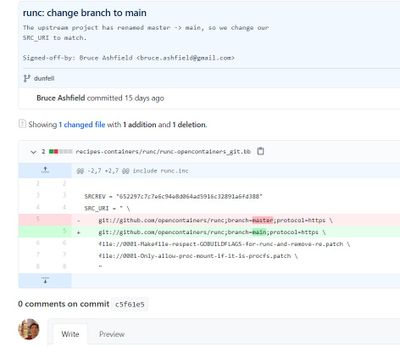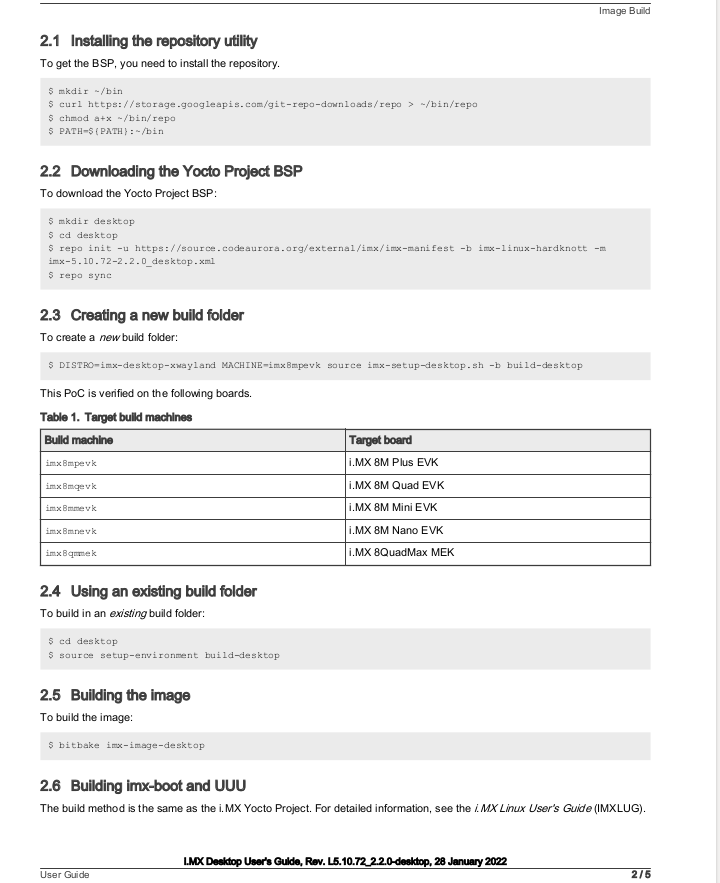- Forums
- Product Forums
- General Purpose MicrocontrollersGeneral Purpose Microcontrollers
- i.MX Forumsi.MX Forums
- QorIQ Processing PlatformsQorIQ Processing Platforms
- Identification and SecurityIdentification and Security
- Power ManagementPower Management
- MCX Microcontrollers
- S32G
- S32K
- S32V
- MPC5xxx
- Other NXP Products
- Wireless Connectivity
- S12 / MagniV Microcontrollers
- Powertrain and Electrification Analog Drivers
- Sensors
- Vybrid Processors
- Digital Signal Controllers
- 8-bit Microcontrollers
- ColdFire/68K Microcontrollers and Processors
- PowerQUICC Processors
- OSBDM and TBDML
- S32M
-
- Solution Forums
- Software Forums
- MCUXpresso Software and ToolsMCUXpresso Software and Tools
- CodeWarriorCodeWarrior
- MQX Software SolutionsMQX Software Solutions
- Model-Based Design Toolbox (MBDT)Model-Based Design Toolbox (MBDT)
- FreeMASTER
- eIQ Machine Learning Software
- Embedded Software and Tools Clinic
- S32 SDK
- S32 Design Studio
- GUI Guider
- Zephyr Project
- Voice Technology
- Application Software Packs
- Secure Provisioning SDK (SPSDK)
- Processor Expert Software
- MCUXpresso Training Hub
-
- Topics
- Mobile Robotics - Drones and RoversMobile Robotics - Drones and Rovers
- NXP Training ContentNXP Training Content
- University ProgramsUniversity Programs
- Rapid IoT
- NXP Designs
- SafeAssure-Community
- OSS Security & Maintenance
- Using Our Community
-
- Cloud Lab Forums
-
- Knowledge Bases
- ARM Microcontrollers
- i.MX Processors
- Identification and Security
- Model-Based Design Toolbox (MBDT)
- QorIQ Processing Platforms
- S32 Automotive Processing Platform
- Wireless Connectivity
- CodeWarrior
- MCUXpresso Suite of Software and Tools
- MQX Software Solutions
-
I want to get Ubuntu (18.04 or 20.04) onto this evaluation board. My target is to run Docker, then I'll build my software in containers.
A colleague has given me instructions for building an image, but so far it has always failed at the bitbake stage with 1 or 2 packages failing to build.
Do I actually need to do that, though? The Quick Start Guide says there are pre-built binaries. I've found the page https://www.nxp.com/design/software/embedded-software/i-mx-software/embedded-linux-for-i-mx-applicat..., but all the installations listed seem to be "demos". Is this what I want?
Should I give up trying to build an image and instead use UUU to "update" the installed Android to an Ubuntu 'demo'?
Sorry to ask what must be a basic question but I find a lot of the documentation unhelpful at my stage of ignorance - I'm sure it helps if you already know what you need to do!.
已解决! 转到解答。
Hello rwhitehead
After checking the README.md that you shared and build process. You need to change as below two aspects.
- the DISTRO should be imx-desktop-xwayland instead of fsl-imx-xwayland
- the image for bitbake should be imx-image-desktop.
Regarding this "do_fetch: Failed to fetch 'runc'", which might be caused by various of ways. As you say that is not a network glitch, for this problem fixed, I would like to recommend you have a try to fix it as followings.
- bitbake runc -c cleansstate
- It would be better to check the directory 'downloads' which is under your bsp directory if there are 'broken' or uncompleted runc files, delete them if any before go next steps.
- Manually download and put it under directory 'downloads', meanwhile get a copy of it with suffix extension as .done
- bitbake runc -c compile -f
- if all goes fine, then bitbake imx-image-desktop
Regarding that pre-built binaries are available
NXP does not release desktop image due to the license.
I have attached the release note for your further reference.
Best regards
Harvey
branch=master
is the problem due to all branch name now are changed from master to main ( see
github.com/
).
thanks
Joseph Zhou Jianhui / Senior Embedded Software Engineer, Singapore
Harvey,
I attached my build instructions above. They seem to correspond to your document, but my colleague has already spent many hours fixing issues, as you will see he has added quite a bit of detail and some fixes which were not apparent from your document.
I ask yet again: Is there a pre-built image? I can see some "demo" images, will those act as a linux installation? Can you build these without the demo?
Thanks for your help.
I’ve attached my instructions in case you can see anything wrong – they seem to correspond to your document.
I have tried building versions 5.10.52-2.1.0 and 5.10.72-2.2.0.
This is what I get with 5.10.72-2.2.0. It talks about a failure fetch from a repo - note that this has persisted over a week, it is not a network glitch.
I still can't see why I need to build this - NXP claims that "pre-built binaries are available" - where are they?
$ bitbake imx-image-core -c populate_sdk
Loading cache: 100% |############################################################################################################################################################################################| Time: 0:00:01
Loaded 4951 entries from dependency cache.
NOTE: Resolving any missing task queue dependencies
NOTE: Multiple providers are available for runtime linux-firmware-bcm4359-pcie (firmware-nxp-wifi, linux-firmware)
Consider defining a PREFERRED_RPROVIDER entry to match linux-firmware-bcm4359-pcie
Build Configuration:
BB_VERSION = "1.50.0"
BUILD_SYS = "x86_64-linux"
NATIVELSBSTRING = "ubuntu-20.04"
TARGET_SYS = "aarch64-poky-linux"
MACHINE = "imx8mmevk"
DISTRO = "fsl-imx-xwayland"
DISTRO_VERSION = "5.10-hardknott"
TUNE_FEATURES = "aarch64 armv8a crc cortexa53 crypto"
TARGET_FPU = ""
meta
meta-poky = "HEAD:269265c00091fa65f93de6cad32bf24f1e7f72a3"
meta-oe
meta-multimedia
meta-python = "HEAD:f44e1a2b575826e88b8cb2725e54a7c5d29cf94a"
meta-freescale = "HEAD:469d6c958c76ea235b3d3c1527e797ce3a7392e3"
meta-freescale-3rdparty = "HEAD:f8150f3b37cb83cba1f9e2378e57bb63e02d4610"
meta-freescale-distro = "HEAD:e6daa26ba1f748326546063d63a085ae671827d9"
meta-bsp
meta-sdk
meta-ml
meta-v2x = "HEAD:320638350cb4c4cc8e7a2db49d5eae0d8a0bdc01"
meta-nxp-demo-experience = "HEAD:9dcc11ea9f525cffedbb28895e0abb443e56c3e0"
meta-chromium = "HEAD:8be1d3a0ba0cf32e61144900597207af5698c10d"
meta-clang = "HEAD:b0d805060791006d651efd3d7ae3dd5add8f70fe"
meta-gnome
meta-networking
meta-filesystems = "HEAD:f44e1a2b575826e88b8cb2725e54a7c5d29cf94a"
meta-qt5 = "HEAD:43f8f539d40070a70fe89136db89bf5bb1dfe7ed"
meta-python2 = "HEAD:8db9e4f6ceae33d7a4f55453d31e69f9858af4eb"
meta-virtualization = "HEAD:7f719ef40896b6c78893add8485fda995b00d51d"
Initialising tasks: 100% |#######################################################################################################################################################################################| Time: 0:00:08
Sstate summary: Wanted 1389 Local 0 Network 0 Missed 1389 Current 1050 (0% match, 43% complete)
NOTE: Executing Tasks
WARNING: runc-opencontainers-1.0.0-rc93+gitAUTOINC+249bca0a13-r0 do_fetch: Failed to fetch URL git://github.com/opencontainers/runc;branch=master, attempting MIRRORS if available
ERROR: runc-opencontainers-1.0.0-rc93+gitAUTOINC+249bca0a13-r0 do_fetch: Fetcher failure: Unable to find revision 249bca0a1316129dcd5bd38b5d75572274181cb5 in branch master even from upstream
ERROR: runc-opencontainers-1.0.0-rc93+gitAUTOINC+249bca0a13-r0 do_fetch: Fetcher failure for URL: 'git://github.com/opencontainers/runc;branch=master'. Unable to fetch URL from any source.
ERROR: Logfile of failure stored in: /home/richard/Zebra/projects/Edge_AI/performance/rnw-performance-measure/imx8-build/imx-yocto-bsp/build/tmp/work/cortexa53-crypto-poky-linux/runc-opencontainers/1.0.0-rc93+gitAUTOINC+249bca0a13-r0/temp/log.do_fetch.825
ERROR: Task (/home/richard/Zebra/projects/Edge_AI/performance/rnw-performance-measure/imx8-build/imx-yocto-bsp/sources/meta-virtualization/recipes-containers/runc/runc-opencontainers_git.bb:do_fetch) failed with exit code '1'
NOTE: Tasks Summary: Attempted 4061 tasks of which 4042 didn't need to be rerun and 1 failed.
Summary: 1 task failed:
/home/richard/Zebra/projects/Edge_AI/performance/rnw-performance-measure/imx8-build/imx-yocto-bsp/sources/meta-virtualization/recipes-containers/runc/runc-opencontainers_git.bb:do_fetch
Summary: There was 1 WARNING message shown.
Summary: There were 2 ERROR messages shown, returning a non-zero exit code.
Hello rwhitehead
After checking the README.md that you shared and build process. You need to change as below two aspects.
- the DISTRO should be imx-desktop-xwayland instead of fsl-imx-xwayland
- the image for bitbake should be imx-image-desktop.
Regarding this "do_fetch: Failed to fetch 'runc'", which might be caused by various of ways. As you say that is not a network glitch, for this problem fixed, I would like to recommend you have a try to fix it as followings.
- bitbake runc -c cleansstate
- It would be better to check the directory 'downloads' which is under your bsp directory if there are 'broken' or uncompleted runc files, delete them if any before go next steps.
- Manually download and put it under directory 'downloads', meanwhile get a copy of it with suffix extension as .done
- bitbake runc -c compile -f
- if all goes fine, then bitbake imx-image-desktop
Regarding that pre-built binaries are available
NXP does not release desktop image due to the license.
I have attached the release note for your further reference.
Best regards
Harvey
Harvey,
It built! Thank you very much for your help.
Please can you explain what to do next? The Desktop Users Guide says "Building imx-boot and UUU:
The build method is the same as the i.MX Yocto Project", and refers to the Linux Users Guide, which has many options that I don't understand. It seems to hint that putting the image on SD card would be easiest (section 4.3) but I don't understand where to start. Have I now built the iamge or do I need to run bitbake again and make the SDK (I don't understand what the SDK is)?
Thanks again.
Richard
Hello rwhitehead.
Regarding UUU: please refer to the link where you will see details about it.
Release 1.4.193 · NXPmicro/mfgtools · GitHub
Regarding SDK: please refer to the link: Welcome | MCUXpresso SDK Builder (nxp.com)
Regarding that "It seems to hint that putting the image on SD card would be easiest (section 4.3)"
You can use Tool uuu or dd to load the image that you desire to SD card which then can be inserted into target(assume i.MX8MM) to start. for image, as this case, it will be the one that you build it.
Best regards
Harvey.
Harvey,
That’s great, thank you.
I don’t actually need a desktop install, I am happy to work with it over SSH and would like as much room on the device as possible. My colleague built the “core” build for this same reason.
Please can you tell me the name of the “core” image in the imx-desktop-xwayland distro?
Also, since I don’t need the desktop, is there a pre-built image of the core linux?
I am very confused by all the different suggestions now; I am going to try a clean build following this latest suggestion from you.
Thanks very much,
Richard
Hello rwhitehead.
For Ubuntu build, it just provides the build for imx-image-desktop.
For pre-built image of the core linux, due to the release license limit, so no pre-built image, please check with the release note that I shared last time.
Best Regards
Harvey
Harvey,
Replies seem to be getting out of order in the message board and you have replied to something I asked a few days ago. You already explained so sorry about the confusion.
I have built the image now following your instructions, thank you so much. I compared my colleague's instructions to yours and could not see the difference, which you spotted, so well done and much appreciated.
The last question I asked was:
Please can you explain what to do next? The Desktop Users Guide says "Building imx-boot and UUU:
The build method is the same as the i.MX Yocto Project", and refers to the Linux Users Guide, which has many options that I don't understand. It seems to hint that putting the image on SD card would be easiest (section 4.3) but I don't understand where to start. Have I now built the iamge or do I need to run bitbake again and make the SDK (I don't understand what the SDK is)?
Thanks again.
Richard
1
hi there, great! you are on the right track.
2
super correct! i am also strongly to support u just only redo a fully sync repo and bitbake , simply get correct your build , not need go too far too complicate and too confuse way lah
3
please update here u settled it or not , good lucky!
thank you
PS:
- bitbake runc -c cleansstate
- bitbake runc -c compile -f
- bitbake imx-image-desktop
just as same as redo, it is clear "status" and goto remote repos to sync (it is the 1), and a fresh compile it lah(it is the 2). and it is not a tarball .tar.gz manually download the whole Runc? how can ?! not easy way lah ,heehee. not do this just go to do a fresh build please , thank you
Joseph Zhou Jianhui / Senior Embedded Software Engineer, Singapore
branch=master
is the problem due to all branch name now are changed from master to main in github , see below you can go yours checkout branch to check it is already " main" branch not "master":
https://github.com/opencontainers/runc/commit/249bca0a1316129dcd5bd38b5d75572274181cb5
so your layer also must be "main " not "master"
also see the meta-virtualization commit c5f61e5 below the new bb is ok already if you sync yours repos:
solution 1 :
goto :
/home/richard/Zebra/projects/Edge_AI/performance/rnw-performance-measure/imx8-build/imx-yocto-bsp/sources/meta-virtualization/recipes-containers/runc/runc-opencontainers_git.bb
modify " branch = master " to " branch = main"
solution 2: redo all steps to make sure sync latest repo
repo sync
the latest "meta-virtualization/runc" shld be ok alry sync to " main " not "master"
(15 days ago, Commits only on Jan 28, 2022, after that update then it shlb be ok)
pls try n let m know if ok pls put mine as a soluton pls
thanks all
Joseph Zhou Jianhui / Senior Embedded Software Engineer, Singapore
Hi @rwhitehead,
Bitbake command seems to be wrong, it should be
$ bitbake imx-image-desktopfor bitbaking Ubuntu based desktop image.
Also, please make sure that the yocto settings prior that step are correct. Instructions are found in iMX_Desktop_User_Guide.pdf in the compressed file attached by @Harvey021 .
Regards,
K.
Regards,
k.
bitbake imx-image-desktop -c populate_sdk
Loading cache: 100% |############################################################################################################################################################################################| Time: 0:00:01
Loaded 4951 entries from dependency cache.
ERROR: Nothing PROVIDES 'imx-image-desktop'. Close matches:
imx-image-core
Summary: There was 1 ERROR message shown, returning a non-zero exit code.
Hi @rwhitehead ,
Please follow exactly these instructions (2.1 to 2.5) from scratch:
And DO NOT populate the SDK (remove the -c populate_sdk from the command)
Regards,
K.
Hi @rwhitehead ,
OpenIL could be another option for older BSP (u-Boot & Kernel) with different flavor : Buildroot.
https://www.nxp.com/docs/en/user-guide/OPEN-LINUX-IND-UM-1-10.pdf
Best Regards,
K.
Hello rwhitehead.
I am not sure what the instructions for building an image you have got. Here is a link (https://www.nxp.com/webapp/Download?colCode=i.MX_Desktop_POC_GA_Docs) that might be different one that can be helpful for you, and I also share with you the compressed one as attached for your convenience.
Furthermore, could you please share the error message for those packages failing to build? for purpose that we can investigate into what problems with it.
Best regards
Harvey