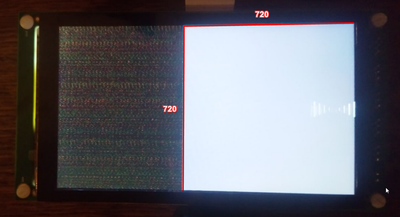- Forums
- Product Forums
- General Purpose MicrocontrollersGeneral Purpose Microcontrollers
- i.MX Forumsi.MX Forums
- QorIQ Processing PlatformsQorIQ Processing Platforms
- Identification and SecurityIdentification and Security
- Power ManagementPower Management
- Wireless ConnectivityWireless Connectivity
- RFID / NFCRFID / NFC
- Advanced AnalogAdvanced Analog
- MCX Microcontrollers
- S32G
- S32K
- S32V
- MPC5xxx
- Other NXP Products
- S12 / MagniV Microcontrollers
- Powertrain and Electrification Analog Drivers
- Sensors
- Vybrid Processors
- Digital Signal Controllers
- 8-bit Microcontrollers
- ColdFire/68K Microcontrollers and Processors
- PowerQUICC Processors
- OSBDM and TBDML
- S32M
- S32Z/E
-
- Solution Forums
- Software Forums
- MCUXpresso Software and ToolsMCUXpresso Software and Tools
- CodeWarriorCodeWarrior
- MQX Software SolutionsMQX Software Solutions
- Model-Based Design Toolbox (MBDT)Model-Based Design Toolbox (MBDT)
- FreeMASTER
- eIQ Machine Learning Software
- Embedded Software and Tools Clinic
- S32 SDK
- S32 Design Studio
- GUI Guider
- Zephyr Project
- Voice Technology
- Application Software Packs
- Secure Provisioning SDK (SPSDK)
- Processor Expert Software
- Generative AI & LLMs
-
- Topics
- Mobile Robotics - Drones and RoversMobile Robotics - Drones and Rovers
- NXP Training ContentNXP Training Content
- University ProgramsUniversity Programs
- Rapid IoT
- NXP Designs
- SafeAssure-Community
- OSS Security & Maintenance
- Using Our Community
-
- Cloud Lab Forums
-
- Knowledge Bases
- ARM Microcontrollers
- i.MX Processors
- Identification and Security
- Model-Based Design Toolbox (MBDT)
- QorIQ Processing Platforms
- S32 Automotive Processing Platform
- Wireless Connectivity
- CodeWarrior
- MCUXpresso Suite of Software and Tools
- MQX Software Solutions
- RFID / NFC
- Advanced Analog
-
- NXP Tech Blogs
Hello, I'm learning how to use Azure GUIX on an example from SDK.
There is only one example that uses display 720x1280 its OK for me, but I'm looking at how to rotate it. So far I created my own project, changed resolution, and selected rotation clockwise
Generated resource files and included them in the project. Actually, it's not worked as it is. So I tried to follow advice from this thread on renesas forum GUIX rotation - Forum - RZ/A Azure RTOS - RenesasRulz
1. I changed the call setup function to call rotated_setup
UINT gx_display_driver_imxrt11xx_565rgb_setup(GX_DISPLAY *display)
{
...
//_gx_display_driver_565rgb_setup(display, GX_NULL, imxrt_buffer_toggle);
_gx_display_driver_565rgb_rotated_setup(display, GX_NULL, imxrt_buffer_toggle);
...
}2. In the file display_support.h I changed next define
#define DEMO_PANEL_WIDTH (720)
#define DEMO_PANEL_HEIGHT (1280)
...
//#define DEMO_BUFFER_STRIDE_BYTE (DEMO_PANEL_WIDTH * DEMO_BUFFER_BYTE_PER_PIXEL)
#define DEMO_BUFFER_STRIDE_BYTE (DEMO_PANEL_HEIGHT * DEMO_BUFFER_BYTE_PER_PIXEL)
As result, I got a rotated screen but it occupied only half of screen.
On the thread, there is another thing I needed to change
Change 1:
#define DISPLAY_XRES 800
#define DISPLAY_YRES 480
↓
#define DISPLAY_XRES 480
#define DISPLAY_YRES 800I recognized it as the next structure in the same file
static UINT imxrt_display_layer_initialize(INT layer, GX_CANVAS *canvas)
{
dc_fb_info_t fbInfo;
g_dc.ops->getLayerDefaultConfig(&g_dc, 0, &fbInfo);
fbInfo.pixelFormat = DEMO_BUFFER_PIXEL_FORMAT;
fbInfo.width = DEMO_BUFFER_WIDTH;
fbInfo.height = DEMO_BUFFER_HEIGHT;
fbInfo.startX = DEMO_BUFFER_START_X;
fbInfo.startY = DEMO_BUFFER_START_Y;
fbInfo.strideBytes = DEMO_BUFFER_STRIDE_BYTE;
g_dc.ops->setLayerConfig(&g_dc, 0, &fbInfo);But no success for me with playing with this structure.
What have I missed?
已解决! 转到解答。
My teammate bypassed this problem.
Basically, he returned the GUIX project (in Studio) to the default state, with 1280 width and 720 height without rotation.
I have used offset after rotation, to move down my window. But RT1170 has PXP module, so a better solution is to reset the display resolution to default without rotation, but for rotation use PXP module.
P.S. we moved GUIX to CM4 core, and PXP very much helping with the speed of drawing.
P.P.S. SDK doesn't have azure libs for CM4 (i tried threadx and guix) and it adds to the project port for CM7. So I needed to compile outside and change headers.
My teammate bypassed this problem.
Basically, he returned the GUIX project (in Studio) to the default state, with 1280 width and 720 height without rotation.
I have used offset after rotation, to move down my window. But RT1170 has PXP module, so a better solution is to reset the display resolution to default without rotation, but for rotation use PXP module.
P.S. we moved GUIX to CM4 core, and PXP very much helping with the speed of drawing.
P.P.S. SDK doesn't have azure libs for CM4 (i tried threadx and guix) and it adds to the project port for CM7. So I needed to compile outside and change headers.
Hi @Burjak
There is now guix screen rotation macros on gx_api.h
/* Define screen rotation types. */
#define GX_SCREEN_ROTATION_NONE 0
#define GX_SCREEN_ROTATION_CW 90
#define GX_SCREEN_ROTATION_CCW 270
#define GX_SCREEN_ROTATION_FLIP 180Can you try to take a look?
Diego
Hello, it's me again. I continue fighting with the screen rotation problem.
This picture is how I visualized in my head what doing GUIX when trying to
display->gx_display_driver_canvas_copy(canvas, &canvas_frame);
So I dived into GUIX docs again and found offset function: adding that call to buffer_toggle helped me
_gx_canvas_offset_set(canvas, 0, (1280-720));
static VOID imxrt_buffer_toggle(GX_CANVAS *canvas, GX_RECTANGLE *dirty)
{
GX_DISPLAY *display = canvas->gx_canvas_display;
if (canvas == NULL || dirty == NULL)
return;
gx_frame_done = false;
g_dc.ops->setFrameBuffer(&g_dc, 0, (void *)s_frameBuffer);
while (!gx_frame_done)
{
}
_gx_canvas_dirty_mark(&canvas_frame, dirty);
_gx_canvas_offset_set(canvas, 0, (1280-720)); //this one is new call
display->gx_display_driver_canvas_copy(canvas, &canvas_frame);
}
To resume, here are the steps what I did to rotate screen counter-clockwise:
1. Change properties of display in GUIX studio, from 1280x720 to 720x1280 and enable CCW rotation.
2. Replace _gx_display_driver_565rgb_setup call with _gx_display_driver_565rgb_rotated_setup call
3. Change DEMO_BUFFER_STRIDE_BYTE from 720x2 to 1280x2.
4. Add _gx_canvas_offset_set(canvas, 0, (1280-720)); to imxrt_buffer_toggle function
Is it actually what I am supposed to do?
Well, what happens in my point of view:
I see that s_frameBuffer is low-level where I can directly write information via memset and get France flag.
memset(s_frameBuffer, 0x0033, DEMO_FB_SIZE/3);
memset(s_frameBuffer+DEMO_FB_SIZE/3, 0x0055, DEMO_FB_SIZE/3);
memset(s_frameBuffer+2*DEMO_FB_SIZE/3, 0x00AA, DEMO_FB_SIZE/3);
From other examples (which use only driver, without guix or other frameworks) I also got the impression like its the last stop where it all works and I don't need to go to any lower levels.
Another important thing is the next parameter:
fbInfo.strideBytes
On the Microsoft site I found a nice picture which describes how stride works
So I have a width of display which is 720p (or 720x2 bytes) and stride which is 1280x2 bytes. So in my point of view, it means next:
s_frameBuffer[0] ... s_frameBuffer[720x2] - is first row
s_frameBuffer[720x2+1] ... s_frameBuffer[1280x2] - outbounds
s_frameBuffer[1280x2+1] ... s_frameBuffer[1280x2+720x2] - the second row
It is like basic things, but I still learning.
So i dumped s_frameBuffer memory after imxrt_buffer_toggle() function ends. I think it's the place where GUIX changed the frame (because I have an animation there, the function is calling every time). I looked at the first two rows.
First 0x460 bytes filled with 0x3333 - in rgb565 it means blue color.
Range from 0x460 till 0x640 filled with zeros - it means black color
Range from 0x640 till 0xA00 filled with 0x494A - it means gray color which used in my window.
According to stride of 1280x2 i should have a next row:
560 pixels of blue color - 240 pixels of black - 480 pixels of gray
That I actually see. And it means the function display->gx_display_driver_canvas_copy(canvas, &canvas_frame); making wrong things or I'm still missing some settings.
Next step is to look into Azure GUIX source code.
Hi, im working on MIMXRT1170-EVK evaluation board. And with vertical aspect display, so basically example working perfectly without any exceptions, but I need to rotate it in horizontal aspect.
Still not found solution, this is what I got so far.
- clockwise and counter-clockwise rotation work different.
Clock-wise looks like this. Color part is left from initialization, its simple memset of random colors
static UINT imxrt_display_layer_initialize(INT layer, GX_CANVAS *canvas)
{
...
memset(s_frameBuffer, 0x0033, DEMO_FB_SIZE/3);
memset(s_frameBuffer+DEMO_FB_SIZE/3, 0xFF55, DEMO_FB_SIZE/3);
memset(s_frameBuffer+2*DEMO_FB_SIZE/3, 0x00AA, DEMO_FB_SIZE/3);
...
}And grey+black part is from GUIX things, updated by imxrt_buffer_toggle function. So GUIX don't redraw right part of the screen, and colors left there.
And counter-clock-wise looks like this, it's different. I also have the color part from the initialization. But black part is bottom of my window
So I used a little trick to make it work:
1. Stride parameter = 1280x2
2. Screen resolution in GUIX Studio changed to 1280x1280
3. s_frameBuffer size changed to 1280x1280x2
4. Moved my window to bottom part
Now CCW rotation shows my window on my screen. But I don't think it should work this way, on this moment I think it's some GUIX bug with rotation. Or I missed something