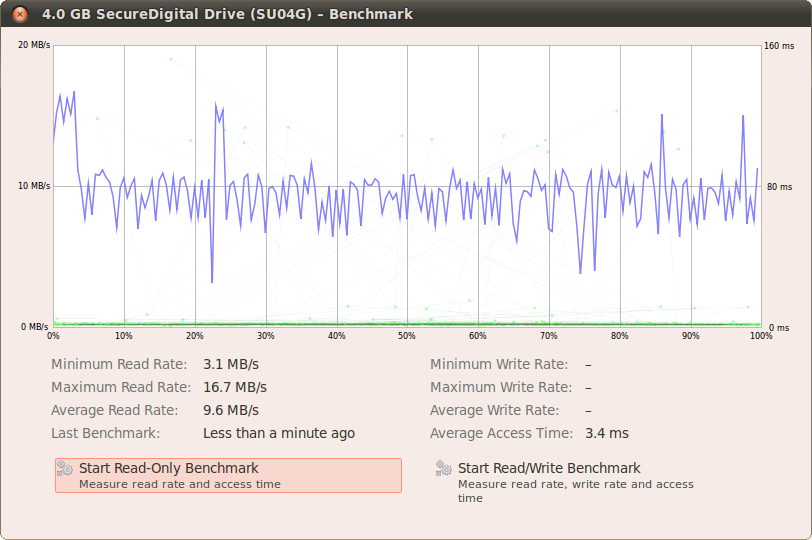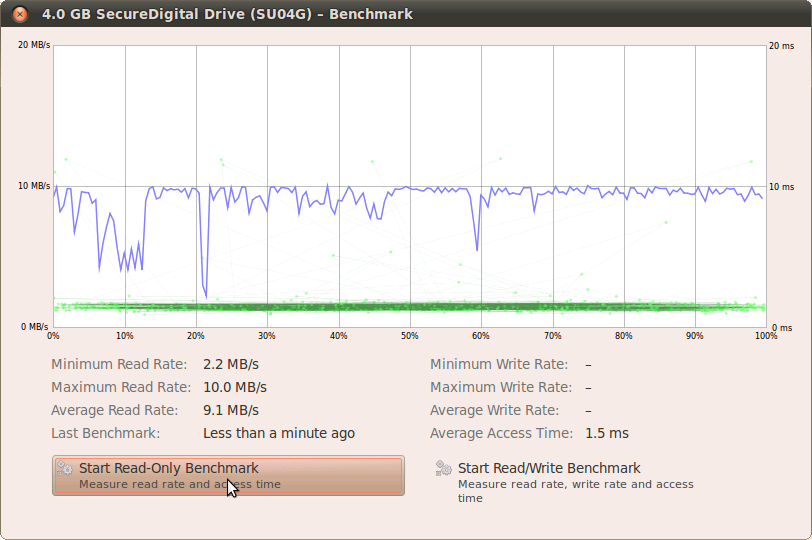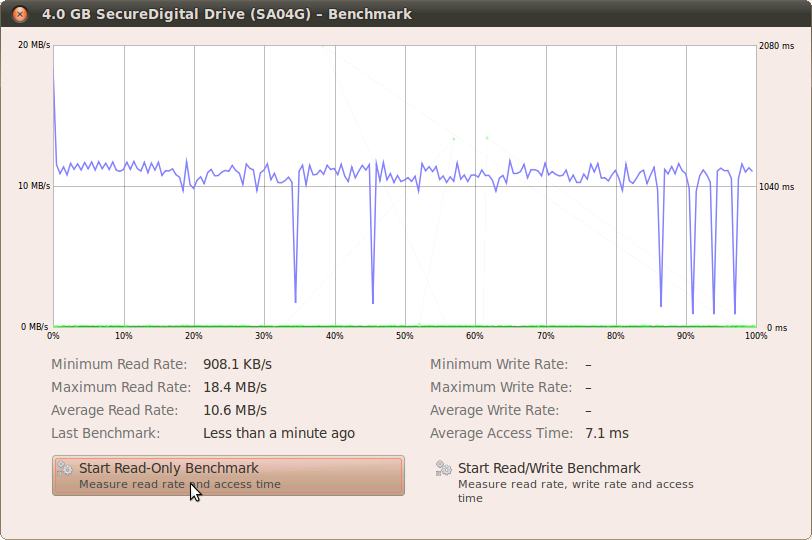- Forums
- Product Forums
- General Purpose MicrocontrollersGeneral Purpose Microcontrollers
- i.MX Forumsi.MX Forums
- QorIQ Processing PlatformsQorIQ Processing Platforms
- Identification and SecurityIdentification and Security
- Power ManagementPower Management
- MCX Microcontrollers
- S32G
- S32K
- S32V
- MPC5xxx
- Other NXP Products
- Wireless Connectivity
- S12 / MagniV Microcontrollers
- Powertrain and Electrification Analog Drivers
- Sensors
- Vybrid Processors
- Digital Signal Controllers
- 8-bit Microcontrollers
- ColdFire/68K Microcontrollers and Processors
- PowerQUICC Processors
- OSBDM and TBDML
- S32M
-
- Solution Forums
- Software Forums
- MCUXpresso Software and ToolsMCUXpresso Software and Tools
- CodeWarriorCodeWarrior
- MQX Software SolutionsMQX Software Solutions
- Model-Based Design Toolbox (MBDT)Model-Based Design Toolbox (MBDT)
- FreeMASTER
- eIQ Machine Learning Software
- Embedded Software and Tools Clinic
- S32 SDK
- S32 Design Studio
- GUI Guider
- Zephyr Project
- Voice Technology
- Application Software Packs
- Secure Provisioning SDK (SPSDK)
- Processor Expert Software
- MCUXpresso Training Hub
-
- Topics
- Mobile Robotics - Drones and RoversMobile Robotics - Drones and Rovers
- NXP Training ContentNXP Training Content
- University ProgramsUniversity Programs
- Rapid IoT
- NXP Designs
- SafeAssure-Community
- OSS Security & Maintenance
- Using Our Community
-
- Cloud Lab Forums
-
- Knowledge Bases
- ARM Microcontrollers
- i.MX Processors
- Identification and Security
- Model-Based Design Toolbox (MBDT)
- QorIQ Processing Platforms
- S32 Automotive Processing Platform
- Wireless Connectivity
- CodeWarrior
- MCUXpresso Suite of Software and Tools
- MQX Software Solutions
-
- Home
- :
- i.MX フォーラム
- :
- i.MXプロセッサ
- :
- Re: Default Demo Slow?
Default Demo Slow?
- RSS フィードを購読する
- トピックを新着としてマーク
- トピックを既読としてマーク
- このトピックを現在のユーザーにフロートします
- ブックマーク
- 購読
- ミュート
- 印刷用ページ
Default Demo Slow?
- 新着としてマーク
- ブックマーク
- 購読
- ミュート
- RSS フィードを購読する
- ハイライト
- 印刷
- 不適切なコンテンツを報告
- 新着としてマーク
- ブックマーク
- 購読
- ミュート
- RSS フィードを購読する
- ハイライト
- 印刷
- 不適切なコンテンツを報告
The best option for fastest speed is to boot using the sd-card but file system mount using a solid-state sata drive - there are drives that we have tested at the $130 price range from OWC (Other World Computing) that give VERY GOOD performance. The next best option is to use a notebook sata drive like the Segate Momentus 500GB drive with 4GB cache for around $80. The large cache is important for overall performance using traditional spinning drive technology. Our performance data indicates only a 20% drop in performance with the Momentus against the pure solid-state drive. If you want decent performance, FORGET FILE SYSTEM MOUNTING FROM THE SD-CARD; even class-10 cards are dogs compared with notebook sata's.
Scott
- 新着としてマーク
- ブックマーク
- 購読
- ミュート
- RSS フィードを購読する
- ハイライト
- 印刷
- 不適切なコンテンツを報告
- 新着としてマーク
- ブックマーク
- 購読
- ミュート
- RSS フィードを購読する
- ハイライト
- 印刷
- 不適切なコンテンツを報告
Regarding the "you need a micro": Yes and no ;)
Please refer to what I mentioned above: Full size SD cards are available with higher speed than micro SD cards (micro: class 6, full size: class 10). Therefore I proposed: Boot from a class 6 micro SD. Use this only for U-Boot and kernel. Then let the kernel mount the rootfs from a high speed class 10 full size SD card.
- 新着としてマーク
- ブックマーク
- 購読
- ミュート
- RSS フィードを購読する
- ハイライト
- 印刷
- 不適切なコンテンツを報告
Well, you probably need micro, so look at theses class 6 micros:
- 新着としてマーク
- ブックマーク
- 購読
- ミュート
- RSS フィードを購読する
- ハイライト
- 印刷
- 不適切なコンテンツを報告
Maybe you like to try a class 10 card. E.g.
Transcend 8 GB Class 10 SDHC Flash Memory Card TS8GSDHC10E
- 新着としてマーク
- ブックマーク
- 購読
- ミュート
- RSS フィードを購読する
- ハイライト
- 印刷
- 不適切なコンテンツを報告
Guys,
We tested a few SD cards and correlated the UI speed and the speed of which programs (like firefox) load with the minimum read rate of the SD card, suggesting that the file size transfers are very small for these operations.
Firefox load time on SD cards
Transcend (Class 2) 4GB - 9s
Sandisk (Class 2) 4GB - 10s
Kingston (Class 2) 4Gb - 21s
Transcend Benchmark
SanDisk Benchmark
Kingston Benchmark
Unfortunately many of the i.MX53 QSBs were shipped with the Kingston, but I would now suggest to use a SD card with higher minimum transfer rate such as the Transcend or SanDisk.
If anyone finds a SD card that performs even better then please post it here.
- 新着としてマーク
- ブックマーク
- 購読
- ミュート
- RSS フィードを購読する
- ハイライト
- 印刷
- 不適切なコンテンツを報告
Regarding the performance of the QSB with SD cards I learned that there are two topics:
- You should use a as fast as possible SD card
- Full size SD cards are available with higher speed than micro SD cards
For the QSB this does mean: It boots from the micro SD. Use this only for U-Boot and kernel. Then let the kernel mount the rootfs from a high speed class 10 full size SD card.
Regarding using other media for the rootfs (USB sticks, SSDs, SATA disks etc) I have no experience.
- 新着としてマーク
- ブックマーク
- 購読
- ミュート
- RSS フィードを購読する
- ハイライト
- 印刷
- 不適切なコンテンツを報告
Jeff,
Well thanks for the tip. If you read the reviews on Amazon, it really leaves you wondering what the class even means.
I would also be interested to know why the full size slot is not usable (I have some 8GB full size cards that I bought for another project).
--Jim
- 新着としてマーク
- ブックマーク
- 購読
- ミュート
- RSS フィードを購読する
- ハイライト
- 印刷
- 不適切なコンテンツを報告
Jim,
I bought a Class 2, 4GB transcend micro SD card from amazon for $7 and performance is around 20 times better. The class 2 san disk are much better also then the Kingston card. You are right however you can't depend too much on the class rating but the chances are better.
- 新着としてマーク
- ブックマーク
- 購読
- ミュート
- RSS フィードを購読する
- ハイライト
- 印刷
- 不適切なコンテンツを報告
Jeff,
Yes, I know about crappy SD cards - you wouldn't be the first to get caught on that.
I have a 32G SSD that I plan to use, but I do look forward to hearing what you find out, like the "other factor".
It would be really great if you could recommend a specific brand, as you may not even be able to rely on the stated class of the SD card.
--Jim
- 新着としてマーク
- ブックマーク
- 購読
- ミュート
- RSS フィードを購読する
- ハイライト
- 印刷
- 不適切なコンテンツを報告
Jim,
We are aware of this issue and we are tracking the root cause to low quality microSD cards that come with the QSB. If you use a higher class micro like a class 4 or higher you will notice a huge performance increase.
We are also looking into another factor that might be causing this issue and I will post the analysis if deemed relevant. However for now please use a better quality microSD card.
BR,
Jeff
- 新着としてマーク
- ブックマーク
- 購読
- ミュート
- RSS フィードを購読する
- ハイライト
- 印刷
- 不適切なコンテンツを報告
- 新着としてマーク
- ブックマーク
- 購読
- ミュート
- RSS フィードを購読する
- ハイライト
- 印刷
- 不適切なコンテンツを報告