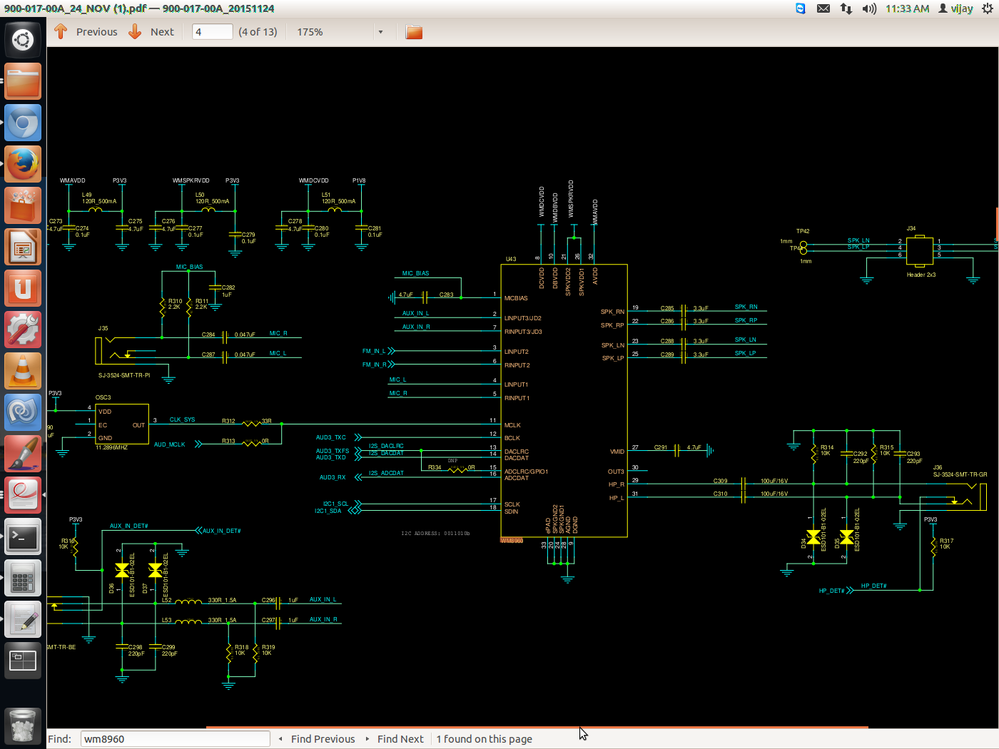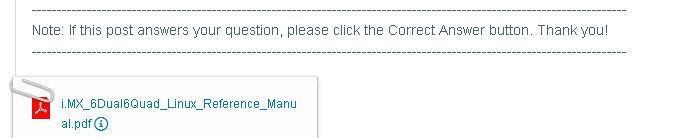- Forums
- Product Forums
- General Purpose MicrocontrollersGeneral Purpose Microcontrollers
- i.MX Forumsi.MX Forums
- QorIQ Processing PlatformsQorIQ Processing Platforms
- Identification and SecurityIdentification and Security
- Power ManagementPower Management
- Wireless ConnectivityWireless Connectivity
- RFID / NFCRFID / NFC
- MCX Microcontrollers
- S32G
- S32K
- S32V
- MPC5xxx
- Other NXP Products
- S12 / MagniV Microcontrollers
- Powertrain and Electrification Analog Drivers
- Sensors
- Vybrid Processors
- Digital Signal Controllers
- 8-bit Microcontrollers
- ColdFire/68K Microcontrollers and Processors
- PowerQUICC Processors
- OSBDM and TBDML
- S32M
-
- Solution Forums
- Software Forums
- MCUXpresso Software and ToolsMCUXpresso Software and Tools
- CodeWarriorCodeWarrior
- MQX Software SolutionsMQX Software Solutions
- Model-Based Design Toolbox (MBDT)Model-Based Design Toolbox (MBDT)
- FreeMASTER
- eIQ Machine Learning Software
- Embedded Software and Tools Clinic
- S32 SDK
- S32 Design Studio
- GUI Guider
- Zephyr Project
- Voice Technology
- Application Software Packs
- Secure Provisioning SDK (SPSDK)
- Processor Expert Software
-
- Topics
- Mobile Robotics - Drones and RoversMobile Robotics - Drones and Rovers
- NXP Training ContentNXP Training Content
- University ProgramsUniversity Programs
- Rapid IoT
- NXP Designs
- SafeAssure-Community
- OSS Security & Maintenance
- Using Our Community
-
- Cloud Lab Forums
-
- Knowledge Bases
- ARM Microcontrollers
- i.MX Processors
- Identification and Security
- Model-Based Design Toolbox (MBDT)
- QorIQ Processing Platforms
- S32 Automotive Processing Platform
- Wireless Connectivity
- CodeWarrior
- MCUXpresso Suite of Software and Tools
- MQX Software Solutions
-
- Home
- :
- i.MX フォーラム
- :
- i.MXプロセッサ
- :
- Re: Audio Codec wm8960 drivers detection problem
Audio Codec wm8960 drivers detection problem
- RSS フィードを購読する
- トピックを新着としてマーク
- トピックを既読としてマーク
- このトピックを現在のユーザーにフロートします
- ブックマーク
- 購読
- ミュート
- 印刷用ページ
- 新着としてマーク
- ブックマーク
- 購読
- ミュート
- RSS フィードを購読する
- ハイライト
- 印刷
- 不適切なコンテンツを報告
HI,
my self i am Vijay from India,I want small help regarding Audio codec drivers.we are using WM8960 audio codec for my project.we took reference of sabresd board(which contain wm8962 audio codec),we are using wm8960.c(Codec drivers) & imx-wm8960.c(platform drivers) SO my doubt is how i can know whether audio codec is detected or not?i followed attached BSP document.
I found that under /sys/asound/wm8962 is the driver for audio codec in sabresd file system. Is this method is correct or not?how can i switch Left input audio1 to left input audio2 from application's user space?which type of frame work i ave to use whether ALSA or TINYALSA?
pls give me some information on this, I am expecting positive answer from you.
Mail.ID: vijay.jay5@gmail.com
解決済! 解決策の投稿を見る。
- 新着としてマーク
- ブックマーク
- 購読
- ミュート
- RSS フィードを購読する
- ハイライト
- 印刷
- 不適切なコンテンツを報告
Hi Vijay
you can check codec detection with aplay -l, it shows
registered sound cards. Channels can be selected using
amixer, please check sect.23.5.2 7.1 Audio Codec Unit Test
attached Linux Manual.
Best regards
igor
-----------------------------------------------------------------------------------------------------------------------
Note: If this post answers your question, please click the Correct Answer button. Thank you!
-----------------------------------------------------------------------------------------------------------------------
- 新着としてマーク
- ブックマーク
- 購読
- ミュート
- RSS フィードを購読する
- ハイライト
- 印刷
- 不適切なコンテンツを報告
Hi igorpadykov,
Thanks for your reply.As per your reply i can't get any attached Linux Manual. Pls can you share the Linux manual which contains "sect.23.5.2 7.1 Audio Codec Unit Test"
- 新着としてマーク
- ブックマーク
- 購読
- ミュート
- RSS フィードを購読する
- ハイライト
- 印刷
- 不適切なコンテンツを報告
Hi ,
I want small info.I took sabresd reference, Audio COdec working fine( I can able to record & Listen audio),As per imx-wm8960(Machine drivers) routed Audio Codec(WM8960) to MIC(input1 ADC to store audio in Process) & Head_phone(Processor's DAC to output channel).
But As per my requirements i need to play Auxillory audio stream which connected to 2nd input channel & FM in 3rd input channel(Like below pic).
So how i can route it in imx-wm8960.c file like below.
{ "Headphone Jack", NULL, "HP_L" },
{ "Headphone Jack", NULL, "HP_R" },
{ "Speaker_L", NULL, "SPK_LP" },
{ "Speaker_L", NULL, "SPK_LN" },
{ "Speaker_R", NULL, "SPK_RP" },
{ "Speaker_R", NULL, "SPK_RN" },
{ "LINPUT1", NULL, "MICB" },
{ "MICB", NULL, "Mic Jack" },
// { "LINPUT3", "LINPUT3 Switch", "HP_L" },
// { "RINPUT3", "RINPUT3 Switch", "HP_R" },
}
I am waiting for your reply. Thank you.
- 新着としてマーク
- ブックマーク
- 購読
- ミュート
- RSS フィードを購読する
- ハイライト
- 印刷
- 不適切なコンテンツを報告
Hi Vijay
attachment is on post from 20.01.2016 0:36, click mouse on red.
~igor
- 新着としてマーク
- ブックマーク
- 購読
- ミュート
- RSS フィードを購読する
- ハイライト
- 印刷
- 不適切なコンテンツを報告
Very very thanks, It's so worthy for me.
On Thu, Jan 21, 2016 at 11:31 AM, igorpadykov <admin@community.freescale.com
- 新着としてマーク
- ブックマーク
- 購読
- ミュート
- RSS フィードを購読する
- ハイライト
- 印刷
- 不適切なコンテンツを報告
Hi Vijay
you can check codec detection with aplay -l, it shows
registered sound cards. Channels can be selected using
amixer, please check sect.23.5.2 7.1 Audio Codec Unit Test
attached Linux Manual.
Best regards
igor
-----------------------------------------------------------------------------------------------------------------------
Note: If this post answers your question, please click the Correct Answer button. Thank you!
-----------------------------------------------------------------------------------------------------------------------
- 新着としてマーク
- ブックマーク
- 購読
- ミュート
- RSS フィードを購読する
- ハイライト
- 印刷
- 不適切なコンテンツを報告
Hi igorpadykov,
Thanks for your reply.As per your reply i can't get any attached Linux Manual. Pls can you share the Linux manual which contains "sect.23.5.2 7.1 Audio Codec Unit Test"