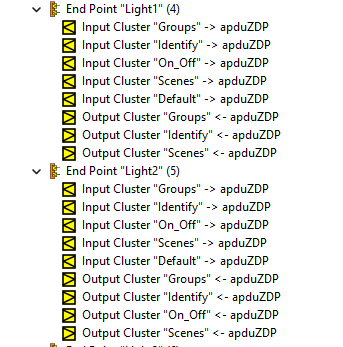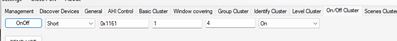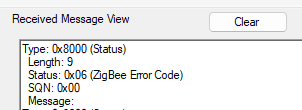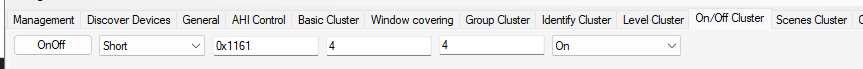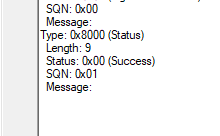- Forums
- Product Forums
- General Purpose MicrocontrollersGeneral Purpose Microcontrollers
- i.MX Forumsi.MX Forums
- QorIQ Processing PlatformsQorIQ Processing Platforms
- Identification and SecurityIdentification and Security
- Power ManagementPower Management
- Wireless ConnectivityWireless Connectivity
- RFID / NFCRFID / NFC
- MCX Microcontrollers
- S32G
- S32K
- S32V
- MPC5xxx
- Other NXP Products
- S12 / MagniV Microcontrollers
- Powertrain and Electrification Analog Drivers
- Sensors
- Vybrid Processors
- Digital Signal Controllers
- 8-bit Microcontrollers
- ColdFire/68K Microcontrollers and Processors
- PowerQUICC Processors
- OSBDM and TBDML
- S32M
-
- Solution Forums
- Software Forums
- MCUXpresso Software and ToolsMCUXpresso Software and Tools
- CodeWarriorCodeWarrior
- MQX Software SolutionsMQX Software Solutions
- Model-Based Design Toolbox (MBDT)Model-Based Design Toolbox (MBDT)
- FreeMASTER
- eIQ Machine Learning Software
- Embedded Software and Tools Clinic
- S32 SDK
- S32 Design Studio
- GUI Guider
- Zephyr Project
- Voice Technology
- Application Software Packs
- Secure Provisioning SDK (SPSDK)
- Processor Expert Software
-
- Topics
- Mobile Robotics - Drones and RoversMobile Robotics - Drones and Rovers
- NXP Training ContentNXP Training Content
- University ProgramsUniversity Programs
- Rapid IoT
- NXP Designs
- SafeAssure-Community
- OSS Security & Maintenance
- Using Our Community
-
- Cloud Lab Forums
-
- Knowledge Bases
- ARM Microcontrollers
- i.MX Processors
- Identification and Security
- Model-Based Design Toolbox (MBDT)
- QorIQ Processing Platforms
- S32 Automotive Processing Platform
- Wireless Connectivity
- CodeWarrior
- MCUXpresso Suite of Software and Tools
- MQX Software Solutions
-
- Home
- :
- ワイヤレス接続
- :
- Wireless MCU
- :
- Re: Steps / Guidelines to add Light Endpoints to Zigbee Control bridge set as a Router
Steps / Guidelines to add Light Endpoints to Zigbee Control bridge set as a Router
- RSS フィードを購読する
- トピックを新着としてマーク
- トピックを既読としてマーク
- このトピックを現在のユーザーにフロートします
- ブックマーク
- 購読
- ミュート
- 印刷用ページ
Steps / Guidelines to add Light Endpoints to Zigbee Control bridge set as a Router
- 新着としてマーク
- ブックマーク
- 購読
- ミュート
- RSS フィードを購読する
- ハイライト
- 印刷
- 不適切なコンテンツを報告
So I have been able to set my Zigbee Control Bridge as Router with the help of this community Using-the-NXP-Zigbee-Control-bridge-in-Router-Mode . Now that it works as intended I want to add soem endpoints to the Control bridge Router ( 3 endpoints to control on/off lights for example).
I need soem guidleine / steps to achieve that so I can have the three new endpoints with functions related to ON/ OFF lights, also add groups, scenes and identify clusters
- 新着としてマーク
- ブックマーク
- 購読
- ミュート
- RSS フィードを購読する
- ハイライト
- 印刷
- 不適切なコンテンツを報告
Hello,
Hope you are doing well. I would recommend checking the ZPS Configuration Editor.
This editor provides a convenient way to set ZigBee network parameters, such as the properties of the Co-ordinator, Routers and End Devices (for example, by setting elements of the device descriptors). Section 1.2.3 of the BeyondStudio for NXP Installation and User Guide.
Also, we highly recommend moving to the JN5189 Wireless MCU for Zigbee® and Thread, as is our focus part for ZigBee/Thread. It is supported by our MCUXpresso IDE and MCUXpresso SDK. There are several SDK examples, like driver examples (GPIO, UART, SPI, I2C), RTOS examples, and Wireless examples (ZigBee and Thread).
If you are looking for a multiprotocol MCU, then I would recommend the K32W061/41 or the K32W041AM/A.
Best Regards,
Ricardo
- 新着としてマーク
- ブックマーク
- 購読
- ミュート
- RSS フィードを購読する
- ハイライト
- 印刷
- 不適切なコンテンツを報告
Thanks @Ricardo_Zamora for your prompt respone. I am in fact planning for the JN5189 Chip.
I would like to keep the Control Bridge Application Note as my base and then Add on it 3 new endpoints to handle three gun light switch. Will be Adding support fro groups, scenes and Identify clusters along with ON/OFF cluster.
Wanted to know which App Note could I follow for adding the lights clusters, so that I could implement all functions like Read Attribute , make attribute reports etc
- 新着としてマーク
- ブックマーク
- 購読
- ミュート
- RSS フィードを購読する
- ハイライト
- 印刷
- 不適切なコンテンツを報告
Hello,
There is no AN for adding clusters, but you could take as a base the Base Device Template and the Controller and Switch.
Hope this helps.
Regards,
Ricardo
- 新着としてマーク
- ブックマーク
- 購読
- ミュート
- RSS フィードを購読する
- ハイライト
- 印刷
- 不適切なコンテンツを報告
@Ricardo_Zamora I was trying to add an endpoint.
What I want to acheive:
- Use JN-AN-1247-Zigbee-3-0-IoT-Control-Bridge AppNote as a Router with three ON_OFF Loghts connected
- Endpoint 1 will be as it is , EP 4,5 and 6 will be lights with clusters ( scenes , groups, on off and identify) implemented on each
What I Have done so far:
- Added the three Endpoints to the zpscfg file.
- Modified the ZclOptions.h to include the ON/OFF server cluster and reflect the endpoint counts.
- Modified the tsCLD_ZllDeviceTable sDeviceTable to refelct the 3 new endpoints.
- Call eZLO_RegisterOnOffLightEndPoint for the 3 new endpoints.
Problem:
So after all the above , the endpoints are implemented and I can send ON/OFF commands and get the Attribute Read responses but with One issue. If the source endpoint is not same as the destination endpoint I dont see any responses. Only if the source and destination endpoints are same then I can recieve teh ON/OFF command or the Read attribute
tsZLO_ControlBridgeDevice sControlBridge;
tsZLO_OnOffLightDevice sOnOFFLight[3];
tsCLD_ZllDeviceTable sDeviceTable = { ZLO_NUMBER_DEVICES, //3+1
{ { 0,
ZLO_PROFILE_ID,
CONTROL_BRIDGE_DEVICE_ID,
CONTROLBRIDGE_ZLO_ENDPOINT, //1
2,
GROUPS_REQUIRED,
0
}
,{ 0,
ZLO_PROFILE_ID,
ON_OFF_LIGHT_DEVICE_ID,
CONTROLBRIDGE_LIGHT1_ENDPOINT, //4
2,
GROUPS_REQUIRED,
0
}
,{ 0,
ZLO_PROFILE_ID,
ON_OFF_LIGHT_DEVICE_ID,
CONTROLBRIDGE_LIGHT2_ENDPOINT, //5
2,
GROUPS_REQUIRED,
0
}
,{ 0,
ZLO_PROFILE_ID,
ON_OFF_LIGHT_DEVICE_ID,
CONTROLBRIDGE_LIGHT3_ENDPOINT, //6
2,
GROUPS_REQUIRED,
0
}
}
};
for (int i = 0; i < 4; i++) {
eZLO_RegisterOnOffLightEndPoint( 4+i,
fptr,
&sOnOFFLight[i] );
Where am I doing something wrong? I deally I would be able to send the requests of commands and attribute reports from Ep 1 of the control bridge as it as the ON_off client cluster
- 新着としてマーク
- ブックマーク
- 購読
- ミュート
- RSS フィードを購読する
- ハイライト
- 印刷
- 不適切なコンテンツを報告
@Ricardo_Zamora or any one can help sort out this issue ?
When Using ZGWUI , when I send request from src endpoint 1 to destination endpoint 4 or 5 or 6 , I get Zigbee error code 0x06
But when I use the src as 4 and destination 4 , or both as 5 or both as 6 its successfull