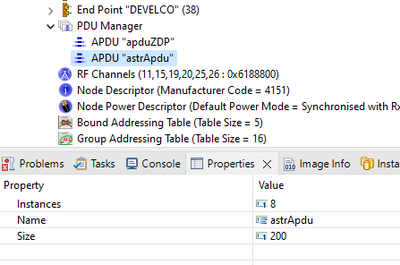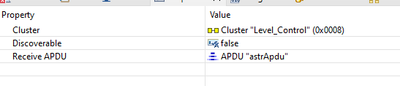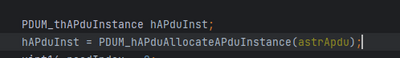- Forums
- Product Forums
- General Purpose MicrocontrollersGeneral Purpose Microcontrollers
- i.MX Forumsi.MX Forums
- QorIQ Processing PlatformsQorIQ Processing Platforms
- Identification and SecurityIdentification and Security
- Power ManagementPower Management
- Wireless ConnectivityWireless Connectivity
- RFID / NFCRFID / NFC
- MCX Microcontrollers
- S32G
- S32K
- S32V
- MPC5xxx
- Other NXP Products
- S12 / MagniV Microcontrollers
- Powertrain and Electrification Analog Drivers
- Sensors
- Vybrid Processors
- Digital Signal Controllers
- 8-bit Microcontrollers
- ColdFire/68K Microcontrollers and Processors
- PowerQUICC Processors
- OSBDM and TBDML
- S32M
-
- Solution Forums
- Software Forums
- MCUXpresso Software and ToolsMCUXpresso Software and Tools
- CodeWarriorCodeWarrior
- MQX Software SolutionsMQX Software Solutions
- Model-Based Design Toolbox (MBDT)Model-Based Design Toolbox (MBDT)
- FreeMASTER
- eIQ Machine Learning Software
- Embedded Software and Tools Clinic
- S32 SDK
- S32 Design Studio
- GUI Guider
- Zephyr Project
- Voice Technology
- Application Software Packs
- Secure Provisioning SDK (SPSDK)
- Processor Expert Software
-
- Topics
- Mobile Robotics - Drones and RoversMobile Robotics - Drones and Rovers
- NXP Training ContentNXP Training Content
- University ProgramsUniversity Programs
- Rapid IoT
- NXP Designs
- SafeAssure-Community
- OSS Security & Maintenance
- Using Our Community
-
- Cloud Lab Forums
-
- Knowledge Bases
- ARM Microcontrollers
- i.MX Processors
- Identification and Security
- Model-Based Design Toolbox (MBDT)
- QorIQ Processing Platforms
- S32 Automotive Processing Platform
- Wireless Connectivity
- CodeWarrior
- MCUXpresso Suite of Software and Tools
- MQX Software Solutions
-
- Home
- :
- 无线连接
- :
- Wireless MCU
- :
- Re: Adding a new APDU to an output cluster , with enough size but when sending data still get 0xA0 e
Adding a new APDU to an output cluster , with enough size but when sending data still get 0xA0 error
Adding a new APDU to an output cluster , with enough size but when sending data still get 0xA0 error
This is in continuation of ZPS_APL_APS_E_ASDU_TOO_LONG 0xA0 ASDU is too large and fragmentation is not supported. topic but I am creating a new thread as the focus of that was in fragmentation of data. I gave up on that and would now go for plan B.
Plan B is to add another APDU with larger data size and send the data without ack and fragmention.
- So I added a new APDU
- Then on output and input cluster use this new apdu
- When sending data I would now use this APDU
Now Ideally when sending 140 size apdu it should send properly but I still get 0XA0 status error
What am I misisng ? Is there any other step required to be done for the new APDU in code. AFAIU its handled by the .gen files already
Hello @dmsherazi,
Could you please help us with the following details?
Which device are you using?
What is your SDK version?
Are you using any of the Application Notes as base for your application? If so, which Application Note, and version are you using?
Please consider that as a general rule, fragmented data transfers and "ack" functions (such as ZPS_eAplAfUnicastAckDataReq and ZPS_eAplAfUnicastIeeeAckDataReq) should be used when sending a data packet with a payload size greater than 80 bytes.
Regards,
Eduardo.
Which device are you using?
JN5189
What is your SDK version?
JN5189DK6 SDK
Type: 0x8010 (Version)
Length: 5
Application: 5
SDK: 802
Are you using any of the Application Notes as base for your application? If so, which Application Note, and version are you using?
JN-AN-1247 v 2007
Please consider that as a general rule, fragmented data transfers and "ack" functions (such as ZPS_eAplAfUnicastAckDataReq and ZPS_eAplAfUnicastIeeeAckDataReq) should be used when sending a data packet with a payload size greater than 80 bytes.
I was planning that but I am struggling with how to get back the complete data on the reciever node. When using ZPS_eAplAfUnicastAckDataReq I can send data and on the reciver node I get a data_indication event. I can get the first 100 bytes if the the PDU size is 100 but still I have no idea how to get the next fragments so I can fill them in single buffer and then parse. I had a look into the suggested sections pointed by you in the linked postZPS_APL_APS_E_ASDU_TOO_LONG 0xA0 ASDU is too large and fragmentation is not supported. but didnt get the steps.
Hi,
When using fragmented data, could you please confirm that you tried the following steps?
1. Increase APDU size to the maximum payload size required by application.
2. Increase FragmentationMaxNumSimulRx/FragmentationMaxNumSimulTx to the maximum fragmentation block number (integer).
3. APS Max Window Size defines how many fragments are sent before an acknowledgment is expected. Set APS Max Windows Size to 1.
Also, would it be possible for you to capture the data with a sniffer? Just to test if data is being fragmented and sent properly.
Regards,
Eduardo.