- Forums
- Product Forums
- General Purpose MicrocontrollersGeneral Purpose Microcontrollers
- i.MX Forumsi.MX Forums
- QorIQ Processing PlatformsQorIQ Processing Platforms
- Identification and SecurityIdentification and Security
- Power ManagementPower Management
- Wireless ConnectivityWireless Connectivity
- RFID / NFCRFID / NFC
- MCX Microcontrollers
- S32G
- S32K
- S32V
- MPC5xxx
- Other NXP Products
- S12 / MagniV Microcontrollers
- Powertrain and Electrification Analog Drivers
- Sensors
- Vybrid Processors
- Digital Signal Controllers
- 8-bit Microcontrollers
- ColdFire/68K Microcontrollers and Processors
- PowerQUICC Processors
- OSBDM and TBDML
- S32M
-
- Solution Forums
- Software Forums
- MCUXpresso Software and ToolsMCUXpresso Software and Tools
- CodeWarriorCodeWarrior
- MQX Software SolutionsMQX Software Solutions
- Model-Based Design Toolbox (MBDT)Model-Based Design Toolbox (MBDT)
- FreeMASTER
- eIQ Machine Learning Software
- Embedded Software and Tools Clinic
- S32 SDK
- S32 Design Studio
- GUI Guider
- Zephyr Project
- Voice Technology
- Application Software Packs
- Secure Provisioning SDK (SPSDK)
- Processor Expert Software
-
- Topics
- Mobile Robotics - Drones and RoversMobile Robotics - Drones and Rovers
- NXP Training ContentNXP Training Content
- University ProgramsUniversity Programs
- Rapid IoT
- NXP Designs
- SafeAssure-Community
- OSS Security & Maintenance
- Using Our Community
-
- Cloud Lab Forums
-
- Knowledge Bases
- ARM Microcontrollers
- i.MX Processors
- Identification and Security
- Model-Based Design Toolbox (MBDT)
- QorIQ Processing Platforms
- S32 Automotive Processing Platform
- Wireless Connectivity
- CodeWarrior
- MCUXpresso Suite of Software and Tools
- MQX Software Solutions
-
imx8 hdmi audio
I encountered a problem in developing the voice function, in the IMX8 series development board, if you want to output audio from the HDMI port, you need to manually use the command to change the output port to HDMI, but during the development I found that all my sound card devices lack chips, in alsamixer display: This sound device does not have any controls. There is no way to adjust the volume at all, nor can you change the output device, you can only see a few sound card information, if you solve this problem so that the sound can be output normally from the HDMI port
Hi @jinmuyan
It seems like you are having trouble with the audio output through the HDMI port on your i.MX8 development board. To resolve this issue, you can follow these steps:
- First, ensure that the HDMI audio support is enabled in your kernel configuration. You can check this by looking for the following line in your kernel configuration file (usually located at arch/arm64/configs/defconfig):
CONFIG_SND_SOC_IMX_HDMI=y
If it's not present, add it and rebuild your kernel.
- Next, verify that the correct device tree bindings are in place for the HDMI audio. You should have an entry similar to this in your device tree file (usually located at arch/arm64/boot/dts/freescale/):
hdmi_audio: hdmi_audio { compatible = 'fsl,imx-audio-hdmi'; model = 'imx-hdmi'; status = 'okay'; };If it's not present, add it and rebuild your device tree.
- Once the kernel and device tree are properly configured, you should be able to see the HDMI audio device in the ALSA mixer. You can use the following command to list all available sound cards and their corresponding devices:
aplay -l
Look for a card with a description similar to 'imx-hdmi'.
- To change the default audio output to the HDMI device, you can create or modify the /etc/asound.conf file with the following content (replace 'card_number' and 'device_number' with the appropriate values from the previous step):
pcm.!default { type hw card card_number device device_number }Save the file and restart the ALSA service.
ctl.!default { type hw card card_number }
After completing these steps, you should be able to output audio through the HDMI port on your i.MX8 development board. If you still encounter issues, please provide more information about your setup, including the specific i.MX8.
Kind Regards,
First of all, thank you very much for your help, but I also need to elaborate on my problem, my development needs are to need to output sound separately from the HDMI, and I have an adapter, it has two outputs, a headphone jack and a VGA port, I need to plug in the headphones to let the sound go through the adapter and then through the headphones, but my problem now is that I have all the sound card equipment.I can see all sound card devices including vm8524, imx-hdmi, etc. through the aplay -l command, but in ALSAmixer I have no way to adjust the volume, prompting me to lack firmware, as shown in the image below, I suspect that it may be that my burning file is incomplete, so can you analyze what caused it or tell me where to find the official standard burning file?
Thank you very much for your help
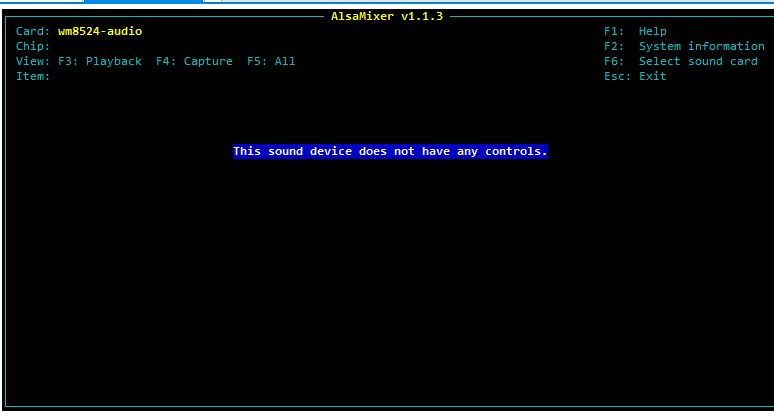
![FQB2RZAW[]DL8X`@_XW_(9Q.png FQB2RZAW[]DL8X`@_XW_(9Q.png](https://community.nxp.com/t5/image/serverpage/image-id/229467iB32A6D8A66B8DFB8/image-size/large?v=v2&px=999)
![DV~N]L3UMVKUA}03DB8QY]F.png DV~N]L3UMVKUA}03DB8QY]F.png](https://community.nxp.com/t5/image/serverpage/image-id/229468i031F2E37080506FA/image-size/large?v=v2&px=999)