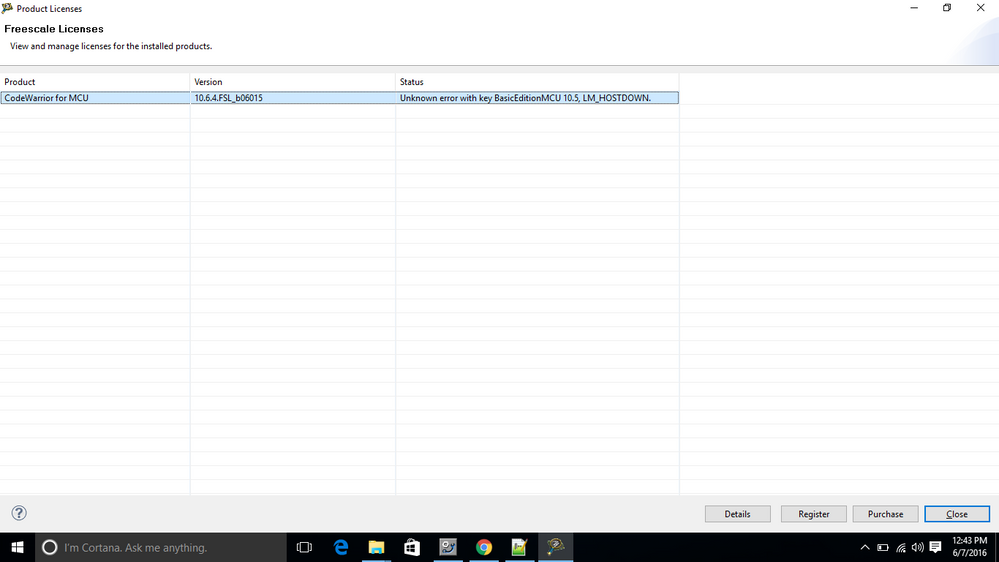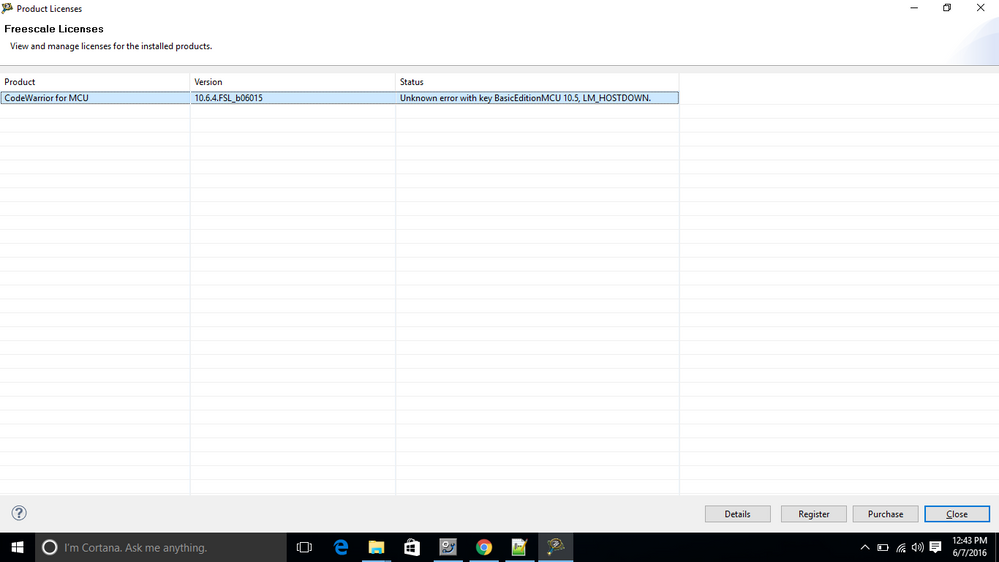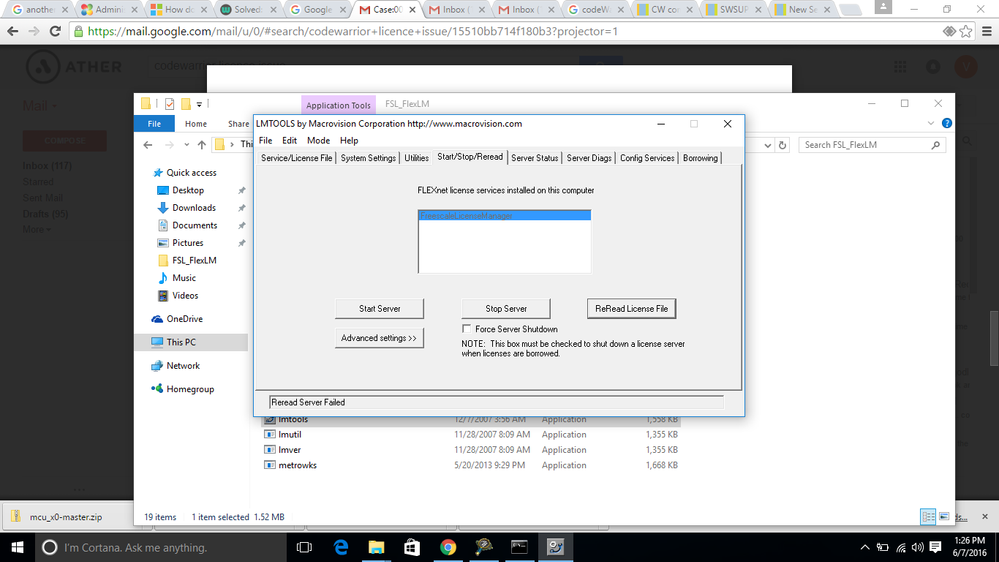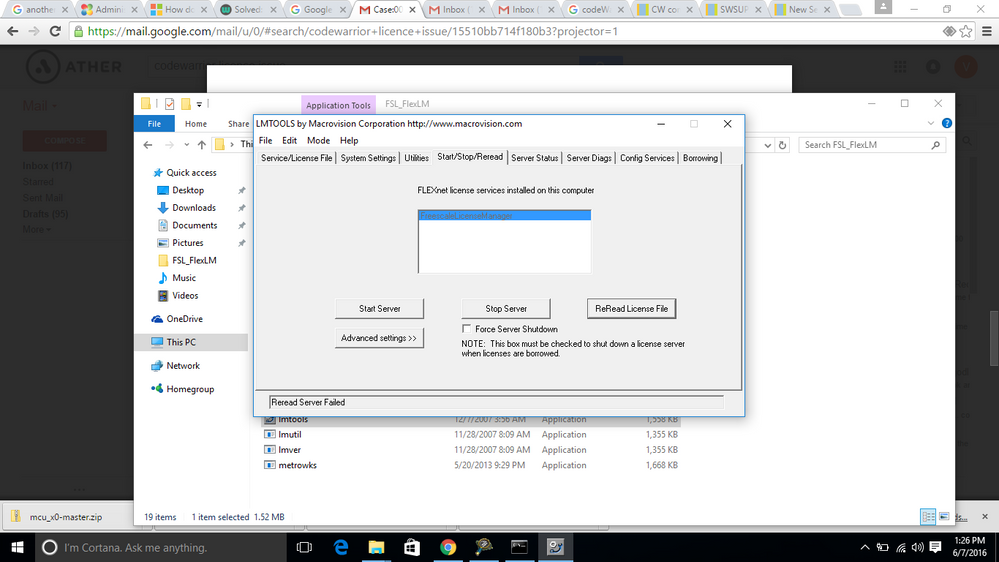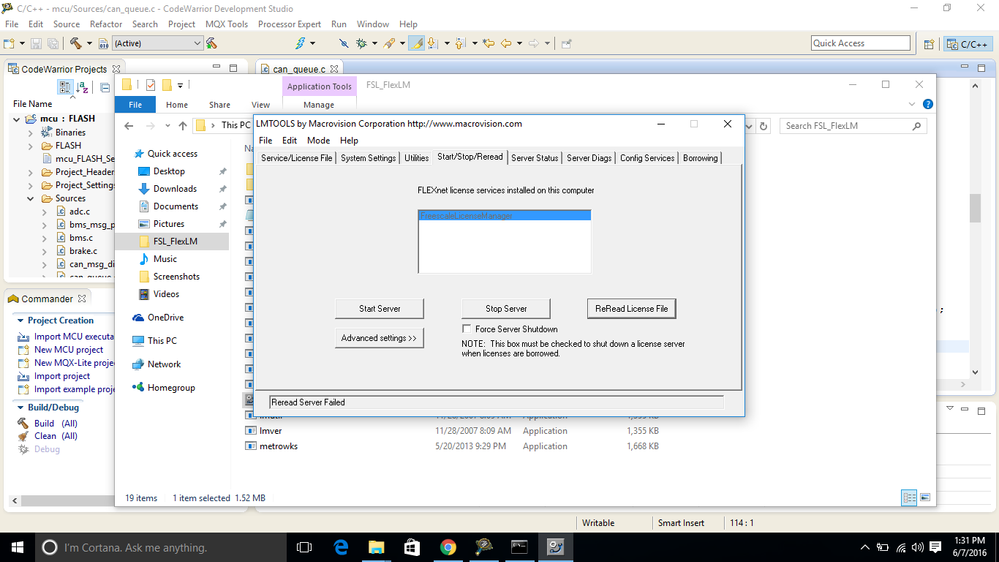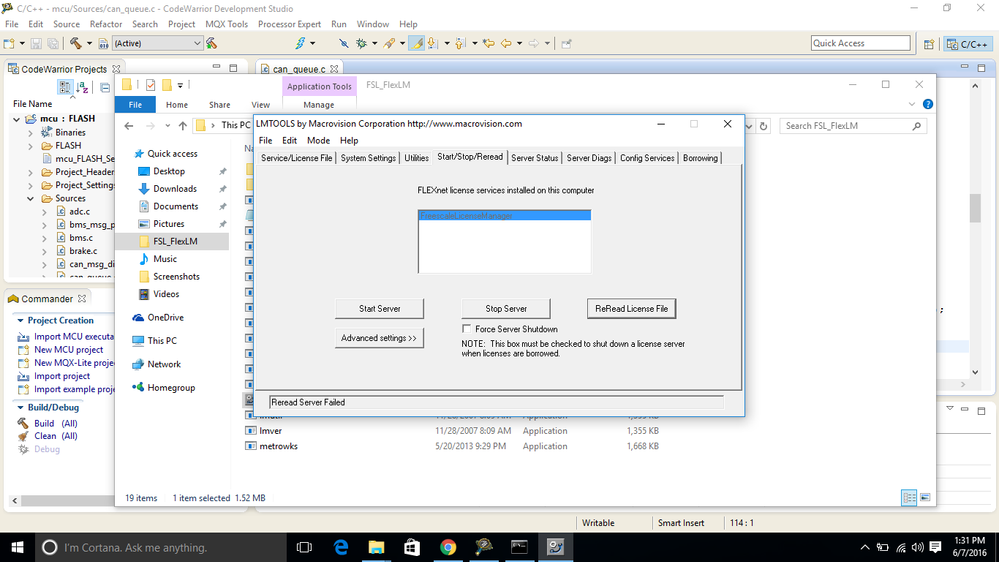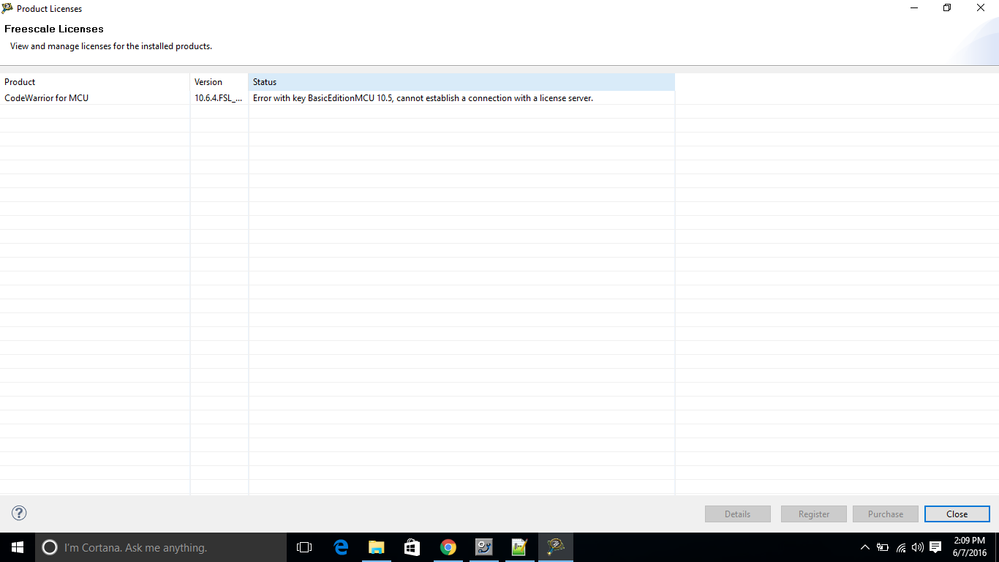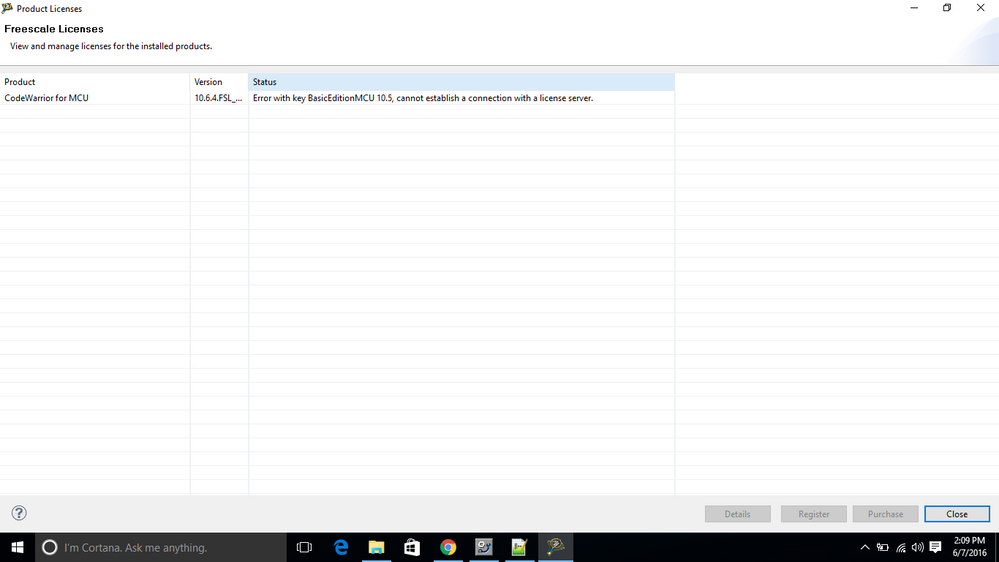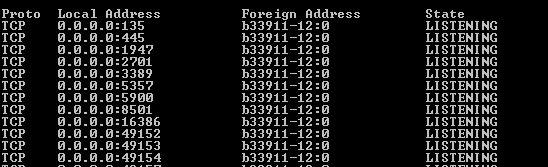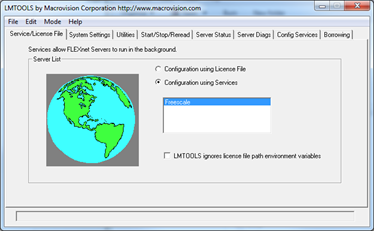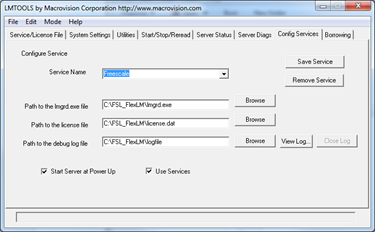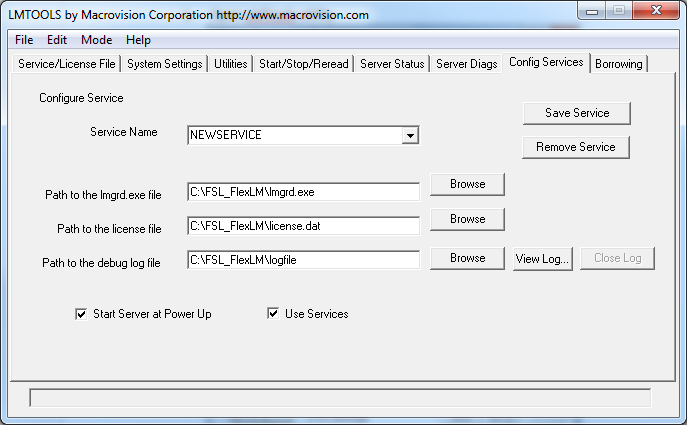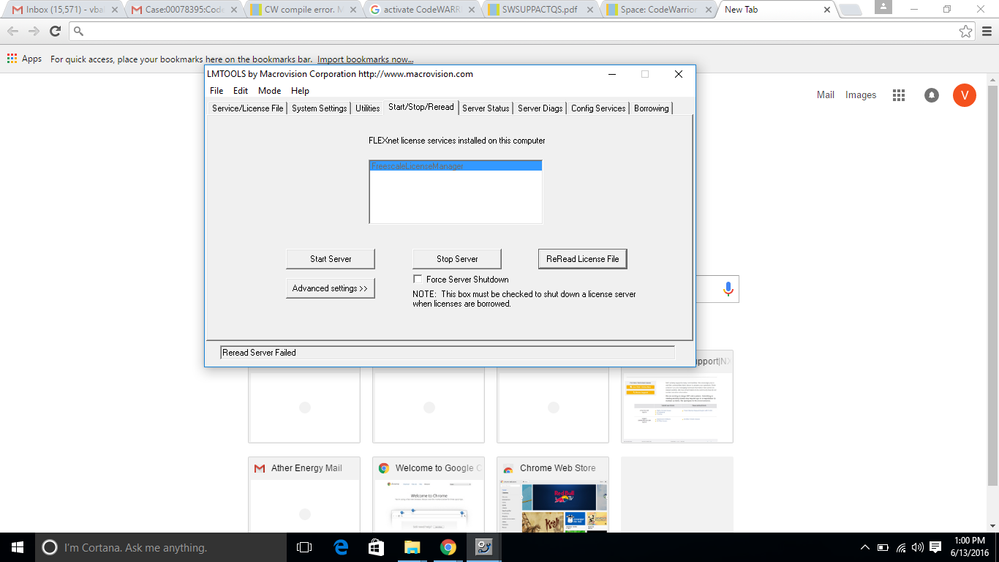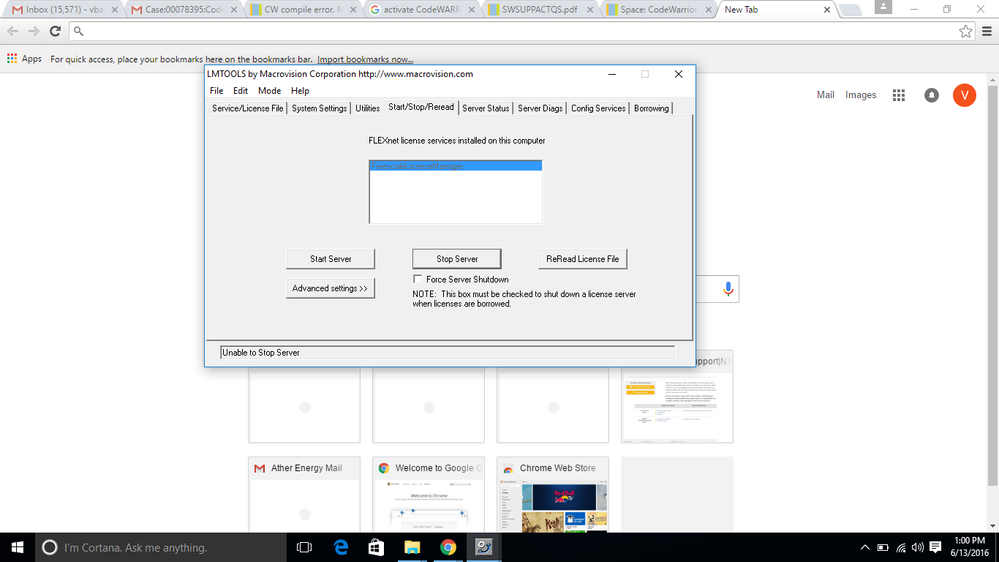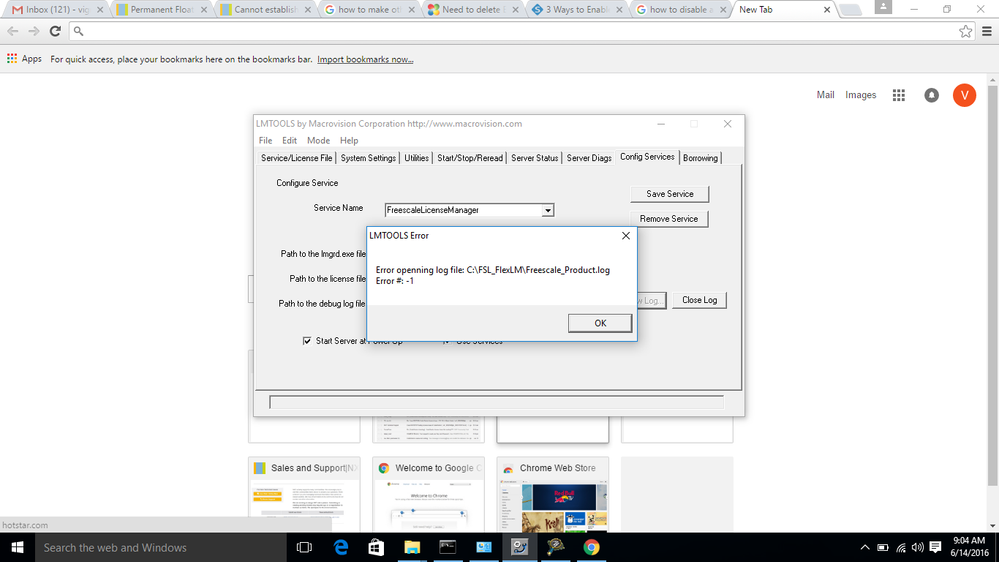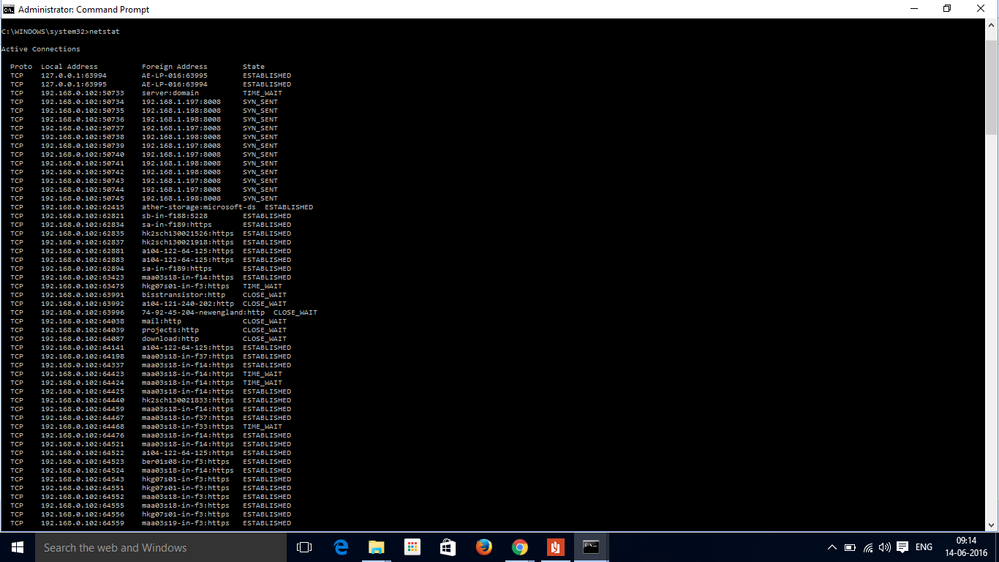- Forums
- Product Forums
- General Purpose MicrocontrollersGeneral Purpose Microcontrollers
- i.MX Forumsi.MX Forums
- QorIQ Processing PlatformsQorIQ Processing Platforms
- Identification and SecurityIdentification and Security
- Power ManagementPower Management
- Wireless ConnectivityWireless Connectivity
- RFID / NFCRFID / NFC
- MCX Microcontrollers
- S32G
- S32K
- S32V
- MPC5xxx
- Other NXP Products
- S12 / MagniV Microcontrollers
- Powertrain and Electrification Analog Drivers
- Sensors
- Vybrid Processors
- Digital Signal Controllers
- 8-bit Microcontrollers
- ColdFire/68K Microcontrollers and Processors
- PowerQUICC Processors
- OSBDM and TBDML
- S32M
-
- Solution Forums
- Software Forums
- MCUXpresso Software and ToolsMCUXpresso Software and Tools
- CodeWarriorCodeWarrior
- MQX Software SolutionsMQX Software Solutions
- Model-Based Design Toolbox (MBDT)Model-Based Design Toolbox (MBDT)
- FreeMASTER
- eIQ Machine Learning Software
- Embedded Software and Tools Clinic
- S32 SDK
- S32 Design Studio
- GUI Guider
- Zephyr Project
- Voice Technology
- Application Software Packs
- Secure Provisioning SDK (SPSDK)
- Processor Expert Software
-
- Topics
- Mobile Robotics - Drones and RoversMobile Robotics - Drones and Rovers
- NXP Training ContentNXP Training Content
- University ProgramsUniversity Programs
- Rapid IoT
- NXP Designs
- SafeAssure-Community
- OSS Security & Maintenance
- Using Our Community
-
- Cloud Lab Forums
-
- Knowledge Bases
- ARM Microcontrollers
- i.MX Processors
- Identification and Security
- Model-Based Design Toolbox (MBDT)
- QorIQ Processing Platforms
- S32 Automotive Processing Platform
- Wireless Connectivity
- CodeWarrior
- MCUXpresso Suite of Software and Tools
- MQX Software Solutions
-
- Home
- :
- CodeWarrior
- :
- Software Licensing
- :
- CodeWarrior Licence Issue Not working???
CodeWarrior Licence Issue Not working???
- Subscribe to RSS Feed
- Mark Topic as New
- Mark Topic as Read
- Float this Topic for Current User
- Bookmark
- Subscribe
- Mute
- Printer Friendly Page
- Mark as New
- Bookmark
- Subscribe
- Mute
- Subscribe to RSS Feed
- Permalink
- Report Inappropriate Content
Hi,
I have a Basic Edition Floating Point License for CoodeWarrior but, it is not working. The License is not Detected by CodeWarrior IDE.I have attached the Screenshot of the Errors and the Documents, I have followed to activate the license.
How to fix this?
Solved! Go to Solution.
- Mark as New
- Bookmark
- Subscribe
- Mute
- Subscribe to RSS Feed
- Permalink
- Report Inappropriate Content
To check the ports , Type "netstat -a" in the Command Prompt window, and press "Enter." The computer displays a list of all open TCP and UDP ports.
Look for any port number that displays the word "LISTENING" under the "State" column.
If you need to assign a port to the license file do the following
TCP/IP ports can be specified with a valid number which is any unused port number between 0 and 64000.
SERVER myserver 17007ea8 40000
• host = myserver
• port = 4000
SERVER Simonserver A4BADBE2BC29 27000
VENDOR metrowks port=27001
USE_SERVER
- Mark as New
- Bookmark
- Subscribe
- Mute
- Subscribe to RSS Feed
- Permalink
- Report Inappropriate Content
To check the ports , Type "netstat -a" in the Command Prompt window, and press "Enter." The computer displays a list of all open TCP and UDP ports.
Look for any port number that displays the word "LISTENING" under the "State" column.
If you need to assign a port to the license file do the following
TCP/IP ports can be specified with a valid number which is any unused port number between 0 and 64000.
SERVER myserver 17007ea8 40000
• host = myserver
• port = 4000
SERVER Simonserver A4BADBE2BC29 27000
VENDOR metrowks port=27001
USE_SERVER
- Mark as New
- Bookmark
- Subscribe
- Mute
- Subscribe to RSS Feed
- Permalink
- Report Inappropriate Content
How to create a new Service for NXP license on LMTools
- Open LMTools utility
2. Go to Config Service
3. Type the new service name on Service Name box
4. Modify the path for lmrgd.exe , by default located in C:\FSL_FlexLM
5. Add the Path for the license file
6. Create the path where the log file will be saved
7. Save Service
- Mark as New
- Bookmark
- Subscribe
- Mute
- Subscribe to RSS Feed
- Permalink
- Report Inappropriate Content
Hi,
I will recommend to try to create a new service directly on lmtools.exe.
The error seems to be getting the connection to the server, do you have any firewall in the server that might be blocking TCP/IP ports from range 27000-27009 ? make sure these are open, these range is used by default when non is specified in the license.
Also check the server log file to see if there is any response on the server side. I will review your cases entered on NXP.com and check in more detail.
http://cache.nxp.com/files/soft_dev_tools/doc/brochure/FLTLICINSTWINBR.pdf
regards
- Mark as New
- Bookmark
- Subscribe
- Mute
- Subscribe to RSS Feed
- Permalink
- Report Inappropriate Content
Hi,
1) Can you Explain me, what do you mean by creating a new service on lmtools.exe???
I tried re-reading and stoping the server for both of them Failed, I have attached the Screenshot of them.
I am not able to open the Log File.It is also Failing.
Ya, I have disabled My windows Firewall.
2)How to check whether TCP/IP ports from range 27000-27009 are Free?
I tried Checking The port was busy with other things by using netstat command from the command prompt.I have attached the Screenshot of it also.
Please answer my above 2 questions and help me fix this problem.