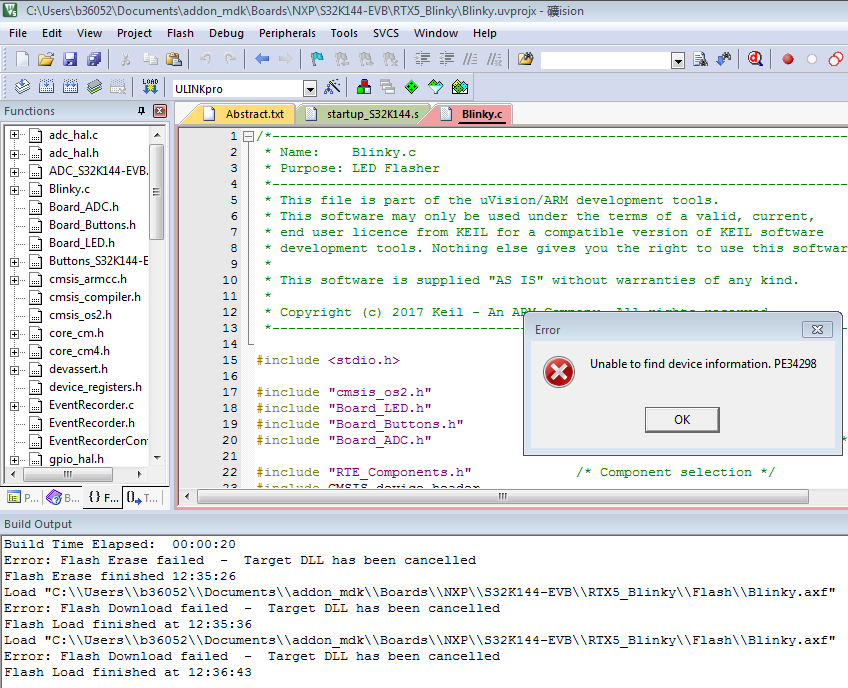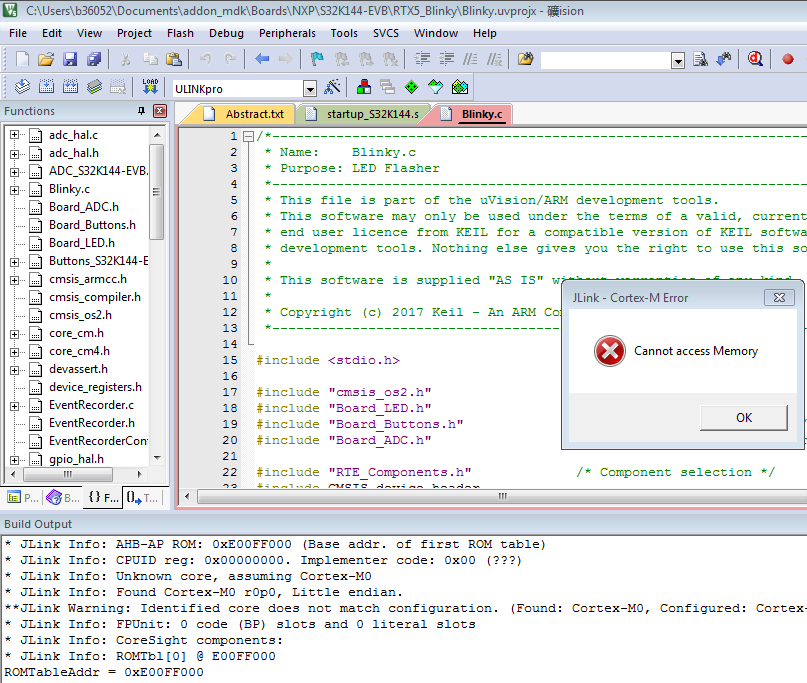- Forums
- Product Forums
- General Purpose MicrocontrollersGeneral Purpose Microcontrollers
- i.MX Forumsi.MX Forums
- QorIQ Processing PlatformsQorIQ Processing Platforms
- Identification and SecurityIdentification and Security
- Power ManagementPower Management
- Wireless ConnectivityWireless Connectivity
- RFID / NFCRFID / NFC
- MCX Microcontrollers
- S32G
- S32K
- S32V
- MPC5xxx
- Other NXP Products
- S12 / MagniV Microcontrollers
- Powertrain and Electrification Analog Drivers
- Sensors
- Vybrid Processors
- Digital Signal Controllers
- 8-bit Microcontrollers
- ColdFire/68K Microcontrollers and Processors
- PowerQUICC Processors
- OSBDM and TBDML
- S32M
-
- Solution Forums
- Software Forums
- MCUXpresso Software and ToolsMCUXpresso Software and Tools
- CodeWarriorCodeWarrior
- MQX Software SolutionsMQX Software Solutions
- Model-Based Design Toolbox (MBDT)Model-Based Design Toolbox (MBDT)
- FreeMASTER
- eIQ Machine Learning Software
- Embedded Software and Tools Clinic
- S32 SDK
- S32 Design Studio
- GUI Guider
- Zephyr Project
- Voice Technology
- Application Software Packs
- Secure Provisioning SDK (SPSDK)
- Processor Expert Software
-
- Topics
- Mobile Robotics - Drones and RoversMobile Robotics - Drones and Rovers
- NXP Training ContentNXP Training Content
- University ProgramsUniversity Programs
- Rapid IoT
- NXP Designs
- SafeAssure-Community
- OSS Security & Maintenance
- Using Our Community
-
- Cloud Lab Forums
-
- Knowledge Bases
- ARM Microcontrollers
- i.MX Processors
- Identification and Security
- Model-Based Design Toolbox (MBDT)
- QorIQ Processing Platforms
- S32 Automotive Processing Platform
- Wireless Connectivity
- CodeWarrior
- MCUXpresso Suite of Software and Tools
- MQX Software Solutions
-
S32K144 Flashing Error
Hi Everyone,
I am working on the S32k144 evaluation board. When I am trying flash that board in Keil, It's showing "Cannot access memory (@0xe00ffff0, Read, Acc Size: 4 Bytes)". After powering up the board, debugger led(RED) is set before flashing the board. With S32K Design studio also, I am not able to flash.
Waiting for your response...
Thanks & Regards,
Ravi Ranjan.
Hello
You might have inadvertently secured the device.
If you are using Keil MDK 5.23 (the current version) - you need to add a patch that enables Mass Erase on the S32k. This will be present in the next release of MDK (5.24).
Get the file UL2CM3.ZIP here: www.keil.com/appnotes/docs/apnt_299.asp
Replace UL2CM3.DLL in C:\Keil_v5\ARM\BIN (to unlock the Flash on S32K)
While you are there - get CMSIS-DAP.zip and program this into your S32K board to use as the debug adapter.
This is all described in the appnote located at the above address.
When you attempt to program the Flash and if it is locked, uVision will ask you if you want to run the Mass Erase. Click Yes.
Bob Boys
Hi Bob,
I might inadvertently secured the S32K144 device. (Erase all, containing the 0x40c secturity bytes)
So I tried your above method, but the MDK could not execute "mass erase", it always errored as "Flash erase failed". I tried J-link and Mulitilink P&E debugger, but they all failed. Please see the infor as below, could you advise how to erase and unsecured S32K144 in this case? Thanks a lot!
Debug set as P&E, error infor:
Debug set as "JLINK", error infor:
Hi,
do you use external supply or USB cable only? Do you use in-built OpenSDA or do you use another debug probe connected to J14 header? What is the position of J107 jumper?
Which version of Design Studio do you use?
Regards,
Lukas