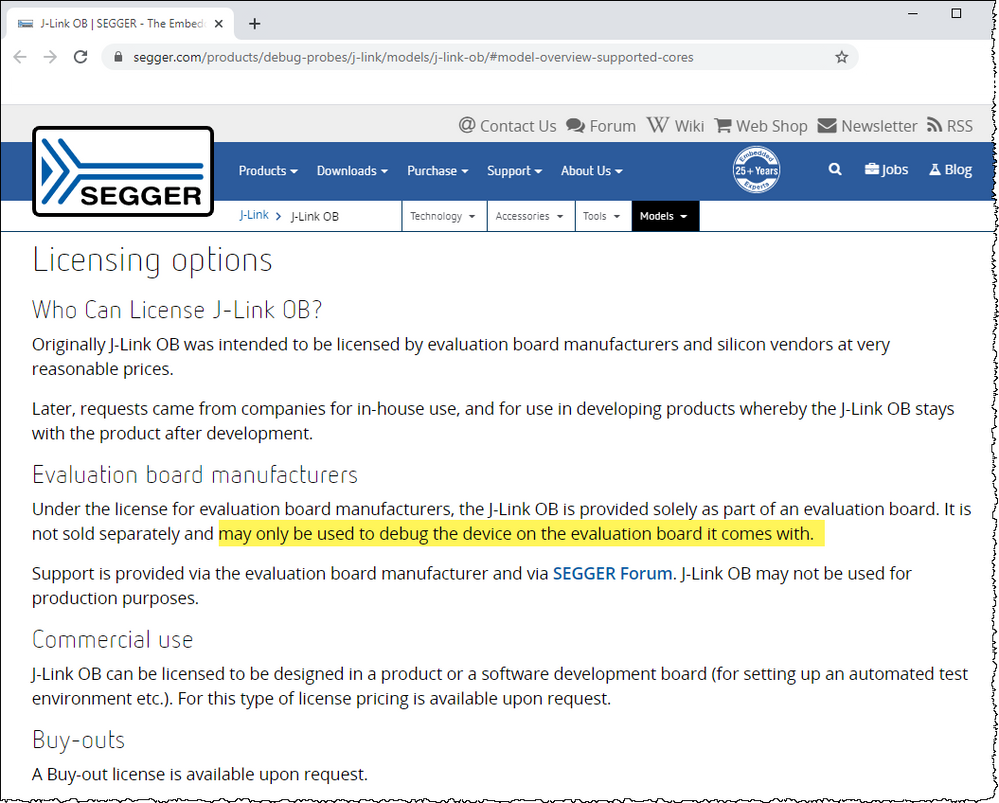- Forums
- Product Forums
- General Purpose MicrocontrollersGeneral Purpose Microcontrollers
- i.MX Forumsi.MX Forums
- QorIQ Processing PlatformsQorIQ Processing Platforms
- Identification and SecurityIdentification and Security
- Power ManagementPower Management
- MCX Microcontrollers
- S32G
- S32K
- S32V
- MPC5xxx
- Other NXP Products
- Wireless Connectivity
- S12 / MagniV Microcontrollers
- Powertrain and Electrification Analog Drivers
- Sensors
- Vybrid Processors
- Digital Signal Controllers
- 8-bit Microcontrollers
- ColdFire/68K Microcontrollers and Processors
- PowerQUICC Processors
- OSBDM and TBDML
- S32M
-
- Solution Forums
- Software Forums
- MCUXpresso Software and ToolsMCUXpresso Software and Tools
- CodeWarriorCodeWarrior
- MQX Software SolutionsMQX Software Solutions
- Model-Based Design Toolbox (MBDT)Model-Based Design Toolbox (MBDT)
- FreeMASTER
- eIQ Machine Learning Software
- Embedded Software and Tools Clinic
- S32 SDK
- S32 Design Studio
- GUI Guider
- Zephyr Project
- Voice Technology
- Application Software Packs
- Secure Provisioning SDK (SPSDK)
- Processor Expert Software
- MCUXpresso Training Hub
-
- Topics
- Mobile Robotics - Drones and RoversMobile Robotics - Drones and Rovers
- NXP Training ContentNXP Training Content
- University ProgramsUniversity Programs
- Rapid IoT
- NXP Designs
- SafeAssure-Community
- OSS Security & Maintenance
- Using Our Community
-
- Cloud Lab Forums
-
- Knowledge Bases
- ARM Microcontrollers
- i.MX Processors
- Identification and Security
- Model-Based Design Toolbox (MBDT)
- QorIQ Processing Platforms
- S32 Automotive Processing Platform
- Wireless Connectivity
- CodeWarrior
- MCUXpresso Suite of Software and Tools
- MQX Software Solutions
-
S32K116 J-LINK Debug
Hi,
I am currently trying to flash a S32DS Application Project to my S32K116 MCU through J-Link.
The issue that I am having is that everytime I launch the flash sequence, I get the same error message.
Here is the Console Output:
SEGGER J-Link GDB Server V6.42a Command Line Version
JLinkARM.dll V6.42a (DLL compiled Feb 1 2019 18:00:08)
Command line: -if swd -device S32K116 -endian little -speed 1000 -port 2331 -swoport 2332 -telnetport 2333 -vd -ir -localhostonly 1 -singlerun -strict -timeout 0 -nogui
-----GDB Server start settings-----
GDBInit file: none
GDB Server Listening port: 2331
SWO raw output listening port: 2332
Terminal I/O port: 2333
Accept remote connection: localhost only
Generate logfile: off
Verify download: on
Init regs on start: on
Silent mode: off
Single run mode: on
Target connection timeout: 0 ms
------J-Link related settings------
J-Link Host interface: USB
J-Link script: none
J-Link settings file: none
------Target related settings------
Target device: S32K116
Target interface: SWD
Target interface speed: 1000kHz
Target endian: little
Connecting to J-Link...
J-Link is connected.
Firmware: J-Link ARM-OB STM32 compiled Aug 22 2012 19:52:04
Hardware: V7.00
S/N: 20090928
Feature(s): RDI,FlashDL,FlashBP,JFlash,GDB
Checking target voltage...
Target voltage: 3.30 V
Listening on TCP/IP port 2331
Connecting to target...WARNING: CPU could not be halted
WARNING: CPU could not be halted
WARNING: CPU could not be halted
WARNING: CPU could not be halted
WARNING: CPU could not be halted
WARNING: CPU could not be halted
Halting target device failed. Trying again with reset
WARNING: CPU could not be halted
WARNING: CPU could not be halted
WARNING: CPU could not be halted
WARNING: CPU could not be halted
WARNING: CPU could not be halted
Failed to halt target device on connect
ERROR: Could not connect to target.
Target connection failed. GDBServer will be closed...Restoring target state and closing J-Link connection...
Shutting down...
Does anyone know what is the cause of this issue?
Hi Vincent612,
I am not quite sure if it was caused by your debugger. It shows: Firmware: J-Link ARM-OB STM32 compiled Aug 22 2012 19:52:04
Maybe this firmware is only to be used with ST target devices.
Have you try to use other firmware?
Do you have other external debugger?
Best Regards,
Robin
-----------------------------------------------------------------------------------------------------------------------
Note: If this post answers your question, please click the Correct Answer button. Thank you!
-----------------------------------------------------------------------------------------------------------------------
Hi Robin,
I only have this J-Link debugger. When I bought this debugger, it mentions that it is able to support STM and NXP microcontroller.
Unfortunately I don't have another debugger to test the flashing. Is there any other alternatives?
Would you please show me the website of this debugger?
Here is the SEGGER J-Link OB, you can find there are several J-Link OB models.
I am not sure if it was caused by this:
Best Regards,
Robin
-----------------------------------------------------------------------------------------------------------------------
Note: If this post answers your question, please click the Correct Answer button. Thank you!
-----------------------------------------------------------------------------------------------------------------------