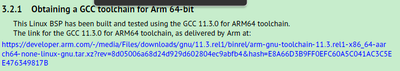- Forums
- Product Forums
- General Purpose MicrocontrollersGeneral Purpose Microcontrollers
- i.MX Forumsi.MX Forums
- QorIQ Processing PlatformsQorIQ Processing Platforms
- Identification and SecurityIdentification and Security
- Power ManagementPower Management
- MCX Microcontrollers
- S32G
- S32K
- S32V
- MPC5xxx
- Other NXP Products
- Wireless Connectivity
- S12 / MagniV Microcontrollers
- Powertrain and Electrification Analog Drivers
- Sensors
- Vybrid Processors
- Digital Signal Controllers
- 8-bit Microcontrollers
- ColdFire/68K Microcontrollers and Processors
- PowerQUICC Processors
- OSBDM and TBDML
-
- Solution Forums
- Software Forums
- MCUXpresso Software and ToolsMCUXpresso Software and Tools
- CodeWarriorCodeWarrior
- MQX Software SolutionsMQX Software Solutions
- Model-Based Design Toolbox (MBDT)Model-Based Design Toolbox (MBDT)
- FreeMASTER
- eIQ Machine Learning Software
- Embedded Software and Tools Clinic
- S32 SDK
- S32 Design Studio
- GUI Guider
- Zephyr Project
- Voice Technology
- Application Software Packs
- Secure Provisioning SDK (SPSDK)
- Processor Expert Software
- MCUXpresso Training Hub
-
- Topics
- Mobile Robotics - Drones and RoversMobile Robotics - Drones and Rovers
- NXP Training ContentNXP Training Content
- University ProgramsUniversity Programs
- Rapid IoT
- NXP Designs
- SafeAssure-Community
- OSS Security & Maintenance
- Using Our Community
-
- Cloud Lab Forums
-
- Knowledge Bases
- ARM Microcontrollers
- i.MX Processors
- Identification and Security
- Model-Based Design Toolbox (MBDT)
- QorIQ Processing Platforms
- S32 Automotive Processing Platform
- Wireless Connectivity
- CodeWarrior
- MCUXpresso Suite of Software and Tools
- MQX Software Solutions
-
Hello,
I have been trying to solve the example project which was given in the IPCF 4.9.0 package.
I was following the below steps,
The expected output has to be like
But i am getting an error as follows when i try to ping
Please let me know how to debug this error.
Note : I am using
- IPCF 4.9.0
- RTD 4.0.2
- S32DS 3.5.3
- Linux BSP 38
- FreeRtos 4.0.2
已解决! 转到解答。
Hello, @Abhiram_m_s
Thanks for the feedback.
- Firstly, you may have the toolchain prepared, according to the BSP38.0UM, you may download it to your host:
Unzip the toolchain to your specific path, for example, /home/test/toolchain
- Secondly, download and compile the kernel source, following 3.2.3 of BSPUM for the details, for example, the kernel source is put to the /home/test/kernel
- At last, compile the modules of IPCF4.9
git clone https://github.com/nxp-auto-linux/ipc-shm.git
git checkout SW32G_IPCF_4.9.0_D2310
make CROSS_COMPILE= /home/test/toolchain/arm-gnu-toolchain-11.3.rel1-x86_64-aarch64-none-linux-gnu/bin/aarch64-none-linux-gnu- PLATFORM_FLAVOR=s32g3 KERNELDIR=/home/test/kernel
Then the new *.ko files would be generated.
Copy them to the RFS of BSP38.0, insmod them as indicated from the IPCF manual.
Hope it helps.
Best Regards
Chenyin
Hello, @Abhiram_m_s
Thanks for the feedback.
May I know from M core side, which project/application you are running during the test? IPCF_Example_S32G399A_M7_0 or others?
Best Regards
Chenyin
Hello @chenyin_h ,
The solution you provided worked when I ran IPCF_Example_multi_instance_S32G399A_M7 example. Thank you for your help.
Hi @chenyin_h ,
From m core side we have been using IPCF_FreeRTOS_S32G399A_M7_0 example.
Hello, @Abhiram_m_s
Thanks for the feedback, seems the kernel module does not match the kernel from your log. I have the following two options for your reference.
- From my last post, in step2, assuming you have built the kernel image. Then, put the newly built kernel image to the SD card instead of the default one, have a try with the new built modules with this new kernel.
- If the current kernel you used is the default one built from Yocto, you may not use the standalone kernel path during the module compiling, instead, you may set the kernel path to the yocto kernel build path, which may like: …/build_s32g274ardb2/tmp/work/s32g274ardb2-fsl-linux/linux-s32/5.15.119-r0/build, then rebuilt the new modules to have a try.
Hope it helps
Best Regards
Chenyin
Hello @chenyin_h ,
I followed the step 2 as u mentioned, ipc-shm-dev.ko file got inserted, but when i try to insert ipc-shm-sample_multi_instance.ko, i am getting the following error :
Please let me know how to proceed.
Hello, @Abhiram_m_s
Thanks for the feedback.
- Firstly, you may have the toolchain prepared, according to the BSP38.0UM, you may download it to your host:
Unzip the toolchain to your specific path, for example, /home/test/toolchain
- Secondly, download and compile the kernel source, following 3.2.3 of BSPUM for the details, for example, the kernel source is put to the /home/test/kernel
- At last, compile the modules of IPCF4.9
git clone https://github.com/nxp-auto-linux/ipc-shm.git
git checkout SW32G_IPCF_4.9.0_D2310
make CROSS_COMPILE= /home/test/toolchain/arm-gnu-toolchain-11.3.rel1-x86_64-aarch64-none-linux-gnu/bin/aarch64-none-linux-gnu- PLATFORM_FLAVOR=s32g3 KERNELDIR=/home/test/kernel
Then the new *.ko files would be generated.
Copy them to the RFS of BSP38.0, insmod them as indicated from the IPCF manual.
Hope it helps.
Best Regards
Chenyin
Hi @chenyin_h ,
We used the toolchain GCC 11.3.0 as u mentioned above and we built the ipc-shm-dev.ko and ipc-shm-sample_multi_instance.ko.
When i insmod the ipc-shm-dev.ko, i am getting following error.
Please let us know how to proceed
You can see the .ko files being generated
Hello, @Abhiram_m_s
Thanks for the feedback.
I have the following input for your reference.
git clone https://github.com/nxp-auto-linux/ipc-shm.git
git checkout SW32G_IPCF_4.9.0_D2310
make CROSS_COMPILE=/TOOLCHAINPATH/arm-gnu-toolchain-11.3.rel1-x86_64-aarch64-none-linux-gnu/bin/aarch64-none-linux-gnu- PLATFORM_FLAVOR=s32g3 KERNELDIR=/KERNELPATH
Then the new *.ko files would be generated.
Hope it helps.
Best Regards
Chenyin
We used BSP38 yocto build... And we are not sure where to find the following paths in the repo which we cloned (yocto BSP38).
TOOLCHAINPATH
KERNELPATH
Can you please let us know how to locate the toolchain and linux kernel?
Hello, @Abhiram_m_s
Thanks for the feedback, the most possible reason is that the version used under Linux is not correct, my suggestions are as follows:
- The RFS from BSP38.0 is correct for testing the IPCF4.9
- However, do not use the default *.ko files under /lib/modules/, since the code version is not compatible with the demo/example you were running.
- Instead, download the code from https://github.com/nxp-auto-linux/ipc-shm, checkout the IPCF4.9.0, then build out module files.(*.ko)
- Copy the newly built *.ko files to your RFS, insmod them, then continue your test to have a try.
Hope it helps.
Best Regards
Chenyin
Hello @chenyin_h ,
Since we are new to this, can you let us know hot to build the .ko files which was mention by you in point number 3.
Thank you.
Hello, @Abhiram_m_s
Thanks for the questions
May I know when you are preparing the test from Linux side, you were using the default module files from the RFS or compiled them yourselves?
If you were using the default one, then there may be issues, you may have to build the corresponding modules from IPCF4.9 and then use it in your Linux side.
Hope it helps.
Best Regards
Chenyin
Hello,
We have also tried with our own rfs BSP 37.0 but we are getting the same error. Even with 38.0 we are getting the same error.
If we are trying to run m core side by side we are getting Reset error.
The error is as follows :
Please let me know how to proceed.