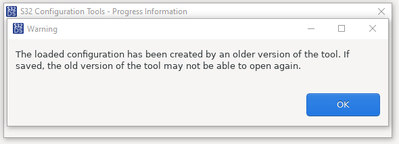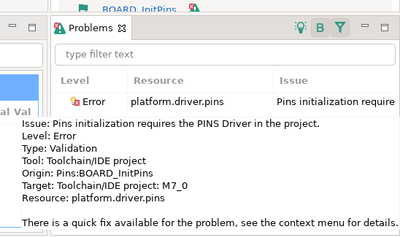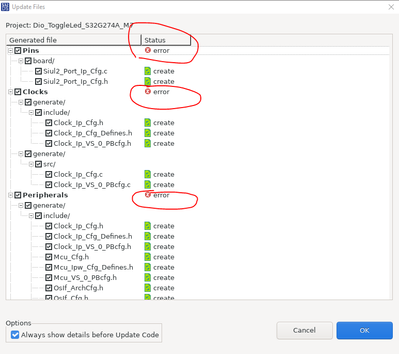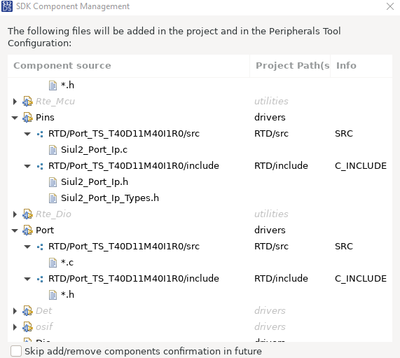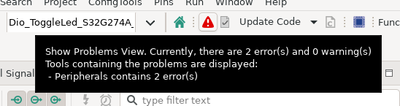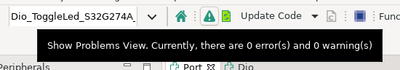- Forums
- Product Forums
- General Purpose MicrocontrollersGeneral Purpose Microcontrollers
- i.MX Forumsi.MX Forums
- QorIQ Processing PlatformsQorIQ Processing Platforms
- Identification and SecurityIdentification and Security
- Power ManagementPower Management
- Wireless ConnectivityWireless Connectivity
- RFID / NFCRFID / NFC
- Advanced AnalogAdvanced Analog
- MCX Microcontrollers
- S32G
- S32K
- S32V
- MPC5xxx
- Other NXP Products
- S12 / MagniV Microcontrollers
- Powertrain and Electrification Analog Drivers
- Sensors
- Vybrid Processors
- Digital Signal Controllers
- 8-bit Microcontrollers
- ColdFire/68K Microcontrollers and Processors
- PowerQUICC Processors
- OSBDM and TBDML
- S32M
- S32Z/E
-
- Solution Forums
- Software Forums
- MCUXpresso Software and ToolsMCUXpresso Software and Tools
- CodeWarriorCodeWarrior
- MQX Software SolutionsMQX Software Solutions
- Model-Based Design Toolbox (MBDT)Model-Based Design Toolbox (MBDT)
- FreeMASTER
- eIQ Machine Learning Software
- Embedded Software and Tools Clinic
- S32 SDK
- S32 Design Studio
- GUI Guider
- Zephyr Project
- Voice Technology
- Application Software Packs
- Secure Provisioning SDK (SPSDK)
- Processor Expert Software
- Generative AI & LLMs
-
- Topics
- Mobile Robotics - Drones and RoversMobile Robotics - Drones and Rovers
- NXP Training ContentNXP Training Content
- University ProgramsUniversity Programs
- Rapid IoT
- NXP Designs
- SafeAssure-Community
- OSS Security & Maintenance
- Using Our Community
-
- Cloud Lab Forums
-
- Knowledge Bases
- ARM Microcontrollers
- i.MX Processors
- Identification and Security
- Model-Based Design Toolbox (MBDT)
- QorIQ Processing Platforms
- S32 Automotive Processing Platform
- Wireless Connectivity
- CodeWarrior
- MCUXpresso Suite of Software and Tools
- MQX Software Solutions
- RFID / NFC
- Advanced Analog
-
- NXP Tech Blogs
- Home
- :
- Product Forums
- :
- S32G
- :
- Dio_Example_S32G247A_M7 has compilation errors
Dio_Example_S32G247A_M7 has compilation errors
- Subscribe to RSS Feed
- Mark Topic as New
- Mark Topic as Read
- Float this Topic for Current User
- Bookmark
- Subscribe
- Mute
- Printer Friendly Page
- Mark as New
- Bookmark
- Subscribe
- Mute
- Subscribe to RSS Feed
- Permalink
- Report Inappropriate Content
Hi,
I tried to build example project Dio_Example_S32G247A_M7, but meet number of problems.
1st problem related to S32DS itself installed on Linux Ubuntu 20.04.
Configuration tool reported about absent scripts ../dio/dio_utils.js, ../port/port_utils.js and ../mcu/mcu_codegen.js.
I found that these scripts are present, but folders names have different names - Dio, Port and MCU.
I created symbolic links to these folders without capital first letter and after S32DS restarting received message that different tools detected. Enabling the using these tools solved the problem with absent scripts.
Code generation by configuration tool succeeded, but compilation created a lot of errors like:
"AutoSar Version Numbers of Mcu_Cfg.h and Mcu_VS_0_PBcfg.h are different".
I found that the second file from the error message is present, but it is empty.
What can be a problem with generating the content for this file.
The following is list of these empty files:
- Mcu_VS_0_PBcfg.h
- Power_Ip_VS_0_PBcfg.h
- Ram_Ip_VS_0_PBcfg.h
Solved! Go to Solution.
- Mark as New
- Bookmark
- Subscribe
- Mute
- Subscribe to RSS Feed
- Permalink
- Report Inappropriate Content
After removing default version RTD (4.0.0) and installing RTD version 4.0.2 the problem solved
- Mark as New
- Bookmark
- Subscribe
- Mute
- Subscribe to RSS Feed
- Permalink
- Report Inappropriate Content
After removing default version RTD (4.0.0) and installing RTD version 4.0.2 the problem solved
- Mark as New
- Bookmark
- Subscribe
- Mute
- Subscribe to RSS Feed
- Permalink
- Report Inappropriate Content
After removing the suggested package RTD S32 The following is list of S32 packages installed:
And opening the configuration tool creates the following message:
and configuration tool no starts.
I downloaded RTD 4.0.1 pacakge as ZIP file and opened it to folder.
While I start to install the package, the following installation details displayed:
Appropriate to you suggestion I installed only packages with version 4.0.1:
And after installation the list of installed packages looks:
But the same problem with opening configuration tool occurred:
What is the next step?
- Mark as New
- Bookmark
- Subscribe
- Mute
- Subscribe to RSS Feed
- Permalink
- Report Inappropriate Content
Hi Daniel-Aguirre,
I added suggested packages:
and problem with opening configuration tool solved.
I decided to re-create Dio example from scratch.
The known problem with missed package dio.driver. I solved as in the past by adding it.
The next problems were in Published information of Dio and Port configuration - the SwPatchVersion of both defined as 0. but required 1.
I change both to 1 and no errors detected.
I updated the code successful:
But compilation failed because include files
- Mcu_VS_0_PBcfg.h
- Power_IP_VS_0_PBcfg.h
- Ram_IP_VS_0_PBcfg.h
are empty:
What can be a problem?
- Mark as New
- Bookmark
- Subscribe
- Mute
- Subscribe to RSS Feed
- Permalink
- Report Inappropriate Content
Hi,
Thanks for your feedback.
Given the following comment:
"The known problem with missed package dio.driver. I solved as in the past by adding it."
We understand that did the same steps you did before of adding the package manually, is this correct?
If so, this should not be done. When you click the "Update Code" button, the missing packages will be added automatically, if no errors are detected.
From our side we are not seeing any problems as the ones you are seeing, since we see the files have code under them:
Since we understand that you did some modifications to the S32DS scripts due to problems related to Linux, could be a problem of S32DS instead of the RTD's. At this moment, we can recommend reinstalling S32DS with the new installation steps for the RTD's.
We do apologize.
Please, let us know.
- Mark as New
- Bookmark
- Subscribe
- Mute
- Subscribe to RSS Feed
- Permalink
- Report Inappropriate Content
Hi Daniel-Aguirre,
Thank you for the fast answer.
Appropriate to your suggestion I re-created the example.
After this I opened configuration tool by double clicking to MEX file.
The first message received:
After clicking "Ok" configuration tool displayed error "Pins tool is disabled. Enable it or select a different tool":
I enabled it and opened.
But it shows the following error:
Appropriate to your recommendation I ignored it and clicked to "Update Code".
The list of the files for generation displayed with errors:
I clicked "Ok", but errors notification still displayed:
The Pins error is the same as I notified before - resource "platform.drivers.pins" is still absent.
I should add manually by clicking to
The tool suggested to install 5 packages:
- clock
- Mcu
- Pins
- Port
- Dio
The number of errors in errors notification reduced to 2:
I opened Periferials tool for looking the errors:
I solved them like in previous times by updating Published information SwPatchVersion to 1 from 0.
The error notification shows absence of errors:
and "Update Code" required.
I clicked "Update Code" and preview shown that known problematic files (Mcu/Power/Ram)_VS_0_PBcfg.h will not be generated again.
I canceled the code generation and found that these files are empty.
Is it possible to sign that code generation will generate all files, not only changed or missed?
- Mark as New
- Bookmark
- Subscribe
- Mute
- Subscribe to RSS Feed
- Permalink
- Report Inappropriate Content
Hi,
Thanks for your feedback. It seems that there is a mistake under the steps being followed for using the Dio example. Since the Dio example is an AUTOSAR example, the usage of pin tools is disabled since it is not used by AUTOSAR.
When you enable the pins tool, it might be creating a problem since you are mixing AUTOSAR and non-AUTOSAR configurations. We can recommend looking into the below HOWTO's examples, in which some differences are shown differences between AUTOSAR and non-AUTOSAR projects:
- non-AUTOSAR > HOWTO: Create a Blinking LED application project for S32G using S32 RTD No AUTOSAR - NXP Community
- AUTOSAR > HOWTO: Create a Blinking LED application project for S32G using S32 RTD with AUTOSAR - NXP Community
If you want to use the Pins Tool, help us using the non-AUTOSAR example "Siul2_Dio_ToggleLed_S32G274A_M7".
Please, let us know.
- Mark as New
- Bookmark
- Subscribe
- Mute
- Subscribe to RSS Feed
- Permalink
- Report Inappropriate Content
Hi,
Thanks for your feedback. The behavior you are seeing after uninstalling the RTD is correct, since Config Tools will not have any reference to the RTD version the *.mex was created for.
As for the installation steps, we see that you uncheck the following items:
You should not uncheck these items. All items from each respective section should be selected.
As for the last error, seems to be that the installation was done incorrectly.
Please, let us know.
- Mark as New
- Bookmark
- Subscribe
- Mute
- Subscribe to RSS Feed
- Permalink
- Report Inappropriate Content
Hi,
The version of S32DS is
The versions of additional S32 packages are:
- Mark as New
- Bookmark
- Subscribe
- Mute
- Subscribe to RSS Feed
- Permalink
- Report Inappropriate Content
Hi,
Thanks for your feedback.
From what we are able to tell, it seems that the RTD was not installed correctly, since we are seeing that a package is missing on your setup. Below an image from our setup:
Can you help us reinstall the respective RTD package? First you are required to uninstall all RTD dependent packages (from what we can see, should be LLCE and IPCF) to uninstall the RTD correctly. Once done, you can reinstall the RTD package.
Once reinstalled, help us verifying the example is working, since you are not required to have the LLCE nor the IPCF package for the Dio example. If successful, then you can proceed to install the additional packages.
We apologize for the inconvenience.
Please, let us know.
- Mark as New
- Bookmark
- Subscribe
- Mute
- Subscribe to RSS Feed
- Permalink
- Report Inappropriate Content
Hi,
Can you let us know which S32DS/RTD version are you using?
As for the error, it refers to using 2 modules with a different RTD version, which may be incompatible. If you are seeing that one of the files is empty, seems to be an error of the code being generated. Either there was an error that was not corrected, or since you say that the installation had some issues, the scripts where not found and could not generate the code.
Please, let us know.