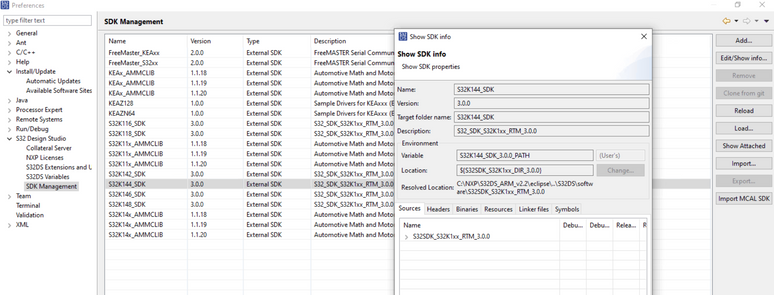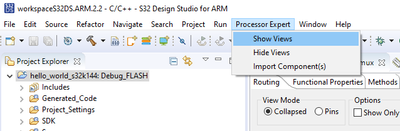- NXP Forums
- Product Forums
- General Purpose MicrocontrollersGeneral Purpose Microcontrollers
- i.MX Forumsi.MX Forums
- QorIQ Processing PlatformsQorIQ Processing Platforms
- Identification and SecurityIdentification and Security
- Power ManagementPower Management
- MCX Microcontrollers
- S32G
- S32K
- S32V
- MPC5xxx
- Other NXP Products
- Wireless Connectivity
- S12 / MagniV Microcontrollers
- Powertrain and Electrification Analog Drivers
- Sensors
- Vybrid Processors
- Digital Signal Controllers
- 8-bit Microcontrollers
- ColdFire/68K Microcontrollers and Processors
- PowerQUICC Processors
- OSBDM and TBDML
-
- Solution Forums
- Software Forums
- MCUXpresso Software and ToolsMCUXpresso Software and Tools
- CodeWarriorCodeWarrior
- MQX Software SolutionsMQX Software Solutions
- Model-Based Design Toolbox (MBDT)Model-Based Design Toolbox (MBDT)
- FreeMASTER
- eIQ Machine Learning Software
- Embedded Software and Tools Clinic
- S32 SDK
- S32 Design Studio
- Vigiles
- GUI Guider
- Zephyr Project
- Voice Technology
- Application Software Packs
- Secure Provisioning SDK (SPSDK)
- Processor Expert Software
-
- Topics
- Mobile Robotics - Drones and RoversMobile Robotics - Drones and Rovers
- NXP Training ContentNXP Training Content
- University ProgramsUniversity Programs
- Rapid IoT
- NXP Designs
- SafeAssure-Community
- OSS Security & Maintenance
- Using Our Community
-
- Cloud Lab Forums
-
- Home
- :
- ソフトウェア・フォーラム
- :
- S32 デザインスタジオ
- :
- SDK ${ATTACHED_SDK_VERSION} is not found in workspace
SDK ${ATTACHED_SDK_VERSION} is not found in workspace
- RSS フィードを購読する
- トピックを新着としてマーク
- トピックを既読としてマーク
- このトピックを現在のユーザーにフロートします
- ブックマーク
- 購読
- ミュート
- 印刷用ページ
- 新着としてマーク
- ブックマーク
- 購読
- ミュート
- RSS フィードを購読する
- ハイライト
- 印刷
- 不適切なコンテンツを報告
Hi,
I installed S32DS and tried the hello world example for s32k144 but failed with this information.
Not sure if there is something wrong with the example code or with the S32DS settings.
Does anyone have a clue of this issue?
Thanks.
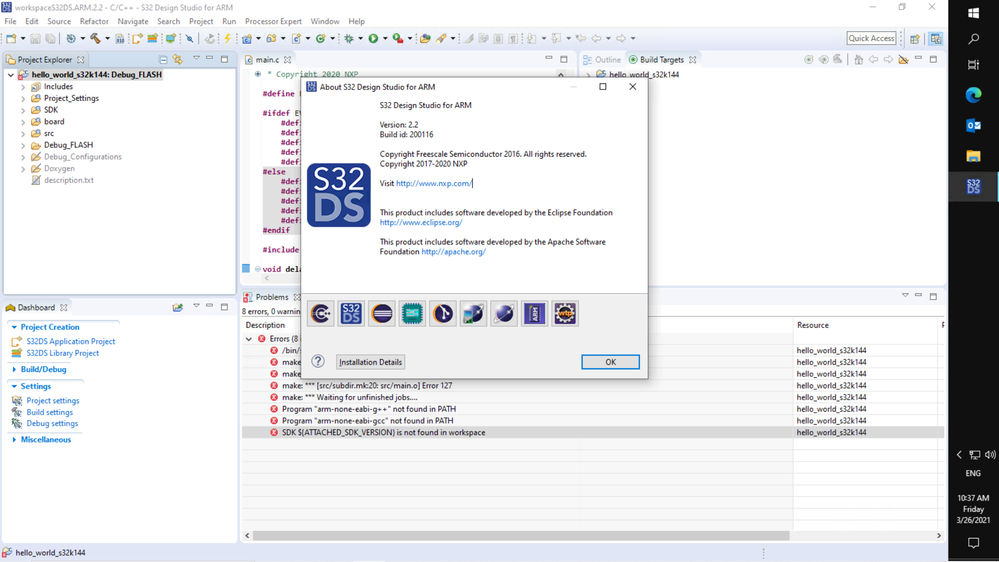
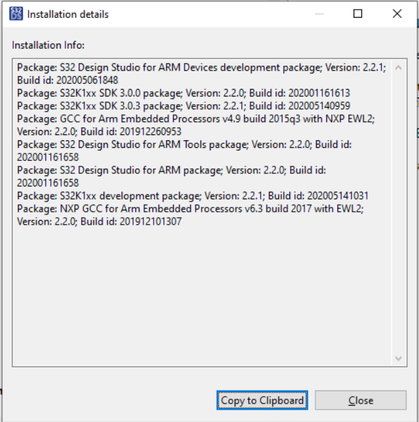
解決済! 解決策の投稿を見る。
- 新着としてマーク
- ブックマーク
- 購読
- ミュート
- RSS フィードを購読する
- ハイライト
- 印刷
- 不適切なコンテンツを報告
Hello @bjs ,
After you create the project using the New Project from Example wizard, the tools should detect that the code should be generated from Processor Expert and perform the code generation into the 'Generated_Code' folder. The following should appear in the Console view:
Mar 26, 2021 11:19:57 AM Starting Processor Expert service
System directory = C:\NXP\S32DS_ARM_v2.2\eclipse\ProcessorExpert
Internal cache directory = C:\ProgramData\Processor Expert\PECache\d0181e27
Processor Expert license file = not used (no license file)
Mar 26, 2021 11:19:59 AM Successfully started Processor Expert service
Cannot create new item, could not load item: symbol = SdkSpecificMethods item = Beans\interrupt_manager\Items\"CompVersion"\interrupt_manager_methods.item
Cannot create new item, could not load item: symbol = ClocksSettings item = CPUs\"CpuName"\CPU_ClockSettings.item
Cannot create new item, could not load item: symbol = SdkSpecificPinSettings item = Beans\PinSettings\Items\"CompVersion"\PinSettings.item
Cannot create new item, could not load item: symbol = SdkSpecificMethods item = Beans\interrupt_manager\Items\"CompVersion"\interrupt_manager_methods.item
hello_world_s32k144: Code Generation before Build command
{{DEVELOPMENT}} Duplicated symbol found during saving component state - invalid component: PinSettings, symbol: NVIC
{{DEVELOPMENT}} Duplicated symbol found during saving component state - invalid component: PinSettings, symbol: NVIC_UserName
{{DEVELOPMENT}} Duplicated symbol found during saving component state - invalid component: PinSettings, symbol: SCB
hello_world_s32k144: Mar 26, 2021 11:20:44 AM Code generation started.
hello_world_s32k144: Code generation time was 5633 ms.
hello_world_s32k144: project was successfully generated.
Since I did not see the 'Generated_Code' folder listed in the Project Explorer view, this was not done so some of the needed files are not existing in your project, causing the build failure.
To resolve this, select Show Views from the Processor Expert menu in the toolbar.
Next, select 'Generate Processor Expert Code' from the Components view.
The code should then be generated into the Generated_Code folder and then you should be able to try the build again.
Best Regards,
Mike
- 新着としてマーク
- ブックマーク
- 購読
- ミュート
- RSS フィードを購読する
- ハイライト
- 印刷
- 不適切なコンテンツを報告
Hi Mike,
Thanks for your help. I can build the project now.
Regards,
Bruce
- 新着としてマーク
- ブックマーク
- 購読
- ミュート
- RSS フィードを購読する
- ハイライト
- 印刷
- 不適切なコンテンツを報告
Hello @bjs ,
After you create the project using the New Project from Example wizard, the tools should detect that the code should be generated from Processor Expert and perform the code generation into the 'Generated_Code' folder. The following should appear in the Console view:
Mar 26, 2021 11:19:57 AM Starting Processor Expert service
System directory = C:\NXP\S32DS_ARM_v2.2\eclipse\ProcessorExpert
Internal cache directory = C:\ProgramData\Processor Expert\PECache\d0181e27
Processor Expert license file = not used (no license file)
Mar 26, 2021 11:19:59 AM Successfully started Processor Expert service
Cannot create new item, could not load item: symbol = SdkSpecificMethods item = Beans\interrupt_manager\Items\"CompVersion"\interrupt_manager_methods.item
Cannot create new item, could not load item: symbol = ClocksSettings item = CPUs\"CpuName"\CPU_ClockSettings.item
Cannot create new item, could not load item: symbol = SdkSpecificPinSettings item = Beans\PinSettings\Items\"CompVersion"\PinSettings.item
Cannot create new item, could not load item: symbol = SdkSpecificMethods item = Beans\interrupt_manager\Items\"CompVersion"\interrupt_manager_methods.item
hello_world_s32k144: Code Generation before Build command
{{DEVELOPMENT}} Duplicated symbol found during saving component state - invalid component: PinSettings, symbol: NVIC
{{DEVELOPMENT}} Duplicated symbol found during saving component state - invalid component: PinSettings, symbol: NVIC_UserName
{{DEVELOPMENT}} Duplicated symbol found during saving component state - invalid component: PinSettings, symbol: SCB
hello_world_s32k144: Mar 26, 2021 11:20:44 AM Code generation started.
hello_world_s32k144: Code generation time was 5633 ms.
hello_world_s32k144: project was successfully generated.
Since I did not see the 'Generated_Code' folder listed in the Project Explorer view, this was not done so some of the needed files are not existing in your project, causing the build failure.
To resolve this, select Show Views from the Processor Expert menu in the toolbar.
Next, select 'Generate Processor Expert Code' from the Components view.
The code should then be generated into the Generated_Code folder and then you should be able to try the build again.
Best Regards,
Mike