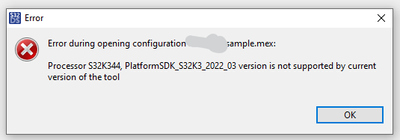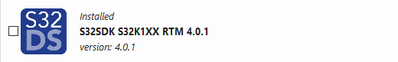- Forums
- Product Forums
- General Purpose MicrocontrollersGeneral Purpose Microcontrollers
- i.MX Forumsi.MX Forums
- QorIQ Processing PlatformsQorIQ Processing Platforms
- Identification and SecurityIdentification and Security
- Power ManagementPower Management
- MCX Microcontrollers
- S32G
- S32K
- S32V
- MPC5xxx
- Other NXP Products
- Wireless Connectivity
- S12 / MagniV Microcontrollers
- Powertrain and Electrification Analog Drivers
- Sensors
- Vybrid Processors
- Digital Signal Controllers
- 8-bit Microcontrollers
- ColdFire/68K Microcontrollers and Processors
- PowerQUICC Processors
- OSBDM and TBDML
- S32M
-
- Solution Forums
- Software Forums
- MCUXpresso Software and ToolsMCUXpresso Software and Tools
- CodeWarriorCodeWarrior
- MQX Software SolutionsMQX Software Solutions
- Model-Based Design Toolbox (MBDT)Model-Based Design Toolbox (MBDT)
- FreeMASTER
- eIQ Machine Learning Software
- Embedded Software and Tools Clinic
- S32 SDK
- S32 Design Studio
- GUI Guider
- Zephyr Project
- Voice Technology
- Application Software Packs
- Secure Provisioning SDK (SPSDK)
- Processor Expert Software
- MCUXpresso Training Hub
-
- Topics
- Mobile Robotics - Drones and RoversMobile Robotics - Drones and Rovers
- NXP Training ContentNXP Training Content
- University ProgramsUniversity Programs
- Rapid IoT
- NXP Designs
- SafeAssure-Community
- OSS Security & Maintenance
- Using Our Community
-
- Cloud Lab Forums
-
- Knowledge Bases
- ARM Microcontrollers
- i.MX Processors
- Identification and Security
- Model-Based Design Toolbox (MBDT)
- QorIQ Processing Platforms
- S32 Automotive Processing Platform
- Wireless Connectivity
- CodeWarrior
- MCUXpresso Suite of Software and Tools
- MQX Software Solutions
-
- Home
- :
- 软件论坛
- :
- S32 Design Studio
- :
- Re: S32DS - S32K3 SDK error
S32DS - S32K3 SDK error
Hi,
I get the following error while trying to open the pins wizard:
I have S32 Design Studio for S32 Platform, Version: 3.5 installed together with the following extensions:
I have seen similar errors regarding S32K1 and theirs solution suggested to download SDK and install it offline, but I can't seem to find the S32K3_2022_03 SDK on S32DS website. Can you please provide us with help so we can open this project?
Br,
已解决! 转到解答。
Hello @matej_15,
Please login to your account and proceed all the way until you reach the Product List page. Then try this link: https://nxp.flexnetoperations.com/control/frse/download?agree=Accept&element=13397517
Download the file: SW32K3_RTD_4.4_2.0.0_DS_updatesite_D2204.zip this matches the version shown in the error message.
I see from the release notes that S32 Design Studio v3.4 Update 3 is supported. So you may need to have S32DS 3.4 installed with Update 3 and no later updates. If you have already installed Update 4 or it forces you to install Update 4, you can try it, but if you still get an error, then try with a fresh install of v3.4 and Update 3. You may need to download the Update 3 and disable the S32DS online update site to prevent it from seeing Update 4.
Best Regards,
Mike
Hi Jason,
Login to your software account at NXP.com, proceed until you reach the Product List page. Next, select the product 'Automotive SW - S32K3 Standard Software'. From there you'll find the S32K344 RTD packages for S32 Design Studio within 'Automotive SW - S32K3 - Real-Time Drivers for Cortex-M'. There's several packages listed, some are for other S32K3 family devices. The latest RTD for S32K344 is 'S32K3 Real-Time Drivers Version 2.0.3' published on Feb 17, 2023. The S32DS integration package is the one with 'DS_updatesite' in the name and suffix '.ZIP'.
Best Regards,
Mike
Hello @matej_15,
Please login to your account and proceed all the way until you reach the Product List page. Then try this link: https://nxp.flexnetoperations.com/control/frse/download?agree=Accept&element=13397517
Download the file: SW32K3_RTD_4.4_2.0.0_DS_updatesite_D2204.zip this matches the version shown in the error message.
I see from the release notes that S32 Design Studio v3.4 Update 3 is supported. So you may need to have S32DS 3.4 installed with Update 3 and no later updates. If you have already installed Update 4 or it forces you to install Update 4, you can try it, but if you still get an error, then try with a fresh install of v3.4 and Update 3. You may need to download the Update 3 and disable the S32DS online update site to prevent it from seeing Update 4.
Best Regards,
Mike