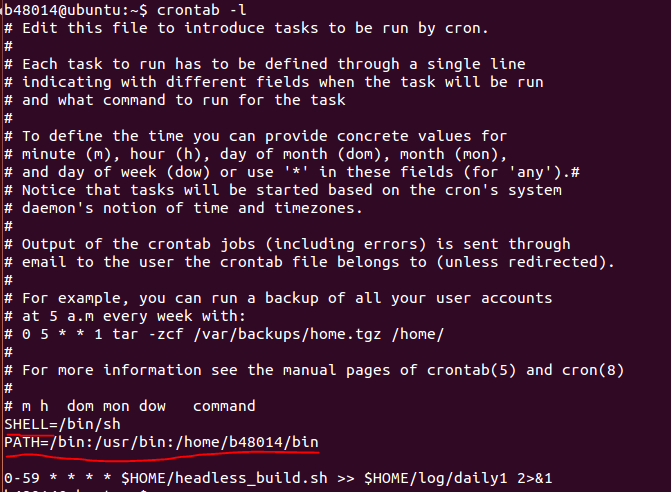- Forums
- Product Forums
- General Purpose MicrocontrollersGeneral Purpose Microcontrollers
- i.MX Forumsi.MX Forums
- QorIQ Processing PlatformsQorIQ Processing Platforms
- Identification and SecurityIdentification and Security
- Power ManagementPower Management
- MCX Microcontrollers
- S32G
- S32K
- S32V
- MPC5xxx
- Other NXP Products
- Wireless Connectivity
- S12 / MagniV Microcontrollers
- Powertrain and Electrification Analog Drivers
- Sensors
- Vybrid Processors
- Digital Signal Controllers
- 8-bit Microcontrollers
- ColdFire/68K Microcontrollers and Processors
- PowerQUICC Processors
- OSBDM and TBDML
-
- Solution Forums
- Software Forums
- MCUXpresso Software and ToolsMCUXpresso Software and Tools
- CodeWarriorCodeWarrior
- MQX Software SolutionsMQX Software Solutions
- Model-Based Design Toolbox (MBDT)Model-Based Design Toolbox (MBDT)
- FreeMASTER
- eIQ Machine Learning Software
- Embedded Software and Tools Clinic
- S32 SDK
- S32 Design Studio
- GUI Guider
- Zephyr Project
- Voice Technology
- Application Software Packs
- Secure Provisioning SDK (SPSDK)
- Processor Expert Software
- MCUXpresso Training Hub
-
- Topics
- Mobile Robotics - Drones and RoversMobile Robotics - Drones and Rovers
- NXP Training ContentNXP Training Content
- University ProgramsUniversity Programs
- Rapid IoT
- NXP Designs
- SafeAssure-Community
- OSS Security & Maintenance
- Using Our Community
-
- Cloud Lab Forums
-
- Knowledge Bases
- ARM Microcontrollers
- i.MX Processors
- Identification and Security
- Model-Based Design Toolbox (MBDT)
- QorIQ Processing Platforms
- S32 Automotive Processing Platform
- Wireless Connectivity
- CodeWarrior
- MCUXpresso Suite of Software and Tools
- MQX Software Solutions
-
- Home
- :
- 软件论坛
- :
- S32 Design Studio
- :
- Re: Failed to build S32DS project when implement automatically and periodically build use cron
Failed to build S32DS project when implement automatically and periodically build use cron
OS: ubuntu 16.04 x86_64
s32ds: S32 Design Studio for Power Architecture v1.2
hello everyone,
I create a script as shown below to build my S32DS project, It can be successfully executed to generate the final binary file. but, when I use this script in cron to realize automatically and periodically build of S32DS project. It failed and show lots of error. I've pasted some of it as shown below.
How could I use cron to build S32DS project? I guess the reason related to environment variables of
cron, But I have no idea how to how to specify S32DS environment variables to cron?
Any help will be greatly appreciated.
#!/bin/bash
source /etc/profile
source ~/.bashrc/home/jeremy/NXP/S32DS_Power_v1.2/eclipse/s32ds \
-vm /usr/local/java/jdk1.8.0_161/jre/bin \
-nosplash \
-application org.eclipse.cdt.managedbuilder.core.headlessbuild \
-importAll /home/jeremy/work/tmp/code_analysis/gateway/MPC5748g/MPC5748g_Z4_0 \
-cleanBuild MPC5748g_Z4_0/Debug_ImgA \
--launcher.ini /home/jeremy/NXP/S32DS_Power_v1.2/eclipse/s32ds.ini \
--launcher.suppressErrors
Opening 'MPC5748g_Z4_0'.
org.eclipse.core.runtime.CoreException: Plug-in org.eclipse.ui.ide was unable to load class org.eclipse.ui.internal.ide.misc.FileInfoAttributesMatcher.
at org.eclipse.core.internal.registry.osgi.RegistryStrategyOSGI.throwException(RegistryStrategyOSGI.java:194)
at org.eclipse.core.internal.registry.osgi.RegistryStrategyOSGI.createExecutableExtension(RegistryStrategyOSGI.java:176)
at org.eclipse.core.internal.registry.ExtensionRegistry.createExecutableExtension(ExtensionRegistry.java:905)
at org.eclipse.core.internal.registry.ConfigurationElement.createExecutableExtension(ConfigurationElement.java:243)
at org.eclipse.core.internal.registry.ConfigurationElementHandle.createExecutableExtension(ConfigurationElementHandle.java:55)
at org.eclipse.core.internal.resources.FilterDescriptor.createFilter(FilterDescriptor.java:76)
at org.eclipse.core.internal.resources.Filter.match(Filter.java:59)
at org.eclipse.core.internal.resources.Filter.filterIncludes(Filter.java:126)
at org.eclipse.core.internal.resources.Filter.filter(Filter.java:109)
at org.eclipse.core.internal.resources.Resource.filterChildren(Resource.java:2171)
at org.eclipse.core.internal.resources.Resource.filterChildren(Resource.java:2133)
at org.eclipse.core.internal.localstore.UnifiedTree.getLocalList(UnifiedTree.java:350)
at org.eclipse.core.internal.localstore.UnifiedTree.addChildren(UnifiedTree.java:138)
at org.eclipse.core.internal.localstore.UnifiedTree.addNodeChildrenToQueue(UnifiedTree.java:244)
at org.eclipse.core.internal.localstore.UnifiedTree.accept(UnifiedTree.java:110)
at org.eclipse.core.internal.localstore.FileSystemResourceManager.refreshResource(FileSystemResourceManager.java:920)
at org.eclipse.core.internal.localstore.FileSystemResourceManager.refresh(FileSystemResourceManager.java:904)
at org.eclipse.core.internal.resources.Resource.refreshLocal(Resource.java:1705)
at org.eclipse.core.internal.refresh.RefreshJob.runInWorkspace(RefreshJob.java:167)
at org.eclipse.core.internal.resources.InternalWorkspaceJob.run(InternalWorkspaceJob.java:38)
at org.eclipse.core.internal.jobs.Worker.run(Worker.java:54)
Caused by: java.lang.ClassNotFoundException: An error occurred while automatically activating bundle org.eclipse.ui.ide (609).
at org.eclipse.osgi.internal.hooks.EclipseLazyStarter.postFindLocalClass(EclipseLazyStarter.java:116)
at org.eclipse.osgi.internal.loader.classpath.ClasspathManager.findLocalClass(ClasspathManager.java:531)
at org.eclipse.osgi.internal.loader.ModuleClassLoader.findLocalClass(ModuleClassLoader.java:324)
at org.eclipse.osgi.internal.loader.BundleLoader.findLocalClass(BundleLoader.java:320)
at org.eclipse.osgi.internal.loader.BundleLoader.findClassInternal(BundleLoader.java:395)
at org.eclipse.osgi.internal.loader.BundleLoader.findClass(BundleLoader.java:345)
at org.eclipse.osgi.internal.loader.BundleLoader.findClass(BundleLoader.java:337)
at org.eclipse.osgi.internal.loader.ModuleClassLoader.loadClass(ModuleClassLoader.java:160)
at java.lang.ClassLoader.loadClass(ClassLoader.java:357)
at org.eclipse.osgi.internal.framework.EquinoxBundle.loadClass(EquinoxBundle.java:568)
at org.eclipse.core.internal.registry.osgi.RegistryStrategyOSGI.createExecutableExtension(RegistryStrategyOSGI.java:174)
... 19 more
Caused by: org.osgi.framework.BundleException: Exception in org.eclipse.ui.internal.ide.IDEWorkbenchPlugin.start() of bundle org.eclipse.ui.ide.
at org.eclipse.osgi.internal.framework.BundleContextImpl.startActivator(BundleContextImpl.java:792)
at org.eclipse.osgi.internal.framework.BundleContextImpl.start(BundleContextImpl.java:721)
at org.eclipse.osgi.internal.framework.EquinoxBundle.startWorker0(EquinoxBundle.java:936)
at org.eclipse.osgi.internal.framework.EquinoxBundle$EquinoxModule.startWorker(EquinoxBundle.java:319)
at org.eclipse.osgi.container.Module.doStart(Module.java:571)
at org.eclipse.osgi.container.Module.start(Module.java:439)
at org.eclipse.osgi.framework.util.SecureAction.start(SecureAction.java:454)
at org.eclipse.osgi.internal.hooks.EclipseLazyStarter.postFindLocalClass(EclipseLazyStarter.java:107)
... 29 more
已解决! 转到解答。
Thanks for your reply
The problem here is the environment variables of cron is not correct set, but not SHELL and PATH.
I have already specified SHELL and PATH in ~/.bashrc, and sourced this file in script.
My solution is: I added the following two variables in my shell script, then it work correctly with cron
export DISPLAY=:0
export SSH_AUTH_SOCK=/run/user/1000/keyring/ssh
Actually, I don't know exactly what does this two envionment variables mean.
Please let me know If anyone knows.
Thanks a lot.
Hi,
Well, actually, you have problem with cron configuration, not with Design Studio, but I will try to help you anyway. :smileyhappy:
Could you show me the output of crontab -l command?
Please note that you should specify SHELL and PATH for cron. This is my output for this command:
with the crontab file above I was able to build the project each minutes without any errors.
And I think you can use more simple version of headless build:
#!/bin/bash
source /etc/profile
source ~/.bashrc/home/b48014/NXP/S32DS_Power_v2017.R1/eclipse/s32ds \
-nosplash \
-application org.eclipse.cdt.managedbuilder.core.headlessbuild \
-data /home/b48014/workspaceS32DS.Power.2017.R1 -build test/Release
the project was located in workspace - /home/b48014/workspaceS32DS.Power.2017.R1
project name is test, build configuration is Release
Best regards,
Dmitry
Thanks for your reply
The problem here is the environment variables of cron is not correct set, but not SHELL and PATH.
I have already specified SHELL and PATH in ~/.bashrc, and sourced this file in script.
My solution is: I added the following two variables in my shell script, then it work correctly with cron
export DISPLAY=:0
export SSH_AUTH_SOCK=/run/user/1000/keyring/ssh
Actually, I don't know exactly what does this two envionment variables mean.
Please let me know If anyone knows.
Thanks a lot.