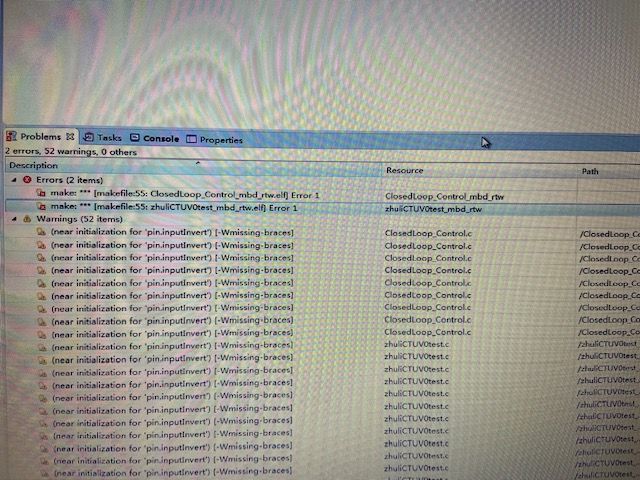- Forums
- Product Forums
- General Purpose MicrocontrollersGeneral Purpose Microcontrollers
- i.MX Forumsi.MX Forums
- QorIQ Processing PlatformsQorIQ Processing Platforms
- Identification and SecurityIdentification and Security
- Power ManagementPower Management
- MCX Microcontrollers
- S32G
- S32K
- S32V
- MPC5xxx
- Other NXP Products
- Wireless Connectivity
- S12 / MagniV Microcontrollers
- Powertrain and Electrification Analog Drivers
- Sensors
- Vybrid Processors
- Digital Signal Controllers
- 8-bit Microcontrollers
- ColdFire/68K Microcontrollers and Processors
- PowerQUICC Processors
- OSBDM and TBDML
- S32M
-
- Solution Forums
- Software Forums
- MCUXpresso Software and ToolsMCUXpresso Software and Tools
- CodeWarriorCodeWarrior
- MQX Software SolutionsMQX Software Solutions
- Model-Based Design Toolbox (MBDT)Model-Based Design Toolbox (MBDT)
- FreeMASTER
- eIQ Machine Learning Software
- Embedded Software and Tools Clinic
- S32 SDK
- S32 Design Studio
- GUI Guider
- Zephyr Project
- Voice Technology
- Application Software Packs
- Secure Provisioning SDK (SPSDK)
- Processor Expert Software
- MCUXpresso Training Hub
-
- Topics
- Mobile Robotics - Drones and RoversMobile Robotics - Drones and Rovers
- NXP Training ContentNXP Training Content
- University ProgramsUniversity Programs
- Rapid IoT
- NXP Designs
- SafeAssure-Community
- OSS Security & Maintenance
- Using Our Community
-
- Cloud Lab Forums
-
- Knowledge Bases
- ARM Microcontrollers
- i.MX Processors
- Identification and Security
- Model-Based Design Toolbox (MBDT)
- QorIQ Processing Platforms
- S32 Automotive Processing Platform
- Wireless Connectivity
- CodeWarrior
- MCUXpresso Suite of Software and Tools
- MQX Software Solutions
-
- Home
- :
- Model-Based Design Toolbox (MBDT)
- :
- Model-Based Design Toolbox (MBDT)
- :
- Re: "powerpc-eabivle-gcc.exe: fatal error: cannot specify -o with -c, -S or -E with multiple files" Error
"powerpc-eabivle-gcc.exe: fatal error: cannot specify -o with -c, -S or -E with multiple files" Error
- Subscribe to RSS Feed
- Mark Topic as New
- Mark Topic as Read
- Float this Topic for Current User
- Bookmark
- Subscribe
- Mute
- Printer Friendly Page
"powerpc-eabivle-gcc.exe: fatal error: cannot specify -o with -c, -S or -E with multiple files" Error
- Mark as New
- Bookmark
- Subscribe
- Mute
- Subscribe to RSS Feed
- Permalink
- Report Inappropriate Content
Hello,
I have actually imported a generated code from Matlab to the S32 Design software by following the below form instructions:
How to export Generated Code to S32 Design Studio IDE (applicable for MBDT for MPC5744P v2.0)
But when I build the code I will get the following errors:
1. powerpc-eabivle-gcc.exe: fatal error: cannot specify -o with -c, -S or -E with multiple files
2. make: *** [subdir.mk:155: core0_intc_sw_handlers.o] Error 1
3. make: *** Waiting for unfinished jobs....
What shall I do?
Many Thanks,
Erfan
- Mark as New
- Bookmark
- Subscribe
- Mute
- Subscribe to RSS Feed
- Permalink
- Report Inappropriate Content
Hello Erfan,
Thanks for you advice,I tried the method you supplied ,but it didn’t work.The same error occured again, I don’t know why.
Do you know if there are other settings I should check?
reagrds,
Havry
- Mark as New
- Bookmark
- Subscribe
- Mute
- Subscribe to RSS Feed
- Permalink
- Report Inappropriate Content
Hello Havry,
I am not sure. But would you mind going to Debug Configuration and checking the C/C++ Application file? You might be able to find the right file in the relevant MATLAB project folder.
Regards,
Erfan
- Mark as New
- Bookmark
- Subscribe
- Mute
- Subscribe to RSS Feed
- Permalink
- Report Inappropriate Content
Hello Razvan,
After I changed S32DS for PA from v2.1 to v 2017.R1,prombles like ''Ld error: cannot specify -o with -c, -S or -E with multiple files"disappeared,but there is a new error happened which you can see in the attachment.
Can you give me some advice to solve the problem.
I am looking forward to your reply.
Thanks very much.
Havry
- Mark as New
- Bookmark
- Subscribe
- Mute
- Subscribe to RSS Feed
- Permalink
- Report Inappropriate Content
Hello Havry,
I think you might need to change the target processor to "generate code for E200Z4".
Project setting>C/C++ Build>Settings>Target Processor and then changing the the target processor. Also you should reselect the libraries support.
Regards,
Erfan
- Mark as New
- Bookmark
- Subscribe
- Mute
- Subscribe to RSS Feed
- Permalink
- Report Inappropriate Content
Hello 18226635115@139.com, e.bashar@warwick.ac.uk,
Sorry for the late reply - unfortunately for the moment importing into S32DS version 2.1 does not work -- you can do it in older versions - S32DS v2017.R1 for example. We are investigation this issue, but just so you move on with your work in the meanwhile I recommend you install this version of the Design Studio.
Note: you can find S32DS for Power v 2017.R1 here .
Kind regards,
Razvan.
- Mark as New
- Bookmark
- Subscribe
- Mute
- Subscribe to RSS Feed
- Permalink
- Report Inappropriate Content
Hello Razvan,
Thank you for your response. My problem has been solved by switching to the older version.
Regards,
Erfan
- Mark as New
- Bookmark
- Subscribe
- Mute
- Subscribe to RSS Feed
- Permalink
- Report Inappropriate Content
Hello,Erfan,
I have been stuck by the same problem .Did you find the solution? I’d appreciate if you can share with me.
Thanks a lot.
Havry Zhang