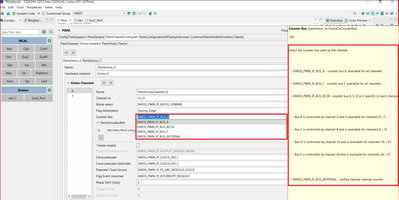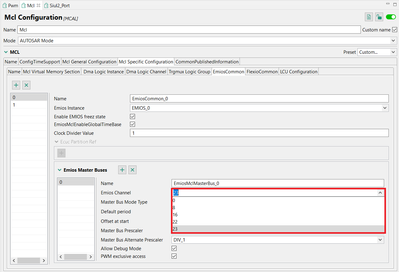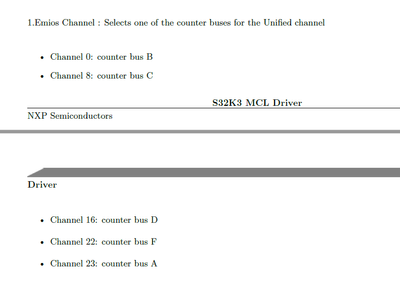- Forums
- Product Forums
- General Purpose MicrocontrollersGeneral Purpose Microcontrollers
- i.MX Forumsi.MX Forums
- QorIQ Processing PlatformsQorIQ Processing Platforms
- Identification and SecurityIdentification and Security
- Power ManagementPower Management
- MCX Microcontrollers
- S32G
- S32K
- S32V
- MPC5xxx
- Other NXP Products
- Wireless Connectivity
- S12 / MagniV Microcontrollers
- Powertrain and Electrification Analog Drivers
- Sensors
- Vybrid Processors
- Digital Signal Controllers
- 8-bit Microcontrollers
- ColdFire/68K Microcontrollers and Processors
- PowerQUICC Processors
- OSBDM and TBDML
- S32M
-
- Solution Forums
- Software Forums
- MCUXpresso Software and ToolsMCUXpresso Software and Tools
- CodeWarriorCodeWarrior
- MQX Software SolutionsMQX Software Solutions
- Model-Based Design Toolbox (MBDT)Model-Based Design Toolbox (MBDT)
- FreeMASTER
- eIQ Machine Learning Software
- Embedded Software and Tools Clinic
- S32 SDK
- S32 Design Studio
- GUI Guider
- Zephyr Project
- Voice Technology
- Application Software Packs
- Secure Provisioning SDK (SPSDK)
- Processor Expert Software
- MCUXpresso Training Hub
-
- Topics
- Mobile Robotics - Drones and RoversMobile Robotics - Drones and Rovers
- NXP Training ContentNXP Training Content
- University ProgramsUniversity Programs
- Rapid IoT
- NXP Designs
- SafeAssure-Community
- OSS Security & Maintenance
- Using Our Community
-
- Cloud Lab Forums
-
- Knowledge Bases
- ARM Microcontrollers
- i.MX Processors
- Identification and Security
- Model-Based Design Toolbox (MBDT)
- QorIQ Processing Platforms
- S32 Automotive Processing Platform
- Wireless Connectivity
- CodeWarrior
- MCUXpresso Suite of Software and Tools
- MQX Software Solutions
-
- Home
- :
- Model-Based Design Toolbox (MBDT)
- :
- Model-Based Design Toolbox (MBDT)
- :
- Re: S32 DS Config Tool PWM Issues
S32 DS Config Tool PWM Issues
- Subscribe to RSS Feed
- Mark Topic as New
- Mark Topic as Read
- Float this Topic for Current User
- Bookmark
- Subscribe
- Mute
- Printer Friendly Page
- Mark as New
- Bookmark
- Subscribe
- Mute
- Subscribe to RSS Feed
- Permalink
- Report Inappropriate Content
S32 DS Config Tool ile pinleri konfigüre etmek istediğimde resimdeki hataları alıyorum çözümü nedir?
Solved! Go to Solution.
- Mark as New
- Bookmark
- Subscribe
- Mute
- Subscribe to RSS Feed
- Permalink
- Report Inappropriate Content
Hello @Baris,
For overcoming the issue you are currently encountering we would like to propose to you the following:
Since the problem does not come from the MBD toolbox, could you possibly change your PC language to English and try opening again the .mex configuration file?
Hope this helps,
Irina
- Mark as New
- Bookmark
- Subscribe
- Mute
- Subscribe to RSS Feed
- Permalink
- Report Inappropriate Content
Hello @Baris ,
The error you are encountering seems to be related to the selection of the PwmEmiosBusRef option. The parameter above it, labeled as Counter Bus, allows you to configure a bus to be used by the channel, which can be either external or internal, as illustrated below:
Now, for the channels using external counter buses (A, B, C, D, E or F), you must also select the reference to the bus definition. This definition should be configured inside the Mcl component under the Mcl Specific Configuration/Emios Common tab, where a bus can be created for each EMIOS instance.
When configuring such a bus, the Emios Channel setting associates it to one of the external hardware buses, the ones identified as A, B, C, D, E and F in the Pwm component, as it follows:
This screenshot is taken from the Mcl component User Manual, which can be found inside the Model-Based Design Toolbox root, under the path S32K3_RTD\SW32K3_RTD_4.4_2.0.0\eclipse\plugins\Mcl_TS_T40D34M20I0R0\doc. You can consult this document for more information on the Mcl driver, and its available settings.
These being said, it seems that, in your case, there is no bus configured in Mcl for the selected Counter Bus in the Pwm component. Please check this correspondence in your configuration, and if the error still persists, could you please send us your .mex file for further investigations?
Hope this helps,
Irina
- Mark as New
- Bookmark
- Subscribe
- Mute
- Subscribe to RSS Feed
- Permalink
- Report Inappropriate Content
- Mark as New
- Bookmark
- Subscribe
- Mute
- Subscribe to RSS Feed
- Permalink
- Report Inappropriate Content
Hello @Baris,
For overcoming the issue you are currently encountering we would like to propose to you the following:
Since the problem does not come from the MBD toolbox, could you possibly change your PC language to English and try opening again the .mex configuration file?
Hope this helps,
Irina
- Mark as New
- Bookmark
- Subscribe
- Mute
- Subscribe to RSS Feed
- Permalink
- Report Inappropriate Content
Thank you!
When I switched the computer language to English, the problem was solved.