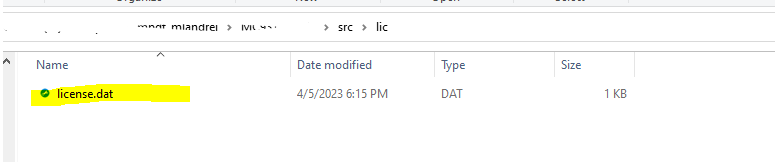- Forums
- Product Forums
- General Purpose MicrocontrollersGeneral Purpose Microcontrollers
- i.MX Forumsi.MX Forums
- QorIQ Processing PlatformsQorIQ Processing Platforms
- Identification and SecurityIdentification and Security
- Power ManagementPower Management
- MCX Microcontrollers
- S32G
- S32K
- S32V
- MPC5xxx
- Other NXP Products
- Wireless Connectivity
- S12 / MagniV Microcontrollers
- Powertrain and Electrification Analog Drivers
- Sensors
- Vybrid Processors
- Digital Signal Controllers
- 8-bit Microcontrollers
- ColdFire/68K Microcontrollers and Processors
- PowerQUICC Processors
- OSBDM and TBDML
-
- Solution Forums
- Software Forums
- MCUXpresso Software and ToolsMCUXpresso Software and Tools
- CodeWarriorCodeWarrior
- MQX Software SolutionsMQX Software Solutions
- Model-Based Design Toolbox (MBDT)Model-Based Design Toolbox (MBDT)
- FreeMASTER
- eIQ Machine Learning Software
- Embedded Software and Tools Clinic
- S32 SDK
- S32 Design Studio
- GUI Guider
- Zephyr Project
- Voice Technology
- Application Software Packs
- Secure Provisioning SDK (SPSDK)
- Processor Expert Software
- MCUXpresso Training Hub
-
- Topics
- Mobile Robotics - Drones and RoversMobile Robotics - Drones and Rovers
- NXP Training ContentNXP Training Content
- University ProgramsUniversity Programs
- Rapid IoT
- NXP Designs
- SafeAssure-Community
- OSS Security & Maintenance
- Using Our Community
-
- Cloud Lab Forums
-
- Knowledge Bases
- ARM Microcontrollers
- i.MX Processors
- Identification and Security
- Model-Based Design Toolbox (MBDT)
- QorIQ Processing Platforms
- S32 Automotive Processing Platform
- Wireless Connectivity
- CodeWarrior
- MCUXpresso Suite of Software and Tools
- MQX Software Solutions
-
- Home
- :
- モデルベース・デザイン・ツールボックス(MBDT)
- :
- モデルベース・デザイン・ツールボックス(MBDT)
- :
- S12ZVM toolbox not showing up in library browser after install
S12ZVM toolbox not showing up in library browser after install
- RSS フィードを購読する
- トピックを新着としてマーク
- トピックを既読としてマーク
- このトピックを現在のユーザーにフロートします
- ブックマーク
- 購読
- ミュート
- 印刷用ページ
S12ZVM toolbox not showing up in library browser after install
- 新着としてマーク
- ブックマーク
- 購読
- ミュート
- RSS フィードを購読する
- ハイライト
- 印刷
- 不適切なコンテンツを報告
I have installed the NXP_MBDToolbox_S12ZVMx Version 1.4 but this is not showing up in my library browser.
This is causing errors when trying to build.
- 新着としてマーク
- ブックマーク
- 購読
- ミュート
- RSS フィードを購読する
- ハイライト
- 印刷
- 不適切なコンテンツを報告
It seems like you've encountered a problem with the NXP_MBDToolbox_S12ZVMx Version 1.4 installation. This toolbox is not appearing in your library browser, which is leading to errors during the build process. To resolve this issue, you may need to check if the toolbox installation was successful and if it's properly configured in your MATLAB or Simulink environment. You might want to double-check the installation steps, ensure compatibility with your MATLAB version, and possibly contact NXP's support or refer to their documentation for troubleshooting guidance. Once you get the toolbox properly integrated, these errors should be resolved, allowing you to work smoothly.
- 新着としてマーク
- ブックマーク
- 購読
- ミュート
- RSS フィードを購読する
- ハイライト
- 印刷
- 不適切なコンテンツを報告
- 新着としてマーク
- ブックマーク
- 購読
- ミュート
- RSS フィードを購読する
- ハイライト
- 印刷
- 不適切なコンテンツを報告
Hello @mcmackin,
Let's first try addressing the License issue. At first sight, it looks that the license is not installed in the right location. To check this, let's run the command below into MATLAB's command window.
winopen(fullfile(mbd_find_s12z_root, 'lic'))This shall open the right location where the license shall be installed. If this is not the right location, please install the license here.
The second thing you might check is that sometimes, the ".dat" extension is not recognized. So if the license is installed at the correct location, please try changing the extension from ".dat" to ".lic" or vice-versa.
Hope this helps,
Marius
- 新着としてマーク
- ブックマーク
- 購読
- ミュート
- RSS フィードを購読する
- ハイライト
- 印刷
- 不適切なコンテンツを報告
Marius,
Thank you for your feedback. Using the winopen(fullfile(mbd_find_s12z_root, 'lic')) command i was able to confirm my license was in the correct spot. It had a .lic file type, i changed it to be .dat and now get this error. I also tried restarting matlab, same error.
- 新着としてマーク
- ブックマーク
- 購読
- ミュート
- RSS フィードを購読する
- ハイライト
- 印刷
- 不適切なコンテンツを報告
Hello @mcmackin,
I am sorry that did not work! I think it will be a good idea to try regenerating the license.
First, you have to go to the S12ZVM License information and Return the current license.
Now, please go and generate it again, You need to specify the Host ID of your Local Disk. To find the Host ID, please open the Windows command prompt (cmd.exe) and type the "vol" command. Now, this will return a code from 8 digits. I have replaced mine with XXXX-XXXX.
Please let me know if this helped.
Regards,
Marius