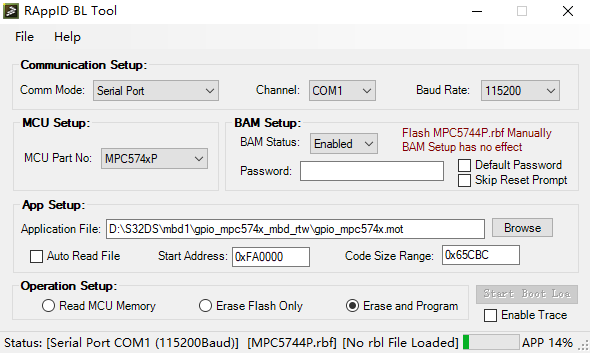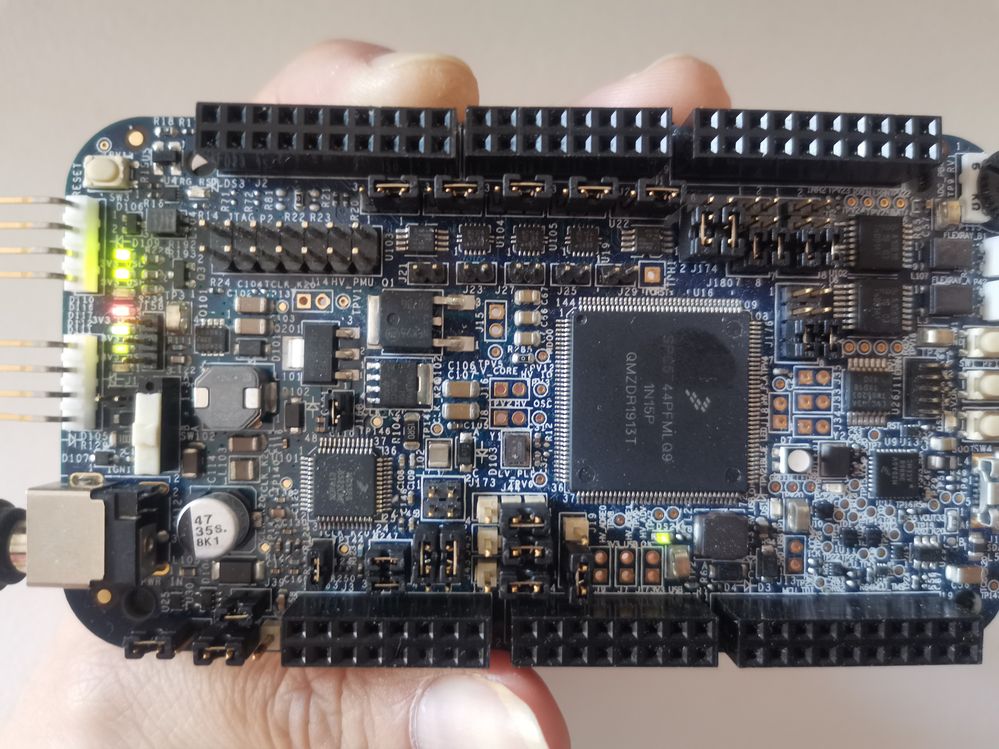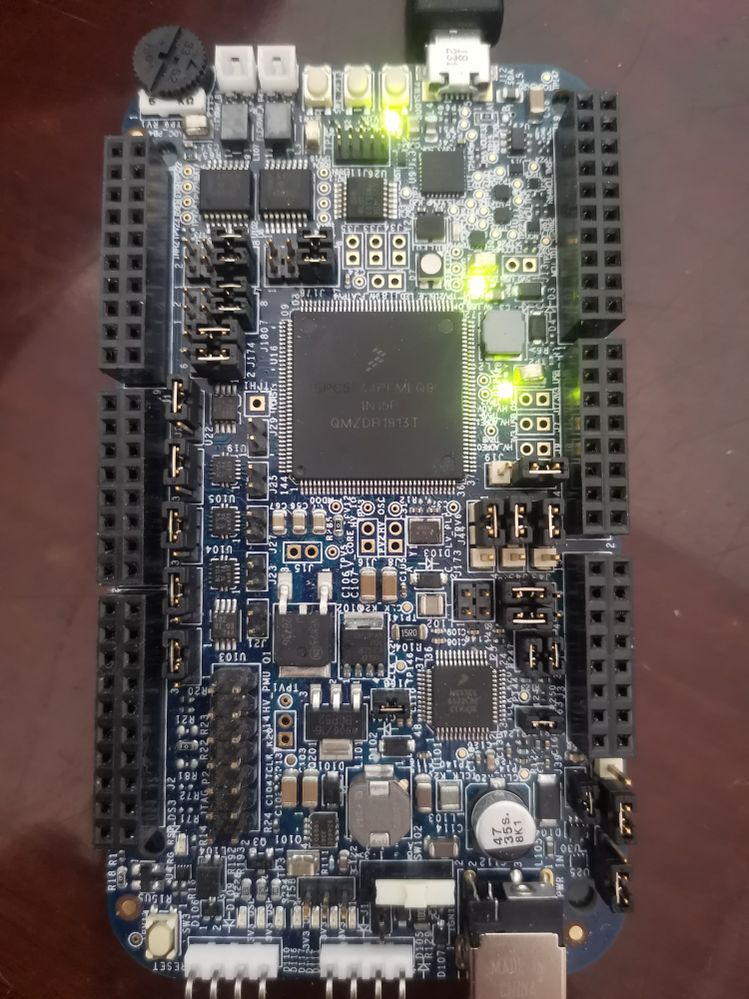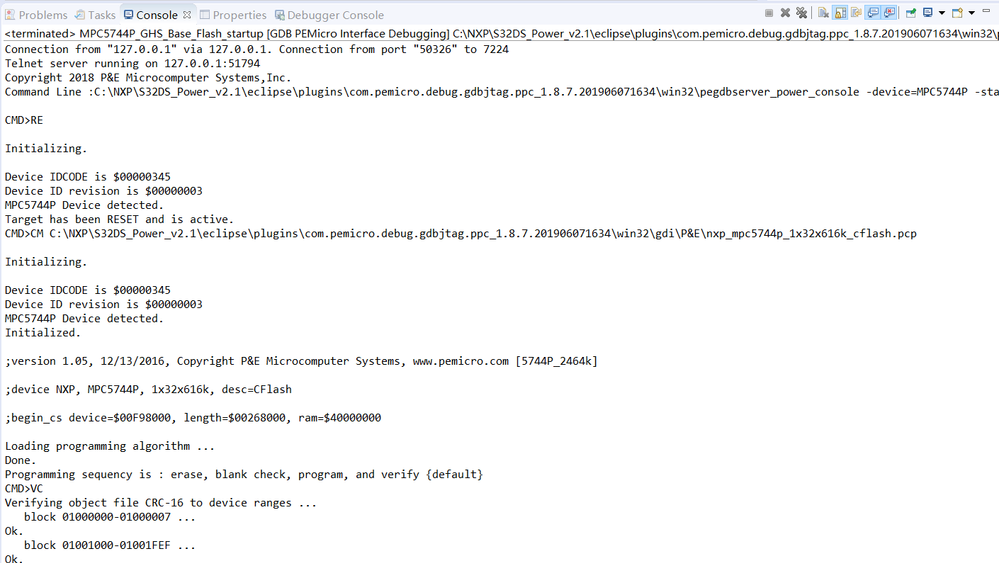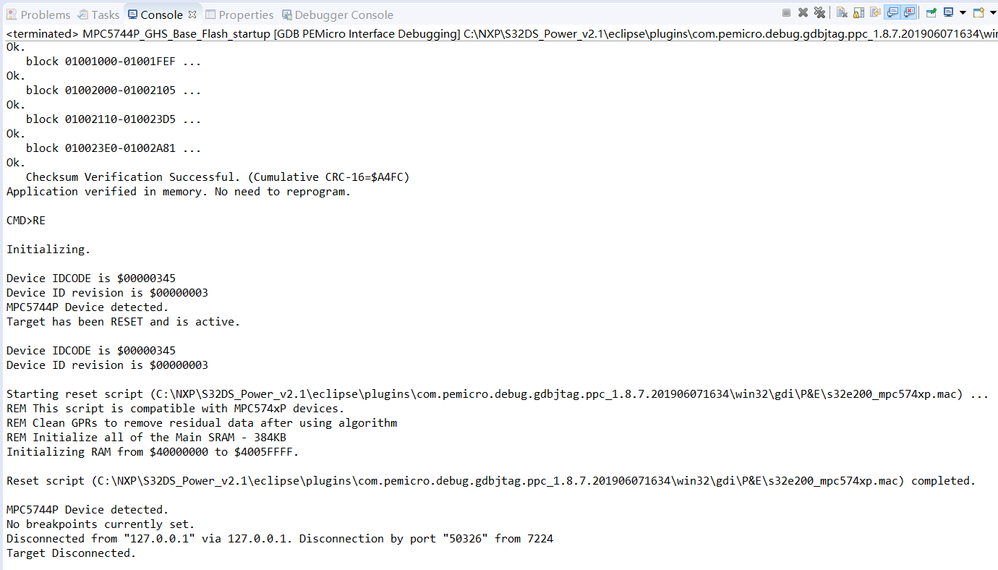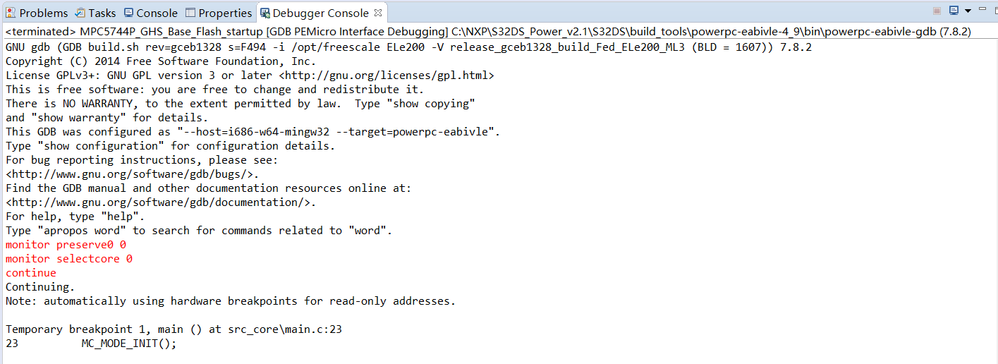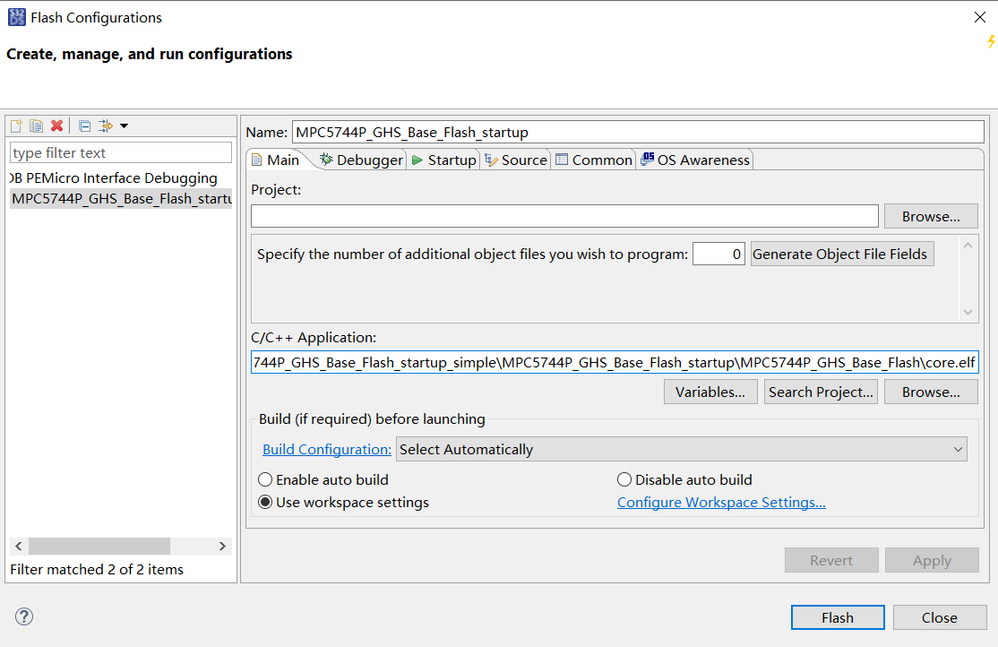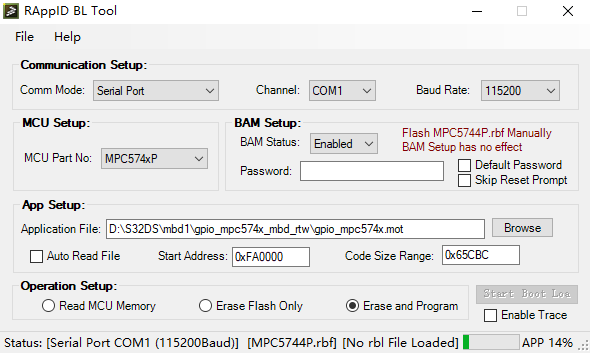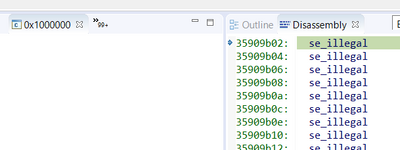- Forums
- Product Forums
- General Purpose MicrocontrollersGeneral Purpose Microcontrollers
- i.MX Forumsi.MX Forums
- QorIQ Processing PlatformsQorIQ Processing Platforms
- Identification and SecurityIdentification and Security
- Power ManagementPower Management
- MCX Microcontrollers
- S32G
- S32K
- S32V
- MPC5xxx
- Other NXP Products
- Wireless Connectivity
- S12 / MagniV Microcontrollers
- Powertrain and Electrification Analog Drivers
- Sensors
- Vybrid Processors
- Digital Signal Controllers
- 8-bit Microcontrollers
- ColdFire/68K Microcontrollers and Processors
- PowerQUICC Processors
- OSBDM and TBDML
- S32M
-
- Solution Forums
- Software Forums
- MCUXpresso Software and ToolsMCUXpresso Software and Tools
- CodeWarriorCodeWarrior
- MQX Software SolutionsMQX Software Solutions
- Model-Based Design Toolbox (MBDT)Model-Based Design Toolbox (MBDT)
- FreeMASTER
- eIQ Machine Learning Software
- Embedded Software and Tools Clinic
- S32 SDK
- S32 Design Studio
- GUI Guider
- Zephyr Project
- Voice Technology
- Application Software Packs
- Secure Provisioning SDK (SPSDK)
- Processor Expert Software
-
- Topics
- Mobile Robotics - Drones and RoversMobile Robotics - Drones and Rovers
- NXP Training ContentNXP Training Content
- University ProgramsUniversity Programs
- Rapid IoT
- NXP Designs
- SafeAssure-Community
- OSS Security & Maintenance
- Using Our Community
-
- Cloud Lab Forums
-
- Knowledge Bases
- ARM Microcontrollers
- i.MX Processors
- Identification and Security
- Model-Based Design Toolbox (MBDT)
- QorIQ Processing Platforms
- S32 Automotive Processing Platform
- Wireless Connectivity
- CodeWarrior
- MCUXpresso Suite of Software and Tools
- MQX Software Solutions
-
- Home
- :
- Model-Based Design Toolbox (MBDT)
- :
- Model-Based Design Toolbox (MBDT)
- :
- Re: Code generated by mbdtool not excute on the MPC5744p revE board
Code generated by mbdtool not excute on the MPC5744p revE board
- Subscribe to RSS Feed
- Mark Topic as New
- Mark Topic as Read
- Float this Topic for Current User
- Bookmark
- Subscribe
- Mute
- Printer Friendly Page
Code generated by mbdtool not excute on the MPC5744p revE board
- Mark as New
- Bookmark
- Subscribe
- Mute
- Subscribe to RSS Feed
- Permalink
- Report Inappropriate Content
Hello all,
I recently purchased a MPC5744P DEVKIT from NXP and received the Rev E. I flashed the bootloader with the the new RBF file .
However, my devkit is behaving wierdly now.I came across the following scenarios:
1) When i flash the devkit using Simulink, the flashing is successful. (i say successful because it shows all the steps in RAppID: erasing, and flashing percentage etc.). After flashing is complete, the code does not execute. I tried flashing the simple simlpe LED blinking example provided by NXP, but even that flashes successfully but does not execute.
Please let me know if anyone can help me fix this issue.
Thanks in advance
- Mark as New
- Bookmark
- Subscribe
- Mute
- Subscribe to RSS Feed
- Permalink
- Report Inappropriate Content
Hello m15871781742@163.com,
Thank you for your fast response. Since I cannot reproduce the issue on my side, can you do the below action, please?
- Please test the board using an external power supply.
- Please try flashing using the RappID Bootloader the gpio_mpc574x.mot attached and see if this works. The blue LED should blink.
- Check the board with the simple application attached MPC5744P_GHS_Base_Flash_startup_simple, which only sets the system clock to PLL with/without Progressive frequency switching(PCFS). See attached simple code that can be used for the test (there is enabled the PCFS but it can be easily modified by changing the macro ED_PCS to OFF). Please debug it with the S32DS and tell me the line in which the program fails.
Thank you very much for your support!
Kind Regards,
Marius
- Mark as New
- Bookmark
- Subscribe
- Mute
- Subscribe to RSS Feed
- Permalink
- Report Inappropriate Content
- Mark as New
- Bookmark
- Subscribe
- Mute
- Subscribe to RSS Feed
- Permalink
- Report Inappropriate Content
Hello,Marius.
Thanks for your reply.I have read your advice.
For the first advice,i do not have an external power supply,and i will buy one.
For the second advice .I have tried,but the blue LED didn't blink.I don't know if i have performed the correct action.
For the third advice, I can't find the MPC5744P_GHS_Base_Flash_startup_simple in my simulink toolbox, can you tell me where is it?Or can you send me the code?
Thank you very much.
SHAO Jianbo
- Mark as New
- Bookmark
- Subscribe
- Mute
- Subscribe to RSS Feed
- Permalink
- Report Inappropriate Content
Hello m15871781742@163.com,
For the second advice, the generated mot file had some changes, and if you have flashed it in the screenshots from the second message, it means that you have flash it correct.
For the third advice, this is more like a test. Since I can not reproduce this issue on my side, debugging the code that I've sent you in the zip archive would probably get stuck at some line. So if you can, please run the elf from the archive in the S32DS for PA and send a feedback if you manage to find the unlucky line.
Thank you,
Marius
- Mark as New
- Bookmark
- Subscribe
- Mute
- Subscribe to RSS Feed
- Permalink
- Report Inappropriate Content
Hello Marius,
Sorry I didn't see that you have send me the file.This time ,I tried the file you send me.
For the first advice, I find an external supply. The LED still not blink.
For the second advice, the blue LED still not blink.
For the third advice, I used the elf by S32DS,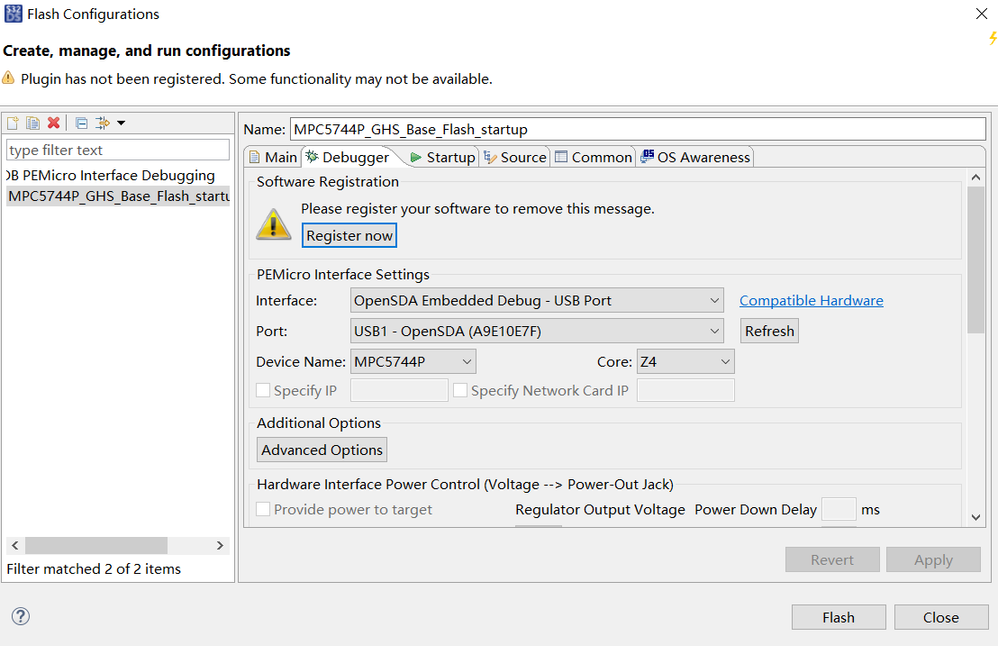
Thanks you
- Mark as New
- Bookmark
- Subscribe
- Mute
- Subscribe to RSS Feed
- Permalink
- Report Inappropriate Content
- Mark as New
- Bookmark
- Subscribe
- Mute
- Subscribe to RSS Feed
- Permalink
- Report Inappropriate Content
Hello SHAO Jianbo,
On some boards, some of our clients encountered this problem too. But I can't reproduce it on our boards, because on all our Rev E the generated code is running as expected. I was investigating this remotely with another client and the conclusion is that once the external clock is initialized, the execution crashes.
Please send me the code from the actual MCU (SPC5744PFMLQ9 1N15P QMZDR1913R) and I will ask further.
Marius
- Mark as New
- Bookmark
- Subscribe
- Mute
- Subscribe to RSS Feed
- Permalink
- Report Inappropriate Content
Hi @mariuslucianand ,
Do you have updates regarding this topic?
I am encountering now the same exact issue.
I have a project build with Processor Expert and two MPC5744P development boards with the following MCU codes:
- QMZDR1913R
- QMZFT1928J
The second one works perfectly, but the first one gets stuck when configuring the clocks via CLOCK_DRV_Init function with the following disassembly instructions:
On the other hand, with the QMZDR1913R, I can run without problems the AN12017 SW (3-Phase PMSM Development Kit with MPC5744P), where the clocks configuration is identical to what I have configured in PE.
Please let me know if you have updates regarding this topic. Thank you!
- Mark as New
- Bookmark
- Subscribe
- Mute
- Subscribe to RSS Feed
- Permalink
- Report Inappropriate Content
Hello,Marius.
thanks for your reply.my MCU code is SPC5744PFMLQ9 1N15P QMZDR1913T