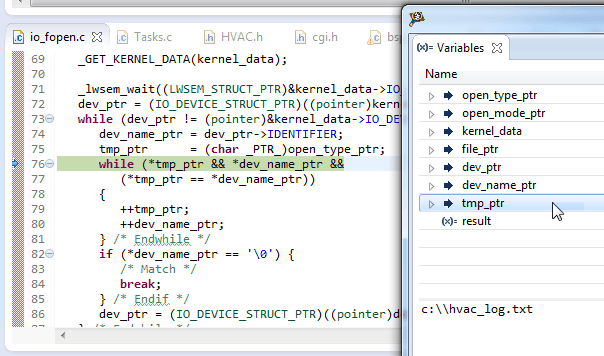- Forums
- Product Forums
- General Purpose MicrocontrollersGeneral Purpose Microcontrollers
- i.MX Forumsi.MX Forums
- QorIQ Processing PlatformsQorIQ Processing Platforms
- Identification and SecurityIdentification and Security
- Power ManagementPower Management
- Wireless ConnectivityWireless Connectivity
- RFID / NFCRFID / NFC
- Advanced AnalogAdvanced Analog
- MCX Microcontrollers
- S32G
- S32K
- S32V
- MPC5xxx
- Other NXP Products
- S12 / MagniV Microcontrollers
- Powertrain and Electrification Analog Drivers
- Sensors
- Vybrid Processors
- Digital Signal Controllers
- 8-bit Microcontrollers
- ColdFire/68K Microcontrollers and Processors
- PowerQUICC Processors
- OSBDM and TBDML
- S32M
- S32Z/E
-
- Solution Forums
- Software Forums
- MCUXpresso Software and ToolsMCUXpresso Software and Tools
- CodeWarriorCodeWarrior
- MQX Software SolutionsMQX Software Solutions
- Model-Based Design Toolbox (MBDT)Model-Based Design Toolbox (MBDT)
- FreeMASTER
- eIQ Machine Learning Software
- Embedded Software and Tools Clinic
- S32 SDK
- S32 Design Studio
- GUI Guider
- Zephyr Project
- Voice Technology
- Application Software Packs
- Secure Provisioning SDK (SPSDK)
- Processor Expert Software
- Generative AI & LLMs
-
- Topics
- Mobile Robotics - Drones and RoversMobile Robotics - Drones and Rovers
- NXP Training ContentNXP Training Content
- University ProgramsUniversity Programs
- Rapid IoT
- NXP Designs
- SafeAssure-Community
- OSS Security & Maintenance
- Using Our Community
-
- Cloud Lab Forums
-
- Knowledge Bases
- ARM Microcontrollers
- i.MX Processors
- Identification and Security
- Model-Based Design Toolbox (MBDT)
- QorIQ Processing Platforms
- S32 Automotive Processing Platform
- Wireless Connectivity
- CodeWarrior
- MCUXpresso Suite of Software and Tools
- MQX Software Solutions
- RFID / NFC
- Advanced Analog
-
- NXP Tech Blogs
- Home
- :
- MQXソフトウェアソリューション
- :
- MQXソフトウェアソリューション
- :
- Re: Problem when using fopen with a hardcoded file name (data alignment problem ?)
Problem when using fopen with a hardcoded file name (data alignment problem ?)
- RSS フィードを購読する
- トピックを新着としてマーク
- トピックを既読としてマーク
- このトピックを現在のユーザーにフロートします
- ブックマーク
- 購読
- ミュート
- 印刷用ページ
Problem when using fopen with a hardcoded file name (data alignment problem ?)
- 新着としてマーク
- ブックマーク
- 購読
- ミュート
- RSS フィードを購読する
- ハイライト
- 印刷
- 不適切なコンテンツを報告
Hi,
here is what I am using : MQX 4.0.2.2 \ CW 10.2 \ Kinetis K60
I am trying to use the « fopen » on a SDCARD passing a hardcoded string for the filename. For some reason, It fails when I do so :
CfgFile = fopen ("a:\\config.txt", "r");
If I put the name into a ram buffer, then it works :
char FileName[16] = "a:\\config.txt";
CfgFile = fopen (FileName, "r");
I traced into the fopen function and I am not exactly sure what happen, but the loop that scans for all available devices (“ttya:”, “gpio:”, …) doesn’t break at the same place. A difference I can see between the two calls is that the one using the hardcoded string uses a pointer that is not 32 bit aligned (address is “0x1fff0569”) while the second one uses a 32 bit aligned adresss (0x1fffb47c). I am thinking that maybe this does a difference when comparing the strings.
Although I have a workaround for that problem (using a ram buffer), I would very like to know why it does that and how I can avoid it.
Thanks for any advice.
- 新着としてマーク
- ブックマーク
- 購読
- ミュート
- RSS フィードを購読する
- ハイライト
- 印刷
- 不適切なコンテンツを報告
Hello,
No idea why that wouldn't work.
I did a simple test using the web_hvac example and could do the following
log_fp = fopen("c:\\hvac_log.txt","a"); //DES worked
#define LOG_FILE "c:\\hvac_log.txt"
log_fp = fopen(LOG_FILE,"a"); //DES worked
I wonder if something funky with your flash case where the string is not NULL terminated???
As an additional test after closing the file I then re-opened it using following code and it worked fine.
log_fp = fopen("c:\\hvac_log.txt","r");
if (log_fp) {
char temparray[31];
fgets((char *)&temparray[0], (int_32)30, log_fp);
}
Lastly when you step into the fopen() can you use your Variable window to see what the "tmp_ptr" is set to?
In my picture below it is shown as "c:\\hvac_log.txt"
Regards,
David