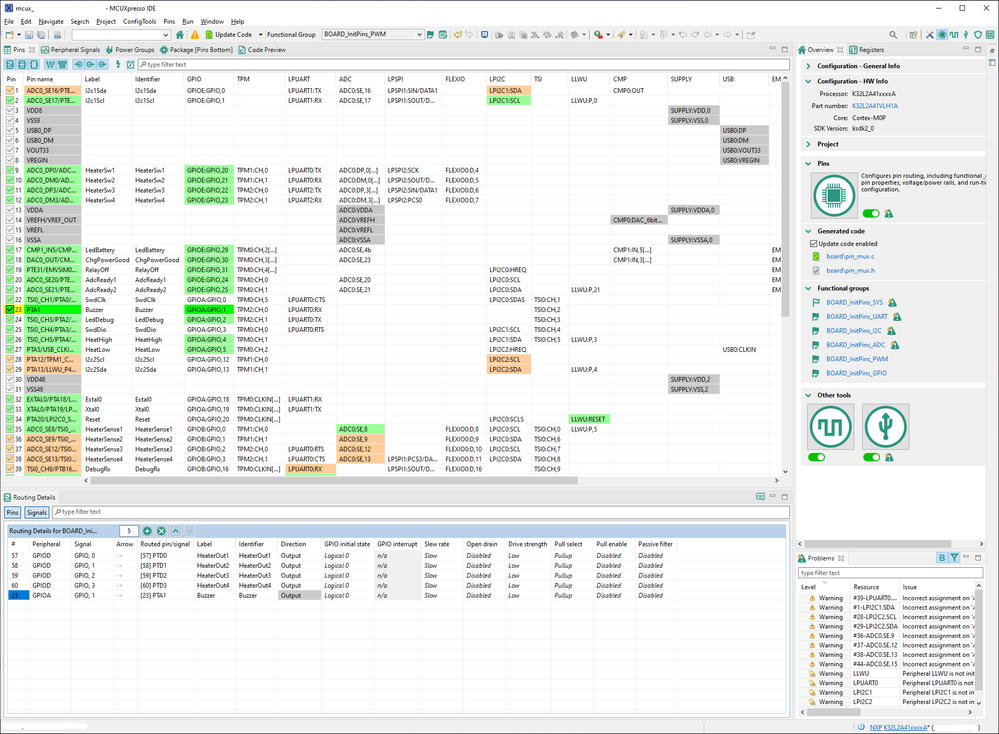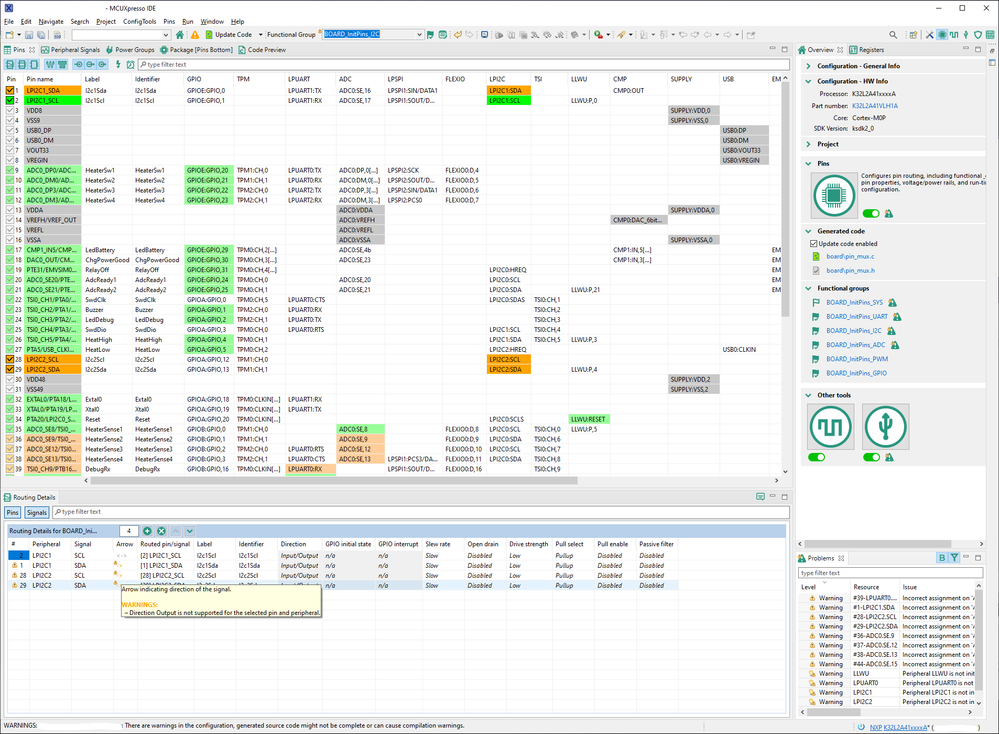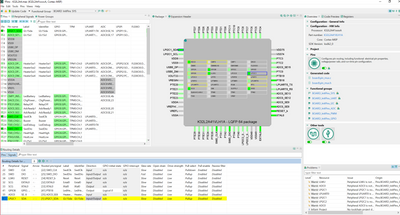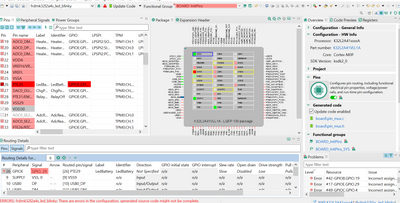- Forums
- Product Forums
- General Purpose MicrocontrollersGeneral Purpose Microcontrollers
- i.MX Forumsi.MX Forums
- QorIQ Processing PlatformsQorIQ Processing Platforms
- Identification and SecurityIdentification and Security
- Power ManagementPower Management
- MCX Microcontrollers
- S32G
- S32K
- S32V
- MPC5xxx
- Other NXP Products
- Wireless Connectivity
- S12 / MagniV Microcontrollers
- Powertrain and Electrification Analog Drivers
- Sensors
- Vybrid Processors
- Digital Signal Controllers
- 8-bit Microcontrollers
- ColdFire/68K Microcontrollers and Processors
- PowerQUICC Processors
- OSBDM and TBDML
- S32M
-
- Solution Forums
- Software Forums
- MCUXpresso Software and ToolsMCUXpresso Software and Tools
- CodeWarriorCodeWarrior
- MQX Software SolutionsMQX Software Solutions
- Model-Based Design Toolbox (MBDT)Model-Based Design Toolbox (MBDT)
- FreeMASTER
- eIQ Machine Learning Software
- Embedded Software and Tools Clinic
- S32 SDK
- S32 Design Studio
- GUI Guider
- Zephyr Project
- Voice Technology
- Application Software Packs
- Secure Provisioning SDK (SPSDK)
- Processor Expert Software
-
- Topics
- Mobile Robotics - Drones and RoversMobile Robotics - Drones and Rovers
- NXP Training ContentNXP Training Content
- University ProgramsUniversity Programs
- Rapid IoT
- NXP Designs
- SafeAssure-Community
- OSS Security & Maintenance
- Using Our Community
-
- Cloud Lab Forums
-
- Knowledge Bases
- ARM Microcontrollers
- i.MX Processors
- Identification and Security
- Model-Based Design Toolbox (MBDT)
- QorIQ Processing Platforms
- S32 Automotive Processing Platform
- Wireless Connectivity
- CodeWarrior
- MCUXpresso Suite of Software and Tools
- MQX Software Solutions
-
- Home
- :
- MCUXpresso Software and Tools
- :
- MCUXpresso SDK
- :
- MCUX 11.5 - Bug in pin configuration GUI for K32L
MCUX 11.5 - Bug in pin configuration GUI for K32L
- Subscribe to RSS Feed
- Mark Topic as New
- Mark Topic as Read
- Float this Topic for Current User
- Bookmark
- Subscribe
- Mute
- Printer Friendly Page
- Mark as New
- Bookmark
- Subscribe
- Mute
- Subscribe to RSS Feed
- Permalink
- Report Inappropriate Content
I'm developing a project for the K32L2A4 (specifically, the K32L2A41VLH1A 64-LQFP). I'm using the latest MCUX 11.5 and the latest SDK (2.11.0) for the FRDM-K32L4A2S.
I have found that when I am selecting and configuring pins in the Pins configuration menu, when I start setting some GPIO directions to "Output" from "Not Specified", this causes the tool to flag unrelated pin functions as improperly configured. Example -- here I have just assigned a group of GPIOs as outputs, and several other pins are now flagged in orange.
When I flip to the functional group that contains those orange pins, here's what I see.
The workaround is simply to save the MEX file, exit MCUX, and reload MCUX. When you return to the Pins screen, all pins appear green and no pin-specific problems are displayed.
David R.
Solved! Go to Solution.
- Mark as New
- Bookmark
- Subscribe
- Mute
- Subscribe to RSS Feed
- Permalink
- Report Inappropriate Content
Hello,
Thank you for letting us know this, I will notify the corresponding team to evaluate fixed in further versions.
Regards,
Pavel_Hernandez
- Mark as New
- Bookmark
- Subscribe
- Mute
- Subscribe to RSS Feed
- Permalink
- Report Inappropriate Content
Hello drodgers
In order to help you could you upload the .mex please. For have the same configuration, I tried but I don’t see the same case.
Regards
Pavel_Hernandez
- Mark as New
- Bookmark
- Subscribe
- Mute
- Subscribe to RSS Feed
- Permalink
- Report Inappropriate Content
- Mark as New
- Bookmark
- Subscribe
- Mute
- Subscribe to RSS Feed
- Permalink
- Report Inappropriate Content
Hello drodgers
I review your information. These warnings pop up If you change the default parameters from special IO functions (I2C,UART,etc).
With the [.mex] file I opened with the Config tool standalone and all is green.
When I import to the MCUXpress shows all in red.
I have and observation are you selecting the right uC ?, because there are different package.
Regards,
Pavel_Hernandez
- Mark as New
- Bookmark
- Subscribe
- Mute
- Subscribe to RSS Feed
- Permalink
- Report Inappropriate Content
We are using the 64-pin VLH package in our product, not the 100-pil VLL package on the FRDM kit.
- Mark as New
- Bookmark
- Subscribe
- Mute
- Subscribe to RSS Feed
- Permalink
- Report Inappropriate Content
Hello,
Thank you for letting us know this, I will notify the corresponding team to evaluate fixed in further versions.
Regards,
Pavel_Hernandez