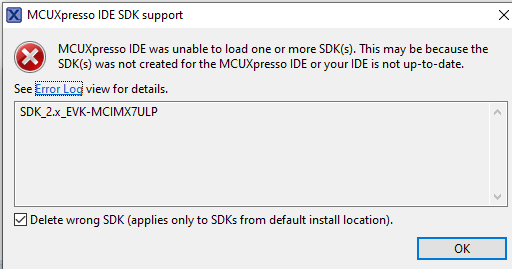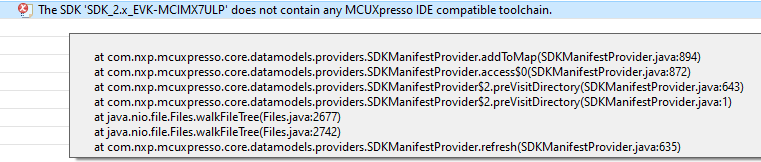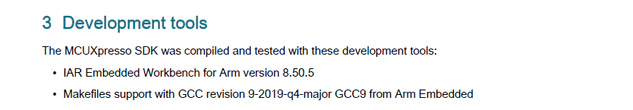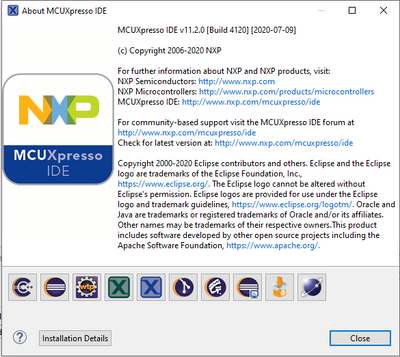- Forums
- Product Forums
- General Purpose MicrocontrollersGeneral Purpose Microcontrollers
- i.MX Forumsi.MX Forums
- QorIQ Processing PlatformsQorIQ Processing Platforms
- Identification and SecurityIdentification and Security
- Power ManagementPower Management
- MCX Microcontrollers
- S32G
- S32K
- S32V
- MPC5xxx
- Other NXP Products
- Wireless Connectivity
- S12 / MagniV Microcontrollers
- Powertrain and Electrification Analog Drivers
- Sensors
- Vybrid Processors
- Digital Signal Controllers
- 8-bit Microcontrollers
- ColdFire/68K Microcontrollers and Processors
- PowerQUICC Processors
- OSBDM and TBDML
- S32M
-
- Solution Forums
- Software Forums
- MCUXpresso Software and ToolsMCUXpresso Software and Tools
- CodeWarriorCodeWarrior
- MQX Software SolutionsMQX Software Solutions
- Model-Based Design Toolbox (MBDT)Model-Based Design Toolbox (MBDT)
- FreeMASTER
- eIQ Machine Learning Software
- Embedded Software and Tools Clinic
- S32 SDK
- S32 Design Studio
- GUI Guider
- Zephyr Project
- Voice Technology
- Application Software Packs
- Secure Provisioning SDK (SPSDK)
- Processor Expert Software
- MCUXpresso Training Hub
-
- Topics
- Mobile Robotics - Drones and RoversMobile Robotics - Drones and Rovers
- NXP Training ContentNXP Training Content
- University ProgramsUniversity Programs
- Rapid IoT
- NXP Designs
- SafeAssure-Community
- OSS Security & Maintenance
- Using Our Community
-
- Cloud Lab Forums
-
- Knowledge Bases
- ARM Microcontrollers
- i.MX Processors
- Identification and Security
- Model-Based Design Toolbox (MBDT)
- QorIQ Processing Platforms
- S32 Automotive Processing Platform
- Wireless Connectivity
- CodeWarrior
- MCUXpresso Suite of Software and Tools
- MQX Software Solutions
-
- Home
- :
- MCUXpressoソフトウェアとツール
- :
- MCUXpresso IDE
- :
- MCUXpress issues importing MCIMX7ULP-EVK SDK from mcuxpresso.nxp.com
MCUXpress issues importing MCIMX7ULP-EVK SDK from mcuxpresso.nxp.com
- RSS フィードを購読する
- トピックを新着としてマーク
- トピックを既読としてマーク
- このトピックを現在のユーザーにフロートします
- ブックマーク
- 購読
- ミュート
- 印刷用ページ
- 新着としてマーク
- ブックマーク
- 購読
- ミュート
- RSS フィードを購読する
- ハイライト
- 印刷
- 不適切なコンテンツを報告
I've purchased theEVK-MCIMX7ULP and I'd like to use MCUX to test out some features; however, I'm having issues importing the SDK that I've downloaded from the site: https://mcuxpresso.nxp.com/en/builder
I've tried to import the unzipped directory SDK_2.8.0_EVK-MCIMX7ULP that I downloaded.
It appears to have gotten most of the way and then it gave me the following 'Unable to Load error:
The Logs show the following:
Please help me determine what I'm missing.
Thank you
解決済! 解決策の投稿を見る。
- 新着としてマーク
- ブックマーク
- 購読
- ミュート
- RSS フィードを購読する
- ハイライト
- 印刷
- 不適切なコンテンツを報告
Hi @JohnAm
Sorry I made a mistake. from the release note, this SDK was compiled and tested with IAR 8.50.5 and GCC. No MCUXpresso IDE support.
Regards
Daniel
- 新着としてマーク
- ブックマーク
- 購読
- ミュート
- RSS フィードを購読する
- ハイライト
- 印刷
- 不適切なコンテンツを報告
I am also getting same issue, hence switched to Toolchain by ARM (https://developer.arm.com/Tools%20and%20Software/GNU%20Toolchain) as the SDK does not support MCUExpresso toolchain.
- 新着としてマーク
- ブックマーク
- 購読
- ミュート
- RSS フィードを購読する
- ハイライト
- 印刷
- 不適切なコンテンツを報告
Hi @JohnAm
Sorry I made a mistake. from the release note, this SDK was compiled and tested with IAR 8.50.5 and GCC. No MCUXpresso IDE support.
Regards
Daniel
- 新着としてマーク
- ブックマーク
- 購読
- ミュート
- RSS フィードを購読する
- ハイライト
- 印刷
- 不適切なコンテンツを報告
Please use the latest IDE version 11.2.0
- 新着としてマーク
- ブックマーク
- 購読
- ミュート
- RSS フィードを購読する
- ハイライト
- 印刷
- 不適切なコンテンツを報告
I am on the latest version 11.2.0
- 新着としてマーク
- ブックマーク
- 購読
- ミュート
- RSS フィードを購読する
- ハイライト
- 印刷
- 不適切なコンテンツを報告
Hi John:
Please make sure you have selected "all toolchains" before you download the SDK package.
You don't need to unzip this package. Once downloaded, this SDK package can be installed by simply dragging from the downloaded location into the Installed SDKs view. and it will be automatically installed into MCUXpresso IDE part support repository.
Then you can use the quick panel to import or new a project.
Please refer to MCUXpresso IDE User Guider.
Chapter 5: Creating New Projects using installed SDK part support
- 新着としてマーク
- ブックマーク
- 購読
- ミュート
- RSS フィードを購読する
- ハイライト
- 印刷
- 不適切なコンテンツを報告
I verified that I am on the latest version "MCUXpresso IDE v11.2.0 [Build 4120] [2020-07-09]"
I went back and reselected 'all toolchains', downloaded the file and attempted it with the .zip file and it still fails.
Is there something else I'm missing?
- I'm running Windows10 Pro, Version 1909 on Lenovo W520 laptop
- Windows Defender is only AV/Firewall on the device
- The MCUXpresso Installed Tools file is attached to this comment for verification
Thank you
- 新着としてマーク
- ブックマーク
- 購読
- ミュート
- RSS フィードを購読する
- ハイライト
- 印刷
- 不適切なコンテンツを報告
I tried on a second laptop and it failed using the following steps.
- Create new user account on different laptop
- Download MCUXpresso from NXP site
- Install MCUXpresso
- Download SDK_2.8.0_EVK-MCIMXYULP.zip from NXP site
- Drag and drop onto MCU expresso SDK Windos
I received the same errors.
Please download the file and let me know if it works for you.
Until I get past this I am unfortunately at a standstill.
Thank you,
John