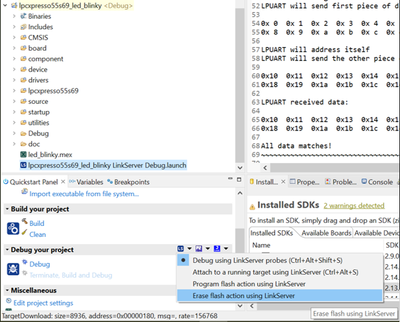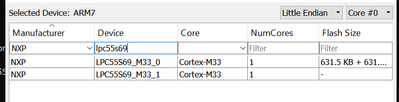- Forums
- Product Forums
- General Purpose MicrocontrollersGeneral Purpose Microcontrollers
- i.MX Forumsi.MX Forums
- QorIQ Processing PlatformsQorIQ Processing Platforms
- Identification and SecurityIdentification and Security
- Power ManagementPower Management
- Wireless ConnectivityWireless Connectivity
- RFID / NFCRFID / NFC
- MCX Microcontrollers
- S32G
- S32K
- S32V
- MPC5xxx
- Other NXP Products
- S12 / MagniV Microcontrollers
- Powertrain and Electrification Analog Drivers
- Sensors
- Vybrid Processors
- Digital Signal Controllers
- 8-bit Microcontrollers
- ColdFire/68K Microcontrollers and Processors
- PowerQUICC Processors
- OSBDM and TBDML
- S32M
-
- Solution Forums
- Software Forums
- MCUXpresso Software and ToolsMCUXpresso Software and Tools
- CodeWarriorCodeWarrior
- MQX Software SolutionsMQX Software Solutions
- Model-Based Design Toolbox (MBDT)Model-Based Design Toolbox (MBDT)
- FreeMASTER
- eIQ Machine Learning Software
- Embedded Software and Tools Clinic
- S32 SDK
- S32 Design Studio
- GUI Guider
- Zephyr Project
- Voice Technology
- Application Software Packs
- Secure Provisioning SDK (SPSDK)
- Processor Expert Software
-
- Topics
- Mobile Robotics - Drones and RoversMobile Robotics - Drones and Rovers
- NXP Training ContentNXP Training Content
- University ProgramsUniversity Programs
- Rapid IoT
- NXP Designs
- SafeAssure-Community
- OSS Security & Maintenance
- Using Our Community
-
- Cloud Lab Forums
-
- Knowledge Bases
- ARM Microcontrollers
- i.MX Processors
- Identification and Security
- Model-Based Design Toolbox (MBDT)
- QorIQ Processing Platforms
- S32 Automotive Processing Platform
- Wireless Connectivity
- CodeWarrior
- MCUXpresso Suite of Software and Tools
- MQX Software Solutions
-
- Home
- :
- MCUXpresso Software and Tools
- :
- MCUXpresso IDE
- :
- Re: LPC55s69JBD100 Evaluation board : unable to load the program via debug port
LPC55s69JBD100 Evaluation board : unable to load the program via debug port
- Subscribe to RSS Feed
- Mark Topic as New
- Mark Topic as Read
- Float this Topic for Current User
- Bookmark
- Subscribe
- Mute
- Printer Friendly Page
LPC55s69JBD100 Evaluation board : unable to load the program via debug port
- Mark as New
- Bookmark
- Subscribe
- Mute
- Subscribe to RSS Feed
- Permalink
- Report Inappropriate Content
Hi Team,
Trying to load 'LPC55s69_Project_I2C' program on the board via p6 debug link.
But, getting error as 'could not connect to the core. No connection to chip's debug port'.
jumper J3 at--> Loc side.
DFU Jumper attached.
These are the configurations made.
Am I missing anything???
Regards,
Deep_Bang
- Mark as New
- Bookmark
- Subscribe
- Mute
- Subscribe to RSS Feed
- Permalink
- Report Inappropriate Content
Hello @Deeps_bang,
Could you please remove the DFU Jumper before connecting the board? Has the problem gone?
Also, is this happening with examples too? Have you modified something else of your board (e.g. the jumper settings)?
Best regards, Raul.
- Mark as New
- Bookmark
- Subscribe
- Mute
- Subscribe to RSS Feed
- Permalink
- Report Inappropriate Content
Hi Raul,
Thank you for the response.
Ya, DFU jumper removed and connected . problem still exist.
I am trying with example code only now, like hello_world, blinky. Problem still exist.
On jumper setting ,nothing modified. As per requirement P4 is at 3.3v and J3 is at LOC side.
Actually, 6 months back I used this EVK and tested with Blinky program and all, it was working. then i used this board as external debugger.
And used this board in ISP mode also. All that time it was working fine only.
Now, need to use it for some application, so thought to test initial setup with basic program, there itself I am stuck.
Now, even i tried with ISP through flashing possibility , using blhost.exe and USB via. But to the hard luck USB ports are not getting enumerated in device manager. The required jumper setting for them maintained via J7 and J6 to try with Full speed or High speed USB. Then i thought to flash through UART at least with P1 jumper intact. Its showing no response to ping command . So, ISP through flashing also not happening.
Do i have to Erase the chip once. If yes, how to do it.??
or anyother solution for this??
Thanks & Regards,
Deep_Bang
- Mark as New
- Bookmark
- Subscribe
- Mute
- Subscribe to RSS Feed
- Permalink
- Report Inappropriate Content
Hello @Deeps_bang,
Could you please take a look at the following information?
- Recovering bricked LPC55Sxx EVK Boards | MCU on Eclipse
- Solved: LPC55S69-evk "0 available SWD Devices detected" - NXP Community
Best regards, Raul.
- Mark as New
- Bookmark
- Subscribe
- Mute
- Subscribe to RSS Feed
- Permalink
- Report Inappropriate Content
Hi Raul,
As you suggested, for first option to try , I dont have Segger J-Link.
So, I tried with 2nd mass erase with GUI Flash tool. But, still its giving error as could not connect to the core.
No connection to chips debug port. i.e
Failed on connect: Ee(42). Could not connect to core.
No connection to chip's debug port
(100) Target Connection Failed
Unable to perform operation!
Command failed with exit code 1
Regards,
Deep_Bang
- Mark as New
- Bookmark
- Subscribe
- Mute
- Subscribe to RSS Feed
- Permalink
- Report Inappropriate Content
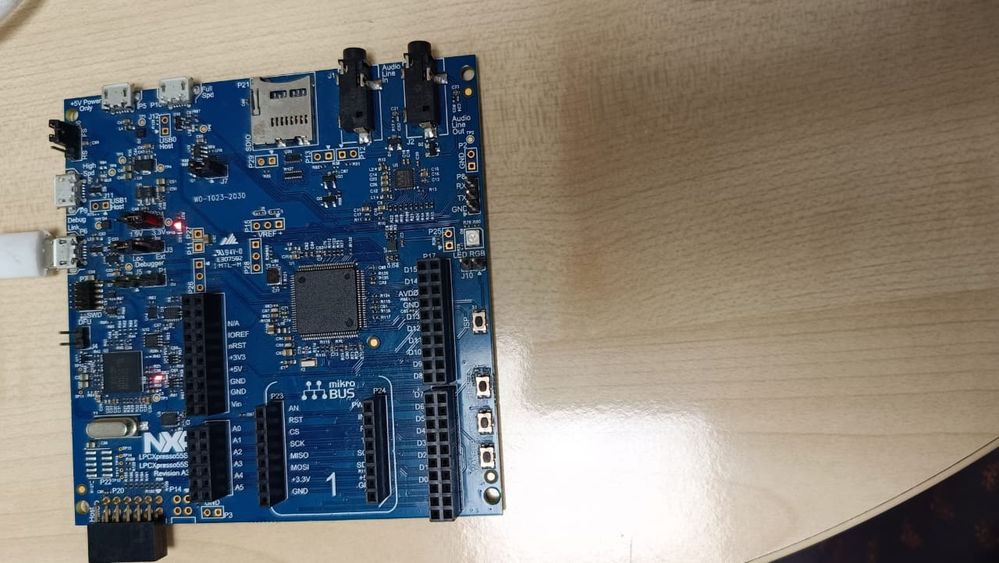
PFA EVK board. As soon as i connect the board via Debug link , the LED near DS1 is on constant and LED near DS2 is blinking. This s the status of board.
If you need anyother information , let me know.
TR
Deep_Bang
- Mark as New
- Bookmark
- Subscribe
- Mute
- Subscribe to RSS Feed
- Permalink
- Report Inappropriate Content
Hello @Deeps_bang,
Could you please try erasing the flash clicking on Erase flash action using… in MCUXpresso IDE?
[MCUXpresso IDE v11.8.0]
If that does not work, here are some steps you could try to regain control of your LPC without using an external debugger. For that, you might need to install LPCScrypt v2.1.2 | NXP Semiconductors and J-Link Commander.
Second of all, we need to put the board on DFU. Please put a jumper on J4 to force DFU Mode. Then connect it to the PC.
Afterwards, locate the scripts of LPCScrypt: program_JLINK.cmd. While you have your board plugged in, run the script program_JLINK to flash the firmware. Then remove the USB cable to power down the board and remove the DFU jumper.
Now, connect the board in ISP mode placing a jumper in J10, open J-Link Commander and start the communication by sending the command "connect". After that, use the command "?" to search and select your board on a new popup window (LPC55S69).
Finally, select the interface of communication of the EVK for that write "S" for SWD. On speed just click Enter without an entry. Then use the command "erase". Disconnect the USB to power down the board and remove the ISP jumper, then open MCUXpresso IDE and test the board with a led blinky example.
Best regards, Raul.
- Mark as New
- Bookmark
- Subscribe
- Mute
- Subscribe to RSS Feed
- Permalink
- Report Inappropriate Content
- Mark as New
- Bookmark
- Subscribe
- Mute
- Subscribe to RSS Feed
- Permalink
- Report Inappropriate Content
HI,
FYI , I tried tried with all the USB ports, starting from Debug link(P6), then High speed, Full speed,
even just power supply port. For all same Message as in .JPG
- Mark as New
- Bookmark
- Subscribe
- Mute
- Subscribe to RSS Feed
- Permalink
- Report Inappropriate Content
Hello @Deeps_bang,
Actually, 6 months back I used this EVK and tested with Blinky program and all, it was working. then i used this board as external debugger.
And used this board in ISP mode also. All that time it was working fine only.
Could you please tell us if you modify something of the board to work as external debugger and ISP mode? We have noticed that you have J5 on the board. Have you used it before?
Also, just for double check, could you please try with other USB cable to P6 and verify that the jumper in J4 (DFU) is installed properly?
Finally, do you have an external debugger that we could use to connect the LPC4322 through P7? For example, an MCU Link JTAG/SWD Debug Probe | NXP Semiconductors?
Best regards, Raul.
- Mark as New
- Bookmark
- Subscribe
- Mute
- Subscribe to RSS Feed
- Permalink
- Report Inappropriate Content
Hi Raul,
I could do the LPCScrypt program_JLINK .cmd execution . The DS2 LED is not blinking now.
Where as when I tried with next steps with respect to J10 jumper insertion + reset to be in ISP mode and J_link commander , now I got struck here as attached .JPG for your reference. In this commander window
when it comes to device selection it gives two options LPC55s69
which one to select exactly. Actually i tried with both but getting same response as shown in .jpg
*Then, now in MCUXpesso IDE CMSIS-DAP probe not getting detected . JLink_SEGGER probe was detectable. I tried to debug with that probe, Erase with that probe . But could not do it , attached .jpg for your reference.
"Could you please tell us if you modify something of the board to work as external debugger and ISP mode? We have noticed that you have J5 on the board. Have you used it before?"
No, modification done to the board. We used the board for external debugging by just shifting jumper J3 to EXT side.
* I doubt on whether the device is entering to ISP mode. And, then these High speed and Full speed USB ports are not getting enumerated in Device manager of windows PC.
Thanks & Regards,
Deep_Bang
- Mark as New
- Bookmark
- Subscribe
- Mute
- Subscribe to RSS Feed
- Permalink
- Report Inappropriate Content
Hello @Deeps_bang,
Could you please use the J-Link Commander V7.88m?
which one to select exactly
It should work selecting the LPC55S69_M33_0.
Finally, could you please try to do some extra steps as mentioned here: Internal and External Debug Options for the NXP LPC55S69-EVK Board | MCU on Eclipse, there are described extra steps before the usage of J-Link Commander that could help. And, just for double check, do you have any external debugger that we could use to connect the LPC4322 through P7? For example, an MCU Link JTAG/SWD Debug Probe | NXP Semiconductors?
Best regards, Raul.