- Forums
- Product Forums
- General Purpose MicrocontrollersGeneral Purpose Microcontrollers
- i.MX Forumsi.MX Forums
- QorIQ Processing PlatformsQorIQ Processing Platforms
- Identification and SecurityIdentification and Security
- Power ManagementPower Management
- MCX Microcontrollers
- S32G
- S32K
- S32V
- MPC5xxx
- Other NXP Products
- Wireless Connectivity
- S12 / MagniV Microcontrollers
- Powertrain and Electrification Analog Drivers
- Sensors
- Vybrid Processors
- Digital Signal Controllers
- 8-bit Microcontrollers
- ColdFire/68K Microcontrollers and Processors
- PowerQUICC Processors
- OSBDM and TBDML
- S32M
-
- Solution Forums
- Software Forums
- MCUXpresso Software and ToolsMCUXpresso Software and Tools
- CodeWarriorCodeWarrior
- MQX Software SolutionsMQX Software Solutions
- Model-Based Design Toolbox (MBDT)Model-Based Design Toolbox (MBDT)
- FreeMASTER
- eIQ Machine Learning Software
- Embedded Software and Tools Clinic
- S32 SDK
- S32 Design Studio
- GUI Guider
- Zephyr Project
- Voice Technology
- Application Software Packs
- Secure Provisioning SDK (SPSDK)
- Processor Expert Software
- MCUXpresso Training Hub
-
- Topics
- Mobile Robotics - Drones and RoversMobile Robotics - Drones and Rovers
- NXP Training ContentNXP Training Content
- University ProgramsUniversity Programs
- Rapid IoT
- NXP Designs
- SafeAssure-Community
- OSS Security & Maintenance
- Using Our Community
-
- Cloud Lab Forums
-
- Knowledge Bases
- ARM Microcontrollers
- i.MX Processors
- Identification and Security
- Model-Based Design Toolbox (MBDT)
- QorIQ Processing Platforms
- S32 Automotive Processing Platform
- Wireless Connectivity
- CodeWarrior
- MCUXpresso Suite of Software and Tools
- MQX Software Solutions
-
- Home
- :
- MCUXpresso软件和工具
- :
- MCUXpresso IDE
- :
- Re: Feature Request: Update MCUXpresso should migrate SDKs and update them automatically
Feature Request: Update MCUXpresso should migrate SDKs and update them automatically
Feature Request: Update MCUXpresso should migrate SDKs and update them automatically
Hello NXP,
I just upgraded to a new major product release (11.4.0) which requires a full product installation.
To keep my development work, I pointed the new release to my previous workspace. That works fine.
However, all SDKs are gone.
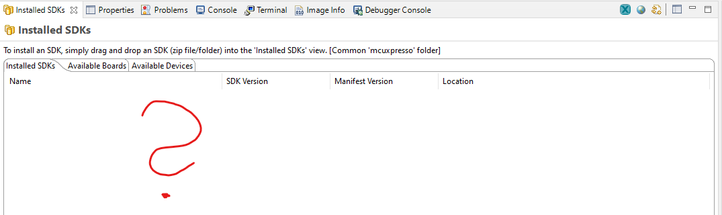
The "MCUXpresso IDE Installation Guide" suggests that I manually import these SDKs from the installation directory of the previous IDE version:
"If you have installed additional plugins into your original IDE installation, then you can also import these. To do this, from your new installation select File -> Import -> Install -> From Existing Installation and point at the ide directory within your original IDE’s installation directory. Note:
that on macOS / Linux – this option will effectively run automatically the first time you run the new version of the IDE."
Seems this process is simplified on Linux and Mac but not yet on Windows.
It would be nice to have an automatic migration of SDKs on Windows, too.
I suggest that during migration, the user if offered to also update to a newer version of the SDK that may be available for use with the newer version of the IDE.
It would be nice to have an automatic migration of SDKs on Windows, too.
Thank you for your suggestion. It makes sense but this is currently an Eclipse stock feature and we currently depend on the upstream work. We'll see if there's a low hanging fruit here...
I suggest that during migration, the user if offered to also update to a newer version of the SDK that may be available for use with the newer version of the IDE.
We'll follow-up on this. Logged it as a feature request.
Greetings,
MCUXpresso IDE Support