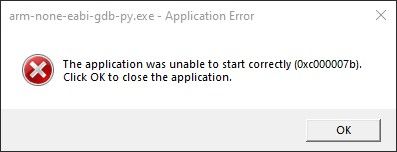- Forums
- Product Forums
- General Purpose MicrocontrollersGeneral Purpose Microcontrollers
- i.MX Forumsi.MX Forums
- QorIQ Processing PlatformsQorIQ Processing Platforms
- Identification and SecurityIdentification and Security
- Power ManagementPower Management
- Wireless ConnectivityWireless Connectivity
- RFID / NFCRFID / NFC
- MCX Microcontrollers
- S32G
- S32K
- S32V
- MPC5xxx
- Other NXP Products
- S12 / MagniV Microcontrollers
- Powertrain and Electrification Analog Drivers
- Sensors
- Vybrid Processors
- Digital Signal Controllers
- 8-bit Microcontrollers
- ColdFire/68K Microcontrollers and Processors
- PowerQUICC Processors
- OSBDM and TBDML
- S32M
-
- Solution Forums
- Software Forums
- MCUXpresso Software and ToolsMCUXpresso Software and Tools
- CodeWarriorCodeWarrior
- MQX Software SolutionsMQX Software Solutions
- Model-Based Design Toolbox (MBDT)Model-Based Design Toolbox (MBDT)
- FreeMASTER
- eIQ Machine Learning Software
- Embedded Software and Tools Clinic
- S32 SDK
- S32 Design Studio
- GUI Guider
- Zephyr Project
- Voice Technology
- Application Software Packs
- Secure Provisioning SDK (SPSDK)
- Processor Expert Software
-
- Topics
- Mobile Robotics - Drones and RoversMobile Robotics - Drones and Rovers
- NXP Training ContentNXP Training Content
- University ProgramsUniversity Programs
- Rapid IoT
- NXP Designs
- SafeAssure-Community
- OSS Security & Maintenance
- Using Our Community
-
- Cloud Lab Forums
-
- Knowledge Bases
- ARM Microcontrollers
- i.MX Processors
- Identification and Security
- Model-Based Design Toolbox (MBDT)
- QorIQ Processing Platforms
- S32 Automotive Processing Platform
- Wireless Connectivity
- CodeWarrior
- MCUXpresso Suite of Software and Tools
- MQX Software Solutions
-
- Home
- :
- MCUXpresso Software and Tools
- :
- MCUXpresso General
- :
- Re: imxrt1060: SEMC Memory validation - Connection timed-out
imxrt1060: SEMC Memory validation - Connection timed-out
- Subscribe to RSS Feed
- Mark Topic as New
- Mark Topic as Read
- Float this Topic for Current User
- Bookmark
- Subscribe
- Mute
- Printer Friendly Page
imxrt1060: SEMC Memory validation - Connection timed-out
- Mark as New
- Bookmark
- Subscribe
- Mute
- Subscribe to RSS Feed
- Permalink
- Report Inappropriate Content
I posted a comment to the following post but it does not show up in the community activity so I am posting a question.
https://community.nxp.com/t5/Blogs/i-MX-RT-memory-validation/ba-p/1130828
I have tried to follow the steps in the linked post and I am unable to get the SEMC memory validation to work. I am using the mimxrt1060-evk and the on-board cmsis-dap. My SDK version is 2.8.6 and MCUxpresso is 11.4.1.
I'm also using the evkmimxrt1060_semc sdk project as shown in the example.
I tested the arm-none-eabi-gdb-py.exe to make sure it finds the python27.dll. It does however I get the exact same error as @xiaoli_ji shown below when I run "arm-none-eabi-gdb-py.exe" from command line. I assumed this was because I didn't give it any arguments so figured the utility is working.
When I click "Start Validation", the Summary window shows result as Queued and the Test Results box in the Results window is blinking. The Logs do not show any activity even if I change the log level to DEBUG.
Eventually I get this message: "Connection timed-out!"
- Mark as New
- Bookmark
- Subscribe
- Mute
- Subscribe to RSS Feed
- Permalink
- Report Inappropriate Content
Hello CraigCo,
I followed the same guide and received pretty the same error message. I got one step further, see the attached screenshot.
The solution was to install 32-bit Python 2.7, which the referenced guide is missing unfortunately.
My problem now is that there is no selectable connection in the varification tool, but this is another story as it seems.
- Mark as New
- Bookmark
- Subscribe
- Mute
- Subscribe to RSS Feed
- Permalink
- Report Inappropriate Content
- Mark as New
- Bookmark
- Subscribe
- Mute
- Subscribe to RSS Feed
- Permalink
- Report Inappropriate Content
Is there any news on this issue?
- Mark as New
- Bookmark
- Subscribe
- Mute
- Subscribe to RSS Feed
- Permalink
- Report Inappropriate Content
Hi @CraigCo ,
I got feedback from software team.
Unfortunately, in this moment we can’t resolve this issue for V12 release (July). The plan is to resume the work on this tool, after v12 release.
Regards,
Jing
- Mark as New
- Bookmark
- Subscribe
- Mute
- Subscribe to RSS Feed
- Permalink
- Report Inappropriate Content