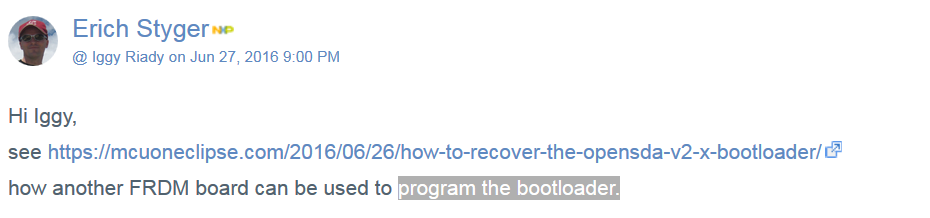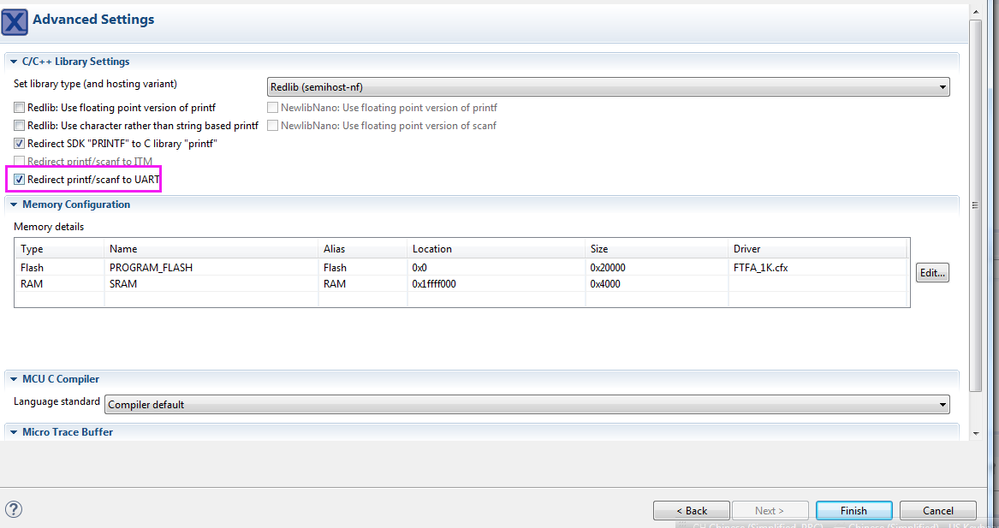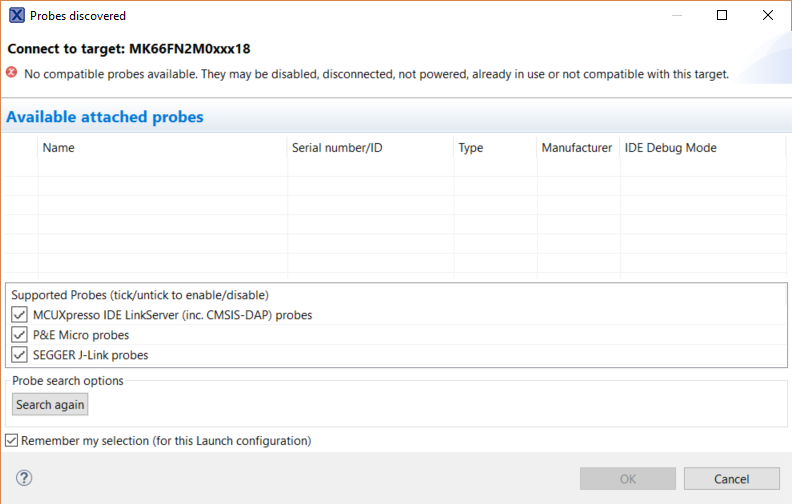- Forums
- Product Forums
- General Purpose MicrocontrollersGeneral Purpose Microcontrollers
- i.MX Forumsi.MX Forums
- QorIQ Processing PlatformsQorIQ Processing Platforms
- Identification and SecurityIdentification and Security
- Power ManagementPower Management
- MCX Microcontrollers
- S32G
- S32K
- S32V
- MPC5xxx
- Other NXP Products
- Wireless Connectivity
- S12 / MagniV Microcontrollers
- Powertrain and Electrification Analog Drivers
- Sensors
- Vybrid Processors
- Digital Signal Controllers
- 8-bit Microcontrollers
- ColdFire/68K Microcontrollers and Processors
- PowerQUICC Processors
- OSBDM and TBDML
-
- Solution Forums
- Software Forums
- MCUXpresso Software and ToolsMCUXpresso Software and Tools
- CodeWarriorCodeWarrior
- MQX Software SolutionsMQX Software Solutions
- Model-Based Design Toolbox (MBDT)Model-Based Design Toolbox (MBDT)
- FreeMASTER
- eIQ Machine Learning Software
- Embedded Software and Tools Clinic
- S32 SDK
- S32 Design Studio
- GUI Guider
- Zephyr Project
- Voice Technology
- Application Software Packs
- Secure Provisioning SDK (SPSDK)
- Processor Expert Software
- MCUXpresso Training Hub
-
- Topics
- Mobile Robotics - Drones and RoversMobile Robotics - Drones and Rovers
- NXP Training ContentNXP Training Content
- University ProgramsUniversity Programs
- Rapid IoT
- NXP Designs
- SafeAssure-Community
- OSS Security & Maintenance
- Using Our Community
-
- Cloud Lab Forums
-
- Knowledge Bases
- ARM Microcontrollers
- i.MX Processors
- Identification and Security
- Model-Based Design Toolbox (MBDT)
- QorIQ Processing Platforms
- S32 Automotive Processing Platform
- Wireless Connectivity
- CodeWarrior
- MCUXpresso Suite of Software and Tools
- MQX Software Solutions
-
- Home
- :
- MCUXpresso软件和工具
- :
- MCUXpresso通用功能
- :
- My FRDM-K66F will no longer talk to MCUXpresso 10.0.2 IDE. Did win10 corrupt bootloader?
My FRDM-K66F will no longer talk to MCUXpresso 10.0.2 IDE. Did win10 corrupt bootloader?
newbie problem. My FRDM-K66F was working before hurricane Irma stole 2 weeks of my time. I downloaded several demo apps I compiled without issue but now the IDE says "no compatible probes available". I did not intentionally change the K20 bootloader firmware from the default openSDAv 2.1 that came loaded by the factory. I am working on a windows 10 laptop and have read that some windows 10 computers may corrupt the bootloader FW in the K20. This may well be operator error!!!
Symptoms:
When I plug in the board to the openSDAv USB port the power LED blinks at about a 1 hz rate forever.
Holding the reset button at power up has no effect.
Pushing the reset button after power up does not affect the board.
The FRDM-K66F debug USB port enumerates as an MBED BOOTLOADER USB Device (as seen in device manager).
No com port appears in device manager.
Background:
I downloaded and ran the following that appeared to work
frdmk66f_demo_apps_hello_world
frdmk66f_demo_apps_bubble
frdmk66f_demo_apps_freertos_hello (could not figure out where to type input text to get to freertos, typing in the IDE console was not echoed and did not appear to do anything.)
I believe the issue may have been coincident with either the freertos_hello app or the frdmk66f_demo_apps_lwip_lwip_udpecho_freertos I tried next.
Questions:
Does the fact the board enumerates as a MBED flash drive mean I have some other (hopefully operator error) issue and not a Win10 corruption issue?
How do I know if the bootloader is corrupt?
If it is K20 corruption do I need to buy a Seeger J-link to recover the bootloader?
I see some old threads discussing this issue. I would prefer to stay on windows 10. Does openSDAv 2.2 fix it? Is it recommended to use if my PC happens to be prone to this issue?
Should windows 10 users "replace the default CMSIS-DAP application with a Segger JLink" FW on the K20 to avoid this?
Also, is there anyway to get the debug console I/O into a putty or terraterm window instead of the IDE?
Is there anyway to talk to a human support engineer to get some help with these startup issues? Sorry, I didn't think so, frustration is setting in.
Thanks,
Tim
(352) 895-3717
已解决! 转到解答。
Hello Tim,
1. Please first try the below :
- Please be sure terminate the other project before debug new project :
Window -> Show View -> Other -> Debug -> Debug
MCUXpresso bug "No debug targets available"
- If still can't work, please delete the .metadata folder under the your MCUXpresso workspace, then reopen MCUXpresso IDE to have a try , use the sample project "frdmk66f_demo_apps_hello_world". If one project can work well, there is no problem with your board.
2. If can't work, you can replace the default CMSIS-DAP application with a Segger JLink or P&E OpenSDA ,
the firmware can find at OpenSDA Serial and Debug Adapter|NXP (If you don't know how to update firmware, let me know .)
3. If still can't work, maybe the bootloader could be corrupted when the board is plugged into a Windows 10 machine.
(As you said there are some project can work well on your board, so in my personal opinion, the bootloader isn't corrupted.)
about the detail please refer to : Freedom OpenSDA Firmware Issues Reported on Windows 10
You can also use other FRDM board program the bootloader, please see the common from Erich on the above thread:
4. "Also, is there anyway to get the debug console I/O into a putty or terraterm window instead of the IDE?"
- When you import the SDK demo, please select as below:
Hope it helps
Have a great day,
TIC
-----------------------------------------------------------------------------------------------------------------------
Note: If this post answers your question, please click the Correct Answer button. Thank you!
-----------------------------------------------------------------------------------------------------------------------
Thank you Alice.
I was able to recover my debugger connections without buying a seeger J-link probe following your directions. I recorded my steps for posterity and am including it below in case it helps someone else.
Was I supposed to use "03_OpenSDA_FRDM-K66F.bin" FW?
I was able to get the terminal to appear in teraterm, so that worked as well!
Prior to the problem appearing I was able to run programs when I first got the freedom K66F. After the issue surfaced I could not run any programs on the board because I could not get the IDE to talk to the board. When I click the debug icon the build process happens (if needed) and then the probe discovery window pops up and says there no compatible probes available.
I started by opening a debug window in the IDE Window -> Show View -> Other -> Debug -> Debug) and could see a project currently being debugged. The run -> terminate button (and all other upper run -> buttons) was grayed out. I closed the IDE and unplugged the K66F. I reopened the IDE and the debug session was not present. I hit the debug (black bug icon) and got the connect pop up (below) saying no probes avail. The same problem.
I closed the IDE. I deleted the .metadata directory and the hello_world project was no longer shown in the IDE so I could not use it. I deleted the project directory (using windows explorer) and re-imported it. I did not make any other changes. I built the project (successfully) and hit the debug icon (black bug next to red boot) and got the problem pop-up (below).
So, no positive changes so far. I followed the OpenSDA Serial and Debug Adapter|NXP link and saw..
Download – OpenSDA Bootloader and Application
To update your board with OpenSDA applications
Note:
It has been reported that OpenSDA v2/2.1 bootloader could be corrupted when the board is plugged into a Windows 10 machine. For details and more information on resolving this issue, please refer to this community post. Arm Mbed DAPLink bootloaders and applications have been developed on new evaluation boards to address this compatibility issue.
FRDM-K66F
- Check which Bootloader and Application version are already preprogrammed on your board
OpenSDA version / bootloader
- v2.1 / CMSIS-DAP (Download Binary / Source Code)
Default firmware application
- JLink v2_1 (Download Binary)
- Download the binary for the additional OpenSDA Application available for your board
Latest firmware application
- DAPLink rev0242 (works only with OpenSDA v2.1 bootloader) (Download Binary / Source Code)
- DAPLink rev0242 (works only with DAPLink OpenSDA v2.2 bootloader) (Download Binary / Source Code)
- DAPLink OpenSDA v2.2 Bootloader (Download Binary / Source Code)
- Segger Jlink V2_1 (Download Binary)
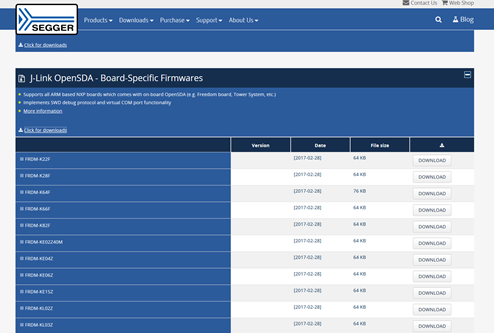
Reprogram your OpenSDA adapter with some new debug, serial, MSD flash-programming application
- Start your board in Bootloader mode keeping reset button pressed, while connecting the USB cable to the SDA USB port and release it after 1s.
- If you have not installed already an ARM IDE toolchain, download and Install the corresponding drivers for the Application that you have selected:
[Pemicro Multilink drivers] [Segger JLink drivers] [ARM CMSIS-DAP serial drivers] - Drag'n drop or copy and paste the OpenSDA Application binary file into the BOOTLOADER drive from your computer file explorer
- Un-plug and re-plug the USB cable from the SDA USB port WITHOUT keeping reset button pressed.
- Let your system detect the new OpenSDA interface (check the category COM_Port, USB_Controller and Jungo from your computer Device Manager to ensure that new devices have been properly detected and their driver correctly installed by your computer OS)
Select the right debug adapter (Pemicro OpenSDA, Segger JLink or CMSIS-DAP) in your project parameters
On the second bullet (ARM IDE) I hit the link for ARM CMSIS-DAP and was unable to make any sense of that mess. I tried installing the serial driver but it failed. I did the drag and drop from bullet 3, and then un-plug/plug and all is good. My debbuger now connects to the IDE as expected.
Thank you!
Hello Tim,
1. Please first try the below :
- Please be sure terminate the other project before debug new project :
Window -> Show View -> Other -> Debug -> Debug
MCUXpresso bug "No debug targets available"
- If still can't work, please delete the .metadata folder under the your MCUXpresso workspace, then reopen MCUXpresso IDE to have a try , use the sample project "frdmk66f_demo_apps_hello_world". If one project can work well, there is no problem with your board.
2. If can't work, you can replace the default CMSIS-DAP application with a Segger JLink or P&E OpenSDA ,
the firmware can find at OpenSDA Serial and Debug Adapter|NXP (If you don't know how to update firmware, let me know .)
3. If still can't work, maybe the bootloader could be corrupted when the board is plugged into a Windows 10 machine.
(As you said there are some project can work well on your board, so in my personal opinion, the bootloader isn't corrupted.)
about the detail please refer to : Freedom OpenSDA Firmware Issues Reported on Windows 10
You can also use other FRDM board program the bootloader, please see the common from Erich on the above thread:
4. "Also, is there anyway to get the debug console I/O into a putty or terraterm window instead of the IDE?"
- When you import the SDK demo, please select as below:
Hope it helps
Have a great day,
TIC
-----------------------------------------------------------------------------------------------------------------------
Note: If this post answers your question, please click the Correct Answer button. Thank you!
-----------------------------------------------------------------------------------------------------------------------