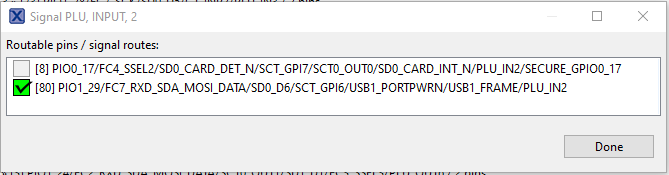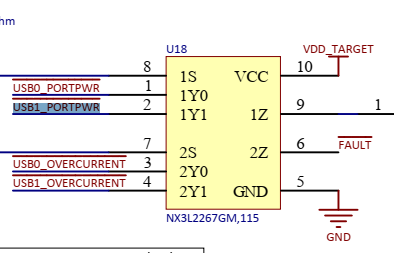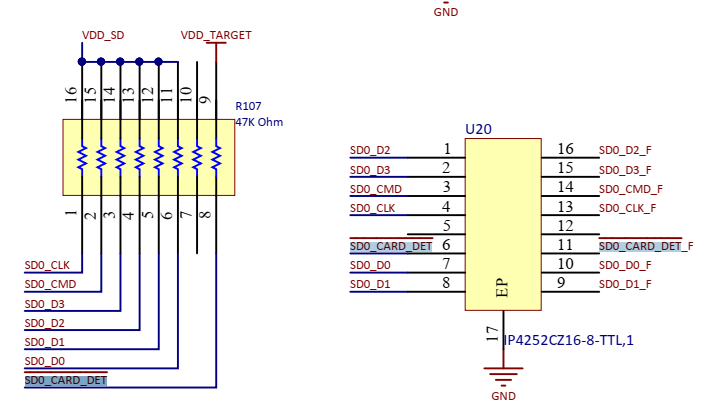- Forums
- Product Forums
- General Purpose MicrocontrollersGeneral Purpose Microcontrollers
- i.MX Forumsi.MX Forums
- QorIQ Processing PlatformsQorIQ Processing Platforms
- Identification and SecurityIdentification and Security
- Power ManagementPower Management
- MCX Microcontrollers
- S32G
- S32K
- S32V
- MPC5xxx
- Other NXP Products
- Wireless Connectivity
- S12 / MagniV Microcontrollers
- Powertrain and Electrification Analog Drivers
- Sensors
- Vybrid Processors
- Digital Signal Controllers
- 8-bit Microcontrollers
- ColdFire/68K Microcontrollers and Processors
- PowerQUICC Processors
- OSBDM and TBDML
-
- Solution Forums
- Software Forums
- MCUXpresso Software and ToolsMCUXpresso Software and Tools
- CodeWarriorCodeWarrior
- MQX Software SolutionsMQX Software Solutions
- Model-Based Design Toolbox (MBDT)Model-Based Design Toolbox (MBDT)
- FreeMASTER
- eIQ Machine Learning Software
- Embedded Software and Tools Clinic
- S32 SDK
- S32 Design Studio
- GUI Guider
- Zephyr Project
- Voice Technology
- Application Software Packs
- Secure Provisioning SDK (SPSDK)
- Processor Expert Software
- MCUXpresso Training Hub
-
- Topics
- Mobile Robotics - Drones and RoversMobile Robotics - Drones and Rovers
- NXP Training ContentNXP Training Content
- University ProgramsUniversity Programs
- Rapid IoT
- NXP Designs
- SafeAssure-Community
- OSS Security & Maintenance
- Using Our Community
-
- Cloud Lab Forums
-
- Knowledge Bases
- ARM Microcontrollers
- i.MX Processors
- Identification and Security
- Model-Based Design Toolbox (MBDT)
- QorIQ Processing Platforms
-
- Home
- :
- 汎用マイクロコントローラ
- :
- LPCマイクロコントローラ
- :
- PLU pin in the expansion connectors (lpcxpresso55s69)
PLU pin in the expansion connectors (lpcxpresso55s69)
- RSS フィードを購読する
- トピックを新着としてマーク
- トピックを既読としてマーク
- このトピックを現在のユーザーにフロートします
- ブックマーク
- 購読
- ミュート
- 印刷用ページ
- 新着としてマーク
- ブックマーク
- 購読
- ミュート
- RSS フィードを購読する
- ハイライト
- 印刷
- 不適切なコンテンツを報告
Hello,
Checking the schematic of the lpcxpresso55s69 dev board, I coudn't find all the PLU_IN1 in the expansion connectors. Any idea?
解決済! 解決策の投稿を見る。
- 新着としてマーク
- ブックマーク
- 購読
- ミュート
- RSS フィードを購読する
- ハイライト
- 印刷
- 不適切なコンテンツを報告
Hi, Randa,
From the user manual of LPC55S69, we see that the PLU_IN1 is multiplexed with PIO0_14, which is the node of FC1_I2C_SCL, so the PIO0_14/PLU_IN1 pin is connected to pin11 and pin12 of P19 connector.
Hope it can help you
BR
XiangJun Rong
- 新着としてマーク
- ブックマーク
- 購読
- ミュート
- RSS フィードを購読する
- ハイライト
- 印刷
- 不適切なコンテンツを報告
Hi, Randa,
From the user manual of LPC55S69, we see that the PLU_IN1 is multiplexed with PIO0_14, which is the node of FC1_I2C_SCL, so the PIO0_14/PLU_IN1 pin is connected to pin11 and pin12 of P19 connector.
Hope it can help you
BR
XiangJun Rong
- 新着としてマーク
- ブックマーク
- 購読
- ミュート
- RSS フィードを購読する
- ハイライト
- 印刷
- 不適切なコンテンツを報告
Hello again!
Last time your answer was helpful, I thought maybe this time you can help me to find out how can I trigger the PLU_IN2.
Actually PLU_IN2 is either driven through the pin 8 or pin 80 (see screenshot below)
Now, from the LPC55S69_Board_Shematic_RevA1 we can see that pin 8 is multiplexed with SDO_CARD_DET which can be found on the board in P21 (one of the SD card readers I assume) and U20 (which is a component). While pin 80 is multiplexed with USB1_PortPWR which can be found in U18 (which is a component).
Conclusion: no possibility to drive the PLU_IN2 neither from outside the dev. board nor from within.
Any idea how can I make use of PLU_IN2 ?
Thank you in advance!