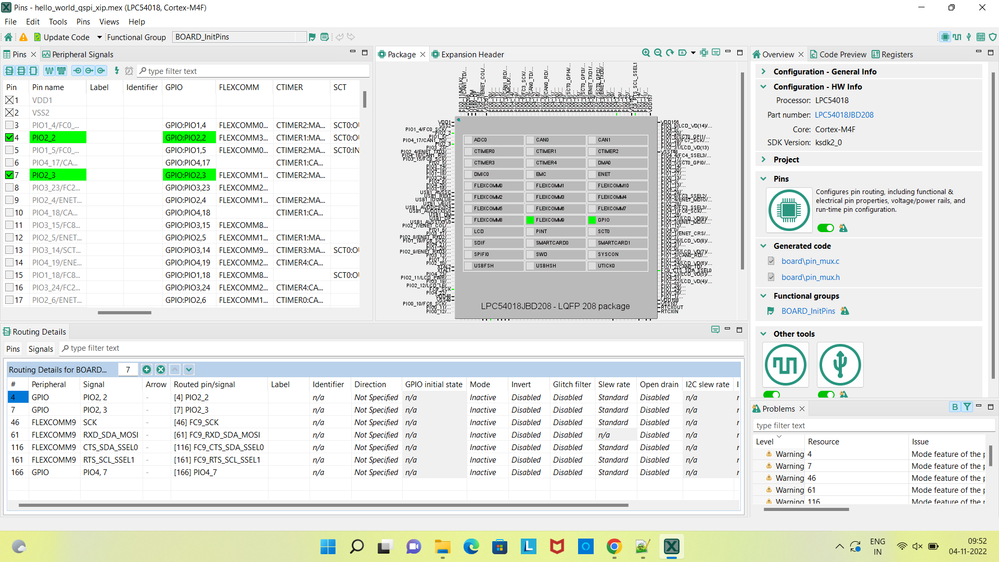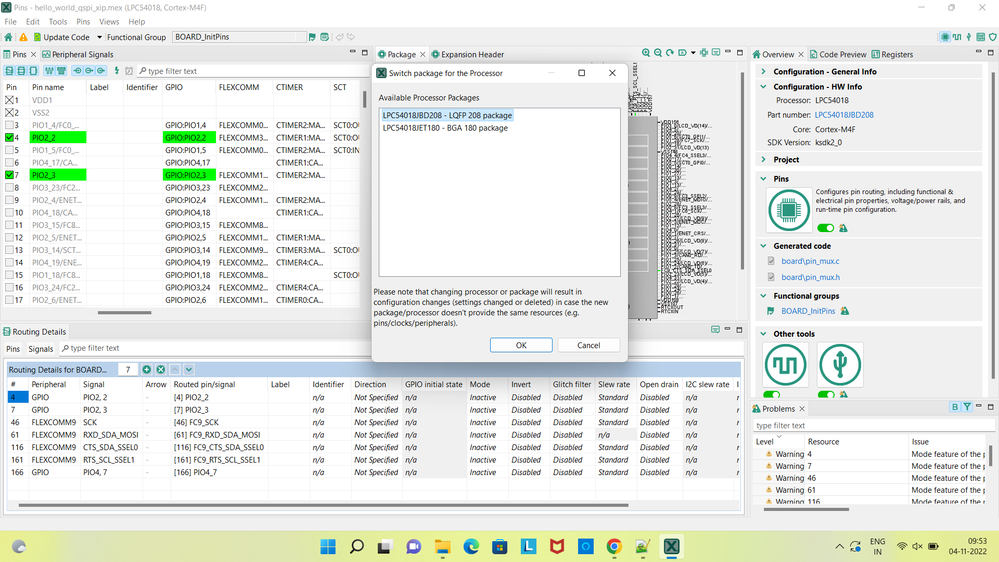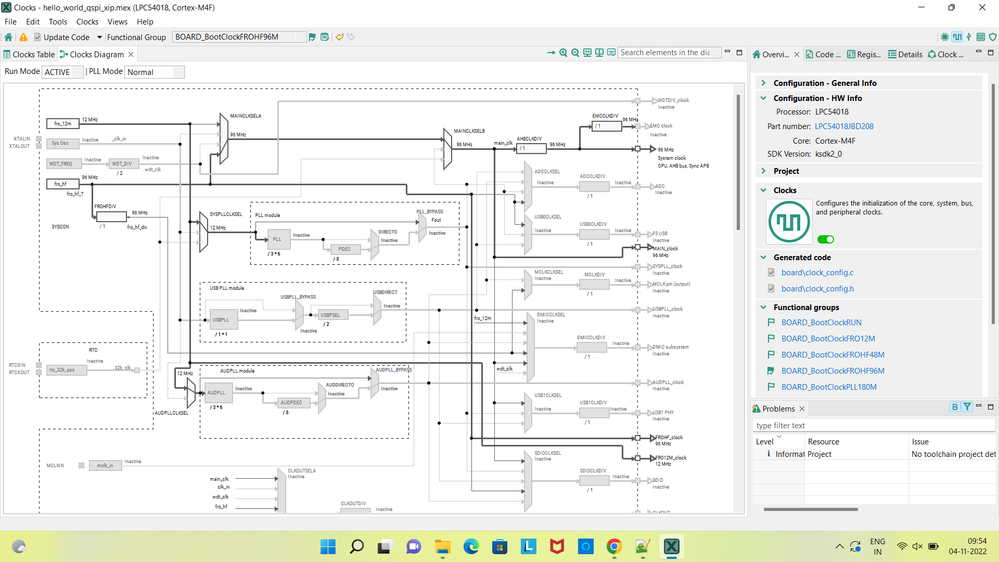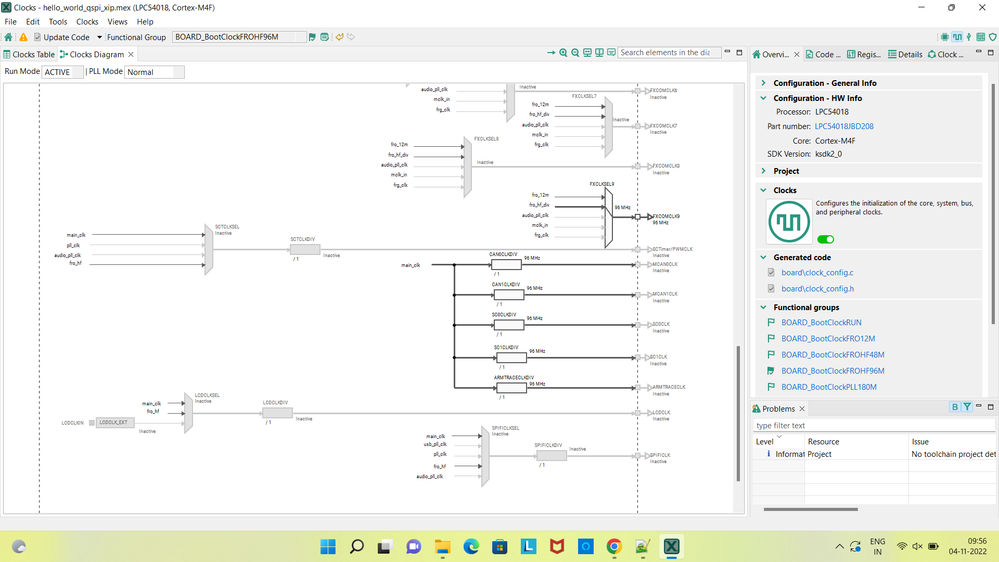- Forums
- Product Forums
- General Purpose MicrocontrollersGeneral Purpose Microcontrollers
- i.MX Forumsi.MX Forums
- QorIQ Processing PlatformsQorIQ Processing Platforms
- Identification and SecurityIdentification and Security
- Power ManagementPower Management
- Wireless ConnectivityWireless Connectivity
- RFID / NFCRFID / NFC
- Advanced AnalogAdvanced Analog
- MCX Microcontrollers
- S32G
- S32K
- S32V
- MPC5xxx
- Other NXP Products
- S12 / MagniV Microcontrollers
- Powertrain and Electrification Analog Drivers
- Sensors
- Vybrid Processors
- Digital Signal Controllers
- 8-bit Microcontrollers
- ColdFire/68K Microcontrollers and Processors
- PowerQUICC Processors
- OSBDM and TBDML
- S32M
- S32Z/E
-
- Solution Forums
- Software Forums
- MCUXpresso Software and ToolsMCUXpresso Software and Tools
- CodeWarriorCodeWarrior
- MQX Software SolutionsMQX Software Solutions
- Model-Based Design Toolbox (MBDT)Model-Based Design Toolbox (MBDT)
- FreeMASTER
- eIQ Machine Learning Software
- Embedded Software and Tools Clinic
- S32 SDK
- S32 Design Studio
- GUI Guider
- Zephyr Project
- Voice Technology
- Application Software Packs
- Secure Provisioning SDK (SPSDK)
- Processor Expert Software
- Generative AI & LLMs
-
- Topics
- Mobile Robotics - Drones and RoversMobile Robotics - Drones and Rovers
- NXP Training ContentNXP Training Content
- University ProgramsUniversity Programs
- Rapid IoT
- NXP Designs
- SafeAssure-Community
- OSS Security & Maintenance
- Using Our Community
-
- Cloud Lab Forums
-
- Knowledge Bases
- ARM Microcontrollers
- i.MX Processors
- Identification and Security
- Model-Based Design Toolbox (MBDT)
- QorIQ Processing Platforms
- S32 Automotive Processing Platform
- Wireless Connectivity
- CodeWarrior
- MCUXpresso Suite of Software and Tools
- MQX Software Solutions
- RFID / NFC
- Advanced Analog
-
- NXP Tech Blogs
- Home
- :
- General Purpose Microcontrollers
- :
- LPC Microcontrollers
- :
- LPC54018 Customized board XIP project SPI clock issue
LPC54018 Customized board XIP project SPI clock issue
- Subscribe to RSS Feed
- Mark Topic as New
- Mark Topic as Read
- Float this Topic for Current User
- Bookmark
- Subscribe
- Mute
- Printer Friendly Page
LPC54018 Customized board XIP project SPI clock issue
- Mark as New
- Bookmark
- Subscribe
- Mute
- Subscribe to RSS Feed
- Permalink
- Report Inappropriate Content
Hi,
We're using LPC54018 (208 PINs) customized board, we're trying to connect a TFT (ST7789v) through SPI interface. We're using FLEXCOMM9, configured peripheral clock as 96MHZ and updated the package to 208 PINs through MCUxpresso config tool. We're getting clock and data still the display doesn't shown the correct data/ didn't get refreshed?
Is XIP and non-xip project clock gets differed because the clock signal got differed in CRO analysis?
In code, boot init clock also got differed such as
In non-XIP project:
void BOARD_InitBootClocks(void)
{
BOARD_BootClockPLL180M();
}
In XIP project:
void BOARD_InitBootClocks(void)
{
BOARD_BootClockRUN();
}
Hereby i have attached the CRO SPI image images for your reference (Yellow colour clock signal got from non-XIP project and Blue colour clock signal got from XIP project).
- Mark as New
- Bookmark
- Subscribe
- Mute
- Subscribe to RSS Feed
- Permalink
- Report Inappropriate Content
Hello @Renuga_AKAS
1) "configured peripheral clock as 96MHZ and updated the package to 208 PINs through MCUxpresso config tool. We're getting clock and data still the display doesn't shown the correct data/ didn't get refreshed?"
->> Please show the configuration in MCUXpresso config tool and data.
2) About your two projects, the only difference is XIP and no-XIP?
3)What is "CRO" ?
4) Send your test project and steps to reproduce the issue, I will try to check on my side.
BR
Alice
- Mark as New
- Bookmark
- Subscribe
- Mute
- Subscribe to RSS Feed
- Permalink
- Report Inappropriate Content
Hi,
1) Hereby, I have attached the .mex file and screenshots of pin & clock configurations in the MUCXpresso config tool for your reference.
PIN configurations:
LPC54018 - Package selected as 208PIN:
System Clock configured as 96MHz:
Flexcomm 9 (SPI) peripheral clock configured as 96MHz:
2) About your two projects, the only difference is XIP and no-XIP? Yes.
In No-XIP, we configured system clock as 180MHz.
In XIP, whatever the system clock we're getting SPI clock and data but there is no trace for the communication with the TFT ST7789v driver.
3) I mean the "Digital Oscilloscope"
4) Hereby, I have attached the ZIP file - XIP project developed from helloworld_XIP SDK example project for your reference.
- Mark as New
- Bookmark
- Subscribe
- Mute
- Subscribe to RSS Feed
- Permalink
- Report Inappropriate Content
Hello,
So in the CRO, the signal is SCK (PIO3_20) of SPI 9?
FROM your code, the baudrate is 50000:
BR
Alice
- Mark as New
- Bookmark
- Subscribe
- Mute
- Subscribe to RSS Feed
- Permalink
- Report Inappropriate Content
Hi @Alice_Yang,
Till we're facing the same issue in the XIP Project. Can you support us to overcome this issue?
We have tried every possible ways till now that you directed us to do?
We need a quick response from you?
Thanks & Regards,
Renuga
- Mark as New
- Bookmark
- Subscribe
- Mute
- Subscribe to RSS Feed
- Permalink
- Report Inappropriate Content
Hello @Renuga_AKAS
Does your mainly question is your XIP project can not work on your board?
If yes, how about first test the XIP demo under SDK? Because I can't measure on my side now.
Or question is confirm the SPI clock with your project?
BR
Alice
- Mark as New
- Bookmark
- Subscribe
- Mute
- Subscribe to RSS Feed
- Permalink
- Report Inappropriate Content
Hello,
Yes, the digital oscilloscope shown the clock signal of SPI9 (Port3 20th pin).
Actually we used the default SPI master configuration so the baudrate is 500000 not 50000. Is there any confusion on that?
Are you able to recreate the issue? Or is there any additional information needed for you?
- Mark as New
- Bookmark
- Subscribe
- Mute
- Subscribe to RSS Feed
- Permalink
- Report Inappropriate Content
Hello @Renuga_AKAS
1) How about click the Update Code button:
2) About clock configuration, you can config refer to your requirement. You can see the Hello world XIP and no-xip demo under SDK, they all use BOARD_BootClockFROHF96M().
BR
Alice
- Mark as New
- Bookmark
- Subscribe
- Mute
- Subscribe to RSS Feed
- Permalink
- Report Inappropriate Content
Hi @Alice_Yang,
1) How about click the Update Code button:
We updated the clock using MCUxpresso Config tool
2) About clock configuration, you can config refer to your requirement. You can see the Hello world XIP and no-xip demo under SDK, they all use BOARD_BootClockFROHF96M()
We also tried using the BOARD_BootClockFROHF96M(), in this too we're getting the clock signal still we didn't see any changes in the display.
We're using the default configuration as it given in the SPI SDK example.
Any suggestions for 208 PIN customized board?