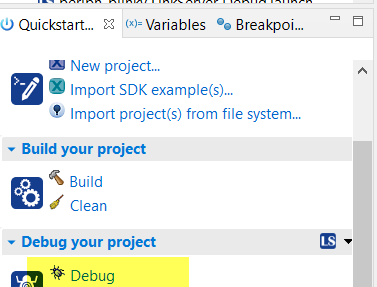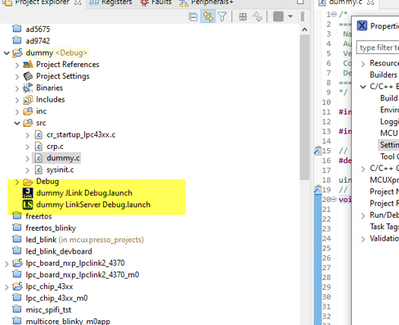- Forums
- Product Forums
- General Purpose MicrocontrollersGeneral Purpose Microcontrollers
- i.MX Forumsi.MX Forums
- QorIQ Processing PlatformsQorIQ Processing Platforms
- Identification and SecurityIdentification and Security
- Power ManagementPower Management
- MCX Microcontrollers
- S32G
- S32K
- S32V
- MPC5xxx
- Other NXP Products
- Wireless Connectivity
- S12 / MagniV Microcontrollers
- Powertrain and Electrification Analog Drivers
- Sensors
- Vybrid Processors
- Digital Signal Controllers
- 8-bit Microcontrollers
- ColdFire/68K Microcontrollers and Processors
- PowerQUICC Processors
- OSBDM and TBDML
- S32M
-
- Solution Forums
- Software Forums
- MCUXpresso Software and ToolsMCUXpresso Software and Tools
- CodeWarriorCodeWarrior
- MQX Software SolutionsMQX Software Solutions
- Model-Based Design Toolbox (MBDT)Model-Based Design Toolbox (MBDT)
- FreeMASTER
- eIQ Machine Learning Software
- Embedded Software and Tools Clinic
- S32 SDK
- S32 Design Studio
- GUI Guider
- Zephyr Project
- Voice Technology
- Application Software Packs
- Secure Provisioning SDK (SPSDK)
- Processor Expert Software
- MCUXpresso Training Hub
-
- Topics
- Mobile Robotics - Drones and RoversMobile Robotics - Drones and Rovers
- NXP Training ContentNXP Training Content
- University ProgramsUniversity Programs
- Rapid IoT
- NXP Designs
- SafeAssure-Community
- OSS Security & Maintenance
- Using Our Community
-
- Cloud Lab Forums
-
- Knowledge Bases
- ARM Microcontrollers
- i.MX Processors
- Identification and Security
- Model-Based Design Toolbox (MBDT)
- QorIQ Processing Platforms
- S32 Automotive Processing Platform
- Wireless Connectivity
- CodeWarrior
- MCUXpresso Suite of Software and Tools
- MQX Software Solutions
-
- Home
- :
- 汎用マイクロコントローラ
- :
- LPCマイクロコントローラ
- :
- Re: LPC4370 - Timed-out initializing flash & Flash driver failed to initialize errors during fla
LPC4370 - Timed-out initializing flash & Flash driver failed to initialize errors during flash erase
- RSS フィードを購読する
- トピックを新着としてマーク
- トピックを既読としてマーク
- このトピックを現在のユーザーにフロートします
- ブックマーク
- 購読
- ミュート
- 印刷用ページ
LPC4370 - Timed-out initializing flash & Flash driver failed to initialize errors during flash erase
- 新着としてマーク
- ブックマーク
- 購読
- ミュート
- RSS フィードを購読する
- ハイライト
- 印刷
- 不適切なコンテンツを報告
Hello everyone,
I'm new in NXP LPC Microcontrollers and I'm trying to program my LPC4370 board. I can works successfully with 2xLPC-link2 (One as a debug probe and another as target), but I have not been able to debug or flash programming with my own board, which is attached.
I'm trying to erase flash with GUI Flash tool but I'm just taking Ef(34) error when boot 2 is high and Ef(50) error when boot 2 is low state.
I would be very happy if you help. Thanks.
- 新着としてマーク
- ブックマーク
- 購読
- ミュート
- RSS フィードを購読する
- ハイライト
- 印刷
- 不適切なコンテンツを報告
Up
- 新着としてマーク
- ブックマーク
- 購読
- ミュート
- RSS フィードを購読する
- ハイライト
- 印刷
- 不適切なコンテンツを報告
Hello atilkan,
Please first refer to LPC-link2 board to check your hardware of SWD, also there is a debug design consideration:
https://community.nxp.com/t5/LPCXpresso-IDE-FAQs/Design-Considerations-for-Debug/m-p/469565
And pay attention, there is no internal flash with lpc4370, you need external flash.
BR
Alice
- 新着としてマーク
- ブックマーク
- 購読
- ミュート
- RSS フィードを購読する
- ハイライト
- 印刷
- 不適切なコンテンツを報告
Hello Alice,
Thank you for your attention first.
I realized after the first post, as settings are attached I can successfully debug from ram without using Flash.
While designing my board I referenced the LPC-Link2_v3_RevB.sch. Did you check my schematic? W25Q80BVSSIG, which is also on LPC-link2, is used as an external flash but it is connected from jumpers, that's the reason why it's not seen in the schematic. When I try programming external flash via GUI Flash Tool, it can recognize it but it gives a time-out error.
So, If I can debug on ram, what could be the problem with flash? As I said, it recognizes the flash, so it doesn't sound like to me there is a connection error with the flash.
- 新着としてマーク
- ブックマーク
- 購読
- ミュート
- RSS フィードを購読する
- ハイライト
- 印刷
- 不適切なコンテンツを報告
Hello ,
How about open a blinky demo under lpcopen for lpc4370, then directly debug it ,
using Debug button under "Quickstart":
And pay attention, before debug, delete the two .lunch files in your project:
BR
Alice
- 新着としてマーク
- ブックマーク
- 購読
- ミュート
- RSS フィードを購読する
- ハイライト
- 印刷
- 不適切なコンテンツを報告
Hello,
I tried the blinky example as you said. You can find my steps, results, and the flash settings in the attached screenshots. I tried both ISP pin(p2_7) is grounded and not grounded, both of them give errors.
I look forward to hearing from you.
Thanks.
- 新着としてマーク
- ブックマーク
- 購読
- ミュート
- RSS フィードを購読する
- ハイライト
- 印刷
- 不適切なコンテンツを報告
Hello,
Please choose SWD .
BR
Alice
- 新着としてマーク
- ブックマーク
- 購読
- ミュート
- RSS フィードを購読する
- ハイライト
- 印刷
- 不適切なコンテンツを報告