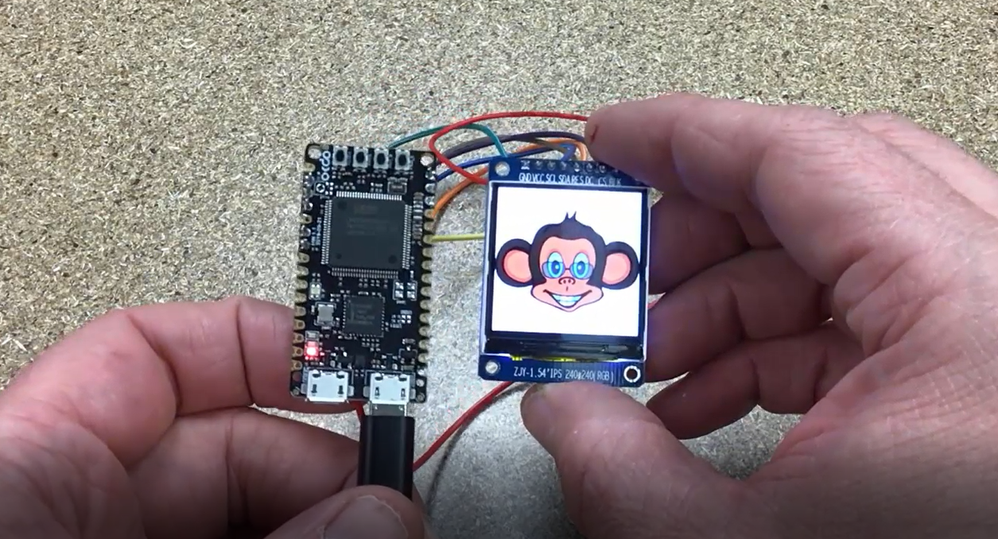- Forums
- Product Forums
- General Purpose MicrocontrollersGeneral Purpose Microcontrollers
- i.MX Forumsi.MX Forums
- QorIQ Processing PlatformsQorIQ Processing Platforms
- Identification and SecurityIdentification and Security
- Power ManagementPower Management
- Wireless ConnectivityWireless Connectivity
- RFID / NFCRFID / NFC
- Advanced AnalogAdvanced Analog
- MCX Microcontrollers
- S32G
- S32K
- S32V
- MPC5xxx
- Other NXP Products
- S12 / MagniV Microcontrollers
- Powertrain and Electrification Analog Drivers
- Sensors
- Vybrid Processors
- Digital Signal Controllers
- 8-bit Microcontrollers
- ColdFire/68K Microcontrollers and Processors
- PowerQUICC Processors
- OSBDM and TBDML
- S32M
- S32Z/E
-
- Solution Forums
- Software Forums
- MCUXpresso Software and ToolsMCUXpresso Software and Tools
- CodeWarriorCodeWarrior
- MQX Software SolutionsMQX Software Solutions
- Model-Based Design Toolbox (MBDT)Model-Based Design Toolbox (MBDT)
- FreeMASTER
- eIQ Machine Learning Software
- Embedded Software and Tools Clinic
- S32 SDK
- S32 Design Studio
- GUI Guider
- Zephyr Project
- Voice Technology
- Application Software Packs
- Secure Provisioning SDK (SPSDK)
- Processor Expert Software
- Generative AI & LLMs
-
- Topics
- Mobile Robotics - Drones and RoversMobile Robotics - Drones and Rovers
- NXP Training ContentNXP Training Content
- University ProgramsUniversity Programs
- Rapid IoT
- NXP Designs
- SafeAssure-Community
- OSS Security & Maintenance
- Using Our Community
-
- Cloud Lab Forums
-
- Knowledge Bases
- ARM Microcontrollers
- i.MX Processors
- Identification and Security
- Model-Based Design Toolbox (MBDT)
- QorIQ Processing Platforms
- S32 Automotive Processing Platform
- Wireless Connectivity
- CodeWarrior
- MCUXpresso Suite of Software and Tools
- MQX Software Solutions
- RFID / NFC
- Advanced Analog
-
- NXP Tech Blogs
- Home
- :
- ARM Microcontrollers
- :
- LPC微控制器知识库
- :
- OKDO E1 Unboxing
OKDO E1 Unboxing
OKDO E1 Unboxing
OKDO E1 Unboxing
Unboxing video of the low cost OKDO E1 board. As a quick demo, I hooked up the E1 to a low cost 240x240 Pixel IPS display from buydisplay.com.
Nice video, Eli.
At 7 minutes you mentioned needing 3.3 volts for your display. You should be able to hook up 3.3 volts on the X101 connector, pin 1. The schematic labels this VDD_TARGET. It's derived from N400 Torex XC6206P331MR-G and should be good for 200mA. LPC55S69 will take in the region 10mA and debug interface LPC11U35 takes about 12 mA.
Good information Mark. I realized this after I had gotten everything recorded. My brain was really looking for a +3.3v net label and I completely missed VDD_TARGET. +3.3v is definately availabe on the pin headers for user acces.
I have acquired the E1 board and downloaded the IDE. I have successfully completed the led_blink example. Now I am trying the hello world example and failing. Where can I turn for help? Everything built OK. My console says it is a semihosting telnet console. The debugger stopped at a breakpoint and I resumed execution. The debugger window says the program is running.
I can't find the output.
I'm running on Ubuntu 18 something.
I put a printf in the while(1) loop so it would steadily be doing something.
Now I see two commands in "top" that are using CPU:
redlinkserv
crt_emu_cm_redl
So it seems to be happily doing something. It is just not showing up anywhere I can find it.
Hi Chris,
I expect that the code has hung up in the clock initialisation routine.
The LED blink example probably sets up the clocking with function call BOARD_BootClockFROHF96M().
The hello_world example probably configures the clocks with BOARD_InitBootClocks() which then calls BOARD_BootClockPLL150M().
This PLL function call initialises the 16 MHz crystal, and uses it as a reference for the PLL0. Then waits for PLL0 to lock. Only problem is that there is no 16 MHz crystal fitted to OKdo E1 board. The led_blinky project runs the chip from the fast 96MHz internal free-running oscillator without needing the PLL.
You can refer to my blog post on the topic https://mcuoneclipse.com/2020/05/26/help-my-okdo-e1-board-hangs-up-solved/ and also watch my YouTube video series all about OKdo E1 board. Search for embeddedpro on YouTube.
Mark
Mark Dunnett
embeddedpro ®
+44 7734 848055
Hi Mark! Thanks for your help.
I found a happy ending. Having already been successful with led_blinky.c and the OKdo tutorial, I decided to add a printf in the timing loop. I also needed to include stdio.h at the top. And that works just fine printing a line every second.
I noticed that the hello_world examples (there are three) all seem to reference the UART in their descriptions (and SWO?). So maybe I was just picking the wrong example.
But I have terminal output now so I am a happy guy.
Thanks for your hard work on the videos and blog posts.