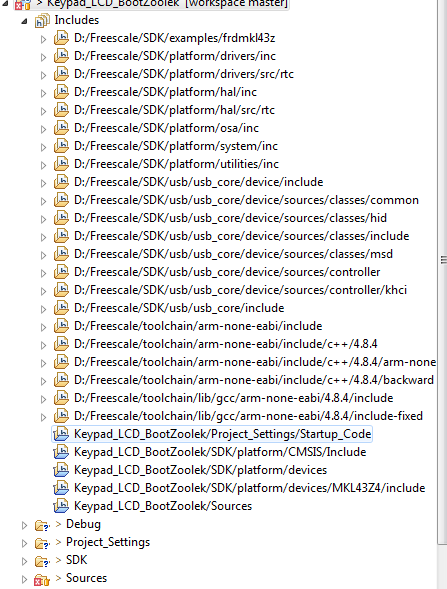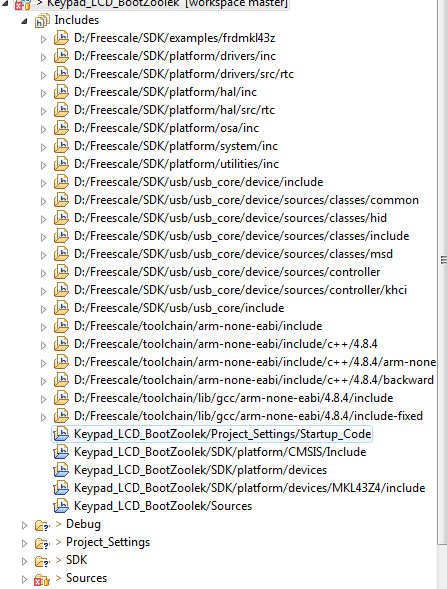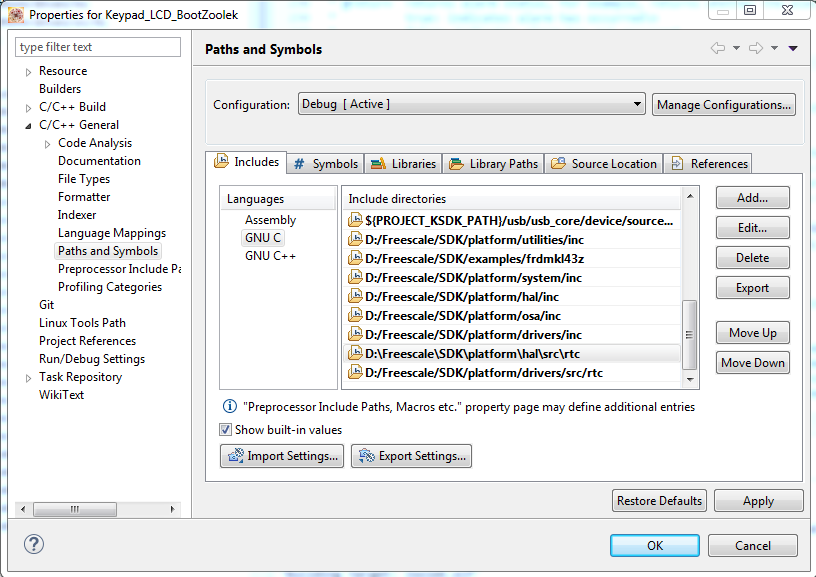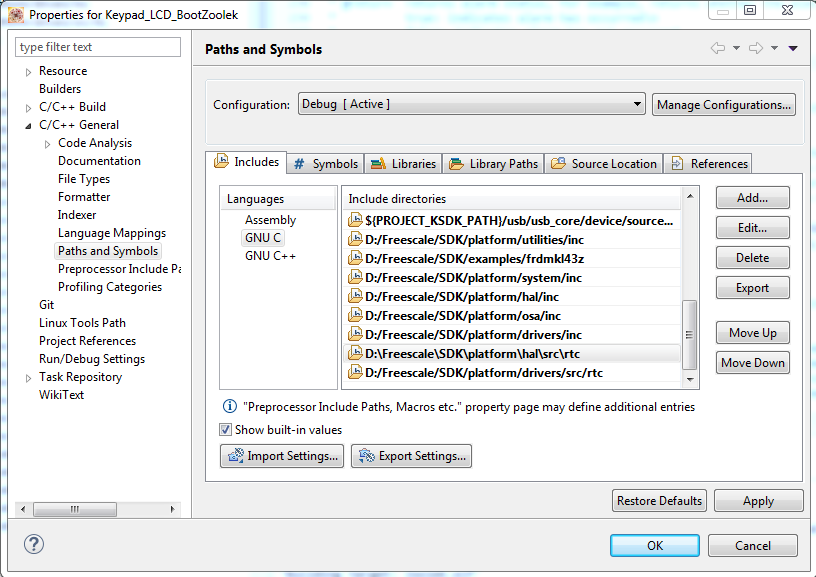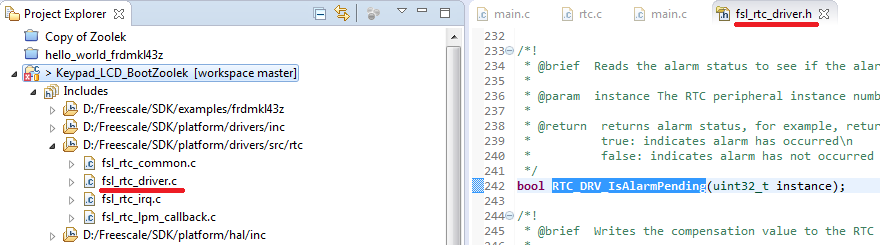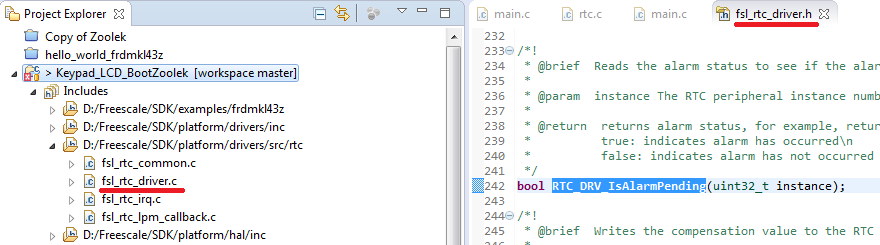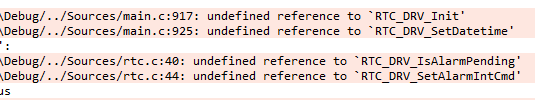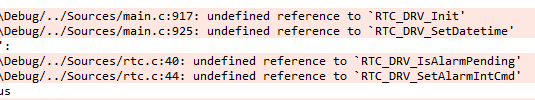- Forums
- Product Forums
- General Purpose MicrocontrollersGeneral Purpose Microcontrollers
- i.MX Forumsi.MX Forums
- QorIQ Processing PlatformsQorIQ Processing Platforms
- Identification and SecurityIdentification and Security
- Power ManagementPower Management
- MCX Microcontrollers
- S32G
- S32K
- S32V
- MPC5xxx
- Other NXP Products
- Wireless Connectivity
- S12 / MagniV Microcontrollers
- Powertrain and Electrification Analog Drivers
- Sensors
- Vybrid Processors
- Digital Signal Controllers
- 8-bit Microcontrollers
- ColdFire/68K Microcontrollers and Processors
- PowerQUICC Processors
- OSBDM and TBDML
-
- Solution Forums
- Software Forums
- MCUXpresso Software and ToolsMCUXpresso Software and Tools
- CodeWarriorCodeWarrior
- MQX Software SolutionsMQX Software Solutions
- Model-Based Design Toolbox (MBDT)Model-Based Design Toolbox (MBDT)
- FreeMASTER
- eIQ Machine Learning Software
- Embedded Software and Tools Clinic
- S32 SDK
- S32 Design Studio
- GUI Guider
- Zephyr Project
- Voice Technology
- Application Software Packs
- Secure Provisioning SDK (SPSDK)
- Processor Expert Software
- MCUXpresso Training Hub
-
- Topics
- Mobile Robotics - Drones and RoversMobile Robotics - Drones and Rovers
- NXP Training ContentNXP Training Content
- University ProgramsUniversity Programs
- Rapid IoT
- NXP Designs
- SafeAssure-Community
- OSS Security & Maintenance
- Using Our Community
-
- Cloud Lab Forums
-
- Knowledge Bases
- ARM Microcontrollers
- i.MX Processors
- Identification and Security
- Model-Based Design Toolbox (MBDT)
- QorIQ Processing Platforms
- S32 Automotive Processing Platform
- Wireless Connectivity
- CodeWarrior
- MCUXpresso Suite of Software and Tools
- MQX Software Solutions
-
- Home
- :
- MCUXpresso软件和工具
- :
- Kinetis软件开发套件
- :
- Unable to use an RTC example - source files missing in KDS 3.0
Unable to use an RTC example - source files missing in KDS 3.0
Hello, I am willing to implement RTC based on the example app from Kinetis SDK 1.2.0 for KL43.
I added following folders as the header files source, they are the same as the ones for the RTC example (and a couple more):
Header files are successfully recognized, however, I am missing the source files connected to them. For example fsl_rtc_driver.h has the bool RTC_DRV_IsAlarmPending(uint32_t instance); function prototype. It is obvious that its body is present in fsl_rtc_driver.c which is in the folder I also included into project settings. Unfortunately it does not see any of the .c files, even though they are correctly seen in the project tree:
Compiler gives following errors:
Since the path with required .c source files is correctly added - I don't know what am I missing.
There must be some non-manual way to fix this problem. How to do it?
已解决! 转到解答。
Hello Piotr Cerba:
Each of the example projects have the KSDK platform library linked. You have built the library but most probably you are missing the step of linking the generated library object file to your project. You can do this from Project -> Properties -> C/C++ Build -> Settings -> Cross ARM C Linker -> Other objects.
To avoid this kind of issue and since you are starting with KSDK then I recommend you to follow the next guide, which will help you understand how to create KSDK projects from scratch in KDS:
Writing my first KSDK1.2 Application in KDS3.0 - Hello World and Toggle LED with GPIO Interrupt
If any issues arise just let us know.
Regards!,
Jorge Gonzalez
-----------------------------------------------------------------------------------------------------------------------
Note: If this post answers your question, please click the Correct Answer button. Thank you!
-----------------------------------------------------------------------------------------------------------------------
Hello ,
Have you build the KSDK platform library ? Please refer to here :
Freescale\KSDK_1.2.0\doc\Getting Started with Kinetis SDK (KSDK) v.1.2.pdf\5.3 Build the platform library .
Hope it helps
Alice
Hello Piotr Cerba:
Each of the example projects have the KSDK platform library linked. You have built the library but most probably you are missing the step of linking the generated library object file to your project. You can do this from Project -> Properties -> C/C++ Build -> Settings -> Cross ARM C Linker -> Other objects.
To avoid this kind of issue and since you are starting with KSDK then I recommend you to follow the next guide, which will help you understand how to create KSDK projects from scratch in KDS:
Writing my first KSDK1.2 Application in KDS3.0 - Hello World and Toggle LED with GPIO Interrupt
If any issues arise just let us know.
Regards!,
Jorge Gonzalez
-----------------------------------------------------------------------------------------------------------------------
Note: If this post answers your question, please click the Correct Answer button. Thank you!
-----------------------------------------------------------------------------------------------------------------------