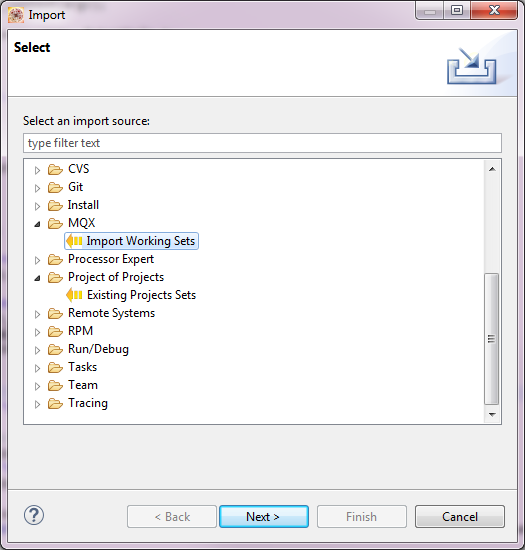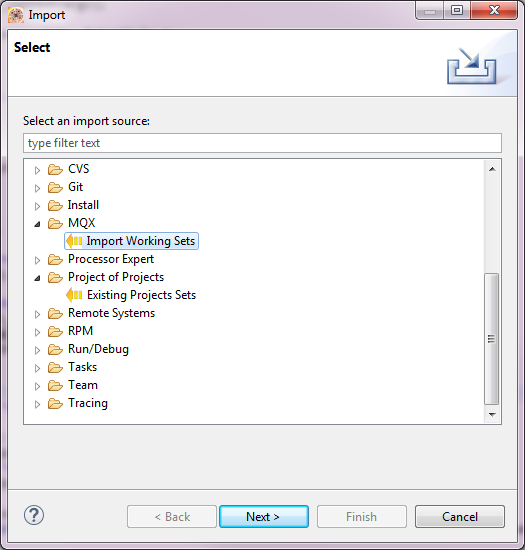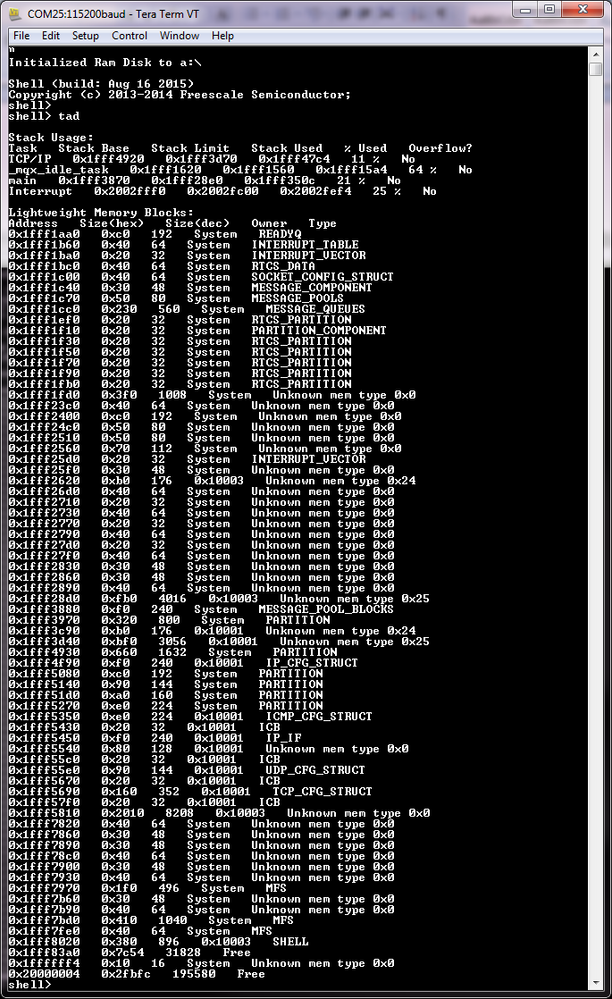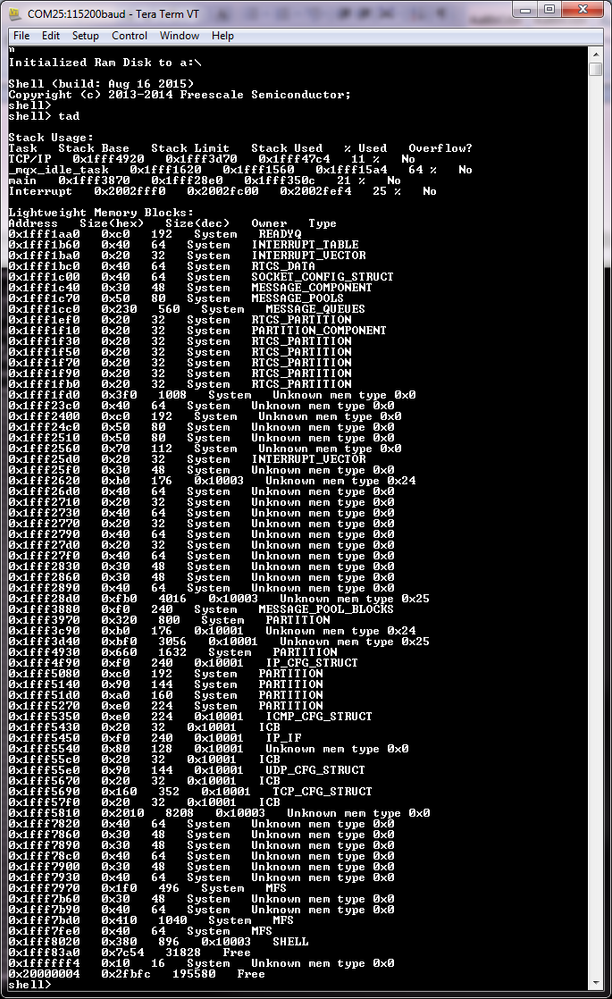- Forums
- Product Forums
- General Purpose MicrocontrollersGeneral Purpose Microcontrollers
- i.MX Forumsi.MX Forums
- QorIQ Processing PlatformsQorIQ Processing Platforms
- Identification and SecurityIdentification and Security
- Power ManagementPower Management
- Wireless ConnectivityWireless Connectivity
- RFID / NFCRFID / NFC
- Advanced AnalogAdvanced Analog
- MCX Microcontrollers
- S32G
- S32K
- S32V
- MPC5xxx
- Other NXP Products
- S12 / MagniV Microcontrollers
- Powertrain and Electrification Analog Drivers
- Sensors
- Vybrid Processors
- Digital Signal Controllers
- 8-bit Microcontrollers
- ColdFire/68K Microcontrollers and Processors
- PowerQUICC Processors
- OSBDM and TBDML
- S32M
- S32Z/E
-
- Solution Forums
- Software Forums
- MCUXpresso Software and ToolsMCUXpresso Software and Tools
- CodeWarriorCodeWarrior
- MQX Software SolutionsMQX Software Solutions
- Model-Based Design Toolbox (MBDT)Model-Based Design Toolbox (MBDT)
- FreeMASTER
- eIQ Machine Learning Software
- Embedded Software and Tools Clinic
- S32 SDK
- S32 Design Studio
- GUI Guider
- Zephyr Project
- Voice Technology
- Application Software Packs
- Secure Provisioning SDK (SPSDK)
- Processor Expert Software
- Generative AI & LLMs
-
- Topics
- Mobile Robotics - Drones and RoversMobile Robotics - Drones and Rovers
- NXP Training ContentNXP Training Content
- University ProgramsUniversity Programs
- Rapid IoT
- NXP Designs
- SafeAssure-Community
- OSS Security & Maintenance
- Using Our Community
-
- Cloud Lab Forums
-
- Knowledge Bases
- ARM Microcontrollers
- i.MX Processors
- Identification and Security
- Model-Based Design Toolbox (MBDT)
- QorIQ Processing Platforms
- S32 Automotive Processing Platform
- Wireless Connectivity
- CodeWarrior
- MCUXpresso Suite of Software and Tools
- MQX Software Solutions
- RFID / NFC
- Advanced Analog
-
- NXP Tech Blogs
- Home
- :
- MCUXpresso Software and Tools
- :
- Kinetis Software Development Kit Knowledge Base
- :
- Adding TAD shell in KSDK shell demo
Adding TAD shell in KSDK shell demo
- Subscribe to RSS Feed
- Mark as New
- Mark as Read
- Bookmark
- Subscribe
- Printer Friendly Page
- Report Inappropriate Content
Adding TAD shell in KSDK shell demo
Adding TAD shell in KSDK shell demo
The one way how to set TAD shell is to use current example shell for e.g. FRDM-K64F, modified it and use it.
1. Open demo Shell (located at C:\Freescale\KSDK_1.2.0\middleware\tcpip\rtcs\examples\shell\build\kds\shell_frdmk64f) in KDS, as .wsd file
2. Open demo_cmd.c (located at /shell_frdmk64f/Source/demo_cmd.c) and add the line for shell tad,
{ "echosrv", Shell_echosrv},
{ "echo", Shell_echo},
{ "email", Shell_smtp },
{ "gate", Shell_gate },
{ "gethbn", Shell_get_host_by_name },
{ "getname", Shell_getname },
{ "getrt", Shell_getroute },
{ "ipconfig", Shell_ipconfig },
{ "llmnr", Shell_llmnrsrv },
{ "tad", Shell_tad },
3. Open tad.c (located at /mqx_frdmk64f/MQX_Generic/tad/tad.c) and remove at the first line:
#if MQX_USE_IO_OLD
and last line
#endif // MQX_USE_IO_OLD
and included fio library
#include <fio.h>
4. Build libraries first, then build demo shell_frdmk64
5. Set the Tera Term and after typing tad in Tera Term, you will see the output:
Enjoy!
Iva