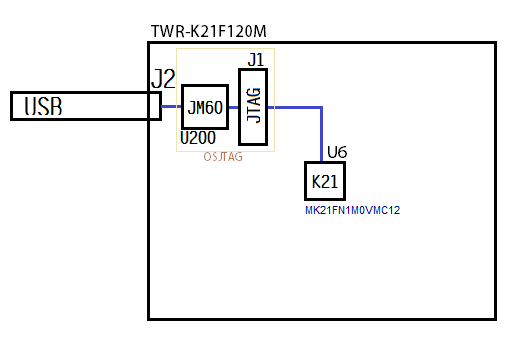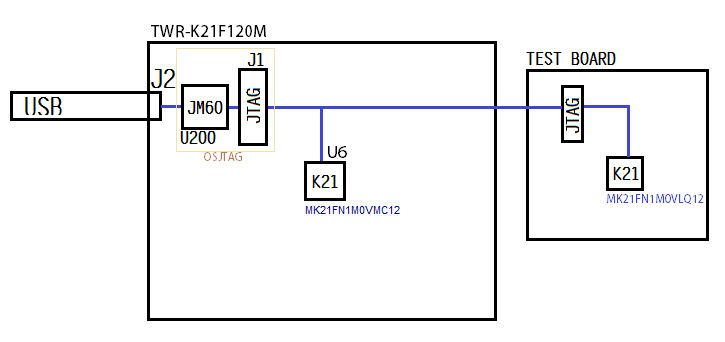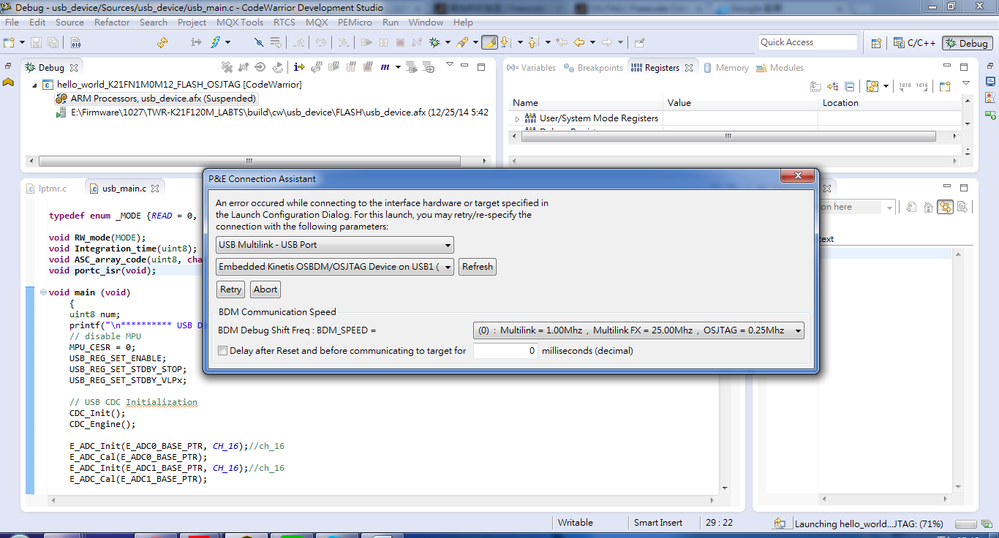- Forums
- Product Forums
- General Purpose MicrocontrollersGeneral Purpose Microcontrollers
- i.MX Forumsi.MX Forums
- QorIQ Processing PlatformsQorIQ Processing Platforms
- Identification and SecurityIdentification and Security
- Power ManagementPower Management
- Wireless ConnectivityWireless Connectivity
- RFID / NFCRFID / NFC
- MCX Microcontrollers
- S32G
- S32K
- S32V
- MPC5xxx
- Other NXP Products
- S12 / MagniV Microcontrollers
- Powertrain and Electrification Analog Drivers
- Sensors
- Vybrid Processors
- Digital Signal Controllers
- 8-bit Microcontrollers
- ColdFire/68K Microcontrollers and Processors
- PowerQUICC Processors
- OSBDM and TBDML
- S32M
-
- Solution Forums
- Software Forums
- MCUXpresso Software and ToolsMCUXpresso Software and Tools
- CodeWarriorCodeWarrior
- MQX Software SolutionsMQX Software Solutions
- Model-Based Design Toolbox (MBDT)Model-Based Design Toolbox (MBDT)
- FreeMASTER
- eIQ Machine Learning Software
- Embedded Software and Tools Clinic
- S32 SDK
- S32 Design Studio
- GUI Guider
- Zephyr Project
- Voice Technology
- Application Software Packs
- Secure Provisioning SDK (SPSDK)
- Processor Expert Software
-
- Topics
- Mobile Robotics - Drones and RoversMobile Robotics - Drones and Rovers
- NXP Training ContentNXP Training Content
- University ProgramsUniversity Programs
- Rapid IoT
- NXP Designs
- SafeAssure-Community
- OSS Security & Maintenance
- Using Our Community
-
- Cloud Lab Forums
-
- Knowledge Bases
- ARM Microcontrollers
- i.MX Processors
- Identification and Security
- Model-Based Design Toolbox (MBDT)
- QorIQ Processing Platforms
- S32 Automotive Processing Platform
- Wireless Connectivity
- CodeWarrior
- MCUXpresso Suite of Software and Tools
- MQX Software Solutions
-
- Home
- :
- General Purpose Microcontrollers
- :
- Kinetis Microcontrollers
- :
- Re: Re: TWR-K21F120M download program to MCU(MK21FN1M0VLQ12) fail
TWR-K21F120M download program to MCU(MK21FN1M0VLQ12) fail
- Subscribe to RSS Feed
- Mark Topic as New
- Mark Topic as Read
- Float this Topic for Current User
- Bookmark
- Subscribe
- Mute
- Printer Friendly Page
TWR-K21F120M download program to MCU(MK21FN1M0VLQ12) fail
- Mark as New
- Bookmark
- Subscribe
- Mute
- Subscribe to RSS Feed
- Permalink
- Report Inappropriate Content
I use OSJTAG(through USBPORT[J2]) download program to TWR-K21F120M is OK.
But I use OSJTAG(through USBPORT[J2]) download program to my Test Board is fail
The fail picture is
find OSJTAG but Retry... not find MCU
Have any suggest for me?
some question..
1. MK21FN1M0VLQ12 download program need Crystal (connect to EXTAL and EXTAL0)?
2. I need cut U6 power on TWR-K21F120M, only download to TEST BOARD?
3. On this case, DOWNLOAD PROCESS, TEST BOARD need
1) POWER 3.3V
2) JTAG connect / PIN TO PIN
any orther setting or hardware or...
Thanks
- Mark as New
- Bookmark
- Subscribe
- Mute
- Subscribe to RSS Feed
- Permalink
- Report Inappropriate Content
Hi,
the difference is on the difference of MCU ID between two chip.
and the firmware used by twr-k21 board has this information and is restricted to program the chip on the board.
to debug other chip, please be suggested update the firmware with "DEBUG-APP_Pemicro_v108.SDA" which is located in {CW V10.6}\OpenSDA\firmware.
The document "Updating the OpenSDA Firmware.pdf" which is located in {CW V10.6}\OpenSDA showing how to do it.
hope it helps!
- Mark as New
- Bookmark
- Subscribe
- Mute
- Subscribe to RSS Feed
- Permalink
- Report Inappropriate Content
I refer "Updating the OpenSDA Firmware.pdf", the step1.
1.Hold down the Reset Button (located in box #2 above) and then power the board by connecting to the USB port (located in box #1 above). You will notice the LED blink (located in box #3 above), indicating that the board is now in Bootloader mode. You can release the Reset Button at this point.
I can`t achieve LED blink, please see the attachment.
Thanks.