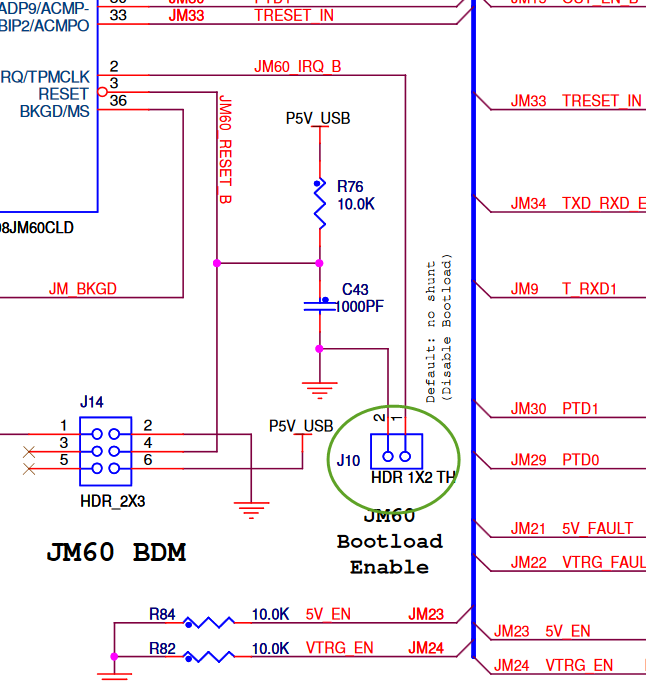- Forums
- Product Forums
- General Purpose MicrocontrollersGeneral Purpose Microcontrollers
- i.MX Forumsi.MX Forums
- QorIQ Processing PlatformsQorIQ Processing Platforms
- Identification and SecurityIdentification and Security
- Power ManagementPower Management
- Wireless ConnectivityWireless Connectivity
- RFID / NFCRFID / NFC
- Advanced AnalogAdvanced Analog
- MCX Microcontrollers
- S32G
- S32K
- S32V
- MPC5xxx
- Other NXP Products
- S12 / MagniV Microcontrollers
- Powertrain and Electrification Analog Drivers
- Sensors
- Vybrid Processors
- Digital Signal Controllers
- 8-bit Microcontrollers
- ColdFire/68K Microcontrollers and Processors
- PowerQUICC Processors
- OSBDM and TBDML
- S32M
- S32Z/E
-
- Solution Forums
- Software Forums
- MCUXpresso Software and ToolsMCUXpresso Software and Tools
- CodeWarriorCodeWarrior
- MQX Software SolutionsMQX Software Solutions
- Model-Based Design Toolbox (MBDT)Model-Based Design Toolbox (MBDT)
- FreeMASTER
- eIQ Machine Learning Software
- Embedded Software and Tools Clinic
- S32 SDK
- S32 Design Studio
- GUI Guider
- Zephyr Project
- Voice Technology
- Application Software Packs
- Secure Provisioning SDK (SPSDK)
- Processor Expert Software
- Generative AI & LLMs
-
- Topics
- Mobile Robotics - Drones and RoversMobile Robotics - Drones and Rovers
- NXP Training ContentNXP Training Content
- University ProgramsUniversity Programs
- Rapid IoT
- NXP Designs
- SafeAssure-Community
- OSS Security & Maintenance
- Using Our Community
-
- Cloud Lab Forums
-
- Knowledge Bases
- ARM Microcontrollers
- i.MX Processors
- Identification and Security
- Model-Based Design Toolbox (MBDT)
- QorIQ Processing Platforms
- S32 Automotive Processing Platform
- Wireless Connectivity
- CodeWarrior
- MCUXpresso Suite of Software and Tools
- MQX Software Solutions
- RFID / NFC
- Advanced Analog
-
- NXP Tech Blogs
- Home
- :
- 通用微控制器
- :
- Kinetis微控制器
- :
- Re: Start with TWR-K60N512
Start with TWR-K60N512
Start with TWR-K60N512
Hello,
I have kit TWR-K60N512 Rev. D and I want to use IAR Embedded Workbench IDE.
I installed drivers (PEMicro USB Serial Port, WinDriver, Open Source BDM-Debug Port).
When I download a program I confirm
"Old OSJTAG/OSBDM firmware has been detected. The embedded firmware needs to be in bootloader mode to update. Please unplug the USB cable, insert a jumper on the 2-pin bootloader header (connecting JM60 IRQ to ground), and reconnect the USB cable."
While using Firmware Update and Architecture Selection Utility (PE micro) and again ends Confirm "...... the 2-pin bootloader header (connecting JM60 IRQ to ground) ......."
According to the scheme must be shorted header J10, but for such a kit is not. I believe that this is the J12, but even after shorting to get away. Please ask me.
Thanks in advance,
Jiri
I have found and used J10. Currently I made progress in such a way that I have in Device Manager files:
- Jungo (WinDriver)
- LibUSB-Win32 Devices (OSBDM/OSJTAG - Debug Port (http://www.pemicro.com/osbdm)
- Ports (COM a LPT) (OSBDM/OSJTAG - CDC Serial Port (http://www.pemicro.com/osbdm, http://www.pemicro.com/opensda)(COM23)
Whole action terminated with notice that the device is connected and is working correctly.
Furthermore, I am not successful. I try to download sample project GPIO from examples in IAR Embedded Workbench IDE, version 7.30. In the project I have set Options - Debuger - PE micro – OSJtag. Then I proceed with “Make”, nevertheless, when I try download I get the notice “The flash loader program reporte an error“. Then I click Enter and further notice “A fatal error has occurred. The debugger will terminate.“
Please could you help me?
Hi Jiri Kral,
Did you install the PE driver?
Beside, please use my attached TWR-K60N512 sample code, and try again.
If you still have problem, please also attached your problem picture.
Have a great day,
Kerry
-----------------------------------------------------------------------------------------------------------------------
Note: If this post answers your question, please click the Correct Answer button. Thank you!
-----------------------------------------------------------------------------------------------------------------------
Hi Jiri Kral,
In TWR-K60DN512 REV D, you should also use J10, not J12, J10 is the bootloader enable interface.
Please refer to this schematic:
Please follow the notification, do the according operation in J10.
Wish it helps you!
If you still have question, please contact me!
Have a great day,
Kerry
-----------------------------------------------------------------------------------------------------------------------
Note: If this post answers your question, please click the Correct Answer button. Thank you!
-----------------------------------------------------------------------------------------------------------------------