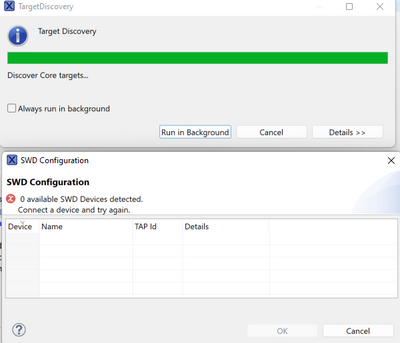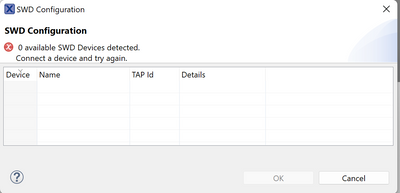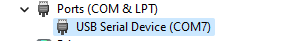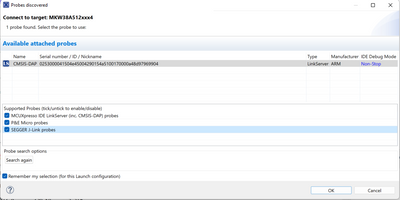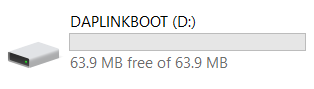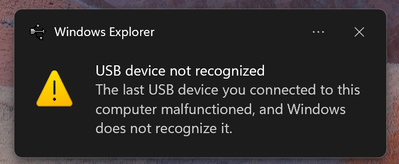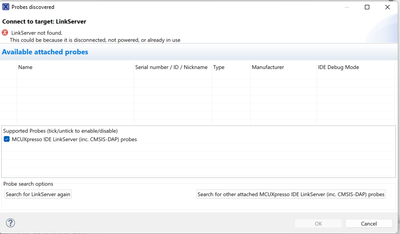- Forums
- Product Forums
- General Purpose MicrocontrollersGeneral Purpose Microcontrollers
- i.MX Forumsi.MX Forums
- QorIQ Processing PlatformsQorIQ Processing Platforms
- Identification and SecurityIdentification and Security
- Power ManagementPower Management
- Wireless ConnectivityWireless Connectivity
- RFID / NFCRFID / NFC
- MCX Microcontrollers
- S32G
- S32K
- S32V
- MPC5xxx
- Other NXP Products
- S12 / MagniV Microcontrollers
- Powertrain and Electrification Analog Drivers
- Sensors
- Vybrid Processors
- Digital Signal Controllers
- 8-bit Microcontrollers
- ColdFire/68K Microcontrollers and Processors
- PowerQUICC Processors
- OSBDM and TBDML
- S32M
-
- Solution Forums
- Software Forums
- MCUXpresso Software and ToolsMCUXpresso Software and Tools
- CodeWarriorCodeWarrior
- MQX Software SolutionsMQX Software Solutions
- Model-Based Design Toolbox (MBDT)Model-Based Design Toolbox (MBDT)
- FreeMASTER
- eIQ Machine Learning Software
- Embedded Software and Tools Clinic
- S32 SDK
- S32 Design Studio
- GUI Guider
- Zephyr Project
- Voice Technology
- Application Software Packs
- Secure Provisioning SDK (SPSDK)
- Processor Expert Software
-
- Topics
- Mobile Robotics - Drones and RoversMobile Robotics - Drones and Rovers
- NXP Training ContentNXP Training Content
- University ProgramsUniversity Programs
- Rapid IoT
- NXP Designs
- SafeAssure-Community
- OSS Security & Maintenance
- Using Our Community
-
- Cloud Lab Forums
-
- Knowledge Bases
- ARM Microcontrollers
- i.MX Processors
- Identification and Security
- Model-Based Design Toolbox (MBDT)
- QorIQ Processing Platforms
- S32 Automotive Processing Platform
- Wireless Connectivity
- CodeWarrior
- MCUXpresso Suite of Software and Tools
- MQX Software Solutions
-
- Home
- :
- General Purpose Microcontrollers
- :
- Kinetis Microcontrollers
- :
- Re: SWD configuration error when flashing a code into the KW38-ER-RD board
SWD configuration error when flashing a code into the KW38-ER-RD board
- Subscribe to RSS Feed
- Mark Topic as New
- Mark Topic as Read
- Float this Topic for Current User
- Bookmark
- Subscribe
- Mute
- Printer Friendly Page
SWD configuration error when flashing a code into the KW38-ER-RD board
- Mark as New
- Bookmark
- Subscribe
- Mute
- Subscribe to RSS Feed
- Permalink
- Report Inappropriate Content
Hi NXP team,
I have a KW38-ER-RD board and have problem flashing a code into it during the "debug" procedure of "IDE". The snapshot of the error is attached here.
This happened after I loaded a BLE code into it which I assume it has put the device in sleep mode. I however, has tried pushing the SW3 a few times to wake it up, but it was not successful. Any suggestion?
Regards,
Nader
- Mark as New
- Bookmark
- Subscribe
- Mute
- Subscribe to RSS Feed
- Permalink
- Report Inappropriate Content
Hello @ArianRF,
Could you please help us with a picture of your board? Also, which BLE project did you load into your device?
If this is your own design, more information about this board would be very helpful.
Regards,
Eduardo.
- Mark as New
- Bookmark
- Subscribe
- Mute
- Subscribe to RSS Feed
- Permalink
- Report Inappropriate Content
Hello @EduardoZamora
The board is and the picture is attached.
I have loaded the "frdmkw38_beacon_freertos"
Please let me know if you need more info.
Thanks
Nader
- Mark as New
- Bookmark
- Subscribe
- Mute
- Subscribe to RSS Feed
- Permalink
- Report Inappropriate Content
- Mark as New
- Bookmark
- Subscribe
- Mute
- Subscribe to RSS Feed
- Permalink
- Report Inappropriate Content
Hello,
Could you please help me confirm the following ? I see that you mention to be using the frdmkw38_beacon_freertos . Could you please help me validate the following information of the KW38-ER-RD Module Board User's Guide?
The KW38-ER-RD is supported by the NXP SDK, you can use the following keywords as a reference
KW38-ER-RD, this is the correct package to use with the board you have .
By any chance, could you please help us with an image of how your computer shows the device manager for the device ? Also , by any chance, do you have an external debugger?
Regards
- Mark as New
- Bookmark
- Subscribe
- Mute
- Subscribe to RSS Feed
- Permalink
- Report Inappropriate Content
Hello @estephania_mart
I successfully downloaded the SDK for KW38-ER-RD and tried to load the "Hello world" example but it still gives me the same error:
--------
I also checked the Device Manager. It shows USB Serial Device (COM7):
I am not clear about the external debugger. I am using the IDE (MCUExpresso). I think loading the "frdmkw38_beacon_freertos" has put the device in low power and the open SDA is not working properly. I have tried to reset the SW3 but still not successful. This happened another time with FRDM-KW38 board and Eduardo ( @EduardoZamora ) helped me on this. I was able to make it up and running after a few pressing of SW3. However this time, for KW38-ER-RD I can't get it work.
Regards,
Nader
- Mark as New
- Bookmark
- Subscribe
- Mute
- Subscribe to RSS Feed
- Permalink
- Report Inappropriate Content
Hello,
Could you please try pressing repeatedly SW2 while target discovery is running?
Just to confirm, does your debug probe implement J-Link firmware or is it CMSIS-DAP firmware?
Regards,
Eduardo.
- Mark as New
- Bookmark
- Subscribe
- Mute
- Subscribe to RSS Feed
- Permalink
- Report Inappropriate Content
I am not sure but I think it is CMSIS-DAP. How can I find out?
This is the snapshot I took while loading the "hello world" from SDK:
I have tried pressing SW2 while clicked on "debug" button on IDE, still it gives me same error.
Regards,
Nader
- Mark as New
- Bookmark
- Subscribe
- Mute
- Subscribe to RSS Feed
- Permalink
- Report Inappropriate Content
@EduardoZamora @estephania_mart
Hello,
I have tried pressing SW2 but still no success. Any other suggestions?
Thanks
Nader
- Mark as New
- Bookmark
- Subscribe
- Mute
- Subscribe to RSS Feed
- Permalink
- Report Inappropriate Content
Hello,
I apologize for the late response.
Could you please try updating to the latest OpenSDA version available for this device following the procedure shown in this article? Please, try with the binary for the J-Link version.
Regards,
Eduardo.
- Mark as New
- Bookmark
- Subscribe
- Mute
- Subscribe to RSS Feed
- Permalink
- Report Inappropriate Content
A couple of questions from the instructions you sent me the link:
- Press and hold the Reset button (SW1 push button in the board). --> My board is KW38 ERRD. It does not have the reset button (SW1). It has SW2 and SW3 for K38 and K22 reset.
- Unplug and plug the FRDM-KW36 again to the PC.
- The board will be enumerated as "DAPLINKBOOT" device.
- Drag and drop the binary file to update the OpenSDA firmware. --> How exactly I do this drag and drop? On the IDE, it does not seem working. Please advice
Thanks
Nader
- Mark as New
- Bookmark
- Subscribe
- Mute
- Subscribe to RSS Feed
- Permalink
- Report Inappropriate Content
Hi,
For step 1, instead of SW1, please try with SW2.
For step 4, please drag and drop the binary into the device enumerated in your file explorer.
Regards,
Eduardo.
- Mark as New
- Bookmark
- Subscribe
- Mute
- Subscribe to RSS Feed
- Permalink
- Report Inappropriate Content
After a few attempts of several openSDA files , "46_OpenSDA_FRDM-KW36.bin" worked well.
The "53_OpenSDA_FRDM-KW38.bin" was not working when I drag and dropped it. However, after the successful drag and drop of "46_OpenSDA_FRDM-KW36.bin", I was able to drag and drop "53_OpenSDA_FRDM-KW38.bin". However, here I face a couple of new errors.
1st, the windows does not recognize the board anymore:
2nd, the IDE gives me a new error message:
Any idea?
Thanks for the support
Nader
- Mark as New
- Bookmark
- Subscribe
- Mute
- Subscribe to RSS Feed
- Permalink
- Report Inappropriate Content
Hi,
Could you please confirm if you can access/debug the KW38 by using an external debugger (through SWD connector)? Example of this external debugger is the MCU-Link Pro Debug Probe and SWD connector for the KW38 should be J1.
Regards,
Eduardo.
- Mark as New
- Bookmark
- Subscribe
- Mute
- Subscribe to RSS Feed
- Permalink
- Report Inappropriate Content
I don't have this MCU-Link Pro Debug Probe in house.
Are you suggesting to but this board in order to debug the KW38-ER-RD?
Cheers,
Nader
- Mark as New
- Bookmark
- Subscribe
- Mute
- Subscribe to RSS Feed
- Permalink
- Report Inappropriate Content
Hi,
Please, consider using an external debug probe just to verify that KW38 chipset is still working.
Regards,
Eduardo.
- Mark as New
- Bookmark
- Subscribe
- Mute
- Subscribe to RSS Feed
- Permalink
- Report Inappropriate Content
I need a bit more detail in your guidance here. What exactly do I need to use as "external debug" probe?
Do I need to purchase MCU-Link Pro Debug Probe as the "external debug" probe?
Thanks
Nader
- Mark as New
- Bookmark
- Subscribe
- Mute
- Subscribe to RSS Feed
- Permalink
- Report Inappropriate Content
Hi,
The MCU-Link Pro is a fully featured debug probe that can be used with MCUXpresso IDE and 3rd party IDEs that support CMSIS-DAP and/or J-Link protocols, so I would recommend using this device as external debug probe.
Regards,
Eduardo.