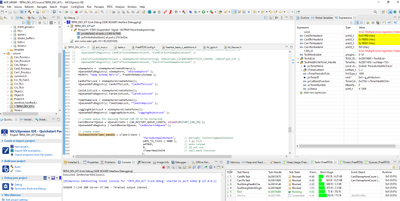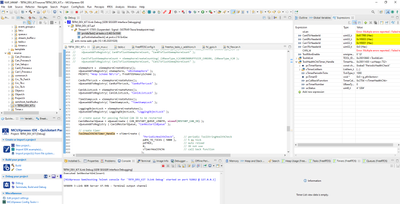- Forums
- Product Forums
- General Purpose MicrocontrollersGeneral Purpose Microcontrollers
- i.MX Forumsi.MX Forums
- QorIQ Processing PlatformsQorIQ Processing Platforms
- Identification and SecurityIdentification and Security
- Power ManagementPower Management
- Wireless ConnectivityWireless Connectivity
- RFID / NFCRFID / NFC
- MCX Microcontrollers
- S32G
- S32K
- S32V
- MPC5xxx
- Other NXP Products
- S12 / MagniV Microcontrollers
- Powertrain and Electrification Analog Drivers
- Sensors
- Vybrid Processors
- Digital Signal Controllers
- 8-bit Microcontrollers
- ColdFire/68K Microcontrollers and Processors
- PowerQUICC Processors
- OSBDM and TBDML
- S32M
-
- Solution Forums
- Software Forums
- MCUXpresso Software and ToolsMCUXpresso Software and Tools
- CodeWarriorCodeWarrior
- MQX Software SolutionsMQX Software Solutions
- Model-Based Design Toolbox (MBDT)Model-Based Design Toolbox (MBDT)
- FreeMASTER
- eIQ Machine Learning Software
- Embedded Software and Tools Clinic
- S32 SDK
- S32 Design Studio
- GUI Guider
- Zephyr Project
- Voice Technology
- Application Software Packs
- Secure Provisioning SDK (SPSDK)
- Processor Expert Software
-
- Topics
- Mobile Robotics - Drones and RoversMobile Robotics - Drones and Rovers
- NXP Training ContentNXP Training Content
- University ProgramsUniversity Programs
- Rapid IoT
- NXP Designs
- SafeAssure-Community
- OSS Security & Maintenance
- Using Our Community
-
- Cloud Lab Forums
-
- Knowledge Bases
- ARM Microcontrollers
- i.MX Processors
- Identification and Security
- Model-Based Design Toolbox (MBDT)
- QorIQ Processing Platforms
- S32 Automotive Processing Platform
- Wireless Connectivity
- CodeWarrior
- MCUXpresso Suite of Software and Tools
- MQX Software Solutions
-
- Home
- :
- 汎用マイクロコントローラ
- :
- Kinetisマイクロコントローラ
- :
- MCUXpresso IDE Timers List not working
MCUXpresso IDE Timers List not working
- RSS フィードを購読する
- トピックを新着としてマーク
- トピックを既読としてマーク
- このトピックを現在のユーザーにフロートします
- ブックマーク
- 購読
- ミュート
- 印刷用ページ
MCUXpresso IDE Timers List not working
- 新着としてマーク
- ブックマーク
- 購読
- ミュート
- RSS フィードを購読する
- ハイライト
- 印刷
- 不適切なコンテンツを報告
Hello,
i am using MCUXpresso v11.4.1 (build 6260) with FreeRTOS for MK66
i can see the Heap Usage, Tasks, Queues, Instruction traces, but i can not see my timer under Timers List.
can you please let me know why?
also, i am using Jlink Pro, not sure why i can not do the non-stop debug?
for non-stop debug, what debugger should i use?
Thanks
Henry
- 新着としてマーク
- ブックマーク
- 購読
- ミュート
- RSS フィードを購読する
- ハイライト
- 印刷
- 不適切なコンテンツを報告
You only need to worry about non-stop or full-stop mode if you are using LinkServer (see https://mcuoneclipse.com/2019/01/13/gdb-all-stop-and-non-stop-mode-with-linkserver/). J-Link works does not have (and need) such a setting.
I recommend that you have a read at https://mcuoneclipse.com/2018/05/27/tutorial-understanding-and-using-freertos-software-timers/: you only will see something in the timers list inside Eclipse if the timer is active or running. But you can see all the time the timer daemon task queue.
I hope this helps,
Erich
- 新着としてマーク
- ブックマーク
- 購読
- ミュート
- RSS フィードを購読する
- ハイライト
- 印刷
- 不適切なコンテンツを報告
Hi Erich,
Thank you so much for the answer.
i am using Segger JLINK plus, and have to pause the IDE to view variables or RTOS information (task, queue, etc). i am trying to see real time update RTOS information (heap, task, queue, etc) while IDE is "not" paused. Can you please let me know which probe to do so or which IDE setting that you have experienced?
for the timer, i have it defined and i know it is running because every time the timer expires, the call back function issue an even to run a task and i track the task is running. but still i can not see the timer in the Timers List, please see example below.
Thanks,
Henry
- 新着としてマーク
- ブックマーク
- 購読
- ミュート
- RSS フィードを購読する
- ハイライト
- 印刷
- 不適切なコンテンツを報告
Hi @henrynguyen,
These views are stop-mode-views, so you have to halt/pause the target in order to view the data. They are using gdb expressions which only can be executed with the target paused.
As for your screenshots: I cannot see much because the files/resolution is too low.
Just as a general comment: you might try out the latest version 11.5.1 which just came out, in case you have an older one:
https://mcuoneclipse.com/2022/04/19/mcuxpresso-ide-11-5-1/
I hope this helps,
Erich