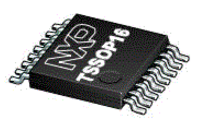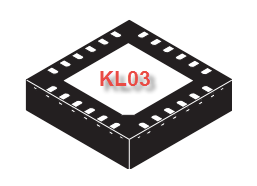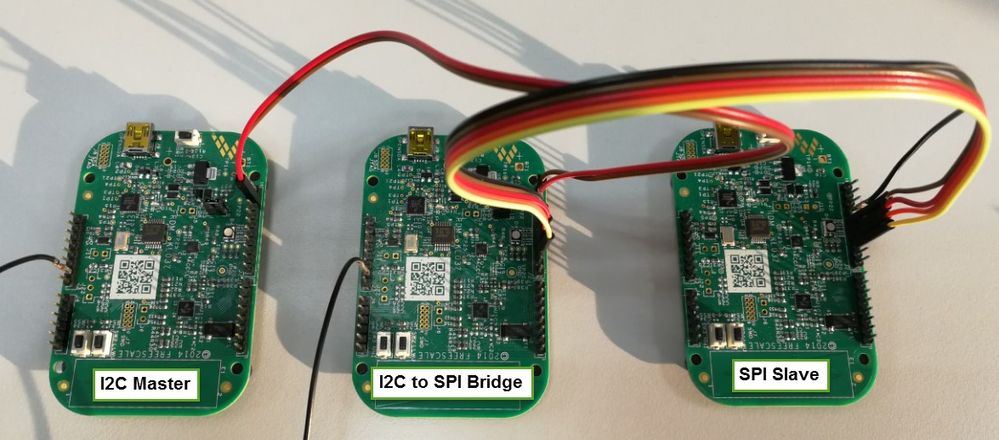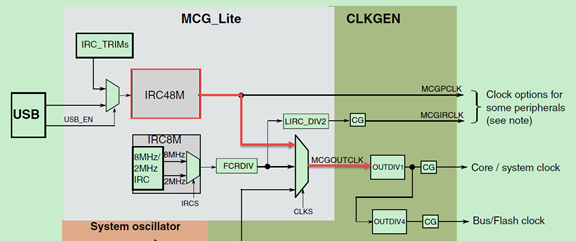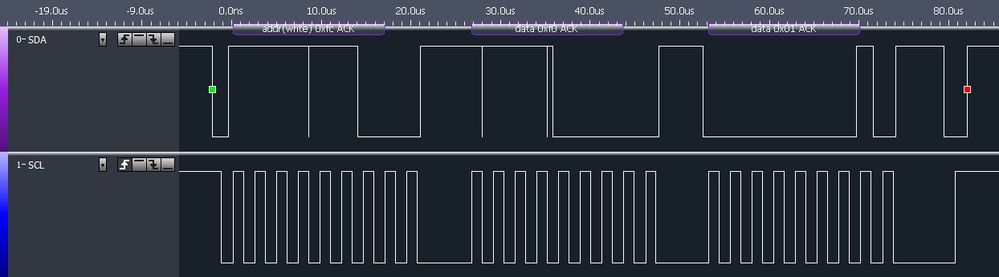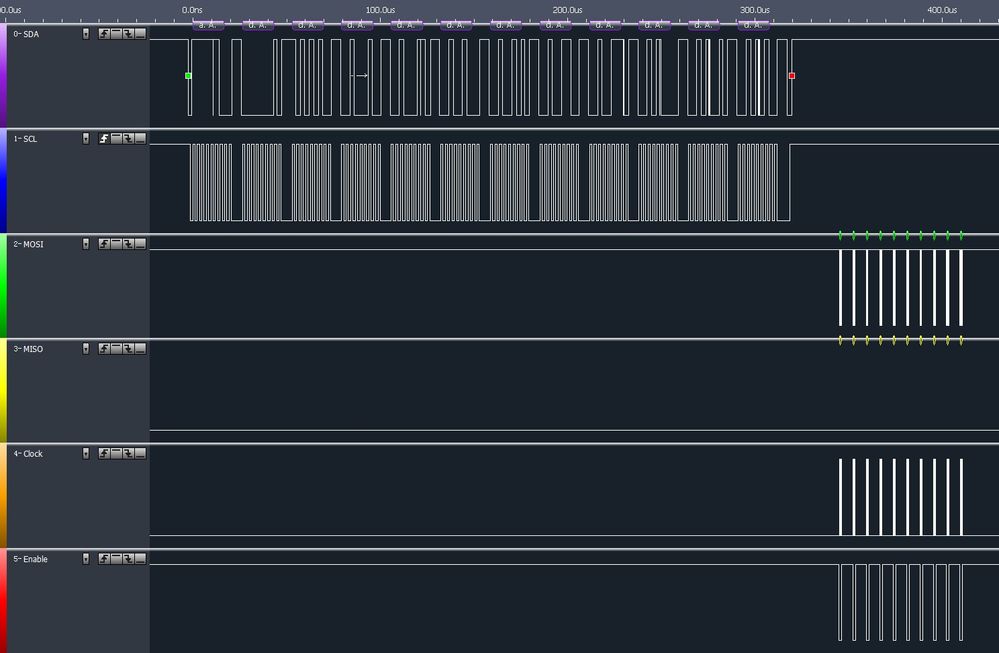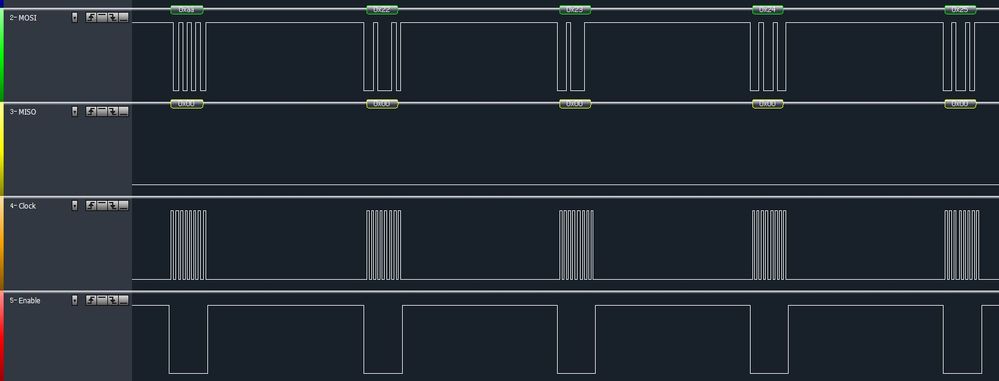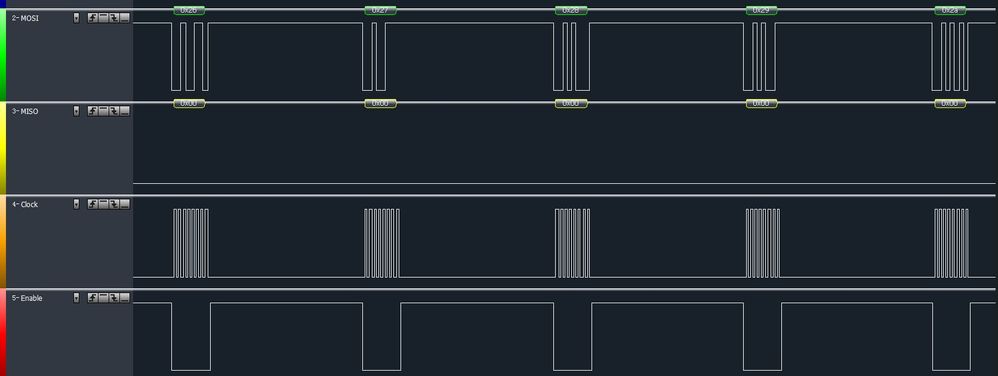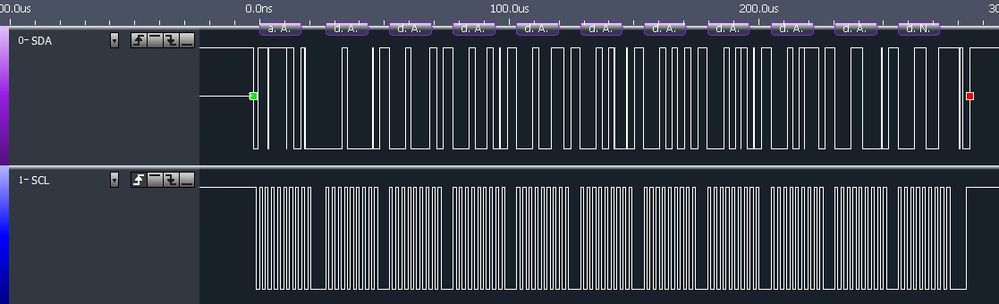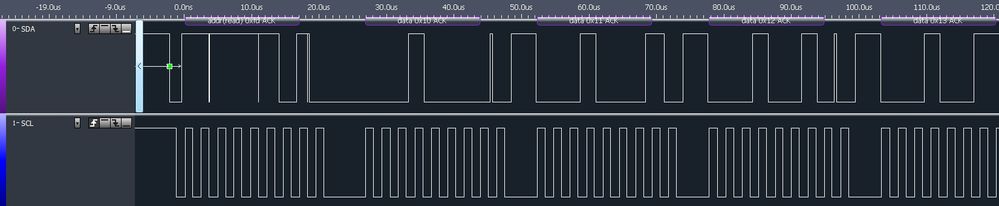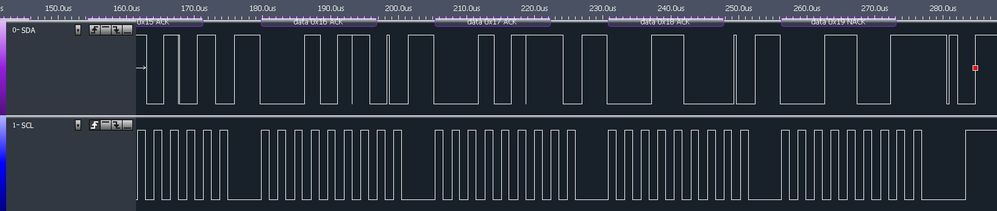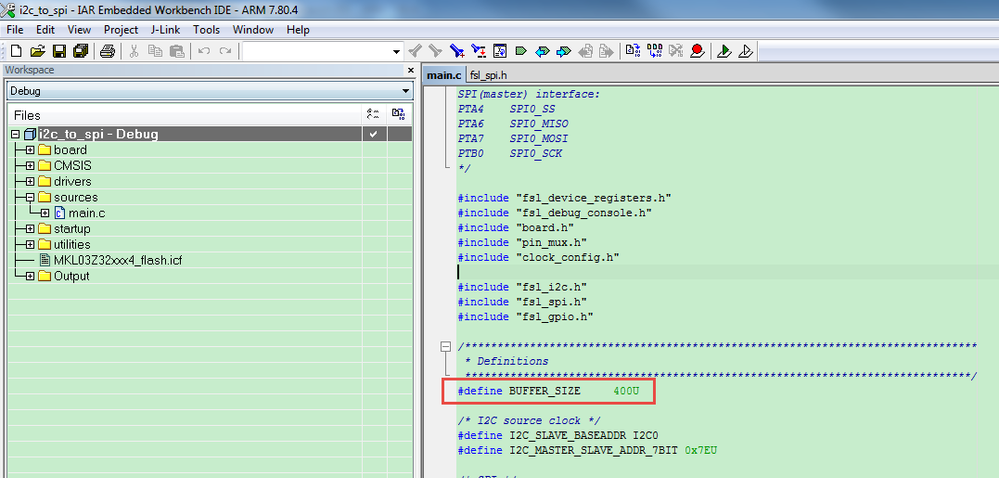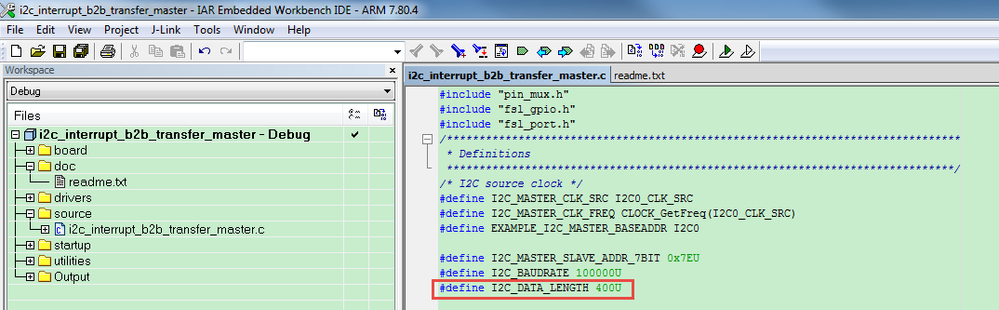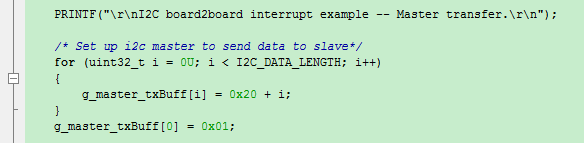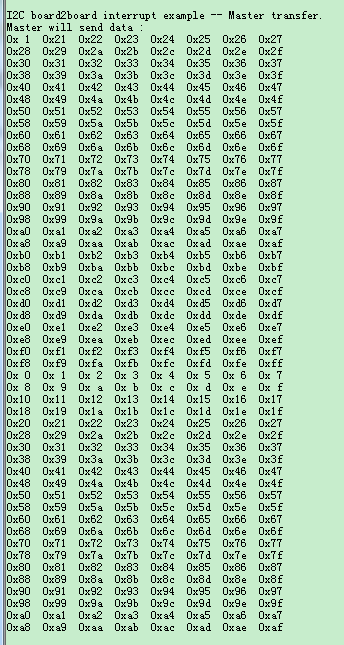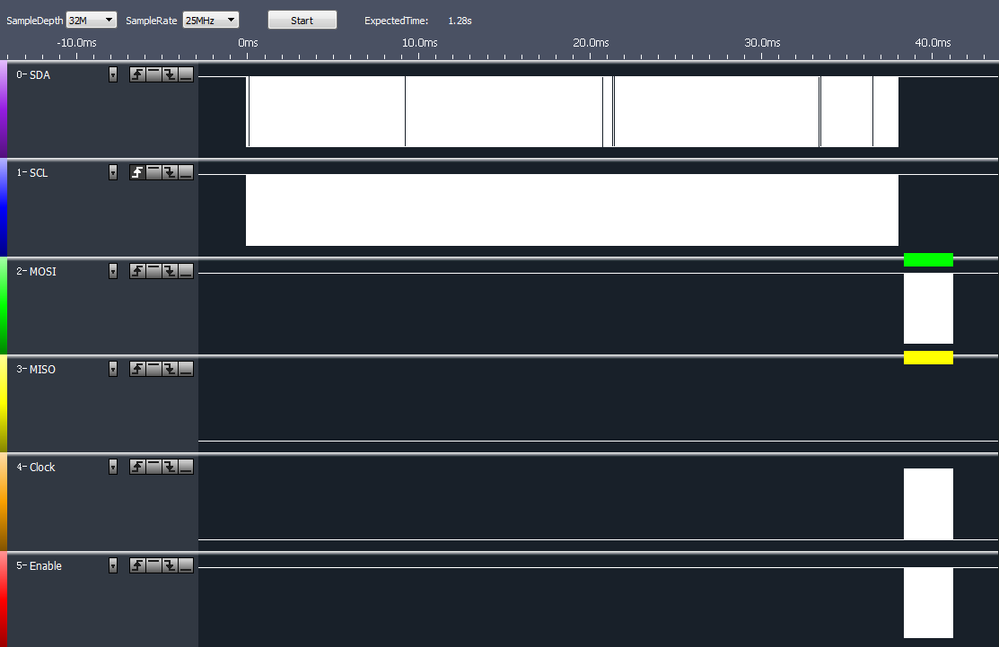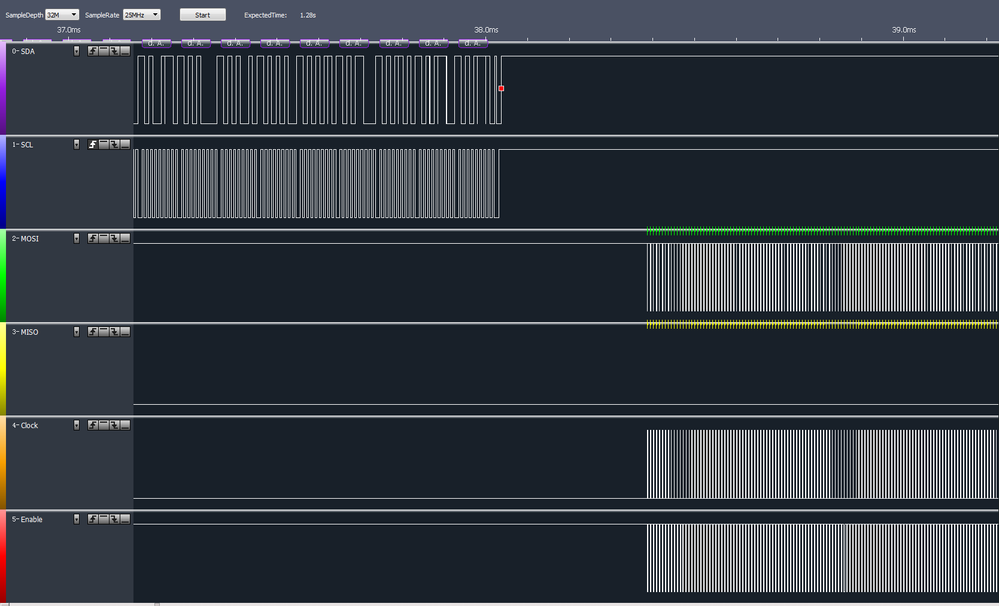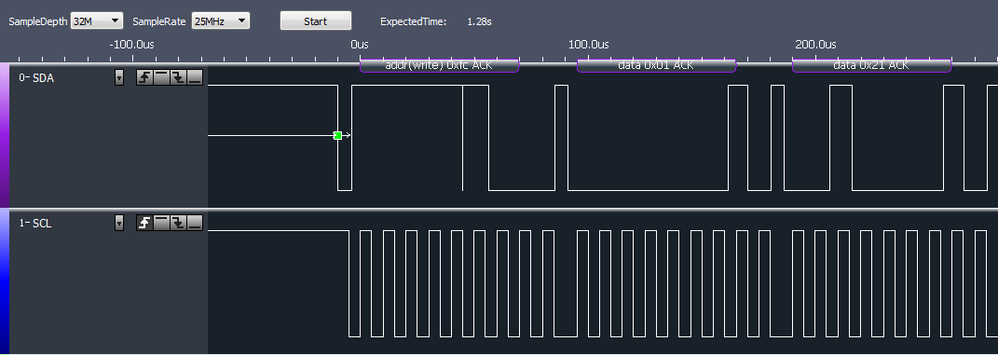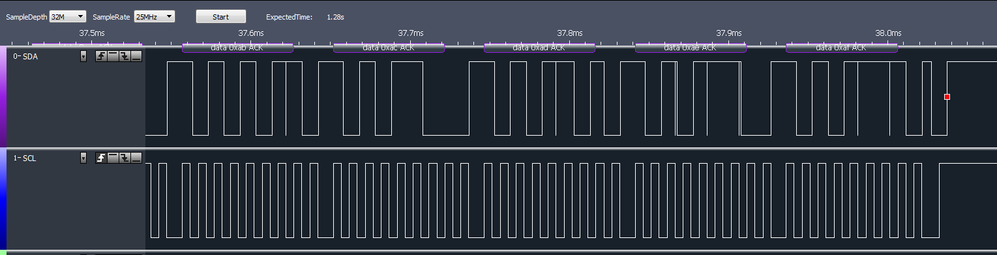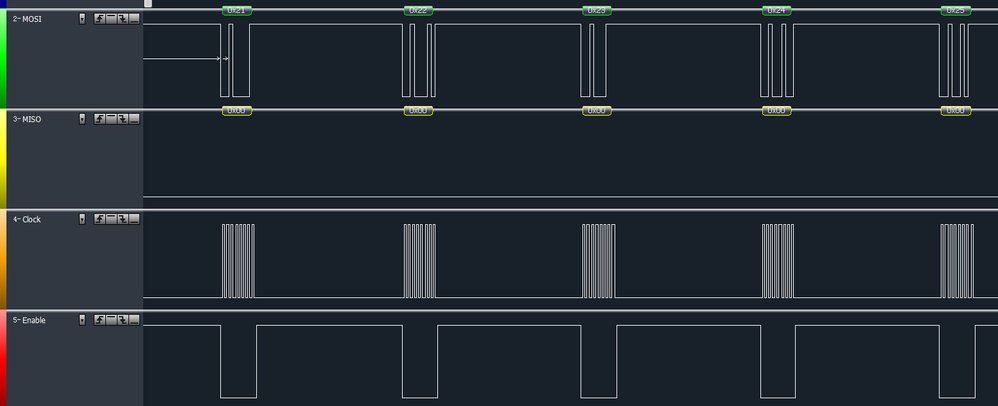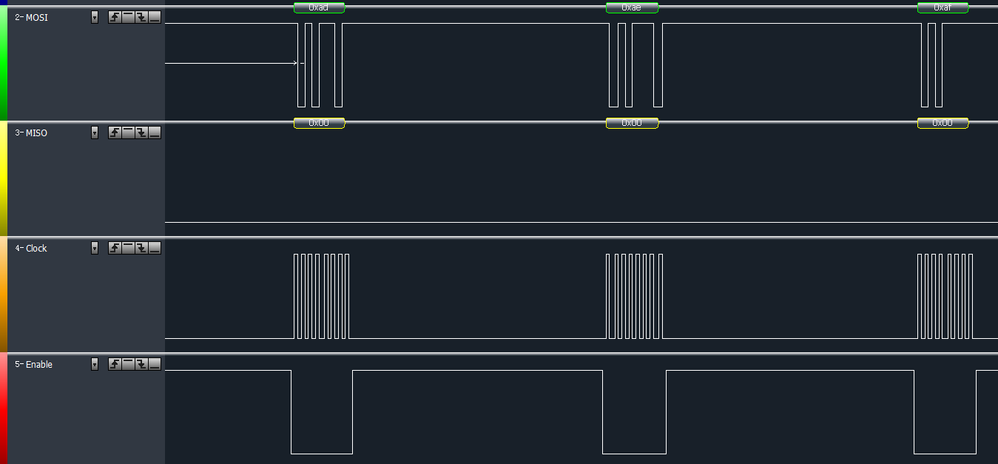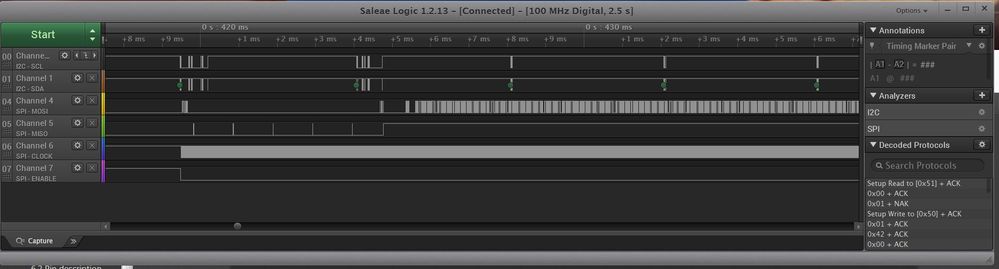- Forums
- Product Forums
- General Purpose MicrocontrollersGeneral Purpose Microcontrollers
- i.MX Forumsi.MX Forums
- QorIQ Processing PlatformsQorIQ Processing Platforms
- Identification and SecurityIdentification and Security
- Power ManagementPower Management
- MCX Microcontrollers
- S32G
- S32K
- S32V
- MPC5xxx
- Other NXP Products
- Wireless Connectivity
- S12 / MagniV Microcontrollers
- Powertrain and Electrification Analog Drivers
- Sensors
- Vybrid Processors
- Digital Signal Controllers
- 8-bit Microcontrollers
- ColdFire/68K Microcontrollers and Processors
- PowerQUICC Processors
- OSBDM and TBDML
- S32M
-
- Solution Forums
- Software Forums
- MCUXpresso Software and ToolsMCUXpresso Software and Tools
- CodeWarriorCodeWarrior
- MQX Software SolutionsMQX Software Solutions
- Model-Based Design Toolbox (MBDT)Model-Based Design Toolbox (MBDT)
- FreeMASTER
- eIQ Machine Learning Software
- Embedded Software and Tools Clinic
- S32 SDK
- S32 Design Studio
- GUI Guider
- Zephyr Project
- Voice Technology
- Application Software Packs
- Secure Provisioning SDK (SPSDK)
- Processor Expert Software
- MCUXpresso Training Hub
-
- Topics
- Mobile Robotics - Drones and RoversMobile Robotics - Drones and Rovers
- NXP Training ContentNXP Training Content
- University ProgramsUniversity Programs
- Rapid IoT
- NXP Designs
- SafeAssure-Community
- OSS Security & Maintenance
- Using Our Community
-
- Cloud Lab Forums
-
- Knowledge Bases
- ARM Microcontrollers
- i.MX Processors
- Identification and Security
- Model-Based Design Toolbox (MBDT)
- QorIQ Processing Platforms
- S32 Automotive Processing Platform
- Wireless Connectivity
- CodeWarrior
- MCUXpresso Suite of Software and Tools
- MQX Software Solutions
-
- Home
- :
- ARM Microcontrollers
- :
- Kinetis微控制器知识库
- :
- I2C to SPI Bridge
I2C to SPI Bridge
I2C to SPI Bridge
I2C to SPI Bridge
- Background:
NXP SC18IS602B I2C bus to SPI bridge chip is using TSSOP16 package, which is 16 leads; 0.65 mm pitch; 5 mm x 4.4 mm x 1.1 mm body.
Customer requires to use a smaller package to emulate the SC18IS602B function.
Kinetis L series MKL03Z16VFK4R product uses QFN24 package with 4 mm x 4 mm x 0.58 mm body.
- Demo Overview
The I2C to SPI Bridge demo provides a replacement solution demo of SC18IS602B chip. The demo is based on FRDM-KL03Z board using I2C0 module as I2C slave and SPI0 module as SPI master. Provided data buffer size is 400bytes. The demo software is based on KSDK V2.0 for FRDM-KL03Z software.
I2C slave interface:
Pin number Function FRDM-KL03Z jumper
PTB3 I2C0_SCL J2-10
PTB4 I2C0_SDA J2-9
SPI master interface:
Pin number Function FRDM-KL03Z jumper
PTA5 SPI0_SS J2_3
PTA6 SPI0_MISO J2_5
PTA7 SPI0_MOSI J2_4
PTB0 SPI0_SCK J2_6
INT pin (indicates if I2C to SPI Bridge allows i2c master start a new i2c transfer, low is active)
Pin number Function FRDM-KL03Z jumper
PTB11 GPIO output J2_2
Connect I2C master with FRDM-KL03Z I2C slave interface and connect SPI slave with FRDM-KL03Z SPI master interface; Connect FRDM-KL03Z GND to I2C master and SPI slave before add power to those boards. Below is the hardware platform connection way:
- I2C to SPI Bridge Demo Function
For the KL03 chip with one SPI0_PCS0 chip select pin, I2C to SPI Bridge demo only supports function ID 0x01 as SPI write command.
For example: if i2c master want to write 8bytes (0x21,0x22...0x28) to SPI slave, the i2c master needs to send below data to FRDM-KL03Z board:
[START] + [I2C Slave address+/W] + [0x01](Function ID) + [0x21](data 1) + [0x22](data 2) + ... +[0x28](data 8) + [STOP]
I2C to SPI bridge demo supports Function ID 0xF0 to configure SPI interface: There provides four SPI baud rate: 6Mbps/3Mbps/1.5Mbps/1Mbps. More detailed info, please check below picture (picture abstracted from SC18IS602B datasheet):
For example: customer could configure SPI baud rate to 3Mbps with send below data to FRDM-KL03Z board:
[START] + [I2C Slave address+/W] + [0Xf0](Function ID) + [0x01](data 1) + [STOP]
- Hardware Platform
The demo is based on FRDM-KL03Z board, using internal IRC48M clock as system and bus clock source. There doesn’t need external clock source.
- Toolchain supported
- IAR embedded Workbench 7.60.1 (Tested)
- Keil MDK 5.18a
- GCC ARM Embedded 2015-4.9-q3
- Kinetis Development Studio IDE 3.2.0
- Running the Demo
- Connect a USB cable between the host PC and the USB port on the target board.
- Open a serial terminal with the following settings:
- 9600 baud rate
- 8 data bits
- No parity
- One stop bit
- No flow control
- Download the program to the target board.
- I2C master start to configure SPI interface
I2C to SPI bridge board I2C address is 0x7E.
- I2C master write data to SPI slave
I2C master write 10bytes to SPI slave, it will send 11bytes (includes one function ID 0x01). The first data is 0xAA and the last data is 0x22.
After I2C to SPI Bridge receive the data, it will send 10bytes to SPI slave.
I2C to SPI Bridge receive 10 bytes
I2C to SPI Bridge send 10bytes to SPI slave
- I2C master read data from SPI slave
I2C master read 10bytes(0x10 to 0x19) from SPI slave need to write data to SPI slave at first, then read data from I2C to SPI bridge data buffer directly.
Here just shows read 10bytes from I2C to SPI bridge data buffer.
Attached I2C to SPI Bridge demo software default location is:
..\SDK_2.0_FRDM-KL03Z\boards\frdmkl03z\user_apps\i2c_to_spi
Hello,
when I use the chip I can only send 12 IC2 bytes at once (Address + FunctionID + data).
If I send more than 12 Bytes the chip pull the clock low, but not back (clock stretching).
Sometimes I get no acknowledge for the IC.
The IC has a buffer of 200 bytes but I can use only 10 bytes.
On you pictures, I see that you send only 12 bytes. (you send only 10 data bytes).
Do you have the same issue like me?
Hello,
how can you send 400bytes at once?
The chip has only a buffer of 200 bytes.
Hi,
I am using KL03 simulate the SC18IS602B chip and extend the data buffer to 400bytes.
Please check the i2c-to-spi code:
And I do a test to send 400 bytes from I2C master, which works normally as below pictures show:
I2C data start with 0x1, 0x21
I2C data stop with 0xad, 0xae, 0xaf
SPI master send data start with 0x21, 0x22 ... :
SPI master send data stop with 0xad, 0xae and 0xaf:
Thank you for the attention.
Have a great day,
Ma Hui
I can configure the chip but get no clock or data when i send address+functionid+data. Any ideas would be welcome. Im using arduino as controller.
I can configure this chip and it will run for some time and then it stops responding to I2C commands and the SPI bus appears to stop working correctly. No MISO data and the clock rate changes from the 460 kHz that I set it to to 1.8 MHz. Here is what the data looks like when it fails