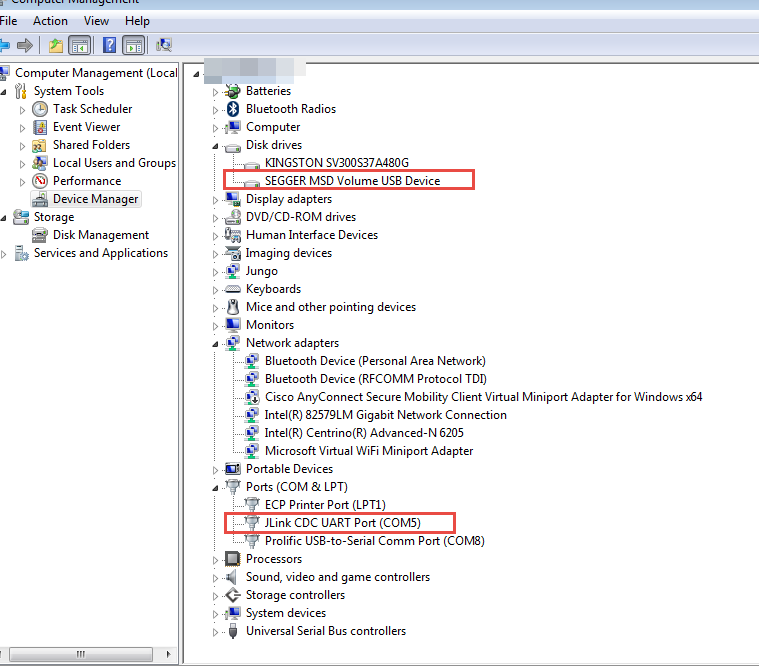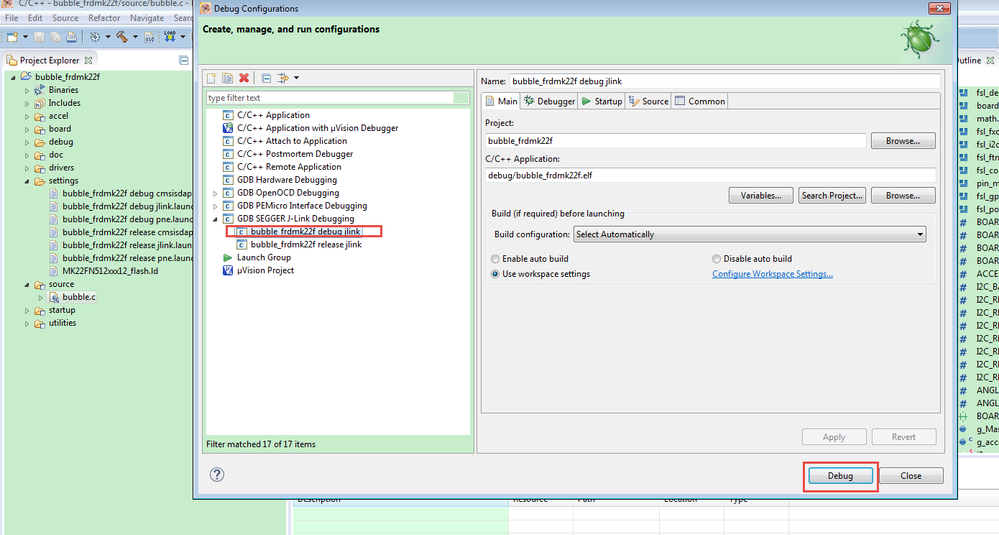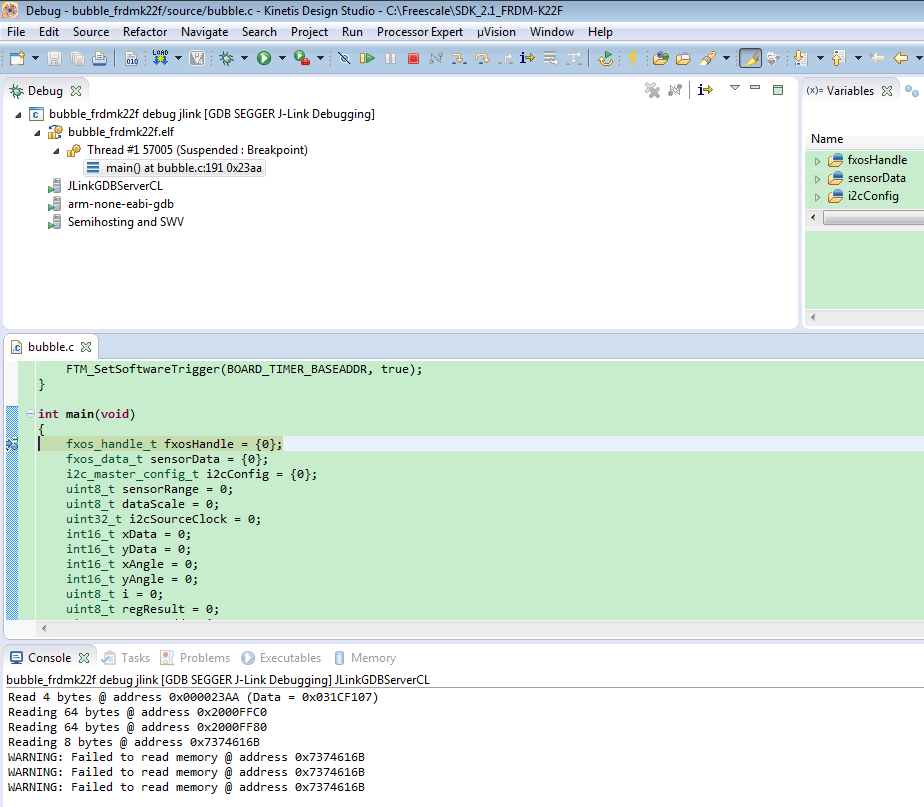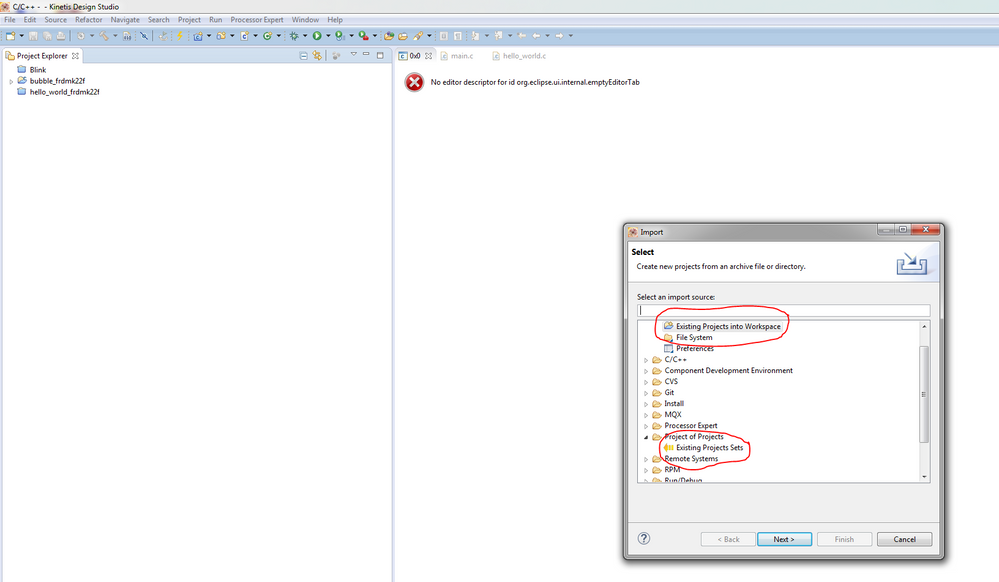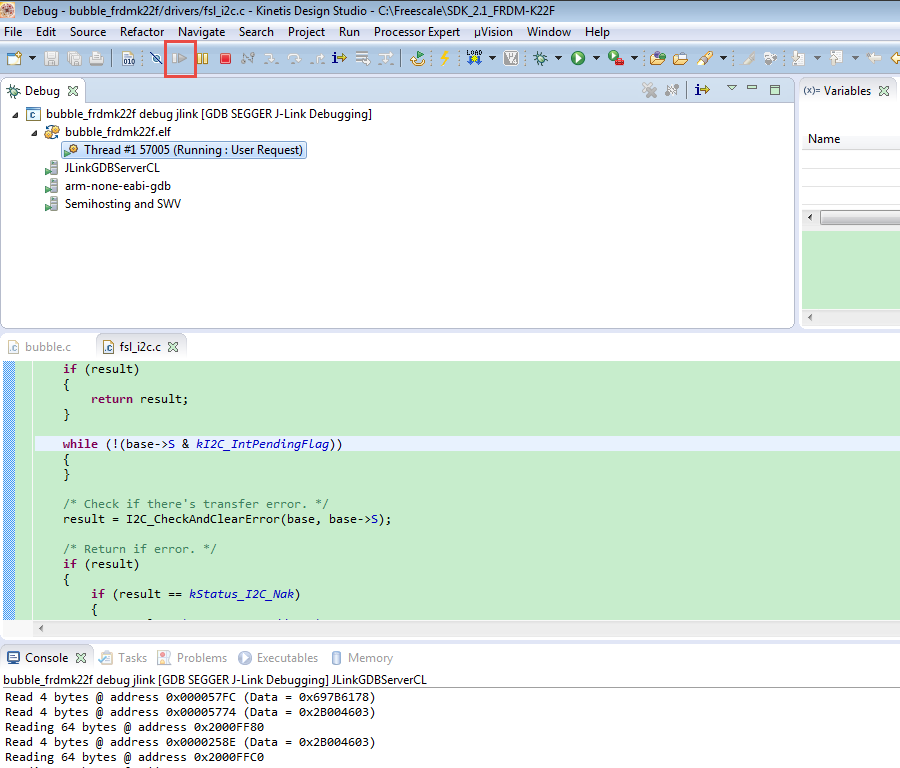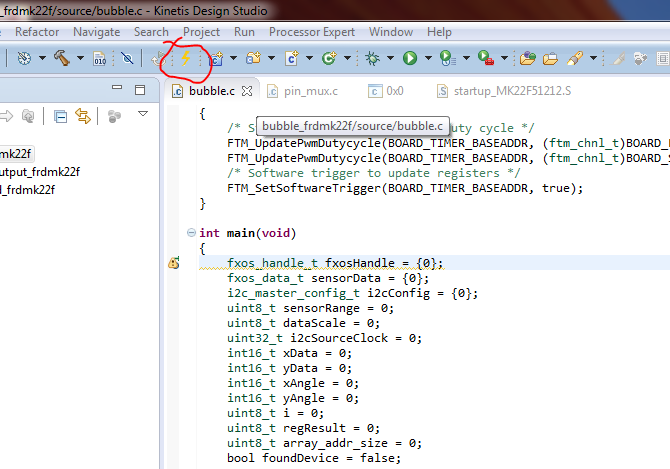- Forums
- Product Forums
- General Purpose MicrocontrollersGeneral Purpose Microcontrollers
- i.MX Forumsi.MX Forums
- QorIQ Processing PlatformsQorIQ Processing Platforms
- Identification and SecurityIdentification and Security
- Power ManagementPower Management
- Wireless ConnectivityWireless Connectivity
- RFID / NFCRFID / NFC
- Advanced AnalogAdvanced Analog
- MCX Microcontrollers
- S32G
- S32K
- S32V
- MPC5xxx
- Other NXP Products
- S12 / MagniV Microcontrollers
- Powertrain and Electrification Analog Drivers
- Sensors
- Vybrid Processors
- Digital Signal Controllers
- 8-bit Microcontrollers
- ColdFire/68K Microcontrollers and Processors
- PowerQUICC Processors
- OSBDM and TBDML
- S32M
- S32Z/E
-
- Solution Forums
- Software Forums
- MCUXpresso Software and ToolsMCUXpresso Software and Tools
- CodeWarriorCodeWarrior
- MQX Software SolutionsMQX Software Solutions
- Model-Based Design Toolbox (MBDT)Model-Based Design Toolbox (MBDT)
- FreeMASTER
- eIQ Machine Learning Software
- Embedded Software and Tools Clinic
- S32 SDK
- S32 Design Studio
- GUI Guider
- Zephyr Project
- Voice Technology
- Application Software Packs
- Secure Provisioning SDK (SPSDK)
- Processor Expert Software
- Generative AI & LLMs
-
- Topics
- Mobile Robotics - Drones and RoversMobile Robotics - Drones and Rovers
- NXP Training ContentNXP Training Content
- University ProgramsUniversity Programs
- Rapid IoT
- NXP Designs
- SafeAssure-Community
- OSS Security & Maintenance
- Using Our Community
-
- Cloud Lab Forums
-
- Knowledge Bases
- ARM Microcontrollers
- i.MX Processors
- Identification and Security
- Model-Based Design Toolbox (MBDT)
- QorIQ Processing Platforms
- S32 Automotive Processing Platform
- Wireless Connectivity
- CodeWarrior
- MCUXpresso Suite of Software and Tools
- MQX Software Solutions
- RFID / NFC
- Advanced Analog
-
- NXP Tech Blogs
- Home
- :
- 汎用マイクロコントローラ
- :
- Kinetisマイクロコントローラ
- :
- How do I get strated with mk22f microcontroler?
How do I get strated with mk22f microcontroler?
- RSS フィードを購読する
- トピックを新着としてマーク
- トピックを既読としてマーク
- このトピックを現在のユーザーにフロートします
- ブックマーク
- 購読
- ミュート
- 印刷用ページ
How do I get strated with mk22f microcontroler?
- 新着としてマーク
- ブックマーク
- 購読
- ミュート
- RSS フィードを購読する
- ハイライト
- 印刷
- 不適切なコンテンツを報告
I plugged in to board and opened a Hello world example program it built but would not run I got this error when i tried to debug
Error with command: gdb --version
Cannot run program "gdb": Launching failed
- 新着としてマーク
- ブックマーク
- 購読
- ミュート
- RSS フィードを購読する
- ハイライト
- 印刷
- 不適切なコンテンツを報告
Hi Jace,
On which OS do you run KDS ? And which KDS version ?
- 新着としてマーク
- ブックマーク
- 購読
- ミュート
- RSS フィードを購読する
- ハイライト
- 印刷
- 不適切なコンテンツを報告
according to this
https://community.nxp.com/thread/339319#comment-474295
I need to install an new boot loader onto the KM33f?
- 新着としてマーク
- ブックマーク
- 購読
- ミュート
- RSS フィードを購読する
- ハイライト
- 印刷
- 不適切なコンテンツを報告
Board:
FRDM-K22F
IDE:
Kinetis Design studio
Debugger:
Not completely sure I think I have tried OpenOCD and SEGGER J-Link.
Code:
is a demo app
located in C:\Freescale\KSDK_1.3.0\examples\frdmk22f\demo_apps\bubble_level_ftm
I'll give more info next time thanks
- 新着としてマーク
- ブックマーク
- 購読
- ミュート
- RSS フィードを購読する
- ハイライト
- 印刷
- 不適切なコンテンツを報告
Hi Jace Walton,
1. Please check the debugger you are using at first.
After you plug the SDA USB port on the board to your PC, then check the device manager:
Computer->properties->Device Manager
This means, this FRDM-K22 is using the JLINK firmware.
2. About the sample code, please use the latest KSDK2.1-FRDM_K22 sample code.
Please go to this link:
Welcome to MCUXpresso | MCUXpresso Config Tools
Choose Build an SDK, and choose board as FRDM-K22, generate the code and download the package.
SDK1.3 is really very old.
3. Use KDS open the bubble project:SDK_2.1_FRDM-K22F\boards\frdmk22f\demo_apps\bubble\kds
If you are using the JLINK as debugger, please choose Run-> Debug Configurations->GDB SEGGER J-link Debugging
Just like this:
Then you will find your board enter the debugger mode:
Please following my step to try it again.
The above step is based on win7 system.
If you still have problem, please let me know!
Have a great day,
Kerry
-----------------------------------------------------------------------------------------------------------------------
Note: If this post answers your question, please click the Correct Answer button. Thank you!
-----------------------------------------------------------------------------------------------------------------------
- 新着としてマーク
- ブックマーク
- 購読
- ミュート
- RSS フィードを購読する
- ハイライト
- 印刷
- 不適切なコンテンツを報告
OK I figured out the SDK. I can build and run projects that I make from scratch but I cannot get the demo projects to work.
- 新着としてマーク
- ブックマーク
- 購読
- ミュート
- RSS フィードを購読する
- ハイライト
- 印刷
- 不適切なコンテンツを報告
Hi Jace,
Are you sure you have downloaded the bubble code?
If yes, after you download it, please refer to this link, get started
FRDM-K22F|NXP Development Platform|Kinetis MCU|NXP
When the board is flat, the RGB LED is turned off, and when the board is tilted, the red or blue LEDs gradually illuminate based on the degree of tilt on the X- and Y-axis.
Please try it again on your side.
Have a great day,
Kerry
-----------------------------------------------------------------------------------------------------------------------
Note: If this post answers your question, please click the Correct Answer button. Thank you!
-----------------------------------------------------------------------------------------------------------------------
- 新着としてマーク
- ブックマーク
- 購読
- ミュート
- RSS フィードを購読する
- ハイライト
- 印刷
- 不適切なコンテンツを報告
I cannot import "working set of projects" but I can import an existing project. To explain, in the image is the import tool. the top circle is the import existing project. by using this method I can add the bubble project to the workspace but i am having trouble getting the functionality of the demo to work.
the bottom circle is the suggested method in the PDF to import the project, this however does not work.
the link Kerry posted said that i need to download the code to the board. Is that different from debugging or running the program?
how do I download the code to the board?
I can debu the program and the bubble is off when level, but tilting the board while the code is running in the debugger does not light the red or blue LED's.
What could the problem be?
- 新着としてマーク
- ブックマーク
- 購読
- ミュート
- RSS フィードを購読する
- ハイライト
- 印刷
- 不適切なコンテンツを報告
Hi Jace,
Just use import an existing project, I also use it to import the bubble project.
Download to the flash, when you do the debugging, the code already download to the chip, you can exist the debug mode, and press the reset button on the board, then the bubble code will run.
If you in debug mode, you must press the resume to run the code:
About the light, please try it again after download the code to the board, and take case the X-axis and Y-axis:
FRDM-K22F|NXP Development Platform|Kinetis MCU|NXP
I have test it on my FRDM-K22F board, it has no problem.
Please try it again.
Have a great day,
Kerry
-----------------------------------------------------------------------------------------------------------------------
Note: If this post answers your question, please click the Correct Answer button. Thank you!
-----------------------------------------------------------------------------------------------------------------------
- 新着としてマーク
- ブックマーク
- 購読
- ミュート
- RSS フィードを購読する
- ハイライト
- 印刷
- 不適切なコンテンツを報告
I have downloaded the code to the board through the lightning flash button...
But the does does not run not in debug or when I press the reset button.
I can step through the code in the debugger but it will not change the LED's.
I have tried multiple demos and 2 IDE's Kenitis and IAR workbench.
I have tried 3 different bootloaders.
What am i doing wrong?
I have even uninstalled and reinstalled Kenitis Design studio, with no success...
- 新着としてマーク
- ブックマーク
- 購読
- ミュート
- RSS フィードを購読する
- ハイライト
- 印刷
- 不適切なコンテンツを報告
Hi Jace,
After you download it, you must title the board, the led will blink, if you don't move the board, the LED won't light.
When you buy the board, and power on it, can the on board LED light?
Now, follow my step to check the led.
1. Download the JLINK debug fimware from this link:
SEGGER - The Embedded Experts - Downloads
1) power off the board
2) press the on board reset button, hold on it, at the same time, power on the board
You will find your board is a device named as "BOOTLOADER"
Then release the reset button.
3) Send "01_OpenSDA_FRDM-K22F.bin" to the "BOOTLOADER", and wait it finished.
4) unplug the board, then plug it again.
You will find your board is a device named as "FRDM-K22FJ"
2. Please use my attached FRDM-K22 LED blink bin code.
unzip it, you will get a file named as : FRDM-K22F_OOBE_1v0.bin
3. Send FRDM-K22F_OOBE_1v0 to your FRDM-K22FJ device
Wait the sending is finished
Now, press the reset button, check the board, whether the LED can blink in RED, BLUE and GREEN?
If the led still can't blink, your on board LED may broken.
Wish it helps you!
Have a great day,
Kerry
-----------------------------------------------------------------------------------------------------------------------
Note: If this post answers your question, please click the Correct Answer button. Thank you!
-----------------------------------------------------------------------------------------------------------------------
- 新着としてマーク
- ブックマーク
- 購読
- ミュート
- RSS フィードを購読する
- ハイライト
- 印刷
- 不適切なコンテンツを報告
How do I install this SDK? in downloaded it and unzipped it. but I cannot install it. do I just open the files or do Install this first.
I opened the files and it debugged and ran but the Bubble app dose not seem to function.
- 新着としてマーク
- ブックマーク
- 購読
- ミュート
- RSS フィードを購読する
- ハイライト
- 印刷
- 不適切なコンテンツを報告
Hi Jace,
1. Please tell what the board you are using?
If you are using your own board, please tell us the chip part number.
2. What the IDE you are using?
3. What the debugger you are using?
4, what the code you are using?
Next time when you post the question, please give us the test platform as detail as possible, it will be useful to the problem solution.
Waiting for your reply!
Have a great day,
Kerry
-----------------------------------------------------------------------------------------------------------------------
Note: If this post answers your question, please click the Correct Answer button. Thank you!
-----------------------------------------------------------------------------------------------------------------------