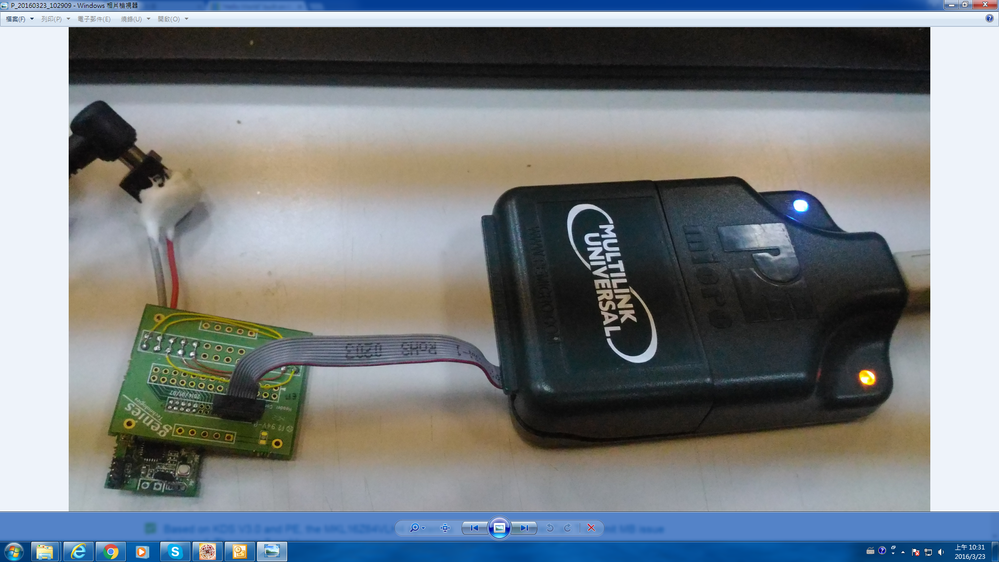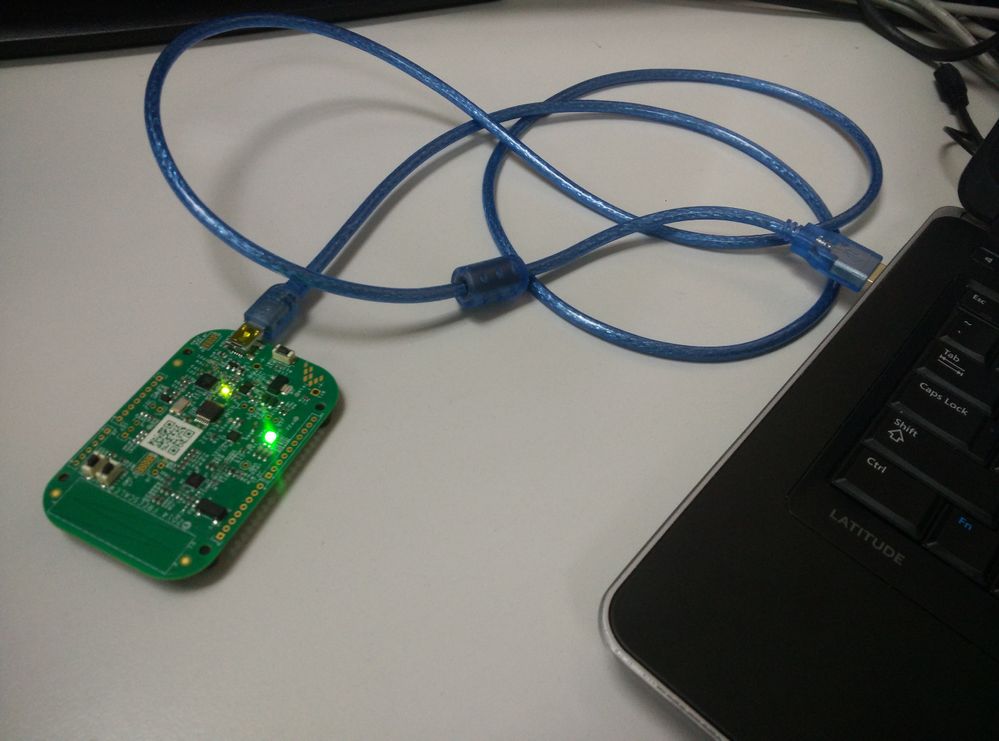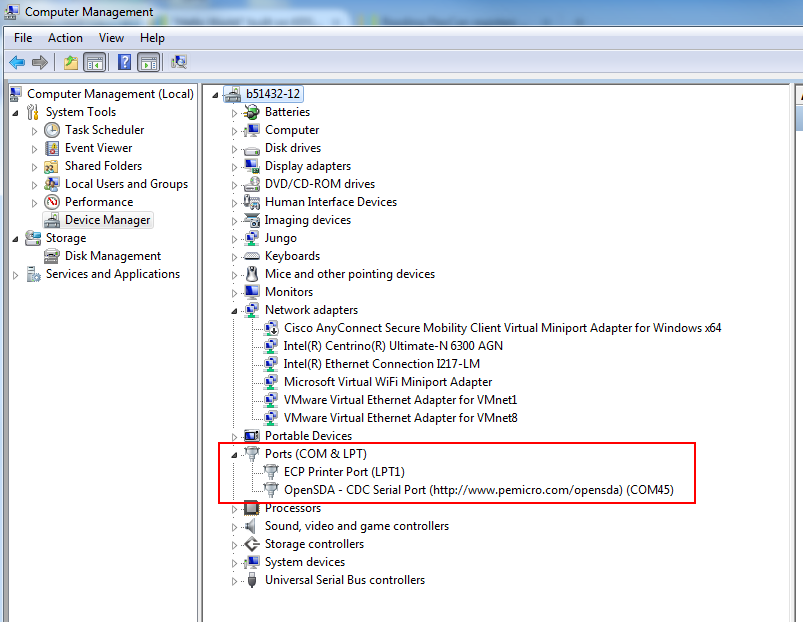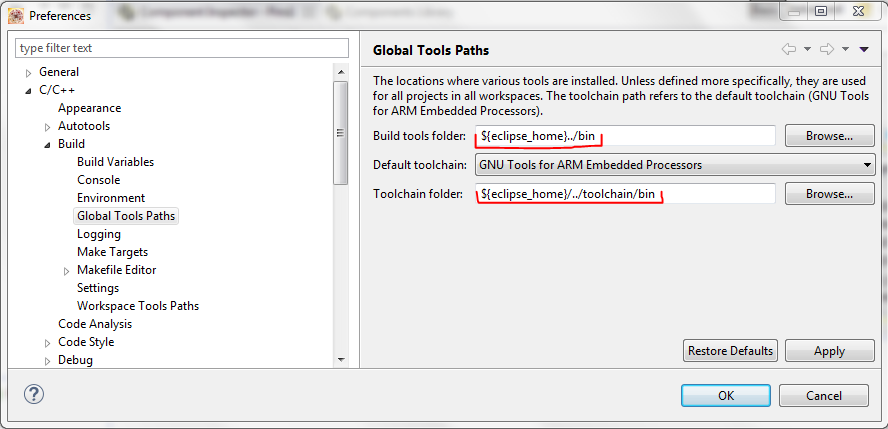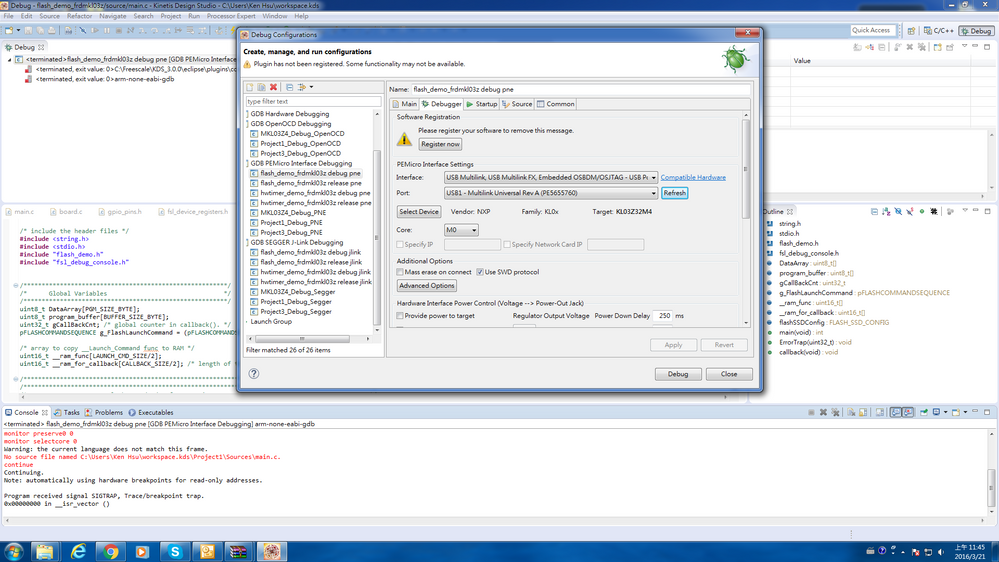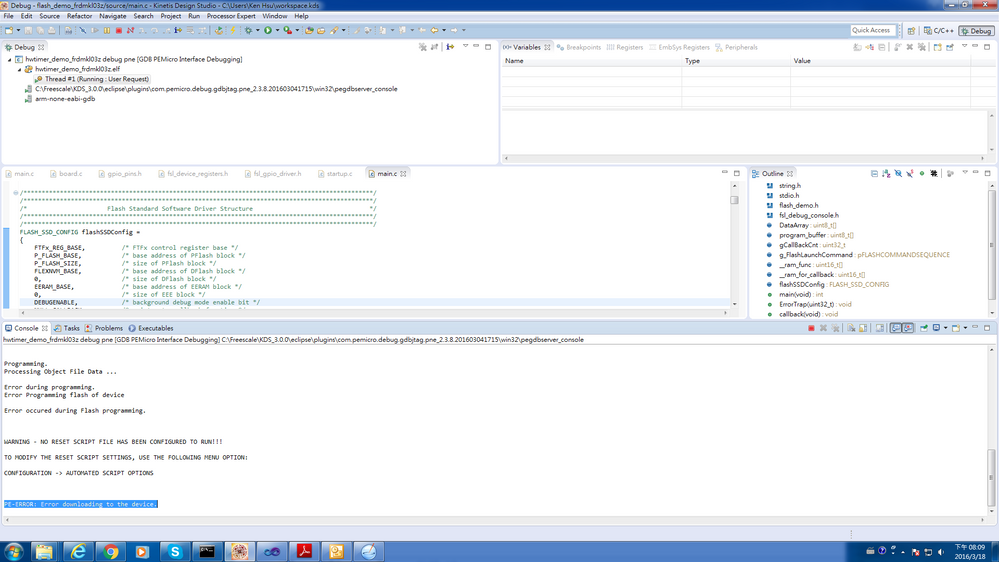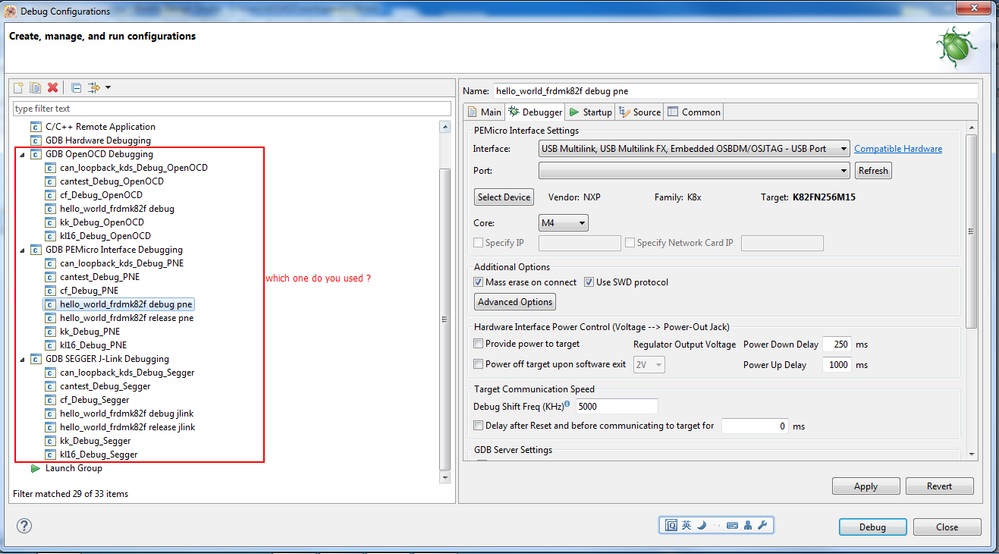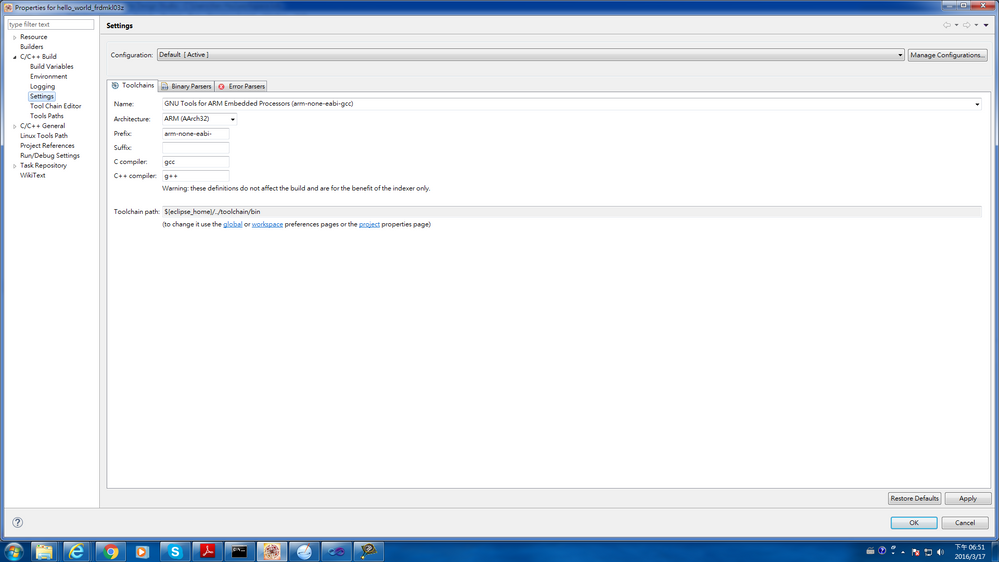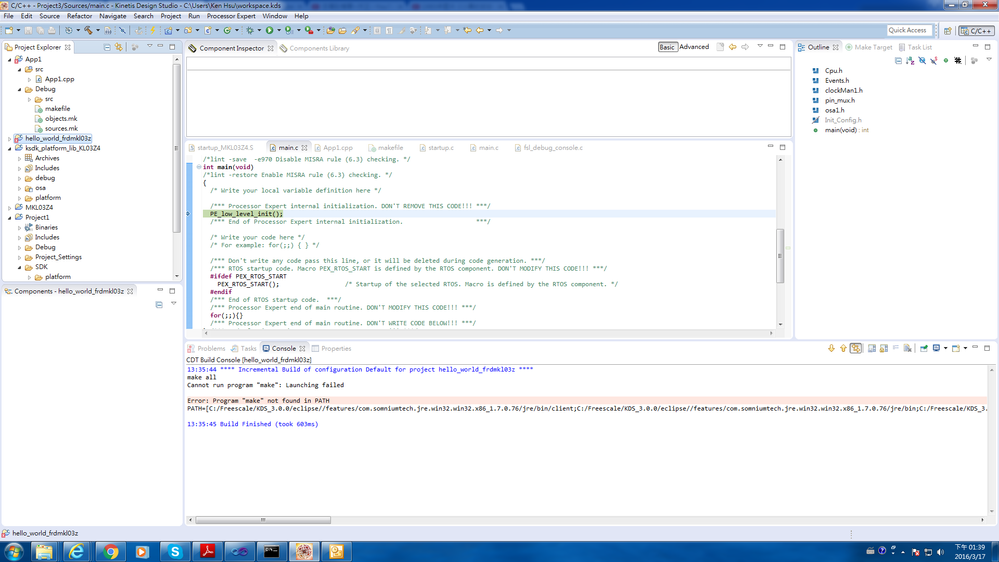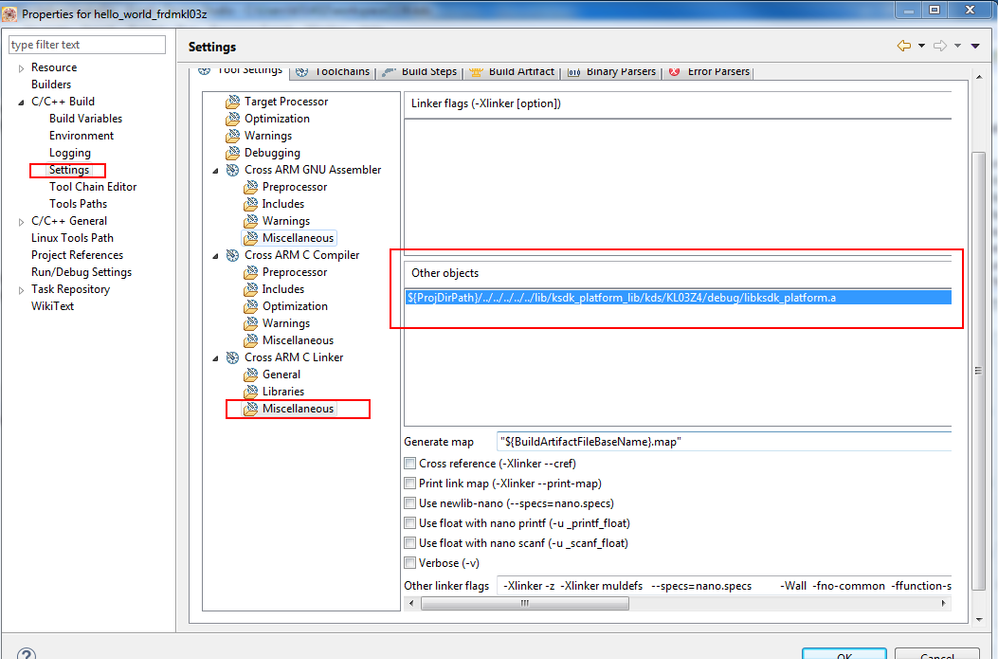- Forums
- Product Forums
- General Purpose MicrocontrollersGeneral Purpose Microcontrollers
- i.MX Forumsi.MX Forums
- QorIQ Processing PlatformsQorIQ Processing Platforms
- Identification and SecurityIdentification and Security
- Power ManagementPower Management
- MCX Microcontrollers
- S32G
- S32K
- S32V
- MPC5xxx
- Other NXP Products
- Wireless Connectivity
- S12 / MagniV Microcontrollers
- Powertrain and Electrification Analog Drivers
- Sensors
- Vybrid Processors
- Digital Signal Controllers
- 8-bit Microcontrollers
- ColdFire/68K Microcontrollers and Processors
- PowerQUICC Processors
- OSBDM and TBDML
- S32M
-
- Solution Forums
- Software Forums
- MCUXpresso Software and ToolsMCUXpresso Software and Tools
- CodeWarriorCodeWarrior
- MQX Software SolutionsMQX Software Solutions
- Model-Based Design Toolbox (MBDT)Model-Based Design Toolbox (MBDT)
- FreeMASTER
- eIQ Machine Learning Software
- Embedded Software and Tools Clinic
- S32 SDK
- S32 Design Studio
- GUI Guider
- Zephyr Project
- Voice Technology
- Application Software Packs
- Secure Provisioning SDK (SPSDK)
- Processor Expert Software
- MCUXpresso Training Hub
-
- Topics
- Mobile Robotics - Drones and RoversMobile Robotics - Drones and Rovers
- NXP Training ContentNXP Training Content
- University ProgramsUniversity Programs
- Rapid IoT
- NXP Designs
- SafeAssure-Community
- OSS Security & Maintenance
- Using Our Community
-
- Cloud Lab Forums
-
- Knowledge Bases
- ARM Microcontrollers
- i.MX Processors
- Identification and Security
- Model-Based Design Toolbox (MBDT)
- QorIQ Processing Platforms
- S32 Automotive Processing Platform
- Wireless Connectivity
- CodeWarrior
- MCUXpresso Suite of Software and Tools
- MQX Software Solutions
-
- Home
- :
- MCUXpresso Software and Tools
- :
- Kinetis Design Studio
- :
- Re: "Hello World" built on KDS Environment
"Hello World" built on KDS Environment
- Subscribe to RSS Feed
- Mark Topic as New
- Mark Topic as Read
- Float this Topic for Current User
- Bookmark
- Subscribe
- Mute
- Printer Friendly Page
"Hello World" built on KDS Environment
- Mark as New
- Bookmark
- Subscribe
- Mute
- Subscribe to RSS Feed
- Permalink
- Report Inappropriate Content
I import the project from C:\Freescale\KSDK_1.3.0\examples\frdmkl03z\demo_apps\hello_world
and built "Hello World" on my KDS enviroment. Get following result, but import KL03 lib and built are OK. Where to check makefile?
11:29:53 **** Incremental Build of configuration Default for project hello_world_frdmkl03z ****
make all
Cannot run program "make": Launching failed
Error: Program "make" not found in PATH
PATH=[C:/Freescale/KDS_3.0.0/eclipse//features/com.somniumtech.jre.win32.win32.x86_1.7.0.76/jre/bin/client;C:/Freescale/KDS_3.0.0/eclipse//features/com.somniumtech.jre.win32.win32.x86_1.7.0.76/jre/bin;C:/Freescale/KDS_3.0.0/eclipse//features/com.somniumtech.jre.win32.win32.x86_1.7.0.76/jre/lib/i386;C:\Program Files (x86)\Intel\iCLS Client\;C:\Program Files\Intel\iCLS Client\;C:\Windows\system32;C:\Windows;C:\Windows\System32\Wbem;C:\Windows\System32\WindowsPowerShell\v1.0\;C:\Program Files (x86)\Intel\OpenCL SDK\2.0\bin\x86;C:\Program Files (x86)\Intel\OpenCL SDK\2.0\bin\x64;C:\Program Files\Intel\Intel(R) Management Engine Components\DAL;C:\Program Files\Intel\Intel(R) Management Engine Components\IPT;C:\Program Files (x86)\Intel\Intel(R) Management Engine Components\DAL;C:\Program Files (x86)\Intel\Intel(R) Management Engine Components\IPT;c:\Program Files (x86)\Microsoft SQL Server\100\Tools\Binn\;c:\Program Files\Microsoft SQL Server\100\Tools\Binn\;c:\Program Files\Microsoft SQL Server\100\DTS\Binn\;C:\Program Files (x86)\UltraEdit;C:\Program Files (x86)\Windows Kits\8.1\Windows Performance Toolkit\;C:\Program Files\Microsoft SQL Server\110\Tools\Binn\;C:\Program Files (x86)\Microsoft SDKs\TypeScript\1.0\;C:\Freescale\KDS_3.0.0\eclipse;]
11:29:53 Build Finished (took 78ms)
Sincerely
Ken
- Mark as New
- Bookmark
- Subscribe
- Mute
- Subscribe to RSS Feed
- Permalink
- Report Inappropriate Content
Hello Alice,
No, no..., our board is not a demo board, we designed following the vendor circuit. and currently can run MultiLink Universal.
Sincerely
Ken
- Mark as New
- Bookmark
- Subscribe
- Mute
- Subscribe to RSS Feed
- Permalink
- Report Inappropriate Content
HI Ken,
Ok, if the simple project you creates work well on your board , while the KSDK1.3 demo
can not work , it is much possible the KSDK problem , please re-install it , and please
also take a screenshot or video show us how do you download and install .
BR
Alice
- Mark as New
- Bookmark
- Subscribe
- Mute
- Subscribe to RSS Feed
- Permalink
- Report Inappropriate Content
Hello Alice,
Currently I used the demo under KSDK1.3.0, not KSDK1.2.0. I didn't have OPENSDA on my site, I always used MultiLink.
Sincerely
Ken
- Mark as New
- Bookmark
- Subscribe
- Mute
- Subscribe to RSS Feed
- Permalink
- Report Inappropriate Content
Hi Ken,
KSDK1.3 is OK, the FRDM-KL03 board have OpenSDA , you need nothing else.
You only need connect the board and your PC like this :
then check the Device Manager of your PC:
Please also check the place Michal Zan mentioned .
BR
Alice
- Mark as New
- Bookmark
- Subscribe
- Mute
- Subscribe to RSS Feed
- Permalink
- Report Inappropriate Content
Hi Ken,
please look into Window->Preferences->C/C++->Build->Global Tools Path. Are there following paths?
Michal
- Mark as New
- Bookmark
- Subscribe
- Mute
- Subscribe to RSS Feed
- Permalink
- Report Inappropriate Content
Hello Alice,
Here is my Debug Configuration
Sincerely
Ken
- Mark as New
- Bookmark
- Subscribe
- Mute
- Subscribe to RSS Feed
- Permalink
- Report Inappropriate Content
Hello ,
Let's reconstruct the problem.
When you create one new simple project , it can work well when build and debug , you must be
sure whether it can work well when debug .
While when import the demo under KSDK1.2 installation directory , it have error , am i right ?
If yes, maybe the KSDK have some problem when installation , i recommend you install the KSDK1.3 or Ksdk2.0.
If the new simple project also can not download and debug well , please try use the OPENSDA on your board to
debug , only need connect the board and PC USE one USB cable. (use this method test the simple project and the KSDK demo ).
Alice
- Mark as New
- Bookmark
- Subscribe
- Mute
- Subscribe to RSS Feed
- Permalink
- Report Inappropriate Content
Hello Alice,
I don't know where I already modified on KDS Environment. you mention screenshot can show up and I need to add some include path in, but still cannot be built(even delete project, then import again, still have the same issue).
Then I try to Import another project of hwtimer_demo, which built is OK, and I meet a problem.
PE-ERROR: Error downloading to the device.
Sincerely
Ken
- Mark as New
- Bookmark
- Subscribe
- Mute
- Subscribe to RSS Feed
- Permalink
- Report Inappropriate Content
Hi Ken,
does you KSDK support KDS? Have you downloaded KSDK from KEx builder web site? Have you selected KDS as toolchain?
Regards,
Marek
- Mark as New
- Bookmark
- Subscribe
- Mute
- Subscribe to RSS Feed
- Permalink
- Report Inappropriate Content
Hello Ken,
Which debug mode do you used ? Please take a screenshot about the debugger configuration :
BR
Alice
- Mark as New
- Bookmark
- Subscribe
- Mute
- Subscribe to RSS Feed
- Permalink
- Report Inappropriate Content
Hello Alice,
I used Win7. If I create a simple project, which built is OK.
If Import APP code from KSDK 1.3.0, which project cannot show above page, but a simple project is OK.
Sincerely
Ken
- Mark as New
- Bookmark
- Subscribe
- Mute
- Subscribe to RSS Feed
- Permalink
- Report Inappropriate Content
Hello Ken,
Are you sure have install the ksdk in to the KDS , the detail steps you can refer to this DOC(KDS_3.0.0\doc)
"KDS_Users_Guide.pdf" ->4.2 Installing Kinetis SDK into KDS
If still have problem, recommend you install the latest version of KDS3.2.0 :
New Kinetis Design Studio v3.2.0 available
Hope it helps
Alice
- Mark as New
- Bookmark
- Subscribe
- Mute
- Subscribe to RSS Feed
- Permalink
- Report Inappropriate Content
Hello Ken,
Does the KL03 lib is KSDK1.3 lib ?
If not , please first build the KSDK1.3 lib , it under the KSDK1.3:
Freescale\KSDK_1.3.0\lib\ksdk_platform_lib\kds\KL03Z4
If you build this lib , it still have problem , please check and show the "Console" view,
also take a screenshot tell me the steps you do .
Hope it helps
Alice
- Mark as New
- Bookmark
- Subscribe
- Mute
- Subscribe to RSS Feed
- Permalink
- Report Inappropriate Content
Dear Alice,
Yes, I built lib is KSDK1.3 lib and path is C:\Freescale\KSDK_1.3.0\lib\ksdk_platform_lib\kds\KL03Z4.
Screenshot is as below.
Sincerely
Ken
- Mark as New
- Bookmark
- Subscribe
- Mute
- Subscribe to RSS Feed
- Permalink
- Report Inappropriate Content
Hello Ken,
What about your PC system?
And could you create one simple bare board project(without KSDK) ,
check whether it can work well ?
Also what about create one KSDK project by yourself ?
Please check there :
If all of the project have error when build , i recommend you re-install the KDS and KSDK .
Hope it helps
ALice