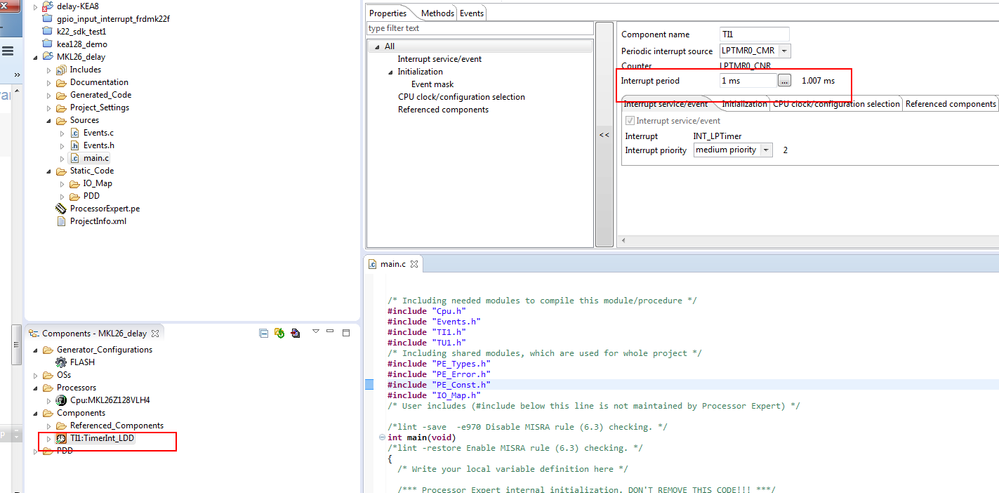- Forums
- Product Forums
- General Purpose MicrocontrollersGeneral Purpose Microcontrollers
- i.MX Forumsi.MX Forums
- QorIQ Processing PlatformsQorIQ Processing Platforms
- Identification and SecurityIdentification and Security
- Power ManagementPower Management
- Wireless ConnectivityWireless Connectivity
- RFID / NFCRFID / NFC
- Advanced AnalogAdvanced Analog
- MCX Microcontrollers
- S32G
- S32K
- S32V
- MPC5xxx
- Other NXP Products
- S12 / MagniV Microcontrollers
- Powertrain and Electrification Analog Drivers
- Sensors
- Vybrid Processors
- Digital Signal Controllers
- 8-bit Microcontrollers
- ColdFire/68K Microcontrollers and Processors
- PowerQUICC Processors
- OSBDM and TBDML
- S32M
- S32Z/E
-
- Solution Forums
- Software Forums
- MCUXpresso Software and ToolsMCUXpresso Software and Tools
- CodeWarriorCodeWarrior
- MQX Software SolutionsMQX Software Solutions
- Model-Based Design Toolbox (MBDT)Model-Based Design Toolbox (MBDT)
- FreeMASTER
- eIQ Machine Learning Software
- Embedded Software and Tools Clinic
- S32 SDK
- S32 Design Studio
- GUI Guider
- Zephyr Project
- Voice Technology
- Application Software Packs
- Secure Provisioning SDK (SPSDK)
- Processor Expert Software
- Generative AI & LLMs
-
- Topics
- Mobile Robotics - Drones and RoversMobile Robotics - Drones and Rovers
- NXP Training ContentNXP Training Content
- University ProgramsUniversity Programs
- Rapid IoT
- NXP Designs
- SafeAssure-Community
- OSS Security & Maintenance
- Using Our Community
-
- Cloud Lab Forums
-
- Knowledge Bases
- ARM Microcontrollers
- i.MX Processors
- Identification and Security
- Model-Based Design Toolbox (MBDT)
- QorIQ Processing Platforms
- S32 Automotive Processing Platform
- Wireless Connectivity
- CodeWarrior
- MCUXpresso Suite of Software and Tools
- MQX Software Solutions
- RFID / NFC
- Advanced Analog
-
- NXP Tech Blogs
- Home
- :
- MCUXpressoソフトウェアとツール
- :
- Kinetisデザインスタジオ
- :
- Re: How to have delay without using library?
How to have delay without using library?
- RSS フィードを購読する
- トピックを新着としてマーク
- トピックを既読としてマーク
- このトピックを現在のユーザーにフロートします
- ブックマーク
- 購読
- ミュート
- 印刷用ページ
How to have delay without using library?
- 新着としてマーク
- ブックマーク
- 購読
- ミュート
- RSS フィードを購読する
- ハイライト
- 印刷
- 不適切なコンテンツを報告
Hello Everyone,
I'm a newbie in terms of using freedom boards so i really need your help to do this. I'm currently using FRDM-KL26Z128VLH4 and i need to have delays in my code for at least 1 second or more (depends on the user). The problem is i need to do this without using library so that i can determine how it works. So, if there is anyone here that can help me please help. Any help is appreciated.
Thank you very much!
Best Regards,
Ken
- 新着としてマーク
- ブックマーク
- 購読
- ミュート
- RSS フィードを購読する
- ハイライト
- 印刷
- 不適切なコンテンツを報告
Attached is Bare Metal code that does ms and us delays that uses no libraries or frame works.
Putting long delays, like a second for the user, is rarely the best approach.
Investigate how to use the SysTic timer for doing delays without busy loops such as the attached uses.
Look up Cooperative Multitasking.
- 新着としてマーク
- ブックマーク
- 購読
- ミュート
- RSS フィードを購読する
- ハイライト
- 印刷
- 不適切なコンテンツを報告
Hello Bob Paddock,
Thank you for your reply. I put the function delay_ms() from delay.c and it works. Now, i currently investigating how can i make SysTick working. Do you know how to implement it? if it is okay to you, can you help me to make SysTick work? i don't ask for a code just tell me the step by step procedure on how to implement it. Honestly i don't understand the function of SysTick such as SysTick_CTRL_COUNTFLAG_Pos, SysTick_CTRL_COUNTFLAG_Msk, SysTick_CTRL_CLKSOURCE_Pos, etc.
I hope you can help me again.
Thank You,
Ken
- 新着としてマーク
- ブックマーク
- 購読
- ミュート
- RSS フィードを購読する
- ハイライト
- 印刷
- 不適切なコンテンツを報告
System Tick is a timer meant to be a base ticker for the system.
In a simple system it will just increment a value. In a complex RTOS system it will be part of the task scheduler.
The registers you mention configure the base tick time, typically 10ms and enable a clock source that gets divided down to get the 100 Hz/ 10 ms tick.
Example code is attached.
- 新着としてマーク
- ブックマーク
- 購読
- ミュート
- RSS フィードを購読する
- ハイライト
- 印刷
- 不適切なコンテンツを報告
Hello Ken,
David's suggestion is good .
Also you can create PE project on KDS, then add the component of "TimerInt_ldd",configuration the Interrupt period to 1ms,
void delayms(int t)
{
EventCount = 0;
while(t > EventCount);
}
In the timer interrupt function :
void TU2_OnCounterRestart(LDD_TUserData *UserDataPtr)
{
/* Write your code here ... */
EventCount++; /* Increment counter of events */
}
We can use the delay function :
void main ()
{
delayms(20*1000); // delay 20s
}
Hope it helps
Alice
-----------------------------------------------------------------------------------------------------------------------
Note: If this post answers your question, please click the Correct Answer button. Thank you!
-----------------------------------------------------------------------------------------------------------------------
- 新着としてマーク
- ブックマーク
- 購読
- ミュート
- RSS フィードを購読する
- ハイライト
- 印刷
- 不適切なコンテンツを報告
Hi Ken,
I suggest grabbing the KSDK_v2 for the FRDM-KL26Z:
Software Development Kit for Kinetis MCUs|NXP
Then you can use the KDS_3.2 to open the following low power timer example:
C:\NXP\KSDK_v2\SDK_2.0_FRDM-KL26Z_KDS\boards\frdmkl26z\driver_examples\lptmr\kds
This example is setting up LPTMR to interrupt every second. That can be changed to whatever time you want more or less.
By default the LPTMR is using a 1000Hz input clock and the compare register field is set to 1000 (0x3e8). Once the LPTMR starts clocking, 1 second later it generates an interrupt. In the ISR you can disable the LPTMR to prevent repeated interrupts.
Lastly there is a text file to help with understanding of the example:
C:\NXP\KSDK_v2\SDK_2.0_FRDM-KL26Z_KDS\boards\frdmkl26z\driver_examples\lptmr\readme.txt
Regards,
David