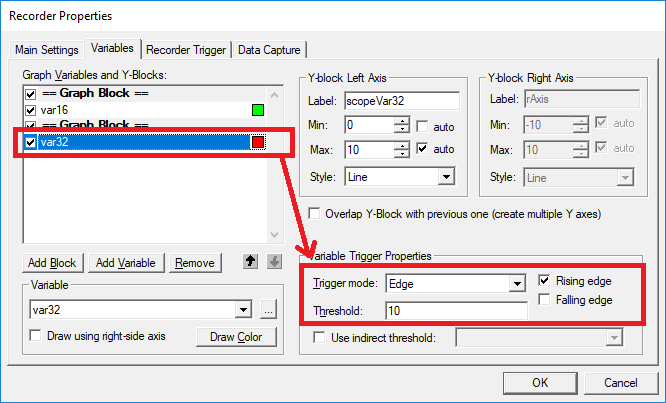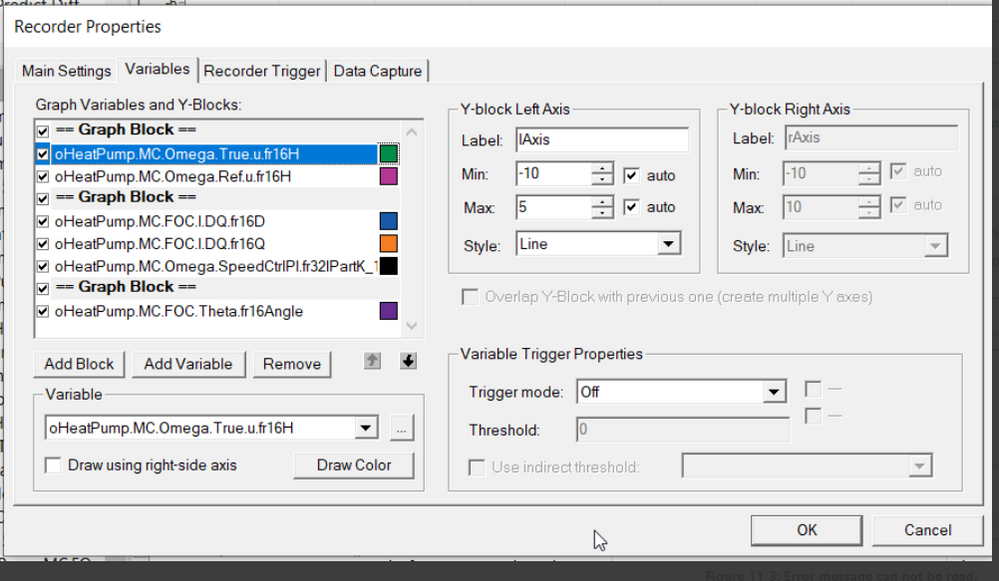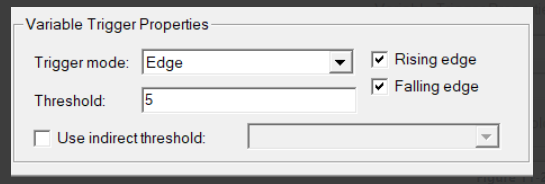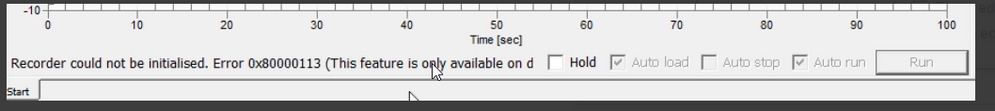- NXP Forums
- Product Forums
- General Purpose MicrocontrollersGeneral Purpose Microcontrollers
- i.MX Forumsi.MX Forums
- QorIQ Processing PlatformsQorIQ Processing Platforms
- Identification and SecurityIdentification and Security
- Power ManagementPower Management
- MCX Microcontrollers
- S32G
- S32K
- S32V
- MPC5xxx
- Other NXP Products
- Wireless Connectivity
- S12 / MagniV Microcontrollers
- Powertrain and Electrification Analog Drivers
- Sensors
- Vybrid Processors
- Digital Signal Controllers
- 8-bit Microcontrollers
- ColdFire/68K Microcontrollers and Processors
- PowerQUICC Processors
- OSBDM and TBDML
-
- Solution Forums
- Software Forums
- MCUXpresso Software and ToolsMCUXpresso Software and Tools
- CodeWarriorCodeWarrior
- MQX Software SolutionsMQX Software Solutions
- Model-Based Design Toolbox (MBDT)Model-Based Design Toolbox (MBDT)
- FreeMASTER
- eIQ Machine Learning Software
- Embedded Software and Tools Clinic
- S32 SDK
- S32 Design Studio
- Vigiles
- GUI Guider
- Zephyr Project
- Voice Technology
- Application Software Packs
- Secure Provisioning SDK (SPSDK)
- Processor Expert Software
-
- Topics
- Mobile Robotics - Drones and RoversMobile Robotics - Drones and Rovers
- NXP Training ContentNXP Training Content
- University ProgramsUniversity Programs
- Rapid IoT
- NXP Designs
- SafeAssure-Community
- OSS Security & Maintenance
- Using Our Community
-
- Cloud Lab Forums
-
- Home
- :
- 软件论坛
- :
- FreeMASTER
- :
- Re: Recorder Trigger View and Error Message needs improvement
Recorder Trigger View and Error Message needs improvement
Dear Freemaster-Team,
We made some screenshots, which should hopefully explain the issues.
Where do I see, which variables have been chosen for trigger?

Both edges seem not be possible.

Error message can not be read.

Thanks for your help,
Regards,
Martin Rieser
已解决! 转到解答。
Dear Martin, plese re-post your pictures. It seems they are just links to your intranet site and I cannot display them.
General answer: recorder trigger settings can be set for each variable in the "Variables" tab. When selecting a variable in the list, edit the "Variable Trigger Properties".
In order to be able to activate both-edges triggering or the have more than one triggering variable, the target MCU application needs to run the latest FreeMASTER driver and must support protocol version 4. This driver is available as part of MCUXpresso SDK and some other NXP SDKs.
I will take a closer look at your issue after I see your screenshots.
Thanks,
Michal
Hello Michal,
hopefully this time, the screenshots are working.
Where do I see, which variables have been chosen for trigger?
(You need to click throw all Graph Variables to find our, which one(s) are configured as trigger)
Both edges seem not be possible.
Error message can not be read.
Regards,
Martin
Dear Martin,
yes unfortunately, you need to click through all graph variables to see which one is set for triggering. We realize it is not convenient and will address this in future update.
The error message 0x80000113 tells you that the FreeMASTER driver running in the MCU application does not support the protocol V4 which only supports dual-edge trigger and/or triggering by multiple variables.
What is your target MCU and what kind of communication do you use? I hope I will be able to assist you in migration to a newer communication driver.
Thanks,
Michal
Hi, MichalH: I got the same problem with the error message 0x80000113 tells, my Free Master version is 3.0.3.6, MCU is RT1050, I updated SDK to version 2.8.2, but the error message 0x80000113 still exist and Free Master recorder is still cannot be initialized. I check the latest Free Master drive for download is year of 2006, my Free Master drive source code date is 2018. Where can I find the Free Master driver that support protocol V4? I use CAN port, is it support protocol V4?
Thank you in advance!
Jian Li
Hello Michal,
we are aware about the error because of the old protocol. In newer project, we use V4.
But the issue with the error message is, that we can only see a part of it. The error message is longer then the label/text field on the GUI. I think that should be a easy fix.
Regards,
Martin