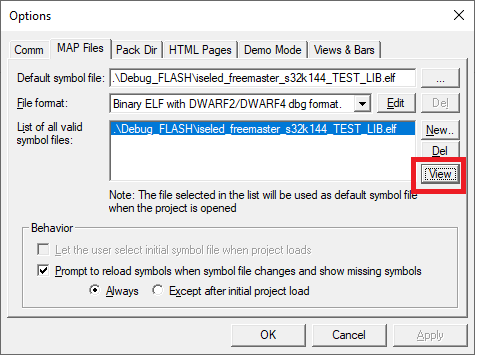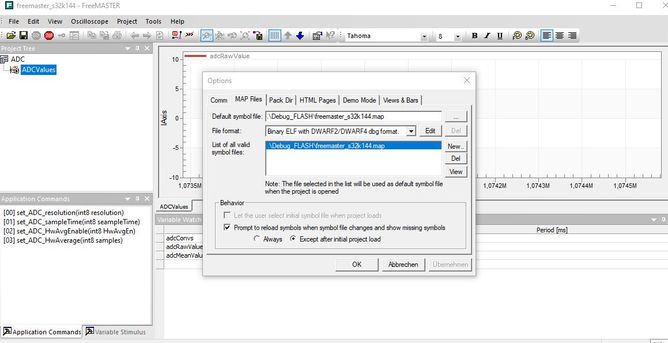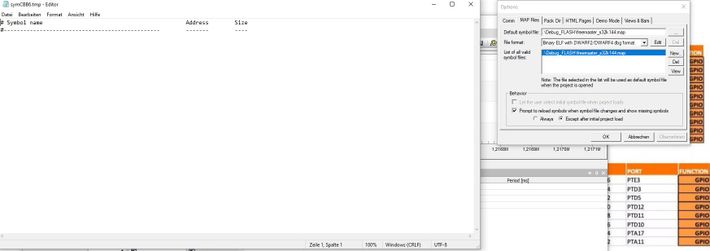- Forums
- Product Forums
- General Purpose MicrocontrollersGeneral Purpose Microcontrollers
- i.MX Forumsi.MX Forums
- QorIQ Processing PlatformsQorIQ Processing Platforms
- Identification and SecurityIdentification and Security
- Power ManagementPower Management
- Wireless ConnectivityWireless Connectivity
- RFID / NFCRFID / NFC
- MCX Microcontrollers
- S32G
- S32K
- S32V
- MPC5xxx
- Other NXP Products
- S12 / MagniV Microcontrollers
- Powertrain and Electrification Analog Drivers
- Sensors
- Vybrid Processors
- Digital Signal Controllers
- 8-bit Microcontrollers
- ColdFire/68K Microcontrollers and Processors
- PowerQUICC Processors
- OSBDM and TBDML
- S32M
-
- Solution Forums
- Software Forums
- MCUXpresso Software and ToolsMCUXpresso Software and Tools
- CodeWarriorCodeWarrior
- MQX Software SolutionsMQX Software Solutions
- Model-Based Design Toolbox (MBDT)Model-Based Design Toolbox (MBDT)
- FreeMASTER
- eIQ Machine Learning Software
- Embedded Software and Tools Clinic
- S32 SDK
- S32 Design Studio
- GUI Guider
- Zephyr Project
- Voice Technology
- Application Software Packs
- Secure Provisioning SDK (SPSDK)
- Processor Expert Software
-
- Topics
- Mobile Robotics - Drones and RoversMobile Robotics - Drones and Rovers
- NXP Training ContentNXP Training Content
- University ProgramsUniversity Programs
- Rapid IoT
- NXP Designs
- SafeAssure-Community
- OSS Security & Maintenance
- Using Our Community
-
- Cloud Lab Forums
-
- Knowledge Bases
- ARM Microcontrollers
- i.MX Processors
- Identification and Security
- Model-Based Design Toolbox (MBDT)
- QorIQ Processing Platforms
- S32 Automotive Processing Platform
- Wireless Connectivity
- CodeWarrior
- MCUXpresso Suite of Software and Tools
- MQX Software Solutions
-
- Home
- :
- ソフトウェア・フォーラム
- :
- FreeMASTER
- :
- Re: Problem with Freemaster - ErrorMessage wrong file handle assigned - help needed
Problem with Freemaster - ErrorMessage wrong file handle assigned - help needed
- RSS フィードを購読する
- トピックを新着としてマーク
- トピックを既読としてマーク
- このトピックを現在のユーザーにフロートします
- ブックマーク
- 購読
- ミュート
- 印刷用ページ
- 新着としてマーク
- ブックマーク
- 購読
- ミュート
- RSS フィードを購読する
- ハイライト
- 印刷
- 不適切なコンテンツを報告
Sorry for my eventually trivial question - as i'm new to FreeMaster i have tool setup trouble.
What i have done:
I *ve compiled my Application in S32 Design Studio for Arm ( Version 2018.R1 / build 1801815 )
if i then go to the generated pmp file FreeMasters opens and i getz the attached Error Message
if anybody could support me - it would be really helpful
Best regards,
Frank
解決済! 解決策の投稿を見る。
- 新着としてマーク
- ブックマーク
- 購読
- ミュート
- RSS フィードを購読する
- ハイライト
- 印刷
- 不適切なコンテンツを報告
Please use the binary ELF file (the linker output) in place of the MAP file. FreeMASTER is able to parse the symbol tables and the debugging information inside the ELF to get symbol addresses.
Note that the ELF file may have a different extension (.out, .axf, .elf) depending on the compiler. I'm not sure what the DS32 uses.
Regards,
Michal
- 新着としてマーク
- ブックマーク
- 購読
- ミュート
- RSS フィードを購読する
- ハイライト
- 印刷
- 不適切なコンテンツを報告
Hi Michael thank you very much, it's helpful to know that freemaster is backward compatible.
At this time as I try to Install Freemaster 3.2 itz request an activation code. In my Profiles under software i can only find licenses for freemaster Lite, where can i find licenses for Freemaster 3.2 - i thougth it was free as before...
- 新着としてマーク
- ブックマーク
- 購読
- ミュート
- RSS フィードを購読する
- ハイライト
- 印刷
- 不適切なコンテンツを報告
You only need to enter a license code when installing the FreeMASTER Lite. The desktop application does not need any.
Regards,
Michal
- 新着としてマーク
- ブックマーク
- 購読
- ミュート
- RSS フィードを購読する
- ハイライト
- 印刷
- 不適切なコンテンツを報告
Dear Frank,
this may happen in older FreeMASTER versions when opening binary project files (the .pmp files) which were created in a later version.
The .pmp file format is backward compatible only. This means that newer FreeMASTER versions can open files saved in older versions, but not vice versa. There is also an alternative XML-based format .pmpx which is does not have this limitation.
I recommend to install the latest version (3.2.1) from www.nxp.com/freemaster and try opening the file again.
Regards,
Michal
- 新着としてマーク
- ブックマーク
- 購読
- ミュート
- RSS フィードを購読する
- ハイライト
- 印刷
- 不適切なコンテンツを報告
hael, Many thanks, you helped me a big step forward....
At this time i have follow your instruction. I started the installation of Freemaster second time - and the installation worked also with my FreeMasterLite activation code - could be that at first time my online connection was refreds by provider so no online activation was possible.
At this time program is running - also with freemaster - but i did'nt see values in the oscilloskope or variables watch window....
see attached Picture - "FreeMASTER 3.2 connection is running. Programm started in Debugmode, but no values displayed.jpg"
If i close the variable, get the nmessage symbol not found...
So my questions is what goes there wrong.
I'm happy that the communication is working - next step is to get variables displayed. if someone has some idea, it wouild be the next step...
Many many thanks without your help - to this time you helped me so much.
Best
I installed the freemaster project from FreeMaster example. you will find attaced the file. also i install the log from .metadata folder inside of working directory.
- 新着としてマーク
- ブックマーク
- 購読
- ミュート
- RSS フィードを購読する
- ハイライト
- 印刷
- 不適切なコンテンツを報告
FreeMASTER needs to know the addresses of the C symbols used by variable definitions. The message you are getting means that FreeMASTER does not know what is the "adcConvs".
There are two ways to give this data to FreeMASTER:
- Specify the ELF file in Project settings ("MAP Files" tab)
- Provide the data in runtime using so-called "TSA" feature.
I recommend you to use the first option now and make sure to press the "View" button in the Project Options to display all symbols the FreeMASTER is able to parse from the ELF file. If "adcConvs" is not there, probably this variable is not defined in the application, or it is never used and optimized-out by a compiler.
Regards,
Michal
- 新着としてマーク
- ブックマーク
- 購読
- ミュート
- RSS フィードを購読する
- ハイライト
- 印刷
- 不適切なコンテンツを報告
Many thanks for your recommendations:
As You recommend I look for the variables in main.c - all the variables are there.
Could you please setup my Project and test out what did'nt work?
At this time i did'nt know where to look also because it is an example Project....
Many thanks and sorry for consuming your time with so stupid questions....
- 新着としてマーク
- ブックマーク
- 購読
- ミュート
- RSS フィードを購読する
- ハイライト
- 印刷
- 不適切なコンテンツを報告
Please use the binary ELF file (the linker output) in place of the MAP file. FreeMASTER is able to parse the symbol tables and the debugging information inside the ELF to get symbol addresses.
Note that the ELF file may have a different extension (.out, .axf, .elf) depending on the compiler. I'm not sure what the DS32 uses.
Regards,
Michal
- 新着としてマーク
- ブックマーク
- 購読
- ミュート
- RSS フィードを購読する
- ハイライト
- 印刷
- 不適切なコンテンツを報告
Thank you very much - i had read it before, but did'nt remember
- 新着としてマーク
- ブックマーク
- 購読
- ミュート
- RSS フィードを購読する
- ハイライト
- 印刷
- 不適切なコンテンツを報告
Thanks for your fast answer, if i looked at your sreenshot of my projects - the wrong mapfile is used - i see it before you answered me.
My actual settings look like this:
So it seems thart no symbols are recognised - must i activate some compiler switches in S32 Studio?
Many thanks for your time and help
- 新着としてマーク
- ブックマーク
- 購読
- ミュート
- RSS フィードを購読する
- ハイライト
- 印刷
- 不適切なコンテンツを報告
Hi Michael, i try really hard to get the connection to FreeMaster working.
I can not see any variables in FreeMaster - so my question is whats go wrong...
I think the best would be if you show me your settimngs inside my project, can you bring the example which i have attached to run?
It would help me much