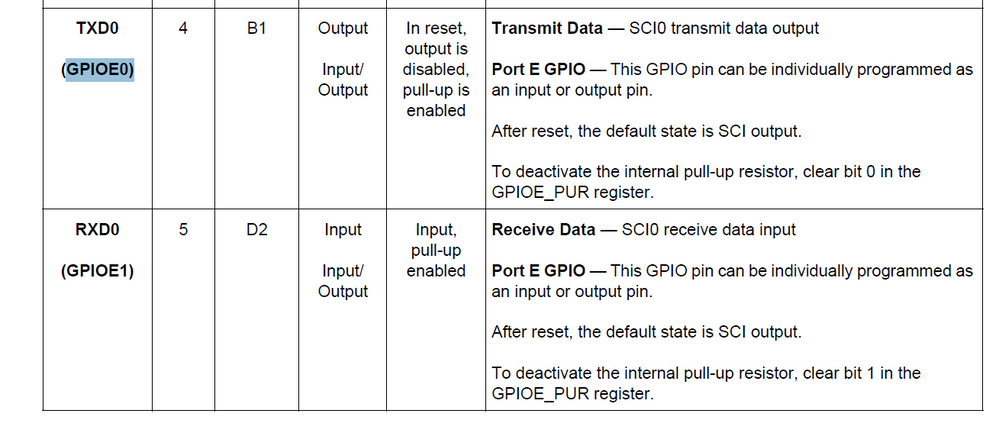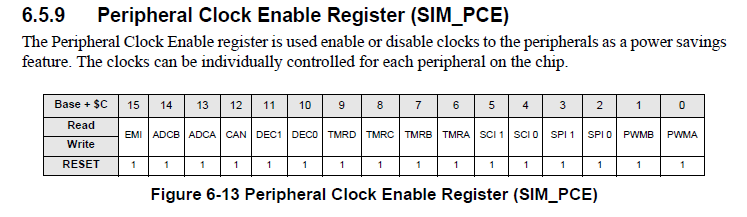- Forums
- Product Forums
- General Purpose MicrocontrollersGeneral Purpose Microcontrollers
- i.MX Forumsi.MX Forums
- QorIQ Processing PlatformsQorIQ Processing Platforms
- Identification and SecurityIdentification and Security
- Power ManagementPower Management
- Wireless ConnectivityWireless Connectivity
- RFID / NFCRFID / NFC
- Advanced AnalogAdvanced Analog
- MCX Microcontrollers
- S32G
- S32K
- S32V
- MPC5xxx
- Other NXP Products
- S12 / MagniV Microcontrollers
- Powertrain and Electrification Analog Drivers
- Sensors
- Vybrid Processors
- Digital Signal Controllers
- 8-bit Microcontrollers
- ColdFire/68K Microcontrollers and Processors
- PowerQUICC Processors
- OSBDM and TBDML
- S32M
- S32Z/E
-
- Solution Forums
- Software Forums
- MCUXpresso Software and ToolsMCUXpresso Software and Tools
- CodeWarriorCodeWarrior
- MQX Software SolutionsMQX Software Solutions
- Model-Based Design Toolbox (MBDT)Model-Based Design Toolbox (MBDT)
- FreeMASTER
- eIQ Machine Learning Software
- Embedded Software and Tools Clinic
- S32 SDK
- S32 Design Studio
- GUI Guider
- Zephyr Project
- Voice Technology
- Application Software Packs
- Secure Provisioning SDK (SPSDK)
- Processor Expert Software
- Generative AI & LLMs
-
- Topics
- Mobile Robotics - Drones and RoversMobile Robotics - Drones and Rovers
- NXP Training ContentNXP Training Content
- University ProgramsUniversity Programs
- Rapid IoT
- NXP Designs
- SafeAssure-Community
- OSS Security & Maintenance
- Using Our Community
-
- Cloud Lab Forums
-
- Knowledge Bases
- ARM Microcontrollers
- i.MX Processors
- Identification and Security
- Model-Based Design Toolbox (MBDT)
- QorIQ Processing Platforms
- S32 Automotive Processing Platform
- Wireless Connectivity
- CodeWarrior
- MCUXpresso Suite of Software and Tools
- MQX Software Solutions
- RFID / NFC
- Advanced Analog
-
- NXP Tech Blogs
- Home
- :
- Product Forums
- :
- Digital Signal Controllers
- :
- Re: mc56f8367
mc56f8367
- Subscribe to RSS Feed
- Mark Topic as New
- Mark Topic as Read
- Float this Topic for Current User
- Bookmark
- Subscribe
- Mute
- Printer Friendly Page
mc56f8367
- Mark as New
- Bookmark
- Subscribe
- Mute
- Subscribe to RSS Feed
- Permalink
- Report Inappropriate Content
- Mark as New
- Bookmark
- Subscribe
- Mute
- Subscribe to RSS Feed
- Permalink
- Report Inappropriate Content
Hi, Sasi,
I think you can write the code as following, especially, I recommend you use a forever loop so that you can test the Txd0 pin signal
void SendChar()
{
SCI0_SCIDR = 0x0061;
while(!(SCI0_SCISR&0x8000)) {}
// Tx = SCI0_SCIDR;
}
void RecvChar()
{
SCI0_SCISR = 0x0000;
while(!(SCI0_SCISR&SCI0_SCISR_RDRF) ) {}
chr = Tx;
}
void main(void)
{
SIM_PCE = 0x0010;
GPIO_E_PER = 0x0003;
GPIO_E_DDR = 0x0001;
SCI0_SCIBR = 391;
SCI0_SCICR = 0x000C;
for(;;)
{
SendChar();
}
//RecvChar();
}
Then test the TXD0 pin to check if there is signal.
BR
XiangJun Rong
- Mark as New
- Bookmark
- Subscribe
- Mute
- Subscribe to RSS Feed
- Permalink
- Report Inappropriate Content
Hi Xiangjun,
It worked, as per our assumption the code you provided contains a 16 bit value in the while condition is it necessary to provided 16 bit values in the conditional statement
- Mark as New
- Bookmark
- Subscribe
- Mute
- Subscribe to RSS Feed
- Permalink
- Report Inappropriate Content
Hi, Sasi,
Regarding the code:
void SendChar()
{
SCI0_SCIDR = 0x0061;
while(!(SCI0_SCISR&0x8000)) {}
// Tx = SCI0_SCIDR;
}
when the Character transferred to Transmit Shift register, the TRDE bit in the SCI_SR become 1 immediately, so you have to poll the SCI_SR register constantly, no matter whether the SCI_SR register is 16 bits or 8 bits, it does not matter.
BR
Xiangjun Rong
- Mark as New
- Bookmark
- Subscribe
- Mute
- Subscribe to RSS Feed
- Permalink
- Report Inappropriate Content
Hi, how to initialize SCI in MC56F8367? Not found any example code, according to user manual we tried the following program, still got no result. Is there any registers left to initialize SCI
#include "MC56F8367.h"
unsigned int rx_out = 0;
int main()
{
SIM_PCE = 0x0020;
SCI1_SCIBR = 0x0062; //38400Baud
SCI1_SCICR = 0XA0AC;
while(!SCI1_SCISR_TDRE)
SCI1_SCIDR = 0X000b;
while(!SCI1_SCISR_RDRF)
rx_out = SCI1_SCIDR;
return rx_out;
}
- Mark as New
- Bookmark
- Subscribe
- Mute
- Subscribe to RSS Feed
- Permalink
- Report Inappropriate Content
Hi Gayarhri
Did you set the peripheral enable reg GPIO_E_PER = 0x0003; as mentioned above by XiangJun?
Also add the curly braces to the while waits.
Also try the TDRE clear by reading the SCI0_SCISR like I mentioned in my latest response to Sasi.
Pete
- Mark as New
- Bookmark
- Subscribe
- Mute
- Subscribe to RSS Feed
- Permalink
- Report Inappropriate Content
You should add more information.
What are you using to code, assembly, C, Processor Expert?
What is your init code look like?
- Mark as New
- Bookmark
- Subscribe
- Mute
- Subscribe to RSS Feed
- Permalink
- Report Inappropriate Content
Hi Peter,
I like to code in assembly c,
My initialization code looks like
SCI0_SCIBR = 0x0187;
SCI1_SCIBR = 0x0187;
GPIO_D_PUR = 0x0000;
GPIO_D_DDR = 0x0002;
GPIO_E_PUR = 0x0000;
GPIO_E_DDR = 0x0080;
- Mark as New
- Bookmark
- Subscribe
- Mute
- Subscribe to RSS Feed
- Permalink
- Report Inappropriate Content
Hi, Sasi,
Regarding your question, for example, if you want to use SCI0, you have to configure the SCI0 pin as SCI0 pins because the pins are multiplexed.
GPIO_E_PER|=0x03; //1 = Pin is for peripheral (Normal mode)
//configure the baudrate of SCI0, it is dependent on the IPBUS clock
SCIBR=0xxxxx; //SCI Baud Rate = IPBus Clock/(16 × SBR)
SCICR=0x00AC; enable both transmitter and receiver and enable interrupt, SCI is 8N1(8 bits, one start and one stop mode, no parity mode)
IPR8|=0x0xC0; //set the priority of SCI transmitter INT
//open interrupt by clearing I0/I1 bits in SR reg
Cpu_EnableInt();
//asm(bfclr #$300, SR);
SCIDR='a';
for(;;)
{
}
void sci_int(void)
{
SCIDR='a';
}
In the vectors.c
JSR Cpu_Interrupt /* Interrupt no. 68 (Unused) - ivINT_SCI0_TxEmpty */
to
JSR Fsci_int; Cpu_Interrupt /* Interrupt no. 68 (Unused) - ivINT_SCI0_TxEmpty */
But I dot test the code, pls have a try.
BR
XiangJun Rong
- Mark as New
- Bookmark
- Subscribe
- Mute
- Subscribe to RSS Feed
- Permalink
- Report Inappropriate Content
Thanks xiangjun,
i have tried with these combination even while running through codewarrior simulation setup i could not find any changes in
SCI0_SCISR_TDRE, SCI0_SCISR_RDRF
- Mark as New
- Bookmark
- Subscribe
- Mute
- Subscribe to RSS Feed
- Permalink
- Report Inappropriate Content
Hi, Sasi,
I forgot that you have to set the gated clock bit of SCI0 module, pls set it as the following screenshot.
SIM_PCE|=0x10;
BR
XiangJun Rong
- Mark as New
- Bookmark
- Subscribe
- Mute
- Subscribe to RSS Feed
- Permalink
- Report Inappropriate Content
Thanks xiangjun,
i have tried that at first but there was no use, since from the reset the SIM_PCE is 1 so i neglected that line
Regards,
sasikumar E
- Mark as New
- Bookmark
- Subscribe
- Mute
- Subscribe to RSS Feed
- Permalink
- Report Inappropriate Content
Hi, Sasi,
You said that "i have tried with these combination even while running through codewarrior simulation setup i could not find any changes in SCI0_SCISR_TDRE, SCI0_SCISR_RDRF", what is the "codewarrior simulation"? I soppose that the CW simulation can only simulate the core operation, it can not simulate the peripherals. You have to connect to board and download code to board via USBTAP/Multilink Universal devices and have a test.
BR
XiangJun Rong
- Mark as New
- Bookmark
- Subscribe
- Mute
- Subscribe to RSS Feed
- Permalink
- Report Inappropriate Content
Hi xiangjun,
I tried debugging with the hardware and did not get the output,
then we reset the dsc MC56F8367 and gave power supply and manually sorted the TXD0 & RXD0 provides communication between dsc and software, whereas after debugging the code into the hardware and even for manual sorting it does not provide any communication between dsc and software
Thanks & Regards
Sasikumar E
- Mark as New
- Bookmark
- Subscribe
- Mute
- Subscribe to RSS Feed
- Permalink
- Report Inappropriate Content
Hi Sasi
You mentioned "we reset the dsc MC56F8367 and gave power supply and manually sorted the TXD0 & RXD0 provides communication between dsc and software".
When you get this communication is that with your code (61 hex?) or are you seeing the built in Bootloader's startup XON char (11 hex)?
All new 8367's come with a preprogrammed bootloader. The bootloader runs at 115200 baud and outputs an XON character at startup.
Pete
- Mark as New
- Bookmark
- Subscribe
- Mute
- Subscribe to RSS Feed
- Permalink
- Report Inappropriate Content
HI Peter,
Most likely it must be running through the bootloader program, since when we debug our program we dont get any output, i have our sample program in our above replies kindly check with it
Sasi
- Mark as New
- Bookmark
- Subscribe
- Mute
- Subscribe to RSS Feed
- Permalink
- Report Inappropriate Content
Hi Sasi
You should add curly braces to the while's.
void SendChar()
{
//Manual 13.4.3.2 says to clear the TDRE by reading it before writing the SCIDR to make sure it is clear.
Tx = SCI0_SCISR;
SCI0_SCIDR = 0x0061;
//while(!SCI0_SCISR_TDRE) { } //curly's. Also no reason to wait here, just wait in receive.
//no reason to read here. Tx = SCI0_SCIDR;
}
In your receive function you are not reading the receive reg.
void RecvChar()
{
SCI0_SCISR = 0x0000;
while(!SCI0_SCISR_RDRF) { } //curly's
// chr = Tx;
char = SCI0_SCIDR;
Tx = char; //Just put one breakpoint here and see what char is (if you get a break).
}
Also are you just running with a loop-back between Tx and Rx?
Pete
- Mark as New
- Bookmark
- Subscribe
- Mute
- Subscribe to RSS Feed
- Permalink
- Report Inappropriate Content
Hi xiangjun,
We are using a FT232R USB to UART converter in for the SCI0 .
one of our sample code
#include "MC56F8367.h"
void SendChar();
void RecvChar();
volatile int TxCharInt = 0;
volatile int RxCharInt = 0;
unsigned int Tx, chr;
void SendChar()
{
SCI0_SCIDR = 0x0061;
while(!SCI0_SCISR_TDRE)
Tx = SCI0_SCIDR;
}
void RecvChar()
{
SCI0_SCISR = 0x0000;
while(!SCI0_SCISR_RDRF)
chr = Tx;
}
void main(void)
{
SIM_PCE = 0x0010;
GPIO_E_PER = 0x0003;
GPIO_E_DDR = 0x0001;
SCI0_SCIBR = 391;
SCI0_SCICR = 0x000C;
SendChar();
RecvChar();
}
Thanks & Regards,
Sasikumar E
- Mark as New
- Bookmark
- Subscribe
- Mute
- Subscribe to RSS Feed
- Permalink
- Report Inappropriate Content
Hi xiangjun,
We are using a FT232R USB to UART converter in for the SCI0
Thanks & Regards,
Sasikumar E