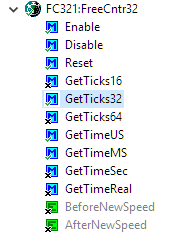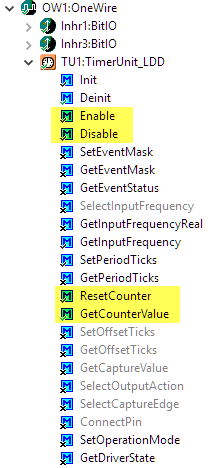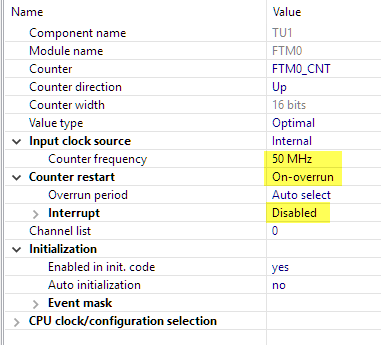- Forums
- Product Forums
- General Purpose MicrocontrollersGeneral Purpose Microcontrollers
- i.MX Forumsi.MX Forums
- QorIQ Processing PlatformsQorIQ Processing Platforms
- Identification and SecurityIdentification and Security
- Power ManagementPower Management
- Wireless ConnectivityWireless Connectivity
- RFID / NFCRFID / NFC
- Advanced AnalogAdvanced Analog
- MCX Microcontrollers
- S32G
- S32K
- S32V
- MPC5xxx
- Other NXP Products
- S12 / MagniV Microcontrollers
- Powertrain and Electrification Analog Drivers
- Sensors
- Vybrid Processors
- Digital Signal Controllers
- 8-bit Microcontrollers
- ColdFire/68K Microcontrollers and Processors
- PowerQUICC Processors
- OSBDM and TBDML
- S32M
- S32Z/E
-
- Solution Forums
- Software Forums
- MCUXpresso Software and ToolsMCUXpresso Software and Tools
- CodeWarriorCodeWarrior
- MQX Software SolutionsMQX Software Solutions
- Model-Based Design Toolbox (MBDT)Model-Based Design Toolbox (MBDT)
- FreeMASTER
- eIQ Machine Learning Software
- Embedded Software and Tools Clinic
- S32 SDK
- S32 Design Studio
- GUI Guider
- Zephyr Project
- Voice Technology
- Application Software Packs
- Secure Provisioning SDK (SPSDK)
- Processor Expert Software
- Generative AI & LLMs
-
- Topics
- Mobile Robotics - Drones and RoversMobile Robotics - Drones and Rovers
- NXP Training ContentNXP Training Content
- University ProgramsUniversity Programs
- Rapid IoT
- NXP Designs
- SafeAssure-Community
- OSS Security & Maintenance
- Using Our Community
-
- Cloud Lab Forums
-
- Knowledge Bases
- ARM Microcontrollers
- i.MX Processors
- Identification and Security
- Model-Based Design Toolbox (MBDT)
- QorIQ Processing Platforms
- S32 Automotive Processing Platform
- Wireless Connectivity
- CodeWarrior
- MCUXpresso Suite of Software and Tools
- MQX Software Solutions
- RFID / NFC
- Advanced Analog
-
- NXP Tech Blogs
- Home
- :
- CodeWarrior
- :
- CodeWarrior for MCU
- :
- Setup a free -running counter using processor expert
Setup a free -running counter using processor expert
I am using a timer FC1 with device TMP10 to generate a 2mS interrupt and it works fine. I now need to use a second counter (maybe FC2) to measure the time it takes for an external input to trigger the on-chip comparator. In the Comparator ISR I need to stop the timer and read the timer value (16-bit). In real time the comparator should trigger anywhere from a few 10s of uS to a few hundreds of uS. However, Component Inspector asks for a period/offset value, which I don't think I need. which timer and clock source should I use?
已解决! 转到解答。
Perhaps I should simplify my question. I need to start a 16-bit timer clocked at about ~4...5Mhz, stop it and read the time - thats basically it - no interrupts, no compare, nothing else - just start, count, stop, read.
Hi Julian,
use the TimerUnit_LDD:
Enable/Disable starts/stops the counter. ResetCounter is used to set it back to zero, and with GetCounterValue you get the counter register value.
Set your timer frequency with interrupts disabled.
Voilà :-).
I hope this helps,
Erich
Hi Erich,
Thanks for your reply, but this looks like deja vu. Your reply looks very much like a solution for an ARM device. However, I omitted to specify (again) that I am using a S08QE and a S08SH processor. Sorry to have wasted your time.