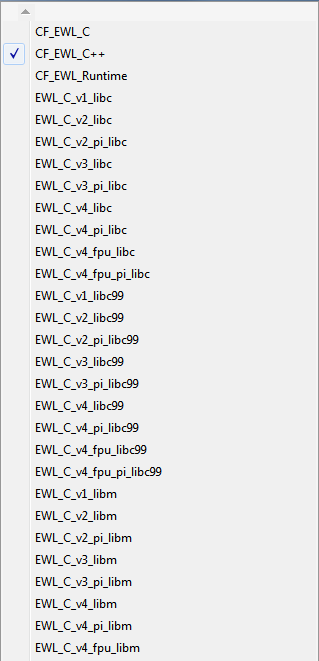- Forums
- Product Forums
- General Purpose MicrocontrollersGeneral Purpose Microcontrollers
- i.MX Forumsi.MX Forums
- QorIQ Processing PlatformsQorIQ Processing Platforms
- Identification and SecurityIdentification and Security
- Power ManagementPower Management
- MCX Microcontrollers
- S32G
- S32K
- S32V
- MPC5xxx
- Other NXP Products
- Wireless Connectivity
- S12 / MagniV Microcontrollers
- Powertrain and Electrification Analog Drivers
- Sensors
- Vybrid Processors
- Digital Signal Controllers
- 8-bit Microcontrollers
- ColdFire/68K Microcontrollers and Processors
- PowerQUICC Processors
- OSBDM and TBDML
-
- Solution Forums
- Software Forums
- MCUXpresso Software and ToolsMCUXpresso Software and Tools
- CodeWarriorCodeWarrior
- MQX Software SolutionsMQX Software Solutions
- Model-Based Design Toolbox (MBDT)Model-Based Design Toolbox (MBDT)
- FreeMASTER
- eIQ Machine Learning Software
- Embedded Software and Tools Clinic
- S32 SDK
- S32 Design Studio
- GUI Guider
- Zephyr Project
- Voice Technology
- Application Software Packs
- Secure Provisioning SDK (SPSDK)
- Processor Expert Software
- MCUXpresso Training Hub
-
- Topics
- Mobile Robotics - Drones and RoversMobile Robotics - Drones and Rovers
- NXP Training ContentNXP Training Content
- University ProgramsUniversity Programs
- Rapid IoT
- NXP Designs
- SafeAssure-Community
- OSS Security & Maintenance
- Using Our Community
-
- Cloud Lab Forums
-
- Knowledge Bases
- Home
- :
- CodeWarrior
- :
- CodeWarrior for MCU
- :
- Rebuild EWL for Coldfire V1+
Rebuild EWL for Coldfire V1+
Hello everybody,
currently I`ve trying to rebuild the standard EWL libraries.
The reason was, I've got Compiler Warnings as they`re described in
https://community.freescale.com/thread/300543
Source file >"D:\workspace\ColdFire\ColdFire_Build_Tools\ewl\EWL_Runtime\..." not found, cannot display source
So I've tried as suggested:
- Import project located in {Install}\MCU\ColdFire_Support\ewl in CodeWarrior
- Click right on the project name then select Build Configuration > Set Active and select the appropriate configuration. This depend on the run time library file you are linking with your application.
- Build the project to create a new .a file. All the debug information will then point to your current installation directory and you should be able to link your application
with Build Configuration "CF_EWL_C" I could build without errors, and also the warnings for the EWL C Library disappears in my project.
But any other Build Configuration failed, Ive tried "CF_EWL_RUNTIME" (because had 4 warnings referenced to it) but build failed with 3 Errors:
make: *** [all] Error 2 coldfire_lib C/C++ Problem
make[1]: *** [v1/librt] Error 2
make[2]: *** [Runtime_CF_CmdLineData/v1/librt/obj/MWException.o] Error 1
Does anyone have a solution to build the EWL library project successfully?
I've testedd with Codewarrior for MCU V10.4 and V10.2, same results.
Best regards,
Christian
已解决! 转到解答。
Take a look at this thread: Odd / Irrelevant Linker Warnings in CW v10.4
I was able to import the coldfire_lib located at C:\Freescale\CW MCU v10.4\MCU\ColdFire_Support\ewl
locate coldfire_lib project to import into CW 10.4
Once imported, select Build configuration and a large menu like the one below is displayed. Select the appropriate build configuration and do a clean and build. See sequence below
I cleaned and rebuilt these configurations in this order:
1) ALL the EWL_C_v1_xxxxx configurations
2) CF_EWL_Runtime
3) CF_EWL_C++
4) CF_EWL_C
5) Cleaned and built my project
Take a look at this thread: Odd / Irrelevant Linker Warnings in CW v10.4
I was able to import the coldfire_lib located at C:\Freescale\CW MCU v10.4\MCU\ColdFire_Support\ewl
locate coldfire_lib project to import into CW 10.4
Once imported, select Build configuration and a large menu like the one below is displayed. Select the appropriate build configuration and do a clean and build. See sequence below
I cleaned and rebuilt these configurations in this order:
1) ALL the EWL_C_v1_xxxxx configurations
2) CF_EWL_Runtime
3) CF_EWL_C++
4) CF_EWL_C
5) Cleaned and built my project