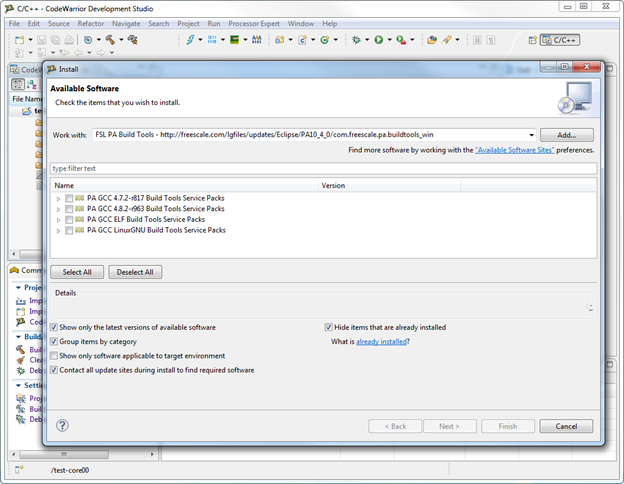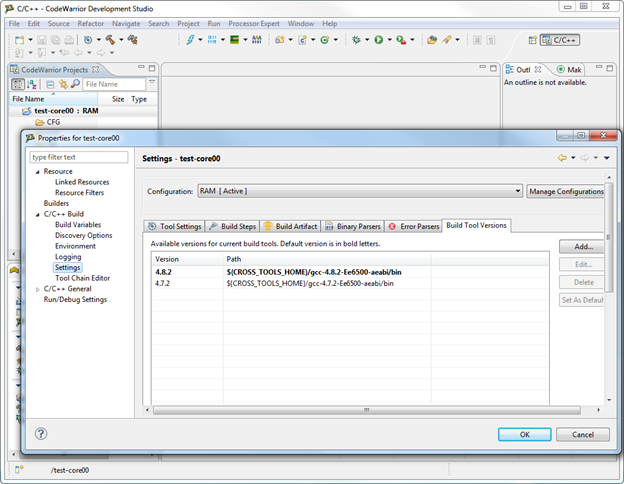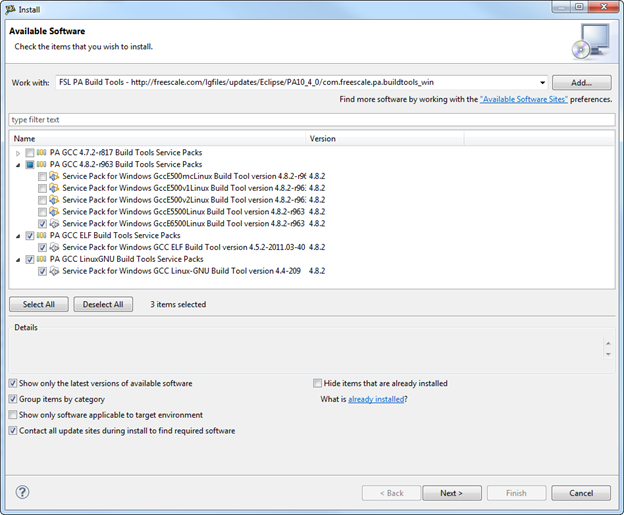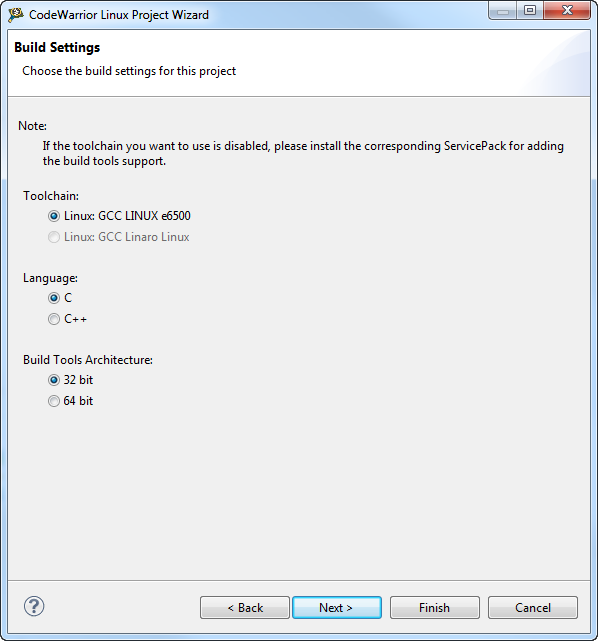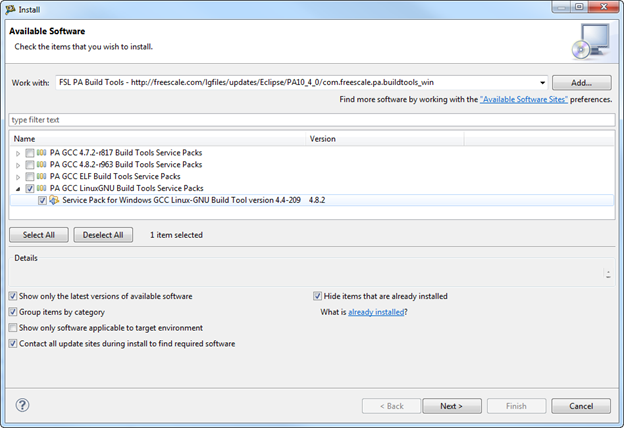- Forums
- Product Forums
- General Purpose MicrocontrollersGeneral Purpose Microcontrollers
- i.MX Forumsi.MX Forums
- QorIQ Processing PlatformsQorIQ Processing Platforms
- Identification and SecurityIdentification and Security
- Power ManagementPower Management
- Wireless ConnectivityWireless Connectivity
- RFID / NFCRFID / NFC
- Advanced AnalogAdvanced Analog
- MCX Microcontrollers
- S32G
- S32K
- S32V
- MPC5xxx
- Other NXP Products
- S12 / MagniV Microcontrollers
- Powertrain and Electrification Analog Drivers
- Sensors
- Vybrid Processors
- Digital Signal Controllers
- 8-bit Microcontrollers
- ColdFire/68K Microcontrollers and Processors
- PowerQUICC Processors
- OSBDM and TBDML
- S32M
- S32Z/E
-
- Solution Forums
- Software Forums
- MCUXpresso Software and ToolsMCUXpresso Software and Tools
- CodeWarriorCodeWarrior
- MQX Software SolutionsMQX Software Solutions
- Model-Based Design Toolbox (MBDT)Model-Based Design Toolbox (MBDT)
- FreeMASTER
- eIQ Machine Learning Software
- Embedded Software and Tools Clinic
- S32 SDK
- S32 Design Studio
- GUI Guider
- Zephyr Project
- Voice Technology
- Application Software Packs
- Secure Provisioning SDK (SPSDK)
- Processor Expert Software
- Generative AI & LLMs
-
- Topics
- Mobile Robotics - Drones and RoversMobile Robotics - Drones and Rovers
- NXP Training ContentNXP Training Content
- University ProgramsUniversity Programs
- Rapid IoT
- NXP Designs
- SafeAssure-Community
- OSS Security & Maintenance
- Using Our Community
-
- Cloud Lab Forums
-
- Knowledge Bases
- ARM Microcontrollers
- i.MX Processors
- Identification and Security
- Model-Based Design Toolbox (MBDT)
- QorIQ Processing Platforms
- S32 Automotive Processing Platform
- Wireless Connectivity
- CodeWarrior
- MCUXpresso Suite of Software and Tools
- MQX Software Solutions
- RFID / NFC
- Advanced Analog
-
- NXP Tech Blogs
- Home
- :
- CodeWarrior
- :
- CodeWarrior Development Tools
- :
- gcc-4.8.2 for e6500 linux ?
gcc-4.8.2 for e6500 linux ?
- Subscribe to RSS Feed
- Mark Topic as New
- Mark Topic as Read
- Float this Topic for Current User
- Bookmark
- Subscribe
- Mute
- Printer Friendly Page
gcc-4.8.2 for e6500 linux ?
- Mark as New
- Bookmark
- Subscribe
- Mute
- Subscribe to RSS Feed
- Permalink
- Report Inappropriate Content
Hi,
I currently experiment Qorl T4240 with CodeWarrior v10.4 (both bareboard and linux). There is no gcc linux toolchain installed, so I tried to install one. However I found only a gcc-4.7.2 service pack, and CodeWarrior search only gcc-4.8.2. Is it possible to obtain somewhere the gcc-4.8-2 service pack or to let CodeWarrior v10.4 work with gcc-4.7.2 (I tried several ways, but didn't succeed) ?
Thanks in advance for your help !
-- GD.
- Mark as New
- Bookmark
- Subscribe
- Mute
- Subscribe to RSS Feed
- Permalink
- Report Inappropriate Content
Hi Guy,
I've installed PA v10.4 last week.
I've created a default project with the project wizard.
Running the Help + Install new software I see:
Selecting the Project properties I see:
Have a great day,
Pascal
Freescale Technical Support
-----------------------------------------------------------------------------------------------------------------------
Note: If this post answers your question, please click the Correct Answer button. Thank you!
-----------------------------------------------------------------------------------------------------------------------
- Mark as New
- Bookmark
- Subscribe
- Mute
- Subscribe to RSS Feed
- Permalink
- Report Inappropriate Content
Le 11/12/2014 16:23, Durrieu Guy a écrit :
Le 11/12/2014 15:59, Pascal Irrle a écrit :
>> Hi Guy,
>>
>>
>>
>> I've installed PA v10.4 last week.
>>
>> I've created a default project with the project wizard.
>>
>>
>>
>> Running the Help + Install new software I see:
>>
>> https://community.freescale.com/servlet/JiveServlet/downloadImage/2-461855-17525/pastedImage_1.png
>> <https://community.freescale.com/servlet/JiveServlet/showImage/2-461855-17525/pastedImage_1.png>
>>
>>
>>
>>
>>
>> Selecting the Project properties I see:
>>
>> https://community.freescale.com/servlet/JiveServlet/downloadImage/2-461855-17524/pastedImage_0.png
>> <https://community.freescale.com/servlet/JiveServlet/showImage/2-461855-17524/pastedImage_0.png>
>>
>>
>> Have a great day,
>> Pascal
>> Freescale Technical Support
Thanks !
Regards.
Finally, it seems it is again the gcc-4.7.2-XMe6500-linux version which
is within the pack...
Regards.
-- GD.
=-=-=-=-=-=-=-=-=-=-=-=-=-=-=-=-=-=-=-=-=-=-=-=-=-=-=-=
Guy DURRIEU e-mail Guy.Durrieu@onera.fr
ONERA
Département Traitement de l'Information et Modélisation
CEntRe de Toulouse, 2, avenue Edouard Belin B.P. 74025
31055 TOULOUSE CEDEX 4 FRANCE
tel (33) 05.62.25.26.59 fax (33) 05.62.25.25.93
avertissement http://www.onera.fr/onera-en/emails-terms
=-=-=-=-=-=-=-=-=-=-=-=-=-=-=-=-=-=-=-=-=-=-=-=-=-=-=-=
- Mark as New
- Bookmark
- Subscribe
- Mute
- Subscribe to RSS Feed
- Permalink
- Report Inappropriate Content
Guy,
The tool can be checked in the installation.
On my side under \CW_PA_v10.4.0\Cross_Tools folder I see:
Open a command prompt to and check the version:
E:\Freescale\CW_PA_v10.4.0\Cross_Tools\gcc-4.8.2-Ee6500-aeabi\bin>powerpc-aeabi-
gcc.exe -v
Using built-in specs.
COLLECT_GCC=powerpc-aeabi-gcc.exe
COLLECT_LTO_WRAPPER=e:/freescale/cw_pa_v10.4.0/cross_tools/gcc-4.8.2-ee6500-aeab
i/bin/../libexec/gcc/powerpc-aeabi/4.8.2/lto-wrapper.exe
Target: powerpc-aeabi
Configured with: ../src_gcc/configure --build= --target=powerpc-aeabi --host=i68
6-mingw32 --with-long-double-128 --enable-poison-system-directories --with-gnu-a
s --with-gnu-ld --disable-libstdcxx-pch --disable-libssp --disable-libmudflap --
disable-bootstrap --disable-libquadmath --disable-nls --enable-symvers=gnu --ena
ble-__cxa_atexit --enable-threads --prefix=/opt/freescale/gcc-4.8.2-Ee6500-aeabi
/i686-mingw32 --with-sysroot=/opt/freescale/gcc-4.8.2-Ee6500-aeabi/i686-mingw32/
powerpc-aeabi --with-build-sysroot=/tmp/b30502/release//opt/freescale/gcc-4.8.2-
Ee6500-aeabi/i686-mingw32/powerpc-aeabi --with-build-time-tools=/tmp/b30502/rele
ase//opt/freescale/gcc-4.8.2-Ee6500-aeabi/i686-mingw32/powerpc-aeabi/bin --enabl
e-languages=c,c++,fortran --disable-shared --disable-threads --with-newlib --wit
h-headers=yes --with-cpu-32=e6500 --with-cpu-64=e6500 --enable-powerpc-e500mc-ae
abi --enable-targets=all --enable-languages=c,c++ --with-host-libstdcxx='-static
-libgcc -Wl,-Bstatic,-lstdc++,-Bdynamic -L/tmp/b30502/release//opt/freescale/ELe
6500/mingw32_host_libs/usr/lib -lintl -lm' --with-gmp=/tmp/b30502/release//opt/f
reescale/ELe6500/mingw32_host_libs/usr --with-mpfr=/tmp/b30502/release//opt/free
scale/ELe6500/mingw32_host_libs/usr --with-mpc=/tmp/b30502/release//opt/freescal
e/ELe6500/mingw32_host_libs/usr --with-ppl=/tmp/b30502/release//opt/freescale/EL
e6500/mingw32_host_libs/usr --with-isl=/tmp/b30502/release//opt/freescale/ELe650
0/mingw32_host_libs/usr --with-cloog=/tmp/b30502/release//opt/freescale/ELe6500/
mingw32_host_libs/usr --enable-cloog-backend=isl --with-libiconv-prefix=/tmp/b30
502/release//opt/freescale/ELe6500/mingw32_host_libs/usr
Thread model: single
gcc version 4.8.2 20131016 (Thu Mar 13 11:42:43 CDT 2014 build.sh rev=96
3 s=F482 ELe6500 -V release_r963_build_Fed_ELe6500) (GCC)
E:\Freescale\CW_PA_v10.4.0\Cross_Tools\gcc-4.8.2-Ee6500-aeabi\bin>
Have a great day,
Pascal
Freescale Technical Support
-----------------------------------------------------------------------------------------------------------------------
Note: If this post answers your question, please click the Correct Answer button. Thank you!
-----------------------------------------------------------------------------------------------------------------------
- Mark as New
- Bookmark
- Subscribe
- Mute
- Subscribe to RSS Feed
- Permalink
- Report Inappropriate Content
Le 12.12.2014 14:36, Pascal Irrle a écrit :
GCC-4.8.2 FOR E6500 LINUX ?
reply from Pascal Irrle in CodeWarrior Development Tools - View
the full discussion
- Mark as New
- Bookmark
- Subscribe
- Mute
- Subscribe to RSS Feed
- Permalink
- Report Inappropriate Content
I've installed the following patches:
After that, I've created a project with the wizard:
File + New + CodeWarrior Linux Project wizard
Select QorIQ_T4 + T4240
now the tool chain Linux: GCC LINUX e6500 is available.
Have a great day,
Pascal
Freescale Technical Support
-----------------------------------------------------------------------------------------------------------------------
Note: If this post answers your question, please click the Correct Answer button. Thank you!
-----------------------------------------------------------------------------------------------------------------------
- Mark as New
- Bookmark
- Subscribe
- Mute
- Subscribe to RSS Feed
- Permalink
- Report Inappropriate Content
Le 15/12/2014 14:48, Pascal Irrle a écrit :
After that, I've created a project with the wizard:
File + New + CodeWarrior Linux Project wizard
Select QorIQ_T4 + T4240
now the tool chain Linux: GCC LINUX e6500 is available.
Hi Pascal,
Thanks for your help.
I can see the packages you indicate, but when I try to install them, I
get errors (see joint screenshot).
In the details window:
-
Software being installed: Service Pack for Windows GCC Linux-GNU Build
Tool version 4.4-209 4.8.2
(com.freescale.GccLinuxgnu.4.4-209.win.sp.feature.group 4.8.2)
Missing requirement: Service Pack for Windows GCC Linux-GNU Build Tool
version 4.4-209 4.8.2
(com.freescale.GccLinuxgnu.4.4-209.win.sp.feature.group 4.8.2) requires
'com.freescale.pa.gcc.linuxgnu.toolchain 10.0.0' but it could not be found
-
Regards.
-- GD.
=-=-=-=-=-=-=-=-=-=-=-=-=-=-=-=-=-=-=-=-=-=-=-=-=-=-=-=
Guy DURRIEU e-mail Guy.Durrieu@onera.fr
ONERA
Département Traitement de l'Information et Modélisation
CEntRe de Toulouse, 2, avenue Edouard Belin B.P. 74025
31055 TOULOUSE CEDEX 4 FRANCE
tel (33) 05.62.25.26.59 fax (33) 05.62.25.25.93
avertissement http://www.onera.fr/onera-en/emails-terms
=-=-=-=-=-=-=-=-=-=-=-=-=-=-=-=-=-=-=-=-=-=-=-=-=-=-=-=
- Mark as New
- Bookmark
- Subscribe
- Mute
- Subscribe to RSS Feed
- Permalink
- Report Inappropriate Content
Hi Guy,
I've re-installed the GCC linux tool chain on a clean PA V10.4.
To be installed I've executed 2 times the process.
To be done the installation requires more than 2 hours on my side.
Attached a video showing the process.
Have a great day,
Pascal
Freescale Technical Support
-----------------------------------------------------------------------------------------------------------------------
Note: If this post answers your question, please click the Correct Answer button. Thank you!
-----------------------------------------------------------------------------------------------------------------------
- Mark as New
- Bookmark
- Subscribe
- Mute
- Subscribe to RSS Feed
- Permalink
- Report Inappropriate Content
Le 19/12/2014 08:01, Pascal Irrle a écrit :
Hi Guy,
I've re-installed the GCC linux tool chain on a clean PA V10.4.
To be installed I've executed 2 times the process.
To be done the installation requires more than 2 hours on my side.
Attached a video showing the process.
Hi Pascal,
Thanks for your help.
I had a look to your video and retried the install, but still remain
stuck to the same problem (see screeshot). I don't even reach the
license step.
Same diagnosis in the "Details window":
-
Cannot complete the install because one or more required items could not
be found.
Software being installed: Service Pack for Linux GCC Linux-GNU Build
Tool version 4.4-209 4.7.2
(com.freescale.GccLinuxgnu.4.4-209.lin.sp.feature.group 4.7.2)
Missing requirement: Service Pack for Linux GCC Linux-GNU Build Tool
version 4.4-209 4.7.2
(com.freescale.GccLinuxgnu.4.4-209.lin.sp.feature.group 4.7.2) requires
'com.freescale.pa.gcc.linuxgnu.toolchain 10.0.0' but it could not be found
-
Regards.
-- GD.
P.S: I selected the "lin" repositories, but the result is identical with
the "win" ones.
=-=-=-=-=-=-=-=-=-=-=-=-=-=-=-=-=-=-=-=-=-=-=-=-=-=-=-=
Guy DURRIEU e-mail Guy.Durrieu@onera.fr
ONERA
Département Traitement de l'Information et Modélisation
CEntRe de Toulouse, 2, avenue Edouard Belin B.P. 74025
31055 TOULOUSE CEDEX 4 FRANCE
tel (33) 05.62.25.26.59 fax (33) 05.62.25.25.93
avertissement http://www.onera.fr/onera-en/emails-terms
=-=-=-=-=-=-=-=-=-=-=-=-=-=-=-=-=-=-=-=-=-=-=-=-=-=-=-=
- Mark as New
- Bookmark
- Subscribe
- Mute
- Subscribe to RSS Feed
- Permalink
- Report Inappropriate Content
Guy,
Strange.
Can you try it with a new PA v10.4 installation ?
I've performed it under Win 7 64 bit OS + CW for PA v10.4 (Windows).
Have a great day,
Pascal
Freescale Technical Support
-----------------------------------------------------------------------------------------------------------------------
Note: If this post answers your question, please click the Correct Answer button. Thank you!
-----------------------------------------------------------------------------------------------------------------------
- Mark as New
- Bookmark
- Subscribe
- Mute
- Subscribe to RSS Feed
- Permalink
- Report Inappropriate Content
Le 19/12/2014 10:26, Pascal Irrle a écrit :
Guy,
Strange.
Can you try it with a new PA v10.4 installation ?
I've performed it under Win 7 64 bit OS + CW for PA v10.4 (Windows).
Strange indeed.
I reinstalled PA v10.4. Same problem again. Then I switched to a new
empty workspace, and things seem to go better. Cannot understand why.
Anyway, Thanks for your help !
Regards.
-- GD.
=-=-=-=-=-=-=-=-=-=-=-=-=-=-=-=-=-=-=-=-=-=-=-=-=-=-=-=
Guy DURRIEU e-mail Guy.Durrieu@onera.fr
ONERA
Département Traitement de l'Information et Modélisation
CEntRe de Toulouse, 2, avenue Edouard Belin B.P. 74025
31055 TOULOUSE CEDEX 4 FRANCE
tel (33) 05.62.25.26.59 fax (33) 05.62.25.25.93
avertissement http://www.onera.fr/onera-en/emails-terms
=-=-=-=-=-=-=-=-=-=-=-=-=-=-=-=-=-=-=-=-=-=-=-=-=-=-=-=
- Mark as New
- Bookmark
- Subscribe
- Mute
- Subscribe to RSS Feed
- Permalink
- Report Inappropriate Content
Guy,
On my side I met similar problem.
I performed the process several times.
I will re-install a clean PA V10.4 instance and will provide you more info to install all needed patches.
Have a great day,
Pascal
Freescale Technical Support
-----------------------------------------------------------------------------------------------------------------------
Note: If this post answers your question, please click the Correct Answer button. Thank you!
-----------------------------------------------------------------------------------------------------------------------
- Mark as New
- Bookmark
- Subscribe
- Mute
- Subscribe to RSS Feed
- Permalink
- Report Inappropriate Content
It seems we can install it:
I've launched the installer ...
- Mark as New
- Bookmark
- Subscribe
- Mute
- Subscribe to RSS Feed
- Permalink
- Report Inappropriate Content
Le 11/12/2014 15:59, Pascal Irrle a écrit :
Hi Guy,
I've installed PA v10.4 last week.
I've created a default project with the project wizard.
Running the Help + Install new software I see:
https://community.freescale.com/servlet/JiveServlet/downloadImage/2-461855-17525/pastedImage_1.png
<https://community.freescale.com/servlet/JiveServlet/showImage/2-461855-17525/pastedImage_1.png>
Selecting the Project properties I see:
https://community.freescale.com/servlet/JiveServlet/downloadImage/2-461855-17524/pastedImage_0.png
<https://community.freescale.com/servlet/JiveServlet/showImage/2-461855-17524/pastedImage_0.png>
Have a great day,
Pascal
Freescale Technical Support
Thanks !
Regards.
-- GD.
=-=-=-=-=-=-=-=-=-=-=-=-=-=-=-=-=-=-=-=-=-=-=-=-=-=-=-=
Guy DURRIEU e-mail Guy.Durrieu@onera.fr
ONERA
Département Traitement de l'Information et Modélisation
CEntRe de Toulouse, 2, avenue Edouard Belin B.P. 74025
31055 TOULOUSE CEDEX 4 FRANCE
tel (33) 05.62.25.26.59 fax (33) 05.62.25.25.93
avertissement http://www.onera.fr/onera-en/emails-terms
=-=-=-=-=-=-=-=-=-=-=-=-=-=-=-=-=-=-=-=-=-=-=-=-=-=-=-=
- Mark as New
- Bookmark
- Subscribe
- Mute
- Subscribe to RSS Feed
- Permalink
- Report Inappropriate Content
Try to use this update site: http://freescale.com/lgfiles/updates/Eclipse/PA10_4_0/com.freescale.pa.buildtools_win. It is already available in Install New Software and will provide option for PA GCC 4.8.2-r963 toolchain to be installed.
Adrian