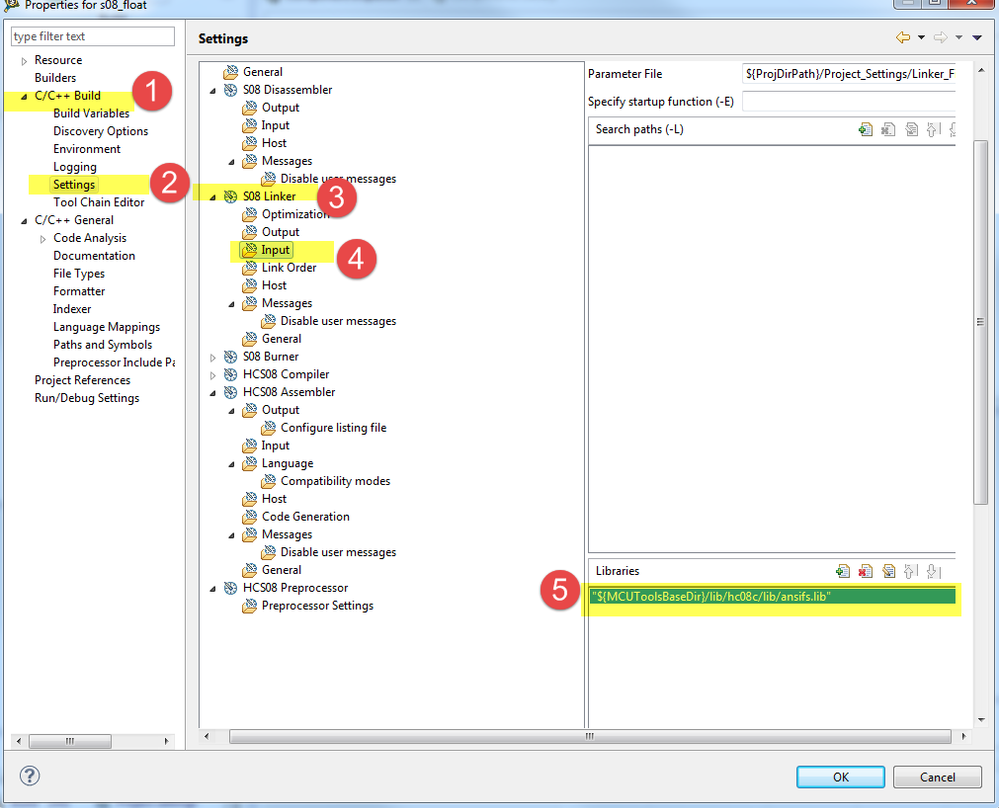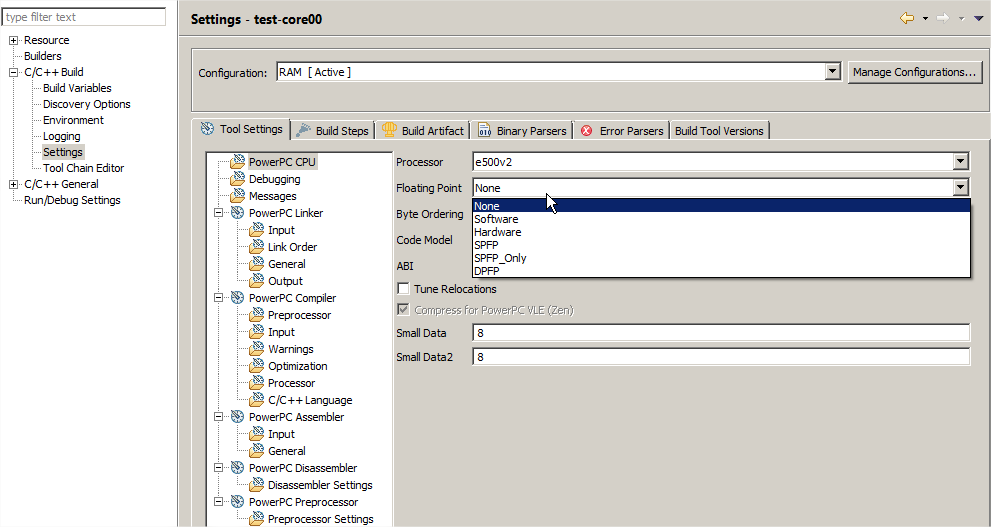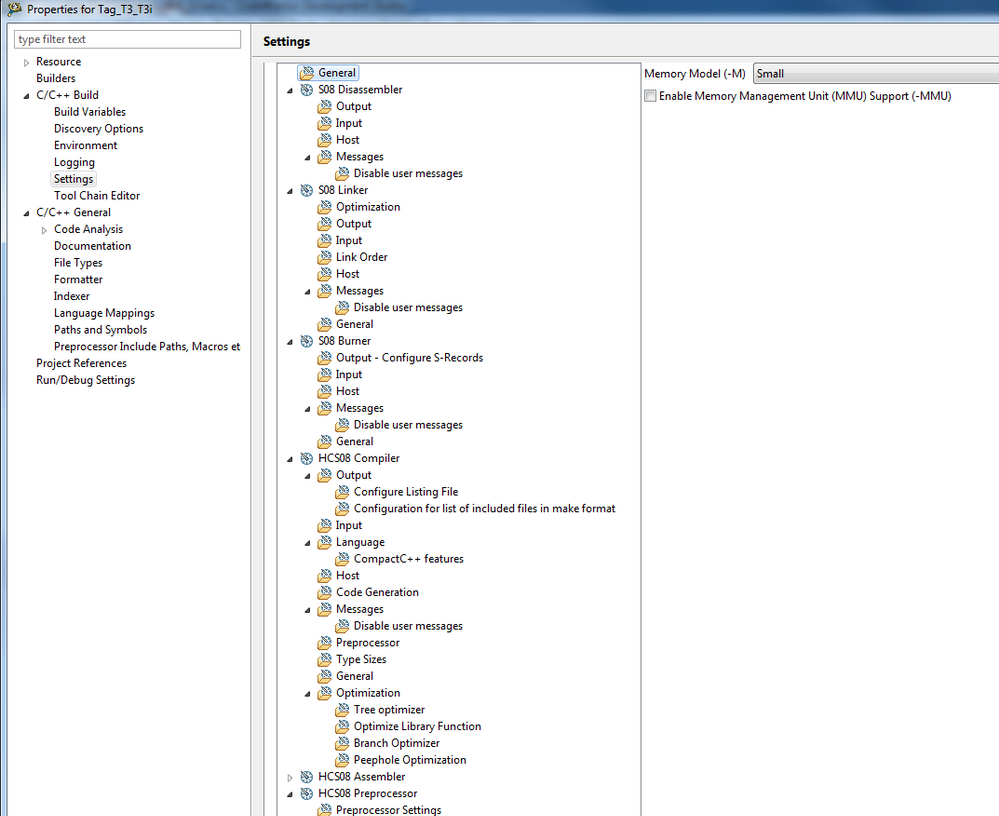- Forums
- Product Forums
- General Purpose MicrocontrollersGeneral Purpose Microcontrollers
- i.MX Forumsi.MX Forums
- QorIQ Processing PlatformsQorIQ Processing Platforms
- Identification and SecurityIdentification and Security
- Power ManagementPower Management
- MCX Microcontrollers
- S32G
- S32K
- S32V
- MPC5xxx
- Other NXP Products
- Wireless Connectivity
- S12 / MagniV Microcontrollers
- Powertrain and Electrification Analog Drivers
- Sensors
- Vybrid Processors
- Digital Signal Controllers
- 8-bit Microcontrollers
- ColdFire/68K Microcontrollers and Processors
- PowerQUICC Processors
- OSBDM and TBDML
-
- Solution Forums
- Software Forums
- MCUXpresso Software and ToolsMCUXpresso Software and Tools
- CodeWarriorCodeWarrior
- MQX Software SolutionsMQX Software Solutions
- Model-Based Design Toolbox (MBDT)Model-Based Design Toolbox (MBDT)
- FreeMASTER
- eIQ Machine Learning Software
- Embedded Software and Tools Clinic
- S32 SDK
- S32 Design Studio
- GUI Guider
- Zephyr Project
- Voice Technology
- Application Software Packs
- Secure Provisioning SDK (SPSDK)
- Processor Expert Software
- MCUXpresso Training Hub
-
- Topics
- Mobile Robotics - Drones and RoversMobile Robotics - Drones and Rovers
- NXP Training ContentNXP Training Content
- University ProgramsUniversity Programs
- Rapid IoT
- NXP Designs
- SafeAssure-Community
- OSS Security & Maintenance
- Using Our Community
-
- Cloud Lab Forums
-
- Knowledge Bases
- ARM Microcontrollers
-
- Home
- :
- CodeWarrior
- :
- CodeWarrior开发工具
- :
- Re: enable floating point
enable floating point
enable floating point
I have port CodeWarrior 5.1 project to CodeWarrior 10.6 and I forgot to enable floating point so I am getting the following error
ERROR L1822: Symbol _FUFLOAT in file
Is there way to change project setting to enable floating point or I have to create new project ?
Hi Marius,
from your picture, you use HCS08, to enable floating support in CW10, please follow below screenshot captured in properties setting:
here ansifs.lib, small memory model, IEEE32 for both float and double.
for more lib information, see attached readme file.
can this help you?
Have a great day,
Jennie Zhang
-----------------------------------------------------------------------------------------------------------------------
Note: If this post answers your question, please click the Correct Answer button. Thank you!
-----------------------------------------------------------------------------------------------------------------------
Hi,
Can you please let me know your SoC/board used? And also the compiler (gcc or our in-house one)?
Thank you,
Marius
Hi,
From project properties use the settings from bellow picture to modify the FP:
Regards,
Marius
Thank you Marius
I don't see the CPU section in my project under setting