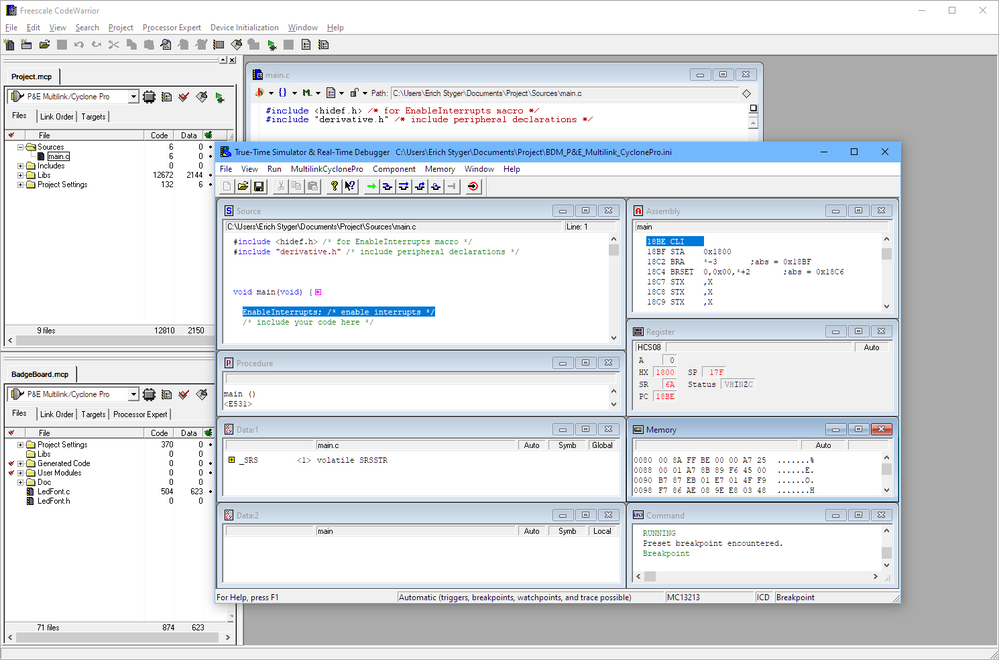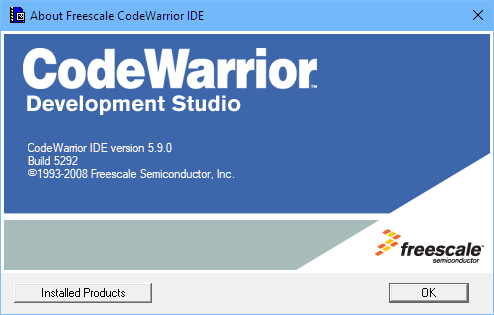- Forums
- Product Forums
- General Purpose MicrocontrollersGeneral Purpose Microcontrollers
- i.MX Forumsi.MX Forums
- QorIQ Processing PlatformsQorIQ Processing Platforms
- Identification and SecurityIdentification and Security
- Power ManagementPower Management
- MCX Microcontrollers
- S32G
- S32K
- S32V
- MPC5xxx
- Other NXP Products
- Wireless Connectivity
- S12 / MagniV Microcontrollers
- Powertrain and Electrification Analog Drivers
- Sensors
- Vybrid Processors
- Digital Signal Controllers
- 8-bit Microcontrollers
- ColdFire/68K Microcontrollers and Processors
- PowerQUICC Processors
- OSBDM and TBDML
- S32M
-
- Solution Forums
- Software Forums
- MCUXpresso Software and ToolsMCUXpresso Software and Tools
- CodeWarriorCodeWarrior
- MQX Software SolutionsMQX Software Solutions
- Model-Based Design Toolbox (MBDT)Model-Based Design Toolbox (MBDT)
- FreeMASTER
- eIQ Machine Learning Software
- Embedded Software and Tools Clinic
- S32 SDK
- S32 Design Studio
- GUI Guider
- Zephyr Project
- Voice Technology
- Application Software Packs
- Secure Provisioning SDK (SPSDK)
- Processor Expert Software
- MCUXpresso Training Hub
-
- Topics
- Mobile Robotics - Drones and RoversMobile Robotics - Drones and Rovers
- NXP Training ContentNXP Training Content
- University ProgramsUniversity Programs
- Rapid IoT
- NXP Designs
- SafeAssure-Community
- OSS Security & Maintenance
- Using Our Community
-
- Cloud Lab Forums
-
- Knowledge Bases
- ARM Microcontrollers
- i.MX Processors
- Identification and Security
- Model-Based Design Toolbox (MBDT)
- QorIQ Processing Platforms
- S32 Automotive Processing Platform
- Wireless Connectivity
- CodeWarrior
- MCUXpresso Suite of Software and Tools
- MQX Software Solutions
-
- Home
- :
- CodeWarrior
- :
- CodeWarrior Development Tools
- :
- Re: Why can’t Codewarrior 11.1 import a legacy HCS08 project?
Why can’t Codewarrior 11.1 import a legacy HCS08 project?
- Subscribe to RSS Feed
- Mark Topic as New
- Mark Topic as Read
- Float this Topic for Current User
- Bookmark
- Subscribe
- Mute
- Printer Friendly Page
Why can’t Codewarrior 11.1 import a legacy HCS08 project?
- Mark as New
- Bookmark
- Subscribe
- Mute
- Subscribe to RSS Feed
- Permalink
- Report Inappropriate Content
The response is ”target not supported”.
Why is HCS08 not supported?
- Mark as New
- Bookmark
- Subscribe
- Mute
- Subscribe to RSS Feed
- Permalink
- Report Inappropriate Content
Hi Anders,
the HC(S)08 (and the HC(S)12/HCS12/XGATE never made it to the Eclipse world (CodeWarrior for MCU10.x).
HCS08 is only supported in the legacy CodeWarrior 6.3 (non-Eclipse based) IDE.
Erich
- Mark as New
- Bookmark
- Subscribe
- Mute
- Subscribe to RSS Feed
- Permalink
- Report Inappropriate Content
Erich, I do not understand your answer. I have several active S08 projects, and I am working with CW11. (running on Windows 7 pro 64). It works very good, I am using PE units for programming / debugging.
Ben
- Mark as New
- Bookmark
- Subscribe
- Mute
- Subscribe to RSS Feed
- Permalink
- Report Inappropriate Content
Hi Ben,
Yes, the CW for MCU 10.x (and 11.x) does indeed support the S08. I have mixed it up with an other parallel request/question for the S12 (which is not not supported in 10.x/11.x, only the S12Z is supported which is different).
Sorry for the confusion,
Erich
- Mark as New
- Bookmark
- Subscribe
- Mute
- Subscribe to RSS Feed
- Permalink
- Report Inappropriate Content
Thanks Erich.
That explains why I cannot find any references to those parts in CW 11.
I have been unable to explicitly extract that information from the NXP web site.
A follow up question:
Which Codewarrior version
supports HCS08 and HCS12X on Windows 10, 32 and 64 bit?
- Mark as New
- Bookmark
- Subscribe
- Mute
- Subscribe to RSS Feed
- Permalink
- Report Inappropriate Content
Hi Anders,
I do have CodeWarrior 6.3 with S08 running on my Windows 10 64bit system, just tried it quickly with a simple project:
Some remarks:
- I'm using the CodeWarrior V6.3
- that IDE toolchain has been developed in the 64bit Windows XP era, back in 2008 (so more than 10 years ago), and does not support officially later Windows versions
- I have it installed on my machine (not sure anymore how I did it, but there is How-to Directly Install CodeWarrior 6.3 Classic in Windows 10 or 7 x64 (Unofficial Method) ).
- the problems for sure are any USB drivers. I'm using the P&E Multilink (the 'old'/legacy brownish debug interface boxes, and they work fine. Not sure if the later green and blue (universal ones) ones are working (would have to check if I have time).
- I do have the latest P&E drivers installed on my system (from the MCUXpresso IDE 11.0.0, see my article about it: New NXP MCUXpresso Eclipse IDE v11.0 | MCU on Eclipse )
- The IDE crashes on exit (when I quit the IDE). Annoying, but does not impact me.
- I have seen that USB licensing dongles will be an issue on Windows 10, so better don't get down that route. Try out the free code size limited version first to be sure things are working.
- I believe the biggest thing is the IDE itself: the build tools (compiler, linker, etc) work fine (and are 32bit applications) under 64bit.
- the debugger (HI-WAVE) is an external application and can be used standalone too
- I have used the toolchain and debugger from Eclipse too with using make files, see Make my Make with Eclipse and MCU10 | MCU on Eclipse . That would bypass the need for the IDE.
So it 'works' for my legacy S08 projects, but I'm not actively using it. I cannot comment on the S12 side as I currently do not maintain any of these projects. I still have a board around, but not sure if it will work.
I hope this helps,
Erich
- Mark as New
- Bookmark
- Subscribe
- Mute
- Subscribe to RSS Feed
- Permalink
- Report Inappropriate Content
See my question here.
And please don't fill up the whole forum just with your questions! Try to find some similar questions before asking!
BTW: I also think that NXP doesn't do a good job concerning legacy support :smileywink:
Cheers