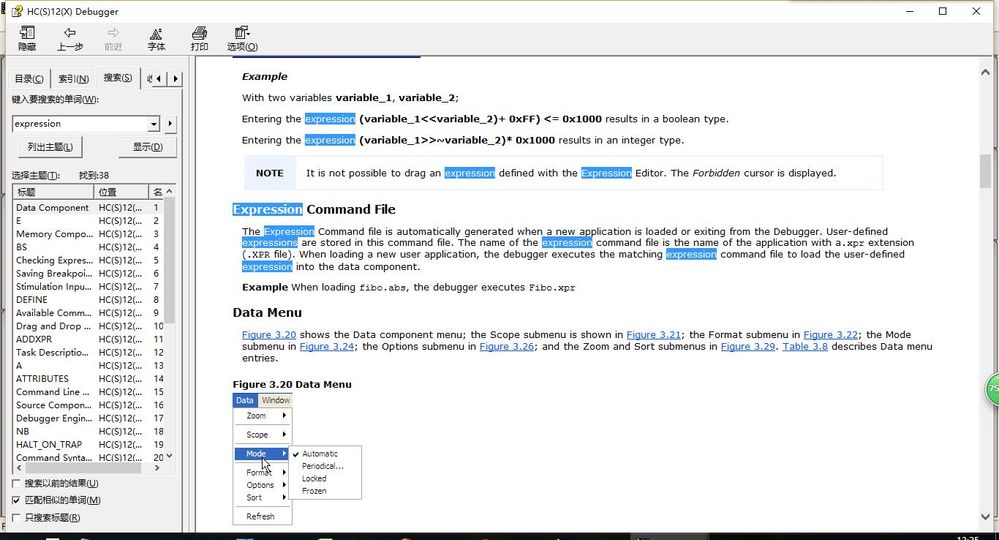- Forums
- Product Forums
- General Purpose MicrocontrollersGeneral Purpose Microcontrollers
- i.MX Forumsi.MX Forums
- QorIQ Processing PlatformsQorIQ Processing Platforms
- Identification and SecurityIdentification and Security
- Power ManagementPower Management
- MCX Microcontrollers
- S32G
- S32K
- S32V
- MPC5xxx
- Other NXP Products
- Wireless Connectivity
- S12 / MagniV Microcontrollers
- Powertrain and Electrification Analog Drivers
- Sensors
- Vybrid Processors
- Digital Signal Controllers
- 8-bit Microcontrollers
- ColdFire/68K Microcontrollers and Processors
- PowerQUICC Processors
- OSBDM and TBDML
- S32M
-
- Solution Forums
- Software Forums
- MCUXpresso Software and ToolsMCUXpresso Software and Tools
- CodeWarriorCodeWarrior
- MQX Software SolutionsMQX Software Solutions
- Model-Based Design Toolbox (MBDT)Model-Based Design Toolbox (MBDT)
- FreeMASTER
- eIQ Machine Learning Software
- Embedded Software and Tools Clinic
- S32 SDK
- S32 Design Studio
- GUI Guider
- Zephyr Project
- Voice Technology
- Application Software Packs
- Secure Provisioning SDK (SPSDK)
- Processor Expert Software
- MCUXpresso Training Hub
-
- Topics
- Mobile Robotics - Drones and RoversMobile Robotics - Drones and Rovers
- NXP Training ContentNXP Training Content
- University ProgramsUniversity Programs
- Rapid IoT
- NXP Designs
- SafeAssure-Community
- OSS Security & Maintenance
- Using Our Community
-
- Cloud Lab Forums
-
- Knowledge Bases
- ARM Microcontrollers
- i.MX Processors
- Identification and Security
- Model-Based Design Toolbox (MBDT)
- QorIQ Processing Platforms
- S32 Automotive Processing Platform
- Wireless Connectivity
- CodeWarrior
- MCUXpresso Suite of Software and Tools
- MQX Software Solutions
-
- Home
- :
- CodeWarrior
- :
- CodeWarrior Development Tools
- :
- Re: How to save the expressions in the data2 window of the hiwave?
How to save the expressions in the data2 window of the hiwave?
- Subscribe to RSS Feed
- Mark Topic as New
- Mark Topic as Read
- Float this Topic for Current User
- Bookmark
- Subscribe
- Mute
- Printer Friendly Page
How to save the expressions in the data2 window of the hiwave?
- Mark as New
- Bookmark
- Subscribe
- Mute
- Subscribe to RSS Feed
- Permalink
- Report Inappropriate Content
I Want to add the variables to view in the data2 window, but every time I download the program again,the last increased variables lost, it need to increase again,it need to increase every time , it is too trouble, is there a way which can save these variables?
There is, in fact, when the beginning of a project, these variables can be saved, but over time, add the variable before deleting, and adding new variables to die, I do not know the software BUG, or have other What is the mechanism?
Great God for help, thank you!
- Mark as New
- Bookmark
- Subscribe
- Mute
- Subscribe to RSS Feed
- Permalink
- Report Inappropriate Content
I have solved the problem just now,See the picture below,its described the expression saved in the project.xpr file,
and the project.xpr in the bin file,so open the project.xpr file and modify it,save,and then the expression display in the window of data will display as the content of project.xpr.
@ZhangJennie,不知道你看懂上面的英语描述了没有,反正就是修改一下工程文件bin文件下的project.xpr内容,就可以在hiwave.exe的data1/2窗口里,按project.xpr内容显示了;
个人觉得hiwave应该有bug,project.xpr有时是能够在点击保存时保存,但是多数情况下是保存不了的,不知道为什么。
- Mark as New
- Bookmark
- Subscribe
- Mute
- Subscribe to RSS Feed
- Permalink
- Report Inappropriate Content
Hi xiaochen,
thanks for your feedback. I think I understand your input.
the key problem is, as you described, SOMETIMES expression can be stored in xpr file, while SOMETIMES not.
it's necessary to know in what kind of condition then expression can not be stored in xpr.
unfortunately, I tested several times I couldn't reproduce the problem. Question is: How to reproduce the issue?
in stead of modifying .xpr file as you did, can you try to remove the old .xpr file, then perform save setting in debugger again? thus it can generate a new .xpr file. see how this one works?
Have a great day,
Jennie Zhang
-----------------------------------------------------------------------------------------------------------------------
Note: If this post answers your question, please click the Correct Answer button. Thank you!
-----------------------------------------------------------------------------------------------------------------------
- Mark as New
- Bookmark
- Subscribe
- Mute
- Subscribe to RSS Feed
- Permalink
- Report Inappropriate Content
Hi
you need save debugger configuration for next launch.
see my attached video i just made.
can this help you?
Have a great day,
Zhang Jun
-----------------------------------------------------------------------------------------------------------------------
Note: If this post answers your question, please click the Correct Answer button. Thank you!
-----------------------------------------------------------------------------------------------------------------------
- Mark as New
- Bookmark
- Subscribe
- Mute
- Subscribe to RSS Feed
- Permalink
- Report Inappropriate Content
I have described the way you said in my question,I know save the configuration can save,but Over a period of time,It is not works any more!
- Mark as New
- Bookmark
- Subscribe
- Mute
- Subscribe to RSS Feed
- Permalink
- Report Inappropriate Content
please let me know how to reproduce your problem?
maybe with your demo code.
how long/how many times can your project work normal, then failed after?
Have a great day,
Zhang Jun
-----------------------------------------------------------------------------------------------------------------------
Note: If this post answers your question, please click the Correct Answer button. Thank you!
-----------------------------------------------------------------------------------------------------------------------