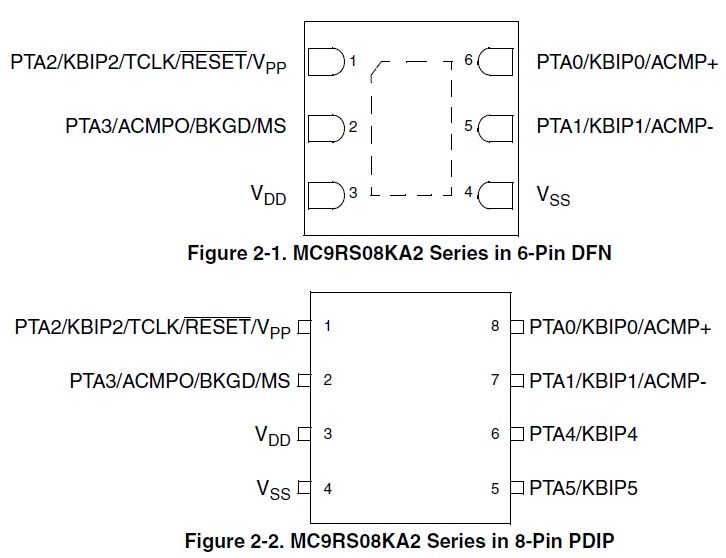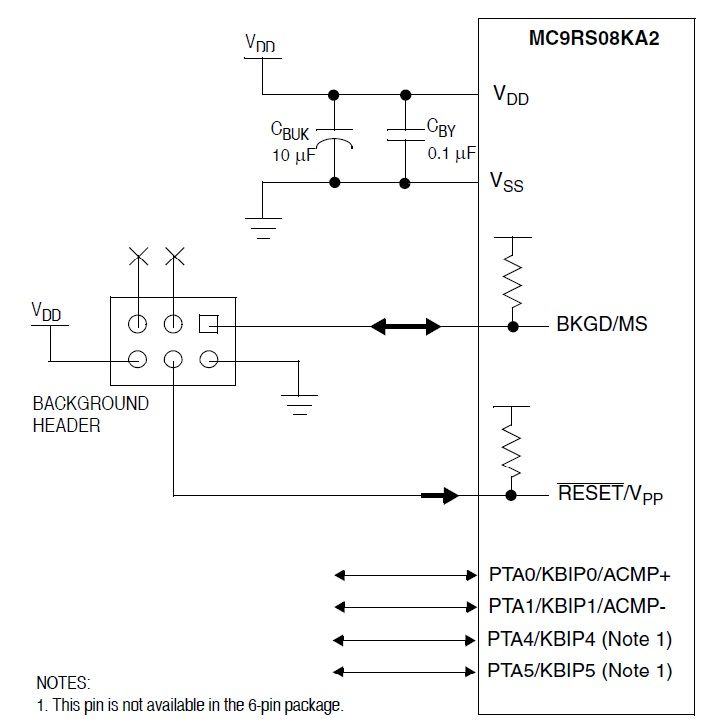- Forums
- Product Forums
- General Purpose MicrocontrollersGeneral Purpose Microcontrollers
- i.MX Forumsi.MX Forums
- QorIQ Processing PlatformsQorIQ Processing Platforms
- Identification and SecurityIdentification and Security
- Power ManagementPower Management
- MCX Microcontrollers
- S32G
- S32K
- S32V
- MPC5xxx
- Other NXP Products
- Wireless Connectivity
- S12 / MagniV Microcontrollers
- Powertrain and Electrification Analog Drivers
- Sensors
- Vybrid Processors
- Digital Signal Controllers
- 8-bit Microcontrollers
- ColdFire/68K Microcontrollers and Processors
- PowerQUICC Processors
- OSBDM and TBDML
- S32M
-
- Solution Forums
- Software Forums
- MCUXpresso Software and ToolsMCUXpresso Software and Tools
- CodeWarriorCodeWarrior
- MQX Software SolutionsMQX Software Solutions
- Model-Based Design Toolbox (MBDT)Model-Based Design Toolbox (MBDT)
- FreeMASTER
- eIQ Machine Learning Software
- Embedded Software and Tools Clinic
- S32 SDK
- S32 Design Studio
- GUI Guider
- Zephyr Project
- Voice Technology
- Application Software Packs
- Secure Provisioning SDK (SPSDK)
- Processor Expert Software
- MCUXpresso Training Hub
-
- Topics
- Mobile Robotics - Drones and RoversMobile Robotics - Drones and Rovers
- NXP Training ContentNXP Training Content
- University ProgramsUniversity Programs
- Rapid IoT
- NXP Designs
- SafeAssure-Community
- OSS Security & Maintenance
- Using Our Community
-
- Cloud Lab Forums
-
- Knowledge Bases
- ARM Microcontrollers
- i.MX Processors
- Identification and Security
- Model-Based Design Toolbox (MBDT)
- QorIQ Processing Platforms
- S32 Automotive Processing Platform
- Wireless Connectivity
- CodeWarrior
- MCUXpresso Suite of Software and Tools
- MQX Software Solutions
-
- Home
- :
- Product Forums
- :
- 8-bit Microcontrollers
- :
- Re: MC9RS08KA2
MC9RS08KA2
- Subscribe to RSS Feed
- Mark Topic as New
- Mark Topic as Read
- Float this Topic for Current User
- Bookmark
- Subscribe
- Mute
- Printer Friendly Page
MC9RS08KA2
- Mark as New
- Bookmark
- Subscribe
- Mute
- Subscribe to RSS Feed
- Permalink
- Report Inappropriate Content
I can´t download a empty program to my uC. The hardwire is well done, but Codewarrior cannot be communicate with the uC. What is it happening? The uC it is MC9RS08KA2
- Mark as New
- Bookmark
- Subscribe
- Mute
- Subscribe to RSS Feed
- Permalink
- Report Inappropriate Content
Hi Jorge,
This is the configuration used on my side:
CW for MCU v10.6.4 + patches
TWR-ELEV + TWR-S08UNIV + TWR-RS08DC-KA8
Under CW for MCU v10.6.4 I've created an example for KA8 for OSBDM and P&E connection.
I can connect the TWR-S08UNIV using P&E Multilink Universal Rev B and the example can be downloaded without problem.
Now for the OSBDM, it's another story ... I get some problems.
However on your side it seems you're using P&E interface and not OSBDM.
Using P&E Multilink Universal Interface I can download the application without problem
Have a great day,
Pascal
NXP Technical Support
-----------------------------------------------------------------------------------------------------------------------
Note: If this post answers your question, please click the Correct Answer button. Thank you!
-----------------------------------------------------------------------------------------------------------------------
- Mark as New
- Bookmark
- Subscribe
- Mute
- Subscribe to RSS Feed
- Permalink
- Report Inappropriate Content
Hello Pascal!
But I still can´t solve the problem. I´m adding a pic of the hardwire.
The uC is it new, but I think it could be a problem with the Multilink.
Also, I can see the driver in the Device Manager of Windows and appears is it working well.
Why CW can detect the Multilink and can´t be communicate with the uC if this is new?, do I need to change the Debug Configuration in the CW?
I remark, when I created the Boreboard Project, I selected the right options.
Thanks!
- Mark as New
- Bookmark
- Subscribe
- Mute
- Subscribe to RSS Feed
- Permalink
- Report Inappropriate Content
Hi Jorge,
Do you have an eval board to test the configuration ?
It could be fine to test the configuration (codeWarrior + Multilink).
On my my side it's working fine using Tower kit.
I don't think there is a problem with the Multilink as the 2 leds are switched-on.
The Multulink is detected by CodeWarrior following the Error.png file.
I think there is a problem between the Multilink and the device and this explain the error2.png file.
Most of the time, the message "error2.png" occurs when a wrong power supply is provided on-board or when the Multilink is not correctly connected to the board.
This question is may be more for hardware colleague.
I will move the question to them.
Have a great day,
Pascal
NXP Technical Support
-----------------------------------------------------------------------------------------------------------------------
Note: If this post answers your question, please click the Correct Answer button. Thank you!
-----------------------------------------------------------------------------------------------------------------------
- Mark as New
- Bookmark
- Subscribe
- Mute
- Subscribe to RSS Feed
- Permalink
- Report Inappropriate Content
Thank you Pascal!
I solved the problem. I downloaded the firmware again and I could burn the uC.
Multilink can't program different families of uC before download the correct firmware.
Thank you and I expect this can help someone else in the future.
Have a great day too!